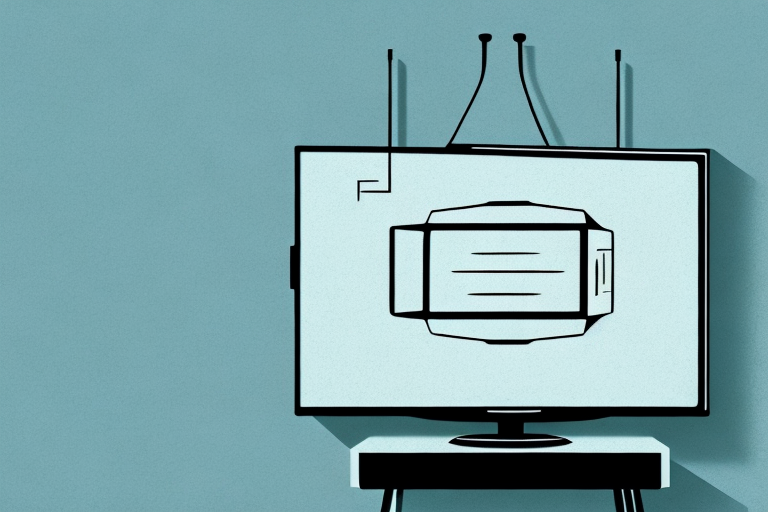If you’re looking to hang your TV on the wall, then you need to know how to fix a TV wall mount. It may seem like a daunting task, but with the right tools and knowledge, it’s actually quite simple. In this guide, we’ll walk you through everything you need to know about installing and fixing a TV wall mount, including the different types, components, tools, preparation steps, installation process, common mistakes to avoid, safety tips, troubleshooting tips, and how to remove a damaged or outdated TV wall mount.
The Different Types of TV Wall Mounts
Before we get into the details of fixing a TV wall mount, let’s take a look at the different types of TV wall mounts available. There are three main types:
- Fixed mounts – these are the most common and affordable type, and they hold the TV in a fixed position against the wall.
- Tilting mounts – these mounts allow you to adjust the angle of the TV vertically, so you can tilt it up or down.
- Full-motion mounts – these mounts allow you to adjust the angle of the TV horizontally and vertically, so you can move it in any direction you want.
When choosing a TV wall mount, it’s important to consider the size and weight of your TV. Fixed mounts are suitable for smaller TVs, while full-motion mounts are better for larger, heavier TVs. Additionally, you should also consider the viewing angle and the height at which you want to mount your TV.
Another factor to consider is the installation process. Fixed mounts are the easiest to install, while full-motion mounts require more time and effort. It’s important to follow the manufacturer’s instructions carefully and use the appropriate tools to ensure a secure and safe installation.
Understanding The Components of A TV Wall Mount
Every TV wall mount consists of several key components, including the wall plate, the brackets, the arms, and the VESA plate.
- The wall plate is attached to the wall and provides support for the entire mount.
- The brackets hold the TV in place and are attached to the arms.
- The arms extend from the wall plate and support the TV.
- The VESA plate is attached to the back of the TV and then mounted onto the brackets.
It is important to note that not all TV wall mounts are created equal. Some mounts may have additional components, such as cable management systems or tilt and swivel features. It is important to carefully consider your needs and the specifications of your TV before selecting a wall mount. Additionally, it is recommended to have a professional install the mount to ensure proper installation and safety.
Tools Required to Fix A TV Wall Mount
Now that we know the various components of a TV wall mount, let’s talk about the tools you’ll need to get the job done:
- A drill and drill bits
- A screwdriver (either flathead or Phillips)
- A wrench or pliers
- A level
- A measuring tape
It’s important to note that the specific tools you’ll need may vary depending on the type of wall you’re mounting the TV on. For example, if you’re mounting the TV on a concrete wall, you may need a hammer drill and masonry bits. Additionally, if you’re mounting a larger TV, you may need a second person to help with the installation. Always make sure to read the manufacturer’s instructions and consult with a professional if you’re unsure about any aspect of the installation process.
Pre-Installation Preparation for a TV Wall Mount
Before you start installing the TV wall mount, there are a few things you need to do:
- Choose a suitable location for your TV and mark the spot where you want to mount it.
- Make sure you have access to power outlets and cables.
- Determine the weight of your TV and select a mount that can support its weight.
- Check the wall for any studs or anchors that may interfere with the installation process.
- Check the VESA pattern on the back of your TV to ensure compatibility with the mount.
Once you have completed the above steps, you should also consider the viewing angle of your TV. It is important to mount your TV at a height and angle that is comfortable for your viewing experience. You may want to consider using a tilting or swiveling mount to adjust the angle of your TV.
Additionally, it is important to have the necessary tools and equipment for the installation process. This may include a drill, level, stud finder, and screws. Make sure you have all the necessary items before starting the installation to avoid any delays or complications.
Step-by-Step Guide to Installing A TV Wall Mount
Now let’s walk through the steps to install a TV wall mount:
- Begin by assembling the mount according to the manufacturer’s instructions.
- Locate the studs or anchors on the wall where you want to mount the TV, and mark the mounting holes on the wall plate.
- Drill pilot holes in the wall at the marked locations.
- Screw the wall plate into the pilot holes using the appropriate hardware.
- Attach the brackets to the back of the TV using the VESA plate.
- Hang the TV on the wall plate using the brackets and arms.
- Double-check the alignment and leveling of the TV using a level. Make any adjustments as necessary.
- Connect the necessary cables and secure them in place.
It’s important to note that the weight and size of your TV will determine the type of wall mount you need. Make sure to choose a mount that can support the weight and size of your TV. Additionally, consider the viewing angle and height when choosing the location for your TV mount. You want to make sure it’s at a comfortable height and angle for optimal viewing.
After you’ve installed the TV wall mount, it’s a good idea to test it out by gently pulling on the TV to make sure it’s securely mounted. You should also periodically check the mount and hardware to ensure everything is still secure and in good condition.
Common Mistakes to Avoid While Installing A TV Wall Mount
Here are a few common mistakes to avoid while installing a TV wall mount:
- Not checking the weight capacity of the mount before purchasing it.
- Not checking the compatibility of the VESA pattern on the back of the TV and the mount.
- Not using the appropriate hardware for the installation.
- Not checking for studs or anchors in the wall before drilling the pilot holes.
- Not double-checking the alignment and leveling of the TV before securing it in place.
Another common mistake to avoid while installing a TV wall mount is not taking into account the viewing angle. It is important to consider the height and distance of the TV from the seating area to ensure a comfortable viewing experience. Additionally, not properly concealing the cables and wires can lead to a messy and unorganized appearance. It is recommended to use cable covers or hide the wires behind the wall for a clean and professional look.
How to Ensure Proper Alignment and Leveling of Your TV Wall Mount
The key to ensuring the proper alignment and leveling of your TV wall mount is to use a level before securing the mount to the wall. You should also make sure to adjust the brackets and arms so that the TV is centered and level. Additionally, you can use spacers or shims to make any necessary adjustments to the alignment or leveling of the TV.
It is important to note that the weight of your TV should also be taken into consideration when mounting it on the wall. Make sure to use a mount that is rated for the weight of your TV and follow the manufacturer’s instructions for installation. Improper installation can not only result in a crooked or unlevel TV, but it can also be a safety hazard if the mount is not secure enough to hold the weight of the TV.
How to Adjust the Viewing Angle of Your TV on a Wall Mount
If you have a tilting or full-motion TV wall mount, you can adjust the viewing angle of the TV by tilting or pivoting the mount. Simply use the adjustment knobs or levers on the mount to adjust the angle of the TV until you find the perfect viewing position.
It’s important to note that the ideal viewing angle for your TV depends on the height at which it is mounted. If your TV is mounted too high, you may need to tilt it downwards to avoid neck strain. On the other hand, if your TV is mounted too low, you may need to tilt it upwards to avoid eye strain.
Additionally, if you have a fixed TV wall mount, you won’t be able to adjust the viewing angle. In this case, it’s important to carefully choose the height and location of the mount to ensure the best viewing experience.
Safety Tips for Fixing a TV Wall Mount
Here are a few safety tips to keep in mind while fixing a TV wall mount:
- Use appropriate safety gear, such as gloves and safety glasses.
- Turn off the power to the room before handling any electrical wires or cables.
- Make sure the TV is properly secured and stable before releasing it from your grasp.
- Always use a ladder or step-stool when working at heights.
Troubleshooting Tips for Common Issues with a TV Wall Mount
If you run into common issues such as a loose fitting or wobbling TV, it is often an issue with the wall mount not being securely fastened. You should unmount the TV, check any bolts or screws to make sure they are the right size, and then try remounting the TV. If the problem persists, you may need to check to ensure that there are no defects with your wall plate or brackets.
How to Remove or Replace a Damaged or Outdated TV Wall Mount
To remove or replace a damaged or outdated TV wall mount, you’ll need to begin by removing the TV from the mount using a helper to secure the TV while you undo any screws or brackets. Once you have removed the TV, undo any remaining screws and remove the mount from the wall before fixing or replacing a new compatible wall mount to the existing wall plate.
Now that you have a comprehensive understanding of how to fix television wall mount, you can save money and install your own. Just remember to follow this guide, take things slow and use safety precautions!