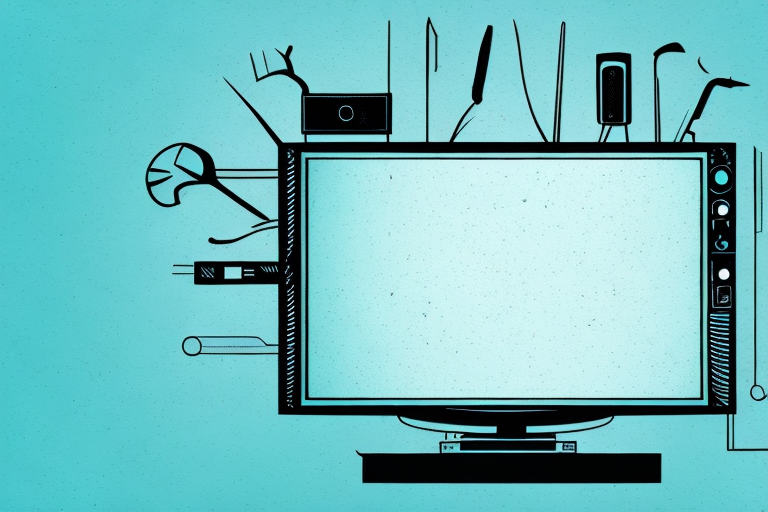Wall mounting your TV can transform your living space, improving your viewing experience and freeing up much-needed floor space. However, installing a TV wall mount can be a daunting task. With the right tools and some careful preparation, anyone can successfully mount their TV. In this comprehensive guide, we will take you step by step through the process of how to fix a TV on a wall mount.
Choosing the Right Wall Mount for Your TV
Before you start mounting your TV, you need to choose the right wall mount. There are many different types of wall mounts available in the market, including fixed, tilting, full-motion, and ceiling mounts. Consider the size of your TV and the weight of the mount you are purchasing. Always check the VESA pattern, which is the distance between the mounting holes on the back of your TV, to ensure compatibility. Don’t skimp on quality; invest in a durable mount that will securely hold your TV in place.
If you are mounting your TV in a high-traffic area, consider a mount with a locking mechanism to prevent theft or accidental bumps. Additionally, if you plan on mounting your TV in a room with a lot of natural light, choose a mount that allows for tilting or swiveling to reduce glare and improve viewing angles.
When installing your wall mount, make sure to follow the manufacturer’s instructions carefully and use the appropriate tools. It’s also important to locate the studs in your wall to ensure a secure installation. If you’re not comfortable with DIY projects, consider hiring a professional to install your wall mount for you.
Tools Required for Wall Mounting Your TV
Before you start mounting your TV, gather all the necessary tools. You’ll need a drill, stud finder, level, measuring tape, screwdriver, and safety equipment like goggles and gloves. Take your time to ensure that you have all the tools and equipment needed to complete the installation safely.
It’s also important to consider the weight and size of your TV when selecting the appropriate tools. For larger TVs, you may need a heavier duty drill and screws to ensure that the mount can support the weight. Additionally, if you’re mounting your TV on a brick or concrete wall, you may need specialized drill bits and anchors to properly secure the mount. Always double check the manufacturer’s instructions and recommendations for your specific TV and mount before beginning the installation process.
Measuring and Marking the Height and Location for Your TV
Take measurements and mark the height and location for your TV carefully. You can use a stud finder to locate the studs in the wall. Mark the positions where the wall mount will be installed using a pencil and a level to ensure that the mount is perfectly straight.
It is important to also consider the viewing angle when measuring and marking the height and location for your TV. The ideal viewing angle is at eye level when seated, so take into account the height of your furniture and the distance from the TV to the seating area. Additionally, make sure to leave enough space around the TV for proper ventilation and cable management.
Preparing the Wall for Installation
Once you have marked the wall, drill holes for the TV mount, ensuring that the holes are in the center of the studs. Using a vacuum, clean up any dust or debris left from drilling. After that, attach the wall plate to the wall using the provided hardware.
It is important to ensure that the wall is level before attaching the wall plate. Use a level to check that the wall plate is straight and adjust as necessary. Once the wall plate is securely attached, you can proceed with attaching the TV mount and hanging your TV.
Installing the Wall Mount Bracket
With the wall plate installed, proceed to install the TV mount bracket onto the back of the TV. Most mounts come with VESA screws included, so use those and ensure they are tightened correctly. Check that your mount is level both horizontally and vertically before proceeding.
Once the TV mount bracket is securely attached to the TV, carefully lift the TV and align the bracket with the wall plate. Make sure the bracket hooks onto the plate securely and double-check that the TV is level. Tighten any screws or bolts as needed to ensure the TV is firmly attached to the wall.
It’s important to consider the weight and size of your TV when selecting a wall mount bracket. Make sure the bracket is rated to support the weight of your TV and that it is compatible with the VESA pattern on the back of your TV. If you’re unsure, consult the manufacturer’s specifications or seek advice from a professional installer.
Attaching the TV to the Wall Mount Bracket
With the bracket installed, it’s time to attach the TV to the wall mount’s bracket. Ask someone to assist you in lifting the TV onto the mounted bracket on the wall. Ensure that the mount is secure and the TV is well seated; double-check that it is level before tightening any screws.
Before attaching the TV to the wall mount bracket, make sure to read the manufacturer’s instructions carefully. Different TV models may require different attachment methods, and it’s important to follow the instructions to avoid damaging the TV or the wall mount.
Once the TV is attached to the wall mount bracket, test it by gently pushing and pulling on the TV to ensure that it is securely attached. It’s also a good idea to periodically check the mount and screws to make sure they remain tight and secure over time.
Adjusting the Tilt and Swivel of Your Mounted TV
Most mounts allow for adjustments to the tilt and swivel of your mounted TV. Make any necessary adjustments, to improve your viewing experienceability. Ensure that all adjustments are secure.
When adjusting the tilt and swivel of your mounted TV, it’s important to consider the lighting in the room. If there is a lot of natural light or glare, you may need to adjust the angle of the TV to reduce the reflection and improve the picture quality.
Additionally, if you have children or pets in the home, it’s important to ensure that the TV is mounted securely and out of reach. You may want to consider using a mount with a locking mechanism or placing the TV higher on the wall to prevent any accidents.
Concealing Cables and Wires for a Clean Look
Once your TV is mounted and positioned correctly, you’ll need to conceal any dangling wires and cables that detract from the clean installation. Secure them with cable ties and feed them through any available cable management channels to create that neat and tidy look.
One option for concealing cables and wires is to use a cable cover. These covers come in various sizes and colors to match your wall and can be easily painted over to blend in seamlessly. They are also easy to install and can be cut to fit the length of your cables.
Another option is to use a power bridge kit. This kit allows you to run your cables through the wall, creating a completely hidden installation. It includes a power outlet and cable management system, making it a convenient and safe solution for concealing your cables and wires.
Troubleshooting Common Problems with Wall-Mounted TVs
In case the mounted TV tilt or alignment appears off, go back and check the mount’s installation and any necessary adjustments. Visual and audio disturbances could signal poor signal quality or improper cable connection. Conduct tests to pinpoint any issues.
If you are experiencing issues with the sound quality, check the audio settings on your TV and any connected devices. Make sure the volume is turned up and that the correct audio output is selected. If the issue persists, try resetting the TV to its default settings or contacting a professional for assistance.
Tips for Maintaining Your Wall-Mounted TV Over Time
With proper care and maintenance, your wall-mounted TV should last you many years. Spot clean your screen or wipe it down with a microfiber cloth and lukewarm water every once in a while, and keep your TV free from dust and humidity. Avoid bumping or jolting the TV and keep it secure to prevent any potential damage.
Wall mounting your TV can be a great way to enhance your home entertainment experience. By following these steps, you’ll ensure that your mounted TV is safely and securely mounted. Remember to pay careful attention to the preparation and installation to ensure your TV safety and longevity.
Additionally, it’s important to regularly check the cables and connections of your wall-mounted TV. Loose or damaged cables can cause issues with the picture or sound quality, and can even lead to permanent damage to your TV. Make sure to inspect the cables and connections every few months and replace any damaged cables immediately. This will help to ensure that your TV continues to function properly and provide you with the best viewing experience possible.