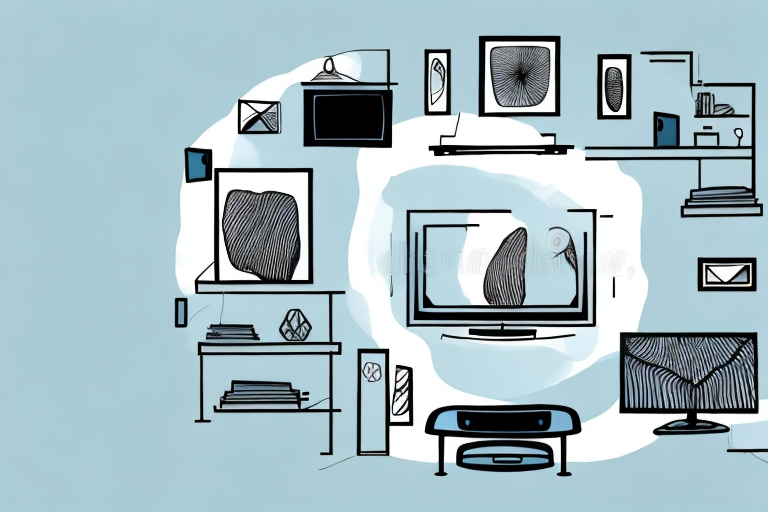Are you looking to give your living room a sleek new look? Consider wall mounting your TV and hiding those unsightly cords. It may seem daunting, but with a little preparation and patience, you can have your TV mounted in no time. Read on for a comprehensive guide on how to finish a TV surround wall mount.
Tools and materials needed for the job
To begin, gather the necessary tools and materials. You will need a stud finder, a measuring tape, a level, a drill, wall screws, a mounting bracket, and a screwdriver. Additionally, consider purchasing cable management solutions such as cable ties or a cord cover to keep things tidy and organized.
It is important to note that the type of wall you are mounting the bracket on will also determine the type of screws and anchors you will need. For example, if you are mounting on drywall, you will need to use drywall anchors to ensure a secure hold. If you are unsure of what type of wall you have or what type of screws and anchors to use, consult with a hardware store professional.
Another helpful tip is to have a friend or family member assist you with the installation. This will not only make the process easier, but it will also ensure that the TV is level and properly mounted. It is also important to follow the manufacturer’s instructions carefully to avoid any damage to the TV or the wall.
How to properly measure and mark the wall for the mount
Before beginning the installation process, it is important to accurately measure and mark the wall where the TV will be mounted. Use a measuring tape to find the center point of the wall and mark it with a pencil. Then use a level to ensure that the mark is straight and even.
Next, measure the distance between the top of the TV mount and the bottom of the TV. This will help you determine the height at which the mount should be installed on the wall. Mark this height on the wall with a pencil.
It is also important to consider the location of any electrical outlets or cables on the wall. Make sure to measure and mark the distance between these and the center point of the wall. This will help you determine the best placement for the TV mount and avoid any potential issues with cords or wires.
Choosing the right mounting bracket for your TV
There are many different types of TV mounting brackets available on the market, each with their own specific capabilities and features. Consider your TV size and weight, as well as the location of wall studs when choosing a bracket. It’s also important to choose a bracket that is compatible with your TV’s VESA pattern.
Another important factor to consider when choosing a TV mounting bracket is the viewing angle. Some brackets allow for tilting or swiveling, which can be useful if you need to adjust the angle of your TV for optimal viewing. Additionally, if you plan on mounting your TV in a high traffic area, you may want to consider a bracket with a locking mechanism to prevent accidental bumps or knocks.
The importance of wall studs and how to locate them
Wall studs are essential for securely mounting your TV. Locate the studs in your wall using a stud finder. Once you have located the studs, mark them with a pencil. Be sure to select a bracket that can be attached to at least two wall studs for maximum stability.
It is important to note that not all walls have studs in the same location. Older homes may have studs spaced further apart than newer homes. Additionally, some walls may have metal studs instead of wood studs. In these cases, a magnetic stud finder may be more effective than an electronic one.
When drilling into the wall to attach the bracket, be sure to use a drill bit that is slightly smaller than the screw you will be using. This will help ensure a tight fit and prevent the screw from becoming loose over time. It is also a good idea to use wall anchors if you are unable to attach the bracket to a stud.
Preparing the wall surface for installation
Once you have located the studs and measured and marked the wall, it’s time to prepare the wall surface for installation. Use a drill to create pilot holes for the wall screws. If necessary, use a drywall anchor to ensure a strong hold.
Before drilling any holes, make sure to clear the area of any debris or dust. This will ensure that the screws have a clean surface to grip onto and will prevent any damage to the wall. Additionally, if you are installing on a painted wall, consider lightly sanding the area around the pilot holes to help the screws grip better.
If you are installing a heavy object, such as a large mirror or shelf, it may be necessary to use multiple screws and anchors for added support. Make sure to evenly distribute the weight across the screws and anchors to prevent any sagging or damage to the wall over time.
Step-by-step instructions for mounting the bracket
Follow the manufacturer’s instructions for your specific mounting bracket to install it securely onto the wall. Be sure to use all necessary hardware and tighten all screws securely. Double-check that your bracket is level.
Once the bracket is securely mounted, you can attach your TV to it. Make sure to use the appropriate screws and follow the manufacturer’s instructions for attaching the TV to the bracket. It’s important to have someone assist you with this step to ensure the TV is properly aligned and secured.
After the TV is attached to the bracket, test it by gently pushing and pulling on the TV to make sure it is stable. If it wobbles or feels loose, double-check that all screws are tightened and that the bracket is securely mounted to the wall. It’s also a good idea to periodically check the bracket and screws to ensure they remain tight over time.
Tips on wiring and cable management
Before attaching the TV to the bracket, consider cable management solutions to keep cords organized and hidden. Use cable ties or a cord cover to neatly manage wires and prevent tripping hazards. If necessary, hire a professional electrician to route cables through the wall for a sleeker look.
Another important tip for cable management is to label your cords. This will make it easier to identify which cord belongs to which device and prevent confusion when unplugging or moving things around. You can use color-coded labels or simply write on a piece of tape and attach it to the cord.
It’s also important to consider the length of your cords. Measure the distance from your TV to the nearest outlet or power strip and purchase cords that are the appropriate length. This will prevent excess cords from cluttering your space and creating a safety hazard.
How to attach the TV to the mount
Gently lift the TV and secure it onto the mounting bracket. Be sure to tighten all screws and adjust the TV so that it sits level on the bracket.
It is important to note that the weight of the TV should be evenly distributed on the mount. If the TV is not centered properly, it may cause the mount to become unstable and potentially fall. Additionally, make sure to double-check that the mount is securely attached to the wall before hanging the TV.
Testing and adjusting the mounted TV
Once the TV is mounted, test it by turning it on and off and checking for proper cable connections. Make adjustments as necessary to ensure that the TV is level and secure.
It is also important to check the viewing angle of the TV. Sit in different areas of the room to ensure that the TV can be viewed comfortably from various angles. If necessary, adjust the angle of the TV mount to improve the viewing experience.
Additionally, consider using a surge protector to protect your TV from power surges and electrical damage. This can help extend the lifespan of your TV and prevent costly repairs or replacements in the future.
Finishing touches and cleaning up after installation
With the TV successfully mounted, it’s time to finish up by hiding any visible cords or cables. Use cable ties or a cord cover to neatly bundle wires and prevent a tangled mess. Take a step back and admire your newly mounted TV!
After admiring your newly mounted TV, it’s important to clean up any mess left behind from the installation process. Use a microfiber cloth to wipe down the TV screen and remove any fingerprints or smudges. Vacuum or sweep the area around the TV to pick up any debris or dust that may have accumulated during the installation. This will ensure that your TV looks its best and is ready for use.
Troubleshooting common issues with wall mounting TVs
If you encounter any issues during the installation process, such as difficulty finding wall studs or a bracket that doesn’t fit your TV, consult online resources or consider hiring a professional. Don’t risk damaging your walls or your TV by attempting a mount that is beyond your skill level.
Another common issue that people face when wall mounting their TVs is cable management. It can be challenging to hide all the cables and wires that come with a TV setup, especially if you have multiple devices connected to it. One solution is to use cable ties or cable covers to keep everything organized and tidy.
Additionally, it’s important to consider the weight of your TV and the type of wall you are mounting it on. If you have a heavy TV and a weak wall, it may not be safe to mount it without additional support. In this case, you may need to install a wall mount that distributes the weight more evenly or hire a professional to assess the situation.
Safety precautions to keep in mind during installation
When installing a TV mount, take safety precautions as necessary. Have a friend or family member help you lift the TV onto the bracket. Avoid drilling into electrical wiring or plumbing. Always wear safety goggles and work gloves to protect your eyes and hands.
Additionally, make sure to use the appropriate tools for the job. Using the wrong tools can lead to accidents and injuries. Double-check that the mount is securely attached to the wall before hanging the TV. It’s also a good idea to read the manufacturer’s instructions carefully before beginning the installation process. If you’re unsure about any step of the installation, don’t hesitate to seek professional help.
Frequently asked questions about wall mounting TVs
Still have questions? Check out frequently asked questions about wall mounting TVs for answers to common concerns and queries.
Overall, wall mounting a TV can be a great option for a sleeker, more modern look. By following these step-by-step instructions and taking necessary precautions, you can finish a TV surround wall mount and enjoy your favorite TV shows and movies in style and comfort.