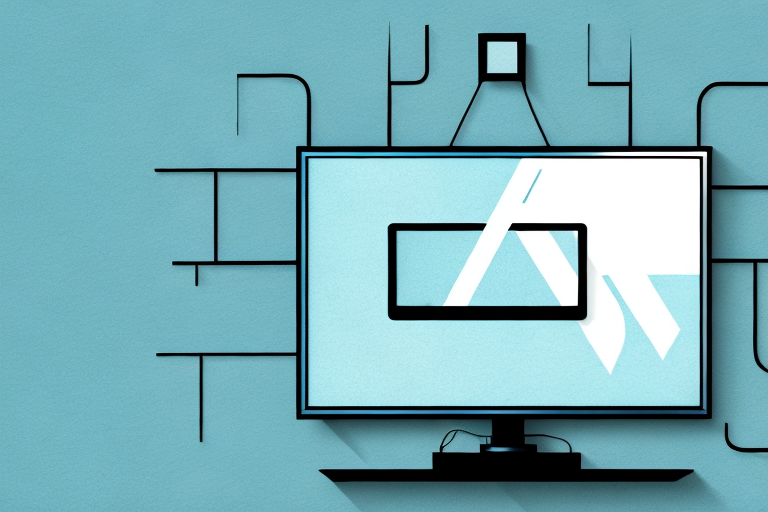Mounting your TV on the wall can be a fantastic way to upgrade your entertainment setup and free up valuable floor space in your living room. However, before you start drilling holes and hanging brackets, it’s vital to take the time to find the perfect spot for your TV. In this article, we’ll explore the benefits of mounting your TV, factors to consider before mounting, tips for choosing the right spot, and step-by-step instructions for how to mount your TV safely and securely.
The Benefits of Mounting Your TV
Wall-mounting your TV offers numerous benefits, including a sleek, modern look, improved viewing experience, and more flexibility. With your TV on the wall, you’ll have more space for other furniture or decor, and you can position your TV higher up for a more cinematic feel. Additionally, wall-mounting can help keep your TV out of the reach of curious children and pets, reducing the risk of accidents.
Another benefit of wall-mounting your TV is that it can help to reduce glare and reflections. When your TV is mounted on the wall, you can adjust the angle and height to minimize any unwanted reflections from windows or lights in the room. This can make it easier to see the screen and enjoy your favorite shows or movies without any distractions.
Finally, wall-mounting your TV can also help to improve the overall safety of your home. By keeping your TV securely mounted on the wall, you can reduce the risk of it falling or tipping over, which can cause serious injury or damage. This is especially important if you live in an area that is prone to earthquakes or other natural disasters, as a wall-mounted TV is much less likely to be affected by shaking or movement.
Factors to Consider Before Mounting Your TV
Before you start drilling, there are several factors to consider to ensure your TV is mounted safely and correctly. First and foremost, you’ll need to determine the weight and size of your TV to ensure you choose a suitable wall mount. Additionally, you’ll need to consider the type of wall you’re mounting on and whether it can support the weight of your TV and mount. Other factors to consider include viewing angle, sunlight exposure, and ventilation to prevent your TV from overheating.
Another important factor to consider is the location of the power outlet. You’ll need to ensure that the TV’s power cord can reach the outlet without being stretched or strained. It’s also important to consider the location of other devices, such as cable boxes or gaming consoles, and ensure that they can be easily connected to the TV.
Finally, it’s important to consider the aesthetics of the room. You’ll want to choose a wall mount that complements the style of the room and doesn’t detract from the overall design. Additionally, you may want to consider hiding the cables and wires to create a clean and streamlined look.
Tips for Choosing the Perfect Spot to Mount Your TV
Choosing the right spot to mount your TV is crucial to ensure an enjoyable viewing experience. Ideally, you’ll want to select a spot where the center of the TV lines up with your eye level when seated to reduce neck strain. Additionally, you’ll want to avoid mounting your TV too close to windows or bright lights that can cause glare or interfere with the image quality. Consider factors such as the layout of your room, the placement of your furniture, and the location of power outlets and cable connections when selecting your spot.
Another important factor to consider when choosing the perfect spot to mount your TV is the size of the room. If you have a large room, you may want to consider mounting your TV on a wall that is closer to the center of the room to ensure that everyone can see the screen clearly. On the other hand, if you have a smaller room, you may want to mount your TV on a wall that is opposite to the windows to avoid glare and reflections.
It’s also important to think about the type of mount you want to use. There are different types of mounts available, such as fixed, tilting, and full-motion mounts. Fixed mounts are the most basic and keep your TV in a fixed position, while tilting mounts allow you to adjust the angle of your TV up or down. Full-motion mounts are the most versatile and allow you to adjust the angle of your TV in any direction. Consider your viewing preferences and the layout of your room when selecting the type of mount that’s right for you.
How to Measure the Height and Distance for the Best Viewing Experience
Once you’ve selected your spot, it’s time to measure the height and distance to ensure the best viewing experience. For optimal comfort, the center of your TV should be at eye level when seated, with the ideal viewing distance being around 1.5 times the diagonal screen size. Use a tape measure or level to take measurements and make adjustments as needed.
It’s also important to consider the lighting in the room when positioning your TV. Avoid placing the TV in direct sunlight or in a spot where there is a lot of glare. If you can’t avoid these situations, consider investing in curtains or blinds to control the amount of light in the room. Additionally, if you plan on mounting your TV on the wall, make sure to use a sturdy bracket that can support the weight of your TV and follow the manufacturer’s instructions carefully.
Tools and Materials You’ll Need for Mounting Your TV
Before you start mounting your TV, you’ll need to gather the necessary tools and materials. This will typically include a suitable wall mount, drill, screws, stud finder, level, and measuring tape. You may also need wire cutters and cable ties if you need to conceal any wires or cables running from your TV.
It’s important to note that the specific tools and materials you’ll need may vary depending on the type of wall you’re mounting your TV on. For example, if you’re mounting your TV on a concrete or brick wall, you may need specialized drill bits and anchors. On the other hand, if you’re mounting your TV on a drywall, you’ll need to be extra careful to locate the studs and use appropriate screws to ensure a secure mount.
Step-by-Step Guide on How to Mount Your TV on the Wall
Once you have all your tools and materials, it’s time to start mounting your TV. Begin by locating the studs in your wall and marking the spot where the mount will go. Then, attach the mounting bracket to the back of your TV, making sure it’s securely in place. Next, attach the mount to the wall using screws and a drill, ensuring that it’s level and properly aligned. Finally, carefully lift your TV onto the mount, being sure to connect any cables and adjust the angle for the best viewing experience.
It’s important to note that the weight of your TV will determine the type of mount you need. If you have a larger TV, you may need a mount that can support more weight. Additionally, if you’re unsure about the location of the studs in your wall, you can use a stud finder to locate them more accurately.
Before mounting your TV, it’s also a good idea to measure the height at which you want it to be placed. This will ensure that you have the best viewing experience and prevent any strain on your neck or eyes. Once you’ve mounted your TV, you can sit back, relax, and enjoy your favorite shows and movies in style.
How to Conceal Wires and Cables for a Clean Look
No one wants a mess of wires running from their TV to the wall. Fortunately, there are several ways to conceal your TV’s wires and cables for a clean, professional look. You can use cable ties or clips to secure cables along the back of your TV and mount, or invest in cable management solutions such as cord covers or cable raceways that hide cables from view.
Another option is to use a power strip with built-in cable management. These power strips have designated spaces for each cable, keeping them organized and hidden from view. Additionally, some power strips come with a surge protector, protecting your electronics from power surges.
If you’re looking for a more permanent solution, you can hire a professional to install an in-wall cable management system. This involves cutting holes in the wall and running the cables through the wall, creating a seamless look. However, this option can be more expensive and time-consuming.
Safety Precautions to Take when Mounting Your TV
Mounting your TV can be a DIY project, but it’s essential to take safety precautions to ensure that you don’t damage your wall or cause accidents. Always use a stud finder to locate the best spot for your mount, and never mount your TV to drywall alone. If you’re unsure, consider consulting a professional or investing in an installation service. Additionally, always follow the manufacturer’s instructions and use the appropriate tools and materials.
Another important safety precaution to take when mounting your TV is to make sure that the mount is securely attached to the wall. This means using the appropriate screws and anchors for your wall type and ensuring that the mount is level. It’s also a good idea to periodically check the mount and screws to make sure that they haven’t become loose over time.
Finally, it’s important to consider the placement of your TV and any potential hazards. Make sure that the TV is not mounted too high or in a location where it could be bumped or knocked over. Keep cords and cables organized and out of the way to prevent tripping hazards. By taking these safety precautions, you can enjoy your mounted TV with peace of mind.
Troubleshooting Common Issues with Mounting Your TV
Finally, even with careful planning and execution, sometimes issues can arise when mounting your TV. Common issues include misalignment, loose screws, and inadequate support, which can cause your TV to shift or fall. If you’re experiencing any issues, double-check your measurements and connections, and consider consulting a professional if necessary.
With these tips and instructions in mind, you can safely and effectively mount your TV on the wall for a more enjoyable viewing experience. Take the time to select the perfect spot, gather the necessary tools, and follow the steps carefully for a sleek, professional-looking installation.
It’s important to note that the weight of your TV is a crucial factor when it comes to mounting it on the wall. Make sure to check the weight limit of your mount and ensure that your TV falls within that range. If your TV is too heavy, it can cause the mount to fail and potentially damage your wall or injure someone.
Another common issue that can arise is cable management. Once your TV is mounted, you’ll need to connect it to your cable box, gaming console, or other devices. Make sure to plan ahead and have a plan for hiding or organizing your cables to avoid a messy and unsightly appearance.