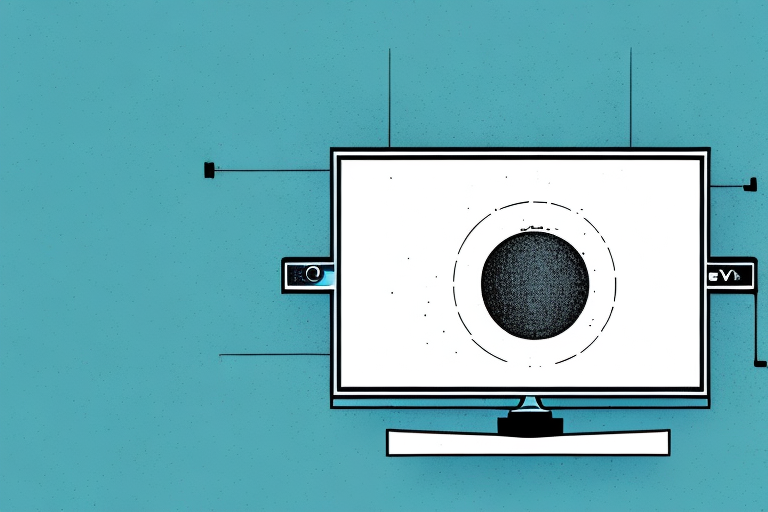Mounting your TV to the wall can help create an uncluttered, streamlined look in your living space. It can also help create better visibility and comfort when watching your favorite shows. The process of drilling for a TV mount may seem daunting, but with the right tools and process, it’s a manageable task that can be tackled even by amateur handymen. In this article, we’ll take you through step-by-step instructions on how to drill for a TV mount.
Tools Required for Drilling a TV Mount
Before you start drilling, you’ll need to gather some tools. Here’s a list of the essentials:
- A power drill with variable speeds and a hammer function
- Masonry drill bits or wood drill bits depending on the wall’s surface
- A bubble level
- Tape measure
- Masking tape
- Screwdriver
- Wall anchors (for drywall)
- Metal anchors (for concrete and brick walls)
It’s important to note that the size and weight of your TV will also determine the type of mount and hardware you’ll need. For larger TVs, you may need additional support such as a stud finder and lag bolts. It’s always a good idea to consult the manufacturer’s instructions for your specific TV mount and hardware requirements.
Preparing the Surface for Drilling
Ensure that the area where you will mount your TV is clutter-free, clean, and dry. This will ensure that no debris will fall on the TV and that the mount adheres correctly. If the wall is plastered, ensure that it has cured for at least a month before drilling. You can also check the wall’s condition by tapping it with your hand or knuckle to test for any hollowness. If you hear a clear sound, the wall is suitable for drilling. If you hear a dull or solid sound, it’s most likely that there’s a concrete or brick wall behind the plasterboard.
Before drilling, it’s important to locate any electrical wires or pipes that may be hidden behind the wall. You can use a stud finder or a wire detector to locate these. If you’re unsure, it’s best to consult a professional to avoid any potential hazards.
Once you’ve located the area where you want to mount your TV, mark the spot with a pencil. Use a spirit level to ensure that the mark is straight. This will ensure that your TV is level when mounted. You can then proceed to drill the holes for the mount, making sure to use the correct drill bit size for the screws you’ll be using.
Identifying the Best Height and Location for Your TV Mount
Take time to figure out where you want your TV to be mounted. The ideal height is where the TV’s center is at eye level when you’re seated on the couch. You’ll want to measure and mark the location where you want your TV to be. Take care not to mount the TV in areas where sunlight may cause glare or below eye level, as this will cause neck strain.
Another important factor to consider when choosing the location for your TV mount is the distance from the seating area. The distance between the TV and the seating area should be at least twice the width of the TV screen. This will ensure that you have a comfortable viewing experience and can see all the details on the screen without straining your eyes.
How to Properly Mark the Drilling Points on the Wall
To mark the drilling points, use a measuring tape to measure and mark the horizontal and vertical center of the TV mount bracket. Next, place a small piece of masking tape on the wall to mark the exact drilling position for each screw. This step will ensure that each screw is drilled at the same depth, which helps keep the TV mount level.
It is also important to consider the type of wall you are drilling into. If you are drilling into drywall, use a stud finder to locate the studs behind the wall and mark the drilling points accordingly. If you are drilling into a concrete or brick wall, use a masonry bit and drill slowly to avoid damaging the wall. Additionally, make sure to wear protective eyewear and a dust mask when drilling into any type of wall.
Selecting the Right Drill Bit Size for Your TV Mount
After marking the wall, you need to choose the right size of the drill bit based on the wall’s material. For concrete or brick walls, you should use masonry drill bits. You can use wood drill bits for drywalls. Choose a drill bit that is slightly smaller than the wall anchor to ensure that the screws will fit snugly.
It is also important to consider the weight of your TV when selecting the drill bit size. Heavier TVs require larger wall anchors and drill bits to ensure that they are securely mounted to the wall. Check the manufacturer’s instructions for your TV mount to determine the appropriate size of the drill bit and wall anchor for your specific TV model. Using the wrong size can result in an unstable mount and potential damage to your TV or wall.
Steps to Follow When Drilling Your TV Mount on a Concrete Wall
When drilling on concrete, you should use two functions on your power drill; the hammer function and the drilling function. Start by placing the drill bit at a 90-degree angle to the wall and drilling in a clockwise motion for around two seconds before pausing. Repeat the process until you reach the desired depth. Blow out any debris from the hole and insert the metal mounting anchors. You can then screw the TV mount to the wall.
It is important to note that the size of the drill bit and the anchors should match the weight and size of your TV mount. Using the wrong size can result in the mount not being securely attached to the wall, which can be dangerous. Additionally, it is recommended to have a second person assist you in holding the TV mount while you attach it to the wall to ensure it is level and secure.
Tips for Installing a TV Mount on a Drywall
Start by drilling the pilot holes with your drill bit, then insert the wall anchors. Once the anchors are secure, attach the TV mount bracket using screws. It’s essential to ensure that the screws are tightened evenly to keep the TV level. You can use a bubble level to check that the bracket is not crooked before installing.
Before drilling any holes, it’s important to locate the studs in the wall. You can use a stud finder to locate the studs, which will provide a more secure mounting surface for your TV. If you can’t find a stud in the desired location, you can use toggle bolts instead of wall anchors.
When mounting your TV, consider the viewing angle and height. The ideal height for a TV mount is eye level when seated, so adjust the height accordingly. Also, make sure the TV is not too high or too low, as this can cause neck strain and discomfort. Finally, be sure to hide any cords or cables for a clean and organized look.
How to Ensure That Your TV Mount is Level After Installation
Before attaching the TV to the mount, use the bubble level and a straight edge to check if the mount is level. If the mount appears unlevel, remove the screws and reposition it. Once it’s level, you’re ready to attach the TV to the mount.
It’s important to note that the weight of the TV can sometimes cause the mount to shift slightly, even if it was level during installation. To ensure that your TV remains level, periodically check the mount’s level and make any necessary adjustments. This will prevent any strain on the mount and ensure that your viewing experience remains optimal.
Tricks to Hide Unsightly Cables and Wires After Installing Your TV Mount
Unsightly cables and wires can ruin the neat and streamlined look of your mounted TV. To hide them, you can run the cables inside the wall or use cord covers or a conduit. It’s always essential to confirm that there are no wall-hanging restrictions before drilling and concealing cables in the wall.
Another option to consider is using a wireless HDMI transmitter. This device allows you to transmit audio and video signals wirelessly from your TV to your media devices, eliminating the need for cables altogether. However, keep in mind that wireless HDMI transmitters can be expensive and may not be compatible with all devices.
Common Mistakes to Avoid When Drilling for a TV Mount
The most common mistake when drilling for a TV mount is not using the right drill bit size and type. This can cause the screws not to fit correctly and the TV to be insecurely mounted. Another common mistake is not checking if the wall anchor lies flush to the wall, which can cause the mounting to be unlevel.
Another mistake to avoid when drilling for a TV mount is not locating the studs in the wall. If the mount is not attached to a stud, it may not be able to support the weight of the TV and could come loose over time. It is also important to make sure that the drill is held straight and level when making the holes, as angled holes can cause the screws to be misaligned and the mount to be unstable.
Additionally, it is important to consider the placement of the TV mount before drilling. Make sure that the mount is at a comfortable viewing height and that there is enough space around it for any necessary cables or accessories. Taking the time to plan out the placement and installation of the TV mount can help avoid any potential mistakes and ensure a secure and functional setup.
Safety Precautions to Take When Drilling for a TV Mount
When drilling on concrete, ensure that you wear safety goggles as small pieces of concrete and dust may fly out. Also, when using a ladder, ensure it’s stable and secured. Avoid drilling in areas with electrical cables, plumbing, or AC ducts. It’s also crucial to switch off power in these areas before drilling to avoid electrocution.
Expert Advice on How to Choose the Best Wall Anchors for Your TV Mount
When choosing wall anchors, ensure that they are compatible with both the TV mount’s size and the wall’s surface. You can seek expert advice on the right type of anchor from your local hardware store. Masonry anchors work best for concrete or brick walls while plastic and metal anchors work well for drywall.
DIY Vs. Professional Installation: Which Is Better for Installing your TV mount?
While DIY is an option to save costs, professional installation may be better, especially for large-screen TVs or complicated mounts. Professional installers have the experience and the right tools for the job, which ensures that the mount is correctly installed and that the TV is secure.
Troubleshooting Guide: What to Do if Your TV mount is Not Working as Expected?
If your TV mount is not working as expected, it may be due to incorrect installation. Double-check all the steps from the drilling location to the attachment of the TV mount bracket. If you can’t find any visible issues, you may need to seek assistance from a professional installer to avoid further damages, especially if you have a heavy or expensive TV.
In conclusion, drilling for a TV mount can be a hassle. However, with the right tools, preparation, and knowledge, you can tackle it with ease. Following the above steps, you can enjoy unobstructed views of your favorite TV shows, movies, or sports events with ease and safety. Remember to take proper precautions and consult professional installers if you’re not sure about your skills or have a complex TV mounting project.