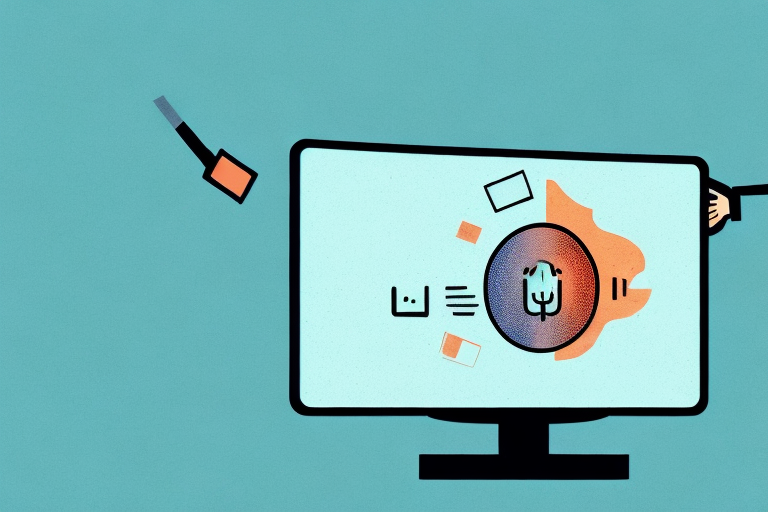If you’re planning to move your TV to a new room or just want to clean the area where your television is mounted, detaching it from the wall mount is an important step. However, it can be a bit tricky and risky if you don’t know how to do it properly. Luckily, with the right tools and precautions, it’s a task that can be done easily in a matter of minutes. In this article, we’ll provide you with a step-by-step guide on how to detach your TV from a wall mount.
Tools and Materials Required for Detaching TV from Wall Mount
Before you start detaching your TV from the wall mount, you need to gather the necessary tools and materials. These include:
- Screwdriver
- Allen key
- Safety gloves
- Safety goggles
- Soft cloth
Make sure that the screwdriver and Allen key are the right size for the screws of your wall mount. You should wear safety gloves and goggles to protect your hands and eyes from dust and debris while detaching your TV. Lastly, keep a soft cloth handy to clean both your TV and wall mount after detaching.
It is important to note that before detaching your TV from the wall mount, you should unplug all cables and cords connected to it. This will prevent any damage to the TV or the wall mount during the detachment process. Additionally, it is recommended to have a second person assist you in holding the TV while you detach it from the wall mount, as it can be heavy and difficult to handle alone.
Precautions to Take Before Detaching TV from Wall Mount
Before you start detaching your TV from the wall mount, make sure to take the necessary precautions to avoid any accidents or damages. Here are some important precautions you should take:
- Turn off your TV to avoid any electric shock or damage to the TV
- Unplug all the cables, including power and HDMI cables before detaching your TV.
- Make sure that the wall mount is sturdy and the screws are tight before removing them
- Enlist the help of a friend or family member to assist in lifting and carrying your TV safely
Additionally, it is important to check the weight capacity of your wall mount before attaching your TV. If your TV is too heavy for the wall mount, it can cause the mount to break or the TV to fall off the wall.
Furthermore, if you are unsure about how to detach your TV from the wall mount, it is recommended to consult the manufacturer’s instructions or seek professional help. Improper detachment can cause damage to your TV or the wall mount, and can also be dangerous for you and those around you.
Step-by-Step Guide to Detaching TV from Wall Mount
Now that you’ve gathered the necessary tools and materials and taken the necessary precautions, you can start detaching your TV from the wall mount using the following step-by-step guide:
- Start by locating the screws that are holding the TV to the wall mount. You may need to check the mount manual if you are unsure where they are.
- Using the screwdriver or Allen key, start to unscrew the screws in an anti-clockwise direction.
- If you encounter issues unscrewing the screws, apply some lubricant to the affected area and let it sit for a few minutes. Doing this will help loosen the grip of the screws.
- Once the screws are removed, gently pull the TV towards you to remove it from the wall mount.
- If the TV feels heavy, get some help from another person to avoid straining your back or dropping the TV on the ground.
After removing the TV from the wall mount, you may notice some dust or debris on the back of the TV or the mount. It’s a good idea to use a soft cloth to wipe down both surfaces before reattaching the TV to the mount.
Additionally, if you plan on reattaching the TV to the same mount, make sure to inspect the mount for any damage or wear and tear. If you notice any issues, it’s best to replace the mount before reattaching the TV to ensure its safety and stability.
How to Safely Remove Screws from Wall Mount
Removing screws from a wall mount can be difficult if they’ve been mounted for a long time. Instead of using force to remove them, which can damage your mount or the TV, you should follow these simple steps:
- Turn the screwdriver or Allen key counterclockwise slowly and gently.
- Apply a little bit of pressure as you turn to ensure the screwdriver or Allen key is firmly in place.
- If you’re experiencing difficulty in turning the screws, stop and apply a small amount of lubricant to the thread. This will help loosen the grip of the screws and make it easier to remove them.
- Repeat the process until all the screws have been removed from the wall mount.
It’s important to note that before attempting to remove screws from a wall mount, you should ensure that the TV is safely removed from the mount. This will prevent any accidents or damage to the TV during the removal process.
Additionally, if you’re unsure about how to safely remove the screws or if you’re experiencing difficulty, it’s always best to seek the help of a professional. They have the necessary tools and expertise to safely remove the screws without causing any damage to your mount or TV.
Removing the TV from the Wall Mount Bracket
Once you’ve removed all the screws from the wall mount, gently pull the TV forward to remove it from the wall mount bracket. Use caution when doing this, as the TV may be heavy and may require two people for safe removal. Once you’ve removed the TV from the wall mount, store it safely until you’re ready to re-mount it.
It’s important to note that before removing the TV from the wall mount bracket, you should unplug all cables and cords connected to the TV. This will prevent any damage to the TV or the cables during the removal process. Additionally, if you’re unsure about how to safely remove the TV from the wall mount, it’s recommended to consult the manufacturer’s instructions or seek professional assistance.
Tips for Removing a Heavy TV from Wall Mount
If your TV is particularly heavy, you may want to consider enlisting the help of a friend or family member to assist you in moving the TV. To help mitigate the risk of straining your back or dropping the TV, use the following tips:
- Wear safety gloves for better grip
- Lift the TV from knees and not the back. This will help you maintain the correct posture and reduce the risk of injury.
- Before you start moving the TV, make sure there is a clear path for you to follow to avoid any accidents.
It’s also important to check the wall mount and ensure that it is securely attached to the wall before attempting to remove the TV. If the wall mount is not properly installed, it could come loose and cause the TV to fall, resulting in damage or injury. Additionally, if you are unsure about how to safely remove the TV from the wall mount, it may be best to consult a professional for assistance.
Common Mistakes to Avoid While Detaching TV from Wall Mount
There are a few common mistakes that people make when detaching their TVs from a wall mount. Avoiding these mistakes will help ensure that your TV and wall mount remain in good condition while you make any necessary adjustments:
- Forgetting to unplug all the cables from your TV before detaching it from the wall mount
- Failure to identify and use the right tools for the job. Using the wrong tools can damage your wall mount or the TV.
- Using too much force to unscrew the screws from the wall mount, which can damage the wall mount or the TV set.
Another common mistake to avoid when detaching your TV from a wall mount is not having a second person to assist you. TVs can be heavy and difficult to handle alone, and having someone to help you can prevent accidents and damage to your TV or wall mount.
It is also important to read the manufacturer’s instructions carefully before attempting to detach your TV from the wall mount. Different wall mounts and TVs may have specific instructions or requirements, and failing to follow them can result in damage or injury.
Cleaning the Wall and TV after Detaching
After detaching the TV from the wall mount, you may notice some dirt and dust residue on the mount and the TV. Use a soft cloth to clean the TV surface and the wall mount bracket. Make sure to use a cleaner that is safe for your TV to avoid any damage. You may also want to clean the wall surface where the mount is attached to remove any leftover residue from the mount.
It is important to note that when cleaning the wall surface, you should be careful not to damage the paint or wallpaper. Use a mild cleaning solution and a soft sponge or cloth to gently remove any residue. If the residue is stubborn, you can try using a mixture of warm water and vinegar. However, be sure to test the solution on a small, inconspicuous area first to ensure that it does not cause any damage.
Re-mounting Your TV on a New Bracket or Stand
If you intend to mount your TV on a new bracket or stand, you should ensure that the bracket or stand is the right size and is compatible with your TV’s size and weight. Follow the instructions on the new bracket or stand and attach it to your TV according to the manufacturer’s guidelines. Once attached, place the TV on the new bracket or stand and follow the manufacturer’s instructions for securing it in place.
Removing your TV from a wall mount may seem like a daunting task, but with the right tools and precautions, you can do it easily and safely. Just remember to take your time, use caution, and follow the instructions provided in this article. By doing so, you can avoid any accidents, injuries, or damage to your TV or wall mount and enjoy a clean and well-mounted TV.
It is important to note that when mounting your TV on a new bracket or stand, you should also consider the viewing angle and height. The TV should be positioned at a comfortable height and angle for optimal viewing. You may need to adjust the height or angle of the bracket or stand to achieve this.
Additionally, if you are mounting your TV on a stand, make sure that the stand is stable and secure. You don’t want your TV to wobble or tip over, which could cause damage or injury. Consider using a stand with a wide base or adding weight to the base to increase stability.