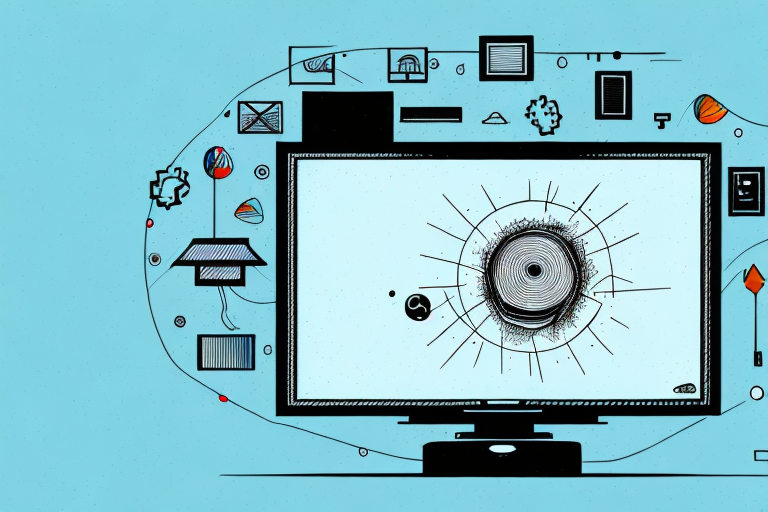Are you planning to remove your TV from its wall mount but don’t know where to start? Detaching a TV from a wall mount might seem like a daunting task, especially if you’ve never attempted to do it before. However, with the right tools and guidelines, the process can be easy and hassle-free. In this article, we will walk you through all you need to know to detach your TV from its wall mount.
The Importance of Detaching Your TV from Its Wall Mount
Detaching your TV from its wall mount is necessary for several reasons. For one, it allows you to clean underneath and around the TV, removing any accumulated dust or dirt. Additionally, detaching your TV from its wall mount enables you to inspect the mount and ensure it is in good condition, with no loose joints or screws. Periodic detachment also helps you to change the viewing angle or upgrade your TV without causing any damage to either the TV or the wall mount.
Another reason why detaching your TV from its wall mount is important is that it can prevent accidents and injuries. If the wall mount is not properly secured or if the TV is not properly attached to the mount, it can fall and cause harm to people or damage to property. By regularly detaching and inspecting the mount, you can ensure that it is secure and safe for use.
Detaching your TV from its wall mount can also help to prolong the lifespan of your TV. When a TV is mounted on a wall, it is exposed to vibrations and movements that can cause damage over time. By detaching the TV and placing it on a stable surface, you can reduce the risk of damage and extend the life of your TV.
When Should You Consider Detaching Your TV from Its Wall Mount?
You should detach your TV from its wall mount when you want to move your TV to another room or relocate to a new house. Additionally, if you notice any signs of damage to your wall mount or suspect that it might be loose, it’s best to detach your TV immediately for inspection.
Another reason to consider detaching your TV from its wall mount is if you want to clean behind it or perform maintenance on your wall mount. Dust and debris can accumulate behind your TV, which can cause overheating and damage to your electronics. By detaching your TV from its wall mount, you can easily access the area behind it and clean it thoroughly.
It’s also important to note that not all wall mounts are created equal. Some wall mounts may not be suitable for your TV’s size or weight, which can cause the mount to fail and your TV to fall. If you’re unsure about the compatibility of your wall mount with your TV, it’s best to consult with a professional or refer to the manufacturer’s guidelines.
The Tools You Need to Detach a TV from Its Wall Mount
To detach your TV from its wall mount, you will need a few tools, including a screwdriver, a socket wrench, and a drill. Ensure that the tools are compatible with your wall mount and TV size to avoid damaging either the TV or the mount.
Before you begin detaching your TV from its wall mount, make sure to unplug all cables and cords connected to the TV. This will prevent any electrical hazards or damage to the TV or wall mount during the detachment process.
It is also important to have a second person assist you during the detachment process, especially if the TV is large and heavy. This will ensure that the TV is safely removed from the wall mount without any accidents or injuries.
Step-by-Step Guide to Detaching Your TV from Its Wall Mount
The following is a step-by-step guide to help you detach your TV from its wall mount:
- Start by unplugging all the power cords and cables connected to your TV.
- Locate the back bracket of your TV and check for any bolts or screws fastened to it.
- Use a screwdriver or a socket wrench (depending on your TV model) to unscrew all the bolts and remove them carefully.
- Gently slide the TV upwards or downwards off the wall mount bracket.
- After lifting the TV off the mount bracket, hold it securely and disconnect any remaining cables attached to it.
It is important to note that before detaching your TV from its wall mount, you should ensure that the wall mount is securely attached to the wall. If the wall mount is not properly installed, it can cause damage to your TV or even cause it to fall. It is recommended to have a professional install your wall mount to ensure it is done correctly.
Tips for Avoiding Damage to Your TV While Detaching It from Its Wall Mount
It’s essential to take extra precautions to avoid damaging your TV or the wall mount during the detachment process. Some tips to keep in mind include:
- Ensure that you have a firm grip on the TV while detaching it to prevent it from slipping or falling off your hands.
- Avoid using excessive force when detaching the TV from the mount bracket as this may cause damage to the TV or wall mount.
- Make sure to have someone help you when detaching large or heavy TVs as this can be cumbersome and may require extra hands for support.
Another important tip to keep in mind is to turn off and unplug the TV before detaching it from the wall mount. This will prevent any electrical damage or shock hazards during the process.
Additionally, it’s a good idea to read the manufacturer’s instructions or manual before attempting to detach the TV from the wall mount. This will ensure that you are following the correct steps and using the appropriate tools for the job.
Common Mistakes to Avoid When Detaching Your TV from Its Wall Mount
Some common mistakes people make when detaching a TV from its wall mount include:
- Unplugging the TV before detaching it from the wall mount, which can cause damage to the ports and cables connected to the TV.
- Using the wrong tools to detach the TV, leading to stripped bolts or damage to the mount bracket.
- Not having a secure grip on the TV when detaching it from the mount bracket, leading to dropped or damaged TVs.
Another common mistake to avoid when detaching your TV from its wall mount is not checking the weight capacity of the mount. If the TV is too heavy for the mount, it can cause the mount to break or the TV to fall off the wall.
It is also important to make sure that the wall mount is securely attached to the wall before attempting to detach the TV. If the mount is loose, it can cause the TV to fall or become damaged during the detachment process.
How to Clean and Maintain Your Wall Mount After Detaching the TV
After detaching your TV from the wall mount, take some time to clean and maintain the mount. Wipe it down with a damp cloth to remove any dust or debris, and check for any signs of wear and tear. If you notice any issues, reach out to a professional for repair or replacement.
It’s important to note that different types of wall mounts may require different cleaning methods. For example, if your wall mount is made of metal, you may need to use a specific cleaner to prevent rust or corrosion. Additionally, if your wall mount has moving parts, such as an adjustable arm, you should lubricate these parts regularly to ensure smooth movement. Always refer to the manufacturer’s instructions for specific cleaning and maintenance guidelines.
Alternative Ways to Mount Your TV After Detaching It from the Wall
If you detach your TV from its wall mount and want to reattach it later, you may want to consider alternative mounting options. Some options include mounting your TV on a stand or a ceiling mount. Before selecting an alternative mount option, consider the TV size, viewing angle, and personal preferences.
Detaching your TV from its wall mount might seem intimidating at first, but following the above steps, tips, and precautions will make the process easy and hassle-free. With a little bit of patience and care, you can detach your TV from its wall mount without any damages or complications.
One alternative mounting option is to use a floor stand. This is a great option if you want to move your TV around the room or if you don’t want to drill holes in your wall. Floor stands come in various sizes and styles, so you can choose one that complements your room’s decor.
Another option is to mount your TV on a swivel arm. This allows you to adjust the viewing angle of your TV, making it easier to watch from different parts of the room. Swivel arms can be mounted on the wall or on a stand, depending on your preference.