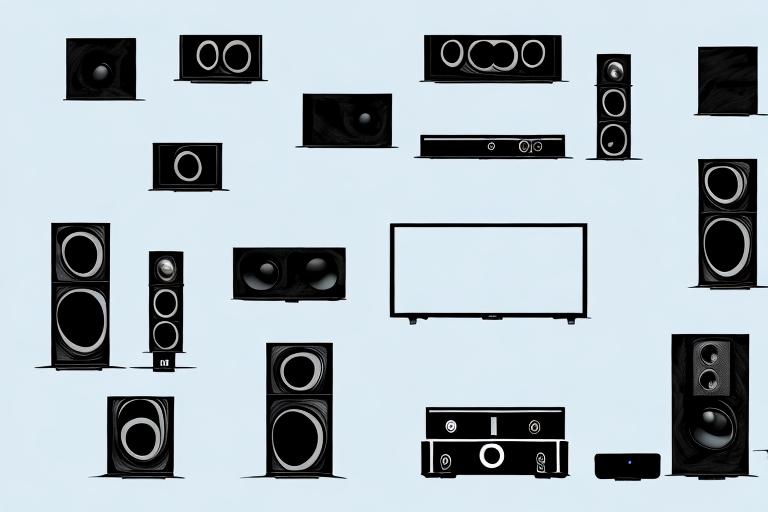Are you tired of having multiple remote controls cluttering up your living room? Do you want to simplify your entertainment experience and take control of your home theater system? Look no further! In this article, we will explore the various types of home theater systems and remote controls available in the market, as well as offer step-by-step guides on setting them up, calibrating audio and video settings, and troubleshooting common issues. By the end of this article, you will be a master at controlling your own home theater system.
Understanding the Different Types of Home Theater Systems
Before choosing a remote control for your home theater system, it is important to understand the different types of systems available. The most common types are:
- Soundbars: These are compact speakers that can improve audio quality but may not be as immersive as a full home theater system.
- Home-theater-in-a-box: This includes a receiver, speakers, and a built-in Blu-ray or DVD player.
- Component systems: This involves purchasing individual pieces such as speakers, an amplifier, and a separate DVD or Blu-ray player. This option allows for more customization and higher quality performance.
Once you have decided on a home theater system, it’s time to choose the right remote control.
It is important to note that the type of home theater system you choose will greatly impact the overall viewing experience. Soundbars are a great option for those with limited space or budget, but for a truly immersive experience, a component system is the way to go. With a component system, you can choose each individual piece to fit your specific needs and preferences, resulting in a higher quality performance. However, this option can be more expensive and may require professional installation.
Choosing the Right Remote Control for Your Home Theater System
There are several factors to consider when choosing a remote control for your home theater system, including:
- The number of devices you want to control
- Ease of use
- Advanced features such as voice control or macro programming
- Compatibility with your home theater system
Once you have narrowed down your options, it’s time to set up your remote control.
One important consideration when setting up your remote control is to ensure that all of your devices are properly synced and connected. This may require some troubleshooting and adjustments to your home theater system settings.
Another factor to keep in mind is the battery life of your remote control. Be sure to choose a remote control with a long battery life or invest in rechargeable batteries to avoid interruptions during your movie or TV watching experience.
Setting Up Your Home Theater Remote Control: A Step-by-Step Guide
The process of remote control setup varies depending on the type of remote control. However, some general guidelines include:
- Gather all of your remote controls and make sure the batteries are fresh.
- Choose a remote control that is labeled as compatible with your home theater system.
- Follow the manufacturer’s instructions to pair the remote control with your home theater system.
- Test the remote control to ensure that all devices are being controlled properly.
Now that your remote control is set up, it’s essential to calibrate your home theater system’s audio and video settings.
Calibrating your home theater system’s audio and video settings can greatly enhance your viewing experience. To do this, you will need to access your home theater system’s settings menu. From there, you can adjust the brightness, contrast, and color settings to your liking. You can also adjust the audio settings, such as the volume, bass, and treble, to achieve the best sound quality.
It’s important to note that the calibration process may vary depending on the type of home theater system you have. Some systems may have an automatic calibration feature, while others may require manual adjustments. It’s recommended to consult your home theater system’s user manual for specific instructions on how to calibrate your system.
The Importance of Calibrating Your Home Theater System’s Audio and Video Settings
Calibrating your home theater system’s audio and video settings can significantly enhance your viewing experience. Not sure where to begin? Consider the following:
- Using test tones to set the volume level and balance of each speaker.
- Adjusting the brightness, contrast, and color temperature of your television or projector.
- Customizing the equalizer settings to suit your preferences.
Now that your home theater system is calibrated, you may experience some common issues with your remote control.
One additional benefit of calibrating your home theater system is that it can help prolong the lifespan of your equipment. When your audio and video settings are properly calibrated, your equipment doesn’t have to work as hard to produce the desired output. This can reduce wear and tear on your speakers, amplifier, and other components, ultimately extending their lifespan and saving you money in the long run.
Common Issues with Home Theater Remotes and How to Troubleshoot Them
Some common issues with home theater remotes include dead batteries, line-of-sight interference, and improper configuration. To troubleshoot these issues, consider the following:
- Replace dead batteries with fresh ones.
- Ensure that there are no objects obstructing the line of sight between the remote control and the device it controls.
- Consider resetting the remote control to its factory settings and reconfiguring it properly.
Now that you know how to troubleshoot common issues, let’s discuss how to use advanced features on your remote control.
Advanced features on your remote control can enhance your home theater experience. Some of these features include:
- Programmable buttons that allow you to customize your remote control for your specific needs.
- Macro buttons that can perform multiple functions with a single press.
- Backlit buttons that make it easier to use your remote control in low-light conditions.
By taking advantage of these advanced features, you can simplify your home theater setup and enjoy your entertainment system to the fullest.
Understanding Advanced Features on Your Home Theater Remote
Advanced features on your remote control can significantly enhance your viewing experience and make controlling your home theater system even more convenient and effortless. Some examples of advanced features include:
- Voice control: This allows you to control your home theater system using voice commands.
- Smart home integration: This involves using your smartphone or tablet to control your home theater system remotely.
- Customizable macros: This feature can store several commands in a single button to perform multiple actions at once.
Once you have mastered the advanced features on your remote control, it’s essential to maintain it properly.
Proper maintenance of your remote control can ensure that it continues to function optimally and prolong its lifespan. One way to maintain your remote control is to clean it regularly using a soft, dry cloth. Avoid using water or any cleaning solutions as they can damage the remote. Additionally, it’s important to replace the batteries periodically to prevent leakage and damage to the remote control. By taking these simple steps, you can ensure that your remote control remains in good condition and continues to provide you with an enhanced viewing experience.
Best Practices for Maintaining Your Home Theater Remote and System
Maintaining your home theater system and remote control properly will ensure optimal performance and longevity. Some best practices include:
- Clean your remote control regularly, especially the buttons, with a soft cloth.
- Store your remote control and other devices in a dry, cool place away from direct sunlight and moisture.
- Turn off your devices when not in use to conserve energy and reduce wear and tear.
If you prefer an alternative to traditional remotes, consider using apps, smart speakers, or other devices to control your home theater system.
Another important aspect of maintaining your home theater system is to regularly check for software updates and firmware upgrades. These updates can improve the performance and functionality of your devices, as well as fix any bugs or security issues. Check the manufacturer’s website or user manual for instructions on how to update your system and remote control.
Alternatives to Traditional Remotes: Using Apps, Smart Speakers, and Other Devices to Control Your Home Theater System
Smart home technology has transformed the way we control our home theater systems. Some alternatives to traditional remotes include:
- Apps: Some home theater systems have companion apps that allow you to control your devices using your smartphone or tablet.
- Smart speakers: Digital assistants such as Amazon Echo or Google Home can also control your home theater system using voice commands.
- Other devices: Some devices, such as gaming consoles or streaming devices, come with built-in remote control functionality.
By exploring these alternatives, you may find a solution that better fits your lifestyle and preferences.
One of the benefits of using these alternative methods is the ability to customize your home theater experience. With apps and smart speakers, you can create personalized settings and preferences for different members of your household. For example, you can set up individual profiles for each family member, with their own preferred volume levels, streaming services, and even lighting settings. This level of customization can enhance your overall viewing experience and make it more enjoyable for everyone.
Tips and Tricks for Mastering Your Home Theater Remote Control Skills
Now that you have learned how to control your home theater system, it’s time to master your skills. Consider the following tips and tricks:
- Take advantage of advanced features such as voice control and customizable macros.
- Program your remote to control multiple devices with one button.
- Keep your remote control clean and organized.
- Stay up-to-date on the latest technology and firmware updates for your devices.
With these tips and tricks, you may find that controlling your home theater system becomes even more effortless and enjoyable.
Another useful tip is to create different profiles for different family members. This way, each person can have their own personalized settings and preferences saved on the remote control. This can save time and frustration when switching between different users.
Additionally, consider investing in a universal remote control that can control all of your devices. This can eliminate the need for multiple remotes and simplify the control process. Some universal remotes even have touchscreens and customizable buttons for even more convenience.
Conclusion
Controlling a home theater system may seem daunting at first, but with the right remote control and knowledge, it can be a seamless and enjoyable experience. By understanding the different types of home theater systems and remote controls available, setting them up properly, troubleshooting common issues, and taking advantage of advanced features and alternatives, you can take control of your entertainment experience and enjoy your favorite movies and TV shows.
One important aspect to consider when setting up a home theater system is the placement of the speakers. Proper speaker placement can greatly enhance the audio experience and create a more immersive environment. It is recommended to place the center speaker above or below the TV, and the front left and right speakers at ear level. The rear speakers should be placed behind the seating area, and the subwoofer can be placed anywhere in the room for optimal bass response.
Another factor to consider is the use of soundproofing materials. If you live in an apartment or have neighbors close by, soundproofing can help prevent sound from leaking out and disturbing others. This can be achieved through the use of acoustic panels, soundproof curtains, and even carpeting or rugs on the floor.