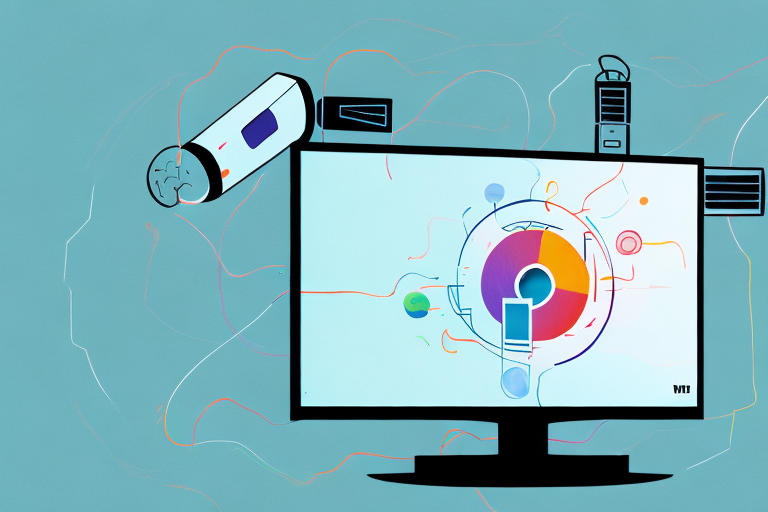If you’re looking to free up space around your entertainment center by mounting your TV to the wall, a VESA mount is an excellent option. VESA stands for Video Electronics Standards Association, and it is a standardized system used to mount flat-screen televisions. In this article, we’ll go through the entire process of connecting a VESA mount to your TV. From understanding the VESA mounting system to drilling holes in your wall, we’ve got you covered.
Understanding the VESA Mounting System
The VESA mounting system is universal, meaning that any VESA-compliant TV can be mounted using a VESA mount. The system is simple: there are four screw holes in the back of the TV that align with four corresponding holes on the VESA mount. The size and placement of these holes are standard, so as long as your TV and VESA mount are both VESA-compliant, they should fit together perfectly.
One important thing to note is that VESA mounts come in different sizes to accommodate different TV sizes and weights. It’s important to choose a VESA mount that is appropriate for your TV’s size and weight to ensure that it is securely mounted and won’t fall off the wall.
Another benefit of the VESA mounting system is that it allows for easy installation and removal of the TV from the mount. This is especially useful if you need to move the TV to a different room or adjust its position on the wall. Simply unscrew the TV from the mount and reposition it as needed.
Tools Needed for VESA Mounting
Before you start mounting your TV, you’ll need a few tools. Here’s a list of what you’ll need:
- Measuring tape
- Pencil
- Drill
- Screwdriver
- Level
- Stud finder (optional)
It’s important to note that the size and weight of your TV will determine the type of VESA mount you need. Make sure to check the specifications of your TV and the mount to ensure they are compatible. Additionally, it’s recommended to have a second person assist you with the mounting process, as it can be difficult to handle the TV on your own.
Before drilling any holes, it’s also important to locate the studs in your wall to ensure a secure mount. If you don’t have a stud finder, you can use a magnet to locate the screws in the drywall, which will indicate the location of the studs. Once you’ve located the studs, mark the spots where you’ll be drilling with a pencil.
Finding the Right VESA Mount for Your TV
Before you can start mounting your TV, you need to find the right VESA mount for your TV. This shouldn’t be too difficult because most TVs come with a VESA mount compatibility specification. You can also usually find this information in your TV’s manual. Once you know your TV’s VESA mount specification, you can go ahead and search for a compatible VESA mount. Make sure to get the correct size and weight capacity, as well as a mount with the correct number of holes that correspond to your TV’s VESA specification.
It’s important to note that not all VESA mounts are created equal. Some mounts may be more durable or have additional features, such as tilt or swivel capabilities. Consider your specific needs and preferences when selecting a VESA mount for your TV. Additionally, make sure to read reviews and do research on the brand and model of the mount you are considering to ensure it is a reliable and high-quality product.
Once you have your VESA mount, it’s important to properly install it to ensure the safety and stability of your TV. Follow the manufacturer’s instructions carefully and use the appropriate tools and hardware. If you are unsure about the installation process, it may be best to hire a professional to do it for you.
How to Measure Your TV for VESA Compatibility
It’s essential to make sure your TV is VESA-compatible before you start purchasing any mounts or brackets. To measure your TV for VESA compatibility, you need to measure the distance between the four mounting holes on the back of your TV. This dimension is important when selecting the right VESA mount for your TV, which usually comes in increments of 100mm x 100mm, 200mm x 100mm, and 200mm x 200mm. Make sure to get the exact size for your TV.
Another important factor to consider when measuring your TV for VESA compatibility is the weight of your TV. VESA mounts come with weight limits, and it’s crucial to ensure that your TV falls within the weight range of the mount you choose. If your TV is too heavy, it can cause the mount to fail, leading to damage to your TV or even injury to anyone nearby.
It’s also important to note that some TVs may not have VESA-compatible mounting holes. In such cases, you may need to purchase an adapter to make your TV compatible with VESA mounts. These adapters are usually available from the TV manufacturer or third-party vendors, but it’s essential to ensure that the adapter is compatible with your TV model before purchasing it.
Preparing Your TV for VESA Mounting
Before you start mounting, make sure your TV is free of cables, and you’ve cleaned the back of it. Once it’s cleared, place the TV with the screen facing down on a soft, flat surface to avoid damaging it. If your TV has an attached stand, make sure to remove it since it could get in the way of fitting your VESA mount. Look for four threaded holes square, rectangular, or circular in the center of the back of your TV. These are the spots where screws will be inserted to attach the VESA mount.
It’s important to note that not all TVs are compatible with VESA mounts. Check your TV’s manual or manufacturer’s website to ensure that your TV is VESA compatible. Additionally, make sure to choose a VESA mount that is appropriate for the size and weight of your TV.
Once you’ve confirmed compatibility and chosen the appropriate VESA mount, you can begin the mounting process. Follow the instructions provided with your VESA mount carefully, and make sure to use the correct tools and hardware. It’s also a good idea to have a second person assist you with the mounting process to ensure that your TV is properly secured.
Installing the VESA Plate on Your TV
After preparing your TV, it’s now time to install the VESA plate. Line up the holes on the VESA mount with the threaded holes on the back of your TV, and then attach the mount using the screws provided. Tighten the screws securely by hand, but do not use power tools unless recommended by the manufacturer, as over-tightening may damage your TV.
It’s important to note that the size of the VESA plate should match the size of your TV. Using a plate that is too small or too large can result in instability and potential damage to your TV. Refer to your TV’s manual or the manufacturer’s website to determine the correct VESA plate size for your specific model. Additionally, make sure to double-check the alignment of the plate before tightening the screws to ensure that it is level and secure.
Choosing the Right Wall for VESA Mounting
Choosing the right wall to mount your TV on is vital. Make sure the wall you’ve chosen can handle the weight of the TV, bracket, and any other devices you want to install. Consider finding a wall that is visible from a comfortable viewing position, and not too high or low. You also need to consider power outlets, cables, and wires. It’s best to choose a wall close to an outlet and have enough space to manage your cables.
Another important factor to consider when choosing a wall for VESA mounting is the wall material. Different wall materials, such as drywall, concrete, or brick, require different types of anchors and screws. Make sure to choose the appropriate hardware for your wall type to ensure a secure and safe installation.
Additionally, it’s important to consider the room’s lighting when choosing a wall for VESA mounting. Avoid mounting your TV on a wall that receives direct sunlight, as this can cause glare and make it difficult to see the screen. Instead, choose a wall that is shaded or has adjustable lighting options to ensure optimal viewing conditions.
Marking and Drilling Holes for VESA Mounting
Once you’ve chosen the wall to mount your TV on, use a pencil and a level to mark where you’ll drill holes for the bracket. Use a stud finder if necessary, to find the wall’s support beams. Drill the holes in the studied points and fasten the bracket to the wall using screws. Recommended screw sizes may vary by bracket, so refer to your bracket manual for guidance.
It’s important to ensure that the bracket is level before drilling the holes. Use a spirit level to check that the bracket is straight, and adjust it as necessary. If the bracket is not level, your TV may hang crookedly, which can be both unsightly and potentially dangerous.
Before mounting your TV, make sure that the bracket is securely attached to the wall. Give it a firm tug to check that it’s stable. If the bracket feels loose, remove the screws and try again. It’s better to take the time to get it right than to risk your TV falling off the wall.
Securing the Wall Bracket to the Wall
After drilling the holes, it’s time to attach the wall bracket to the wall. Use screws to secure the bracket to the wall, making sure everything is level and tightly secured. You can also double-check with a side-to-side level to ensure it’s level outright.
Attaching Your TV to the Wall Bracket
Once the bracket is attached to the wall, it’s time to attach the TV to the bracket. Ask someone to help you lift the TV onto the bracket, and make sure that it is centered and level. Secure the TV onto the bracket using the screws that come with the bracket. Be sure to adjust the viewing angle of your TV on the bracket before tightening the screws.
Adjusting Your TV’s Viewing Angle After VESA Mounting
With your TV attached to the VESA mount, you can now fine-tune the viewing angle. Tilt the TV up, down, left, or right to give you a comfortable viewing angle. And don’t forget to test if everything works, plug in any cables and power on the TV. Junk the remote to and from the bracket to make sure everything is set.
Tips for Troubleshooting Common VESA Mounting Problems
If your TV does not fit your VESA mount or you experience any other problems mounting your TV, refer to your TV’s manual or contact customer support. Make sure to follow the manufacturer’s instructions and safety precautions before taking the task. A good rule is to have a professional mount your TV if you don’t have experience with it.
Conclusion
Connecting a VESA mount to your TV might seem overwhelming, but it’s not that hard. Just make sure to follow through the instructions and safety precautions provided. Remember to have the necessary tools, choose the right wall, and double-check with your TV’s manual for VESA mount compatibility. With these steps, you can make your entertainment room more spacious by wall-mounting the TV.