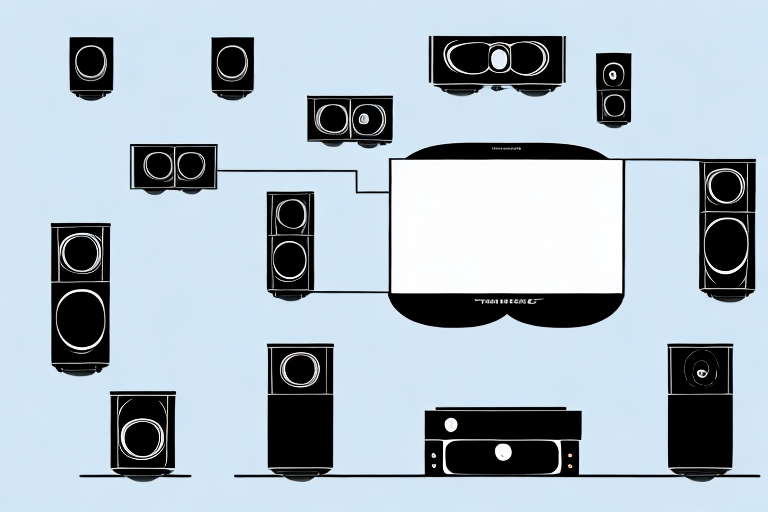Do you ever feel like your home theater system could use a little more oomph? Connecting multiple systems to your home theater can truly take your entertainment game to the next level, but it can seem like a daunting task. Fear not, because in this article we will be covering everything you need to know about connecting two systems to your home theater.
Understanding Your Home Theater System
Before we dive into the connection process, it’s important to understand the basics of your home theater system. In order to properly integrate two systems, you need to understand the components of your existing setup. A typical home theater system includes a display device, such as a TV, and an audio system, such as a receiver or soundbar. These components work together to deliver a high-quality audio and video experience.
It’s also important to consider the room layout and acoustics when setting up your home theater system. The placement of speakers and the distance between them and the viewer can greatly impact the overall sound quality. Additionally, the type of flooring, furniture, and wall materials can affect the acoustics of the room. Taking these factors into consideration can help you optimize your home theater system for the best possible audio and visual experience.
Benefits of Connecting Multiple Systems to Your Home Theater
Connecting multiple systems to your home theater can have a number of benefits. For one, it allows you to expand the capabilities of your existing system. You can add new sources for content, such as a gaming console or Blu-ray player. Additionally, multiple systems allow you to create a more dynamic audio and video experience.
Another benefit of connecting multiple systems to your home theater is the ability to switch between different devices seamlessly. With a universal remote or a smart home system, you can easily switch between watching TV, playing a video game, or streaming a movie without having to manually switch cables or inputs. This convenience can enhance your overall viewing experience and make it easier to enjoy all of your favorite content in one place.
Types of Systems You Can Connect to Your Home Theater
There are a few different types of systems that you can connect to your home theater. These include gaming consoles, Blu-ray players, and streaming devices like Apple TV or Roku. It’s worth noting that some systems may require additional equipment, such as a separate audio receiver, to properly integrate with your home theater.
Another type of system that you can connect to your home theater is a cable or satellite box. This will allow you to watch live TV and access on-demand content. Some cable and satellite providers also offer their own streaming apps that you can use to access their content directly through your home theater system.
If you’re a music lover, you can also connect a stereo system or turntable to your home theater. This will allow you to listen to your favorite records or CDs with high-quality sound. You can even connect your smartphone or tablet to your stereo system using Bluetooth or a wired connection to play music from your personal library or streaming services like Spotify or Apple Music.
Preparing Your Home Theater System for Connection
Before you begin the connection process, it’s important to make sure that your existing home theater system is properly set up. Ensure that all components are properly plugged in and powered on. Additionally, you should familiarize yourself with the input/output ports on your receiver or TV to ensure you know where to connect the additional systems.
Another important step in preparing your home theater system for connection is to check for any firmware updates. Many devices, such as receivers and streaming devices, require periodic updates to ensure optimal performance and compatibility with other devices. Check the manufacturer’s website for any available updates and follow the instructions carefully to avoid any potential issues.
Finally, it’s a good idea to clean and organize your home theater system before connecting any new devices. Dust and debris can accumulate over time, which can affect the performance of your equipment. Take the time to wipe down your components and organize any cables to ensure a clean and clutter-free setup. This will not only improve the performance of your system, but also make it easier to troubleshoot any issues that may arise in the future.
Choosing the Right Cables for Your Connection
One of the most important aspects of connecting multiple systems is ensuring that you have the right cables for the job. HDMI cables are typically the best option for high-quality video and audio transfer. However, depending on the systems you’re connecting, you may need additional cables such as ethernet or optical audio cables. Make sure you have all the necessary cables before you begin.
Another important factor to consider when choosing cables is the length of the cable. Longer cables can result in signal degradation, which can lead to a loss in audio or video quality. If you need to connect systems that are far apart, consider using a signal booster or a shorter cable with a signal extender.
It’s also important to consider the durability of the cables you choose. Cables that are frequently moved or bent can become damaged over time, leading to a loss in signal quality or even a complete failure. Look for cables with reinforced connectors or protective sleeves to ensure they can withstand regular use.
Step-by-Step Guide: Connecting Two Systems to Your Home Theater
Now that you’re familiar with the basics, let’s get into the nitty-gritty of connecting two systems to your home theater. Follow these steps:
- Choose the input on your receiver or TV that you want to connect the additional system to.
- Connect the HDMI cable from the output port on the additional system to the input port on the receiver or TV.
- If necessary, connect any additional cables such as ethernet or optical audio cables.
- Power on the additional system and select the appropriate input on the receiver or TV.
- You’re all set! Enjoy your newly expanded home theater experience.
It’s important to note that not all systems are compatible with each other. Before attempting to connect two systems, make sure to check their compatibility and ensure that they can be connected without causing any damage to either system.
Additionally, if you’re experiencing any issues with the connection, try troubleshooting by checking the cables and connections, as well as ensuring that both systems are powered on and set to the correct input. If the issue persists, consult the user manual or contact customer support for further assistance.
Troubleshooting Common Issues When Connecting Multiple Systems
While connecting multiple systems to your home theater can be a rewarding experience, it may not always go smoothly. Some common issues that may arise include audio or video lag, improper resolution, or difficulty switching between inputs. If you encounter any of these issues, try troubleshooting by checking your connections and adjusting the settings on your devices. It may also be helpful to consult the user manuals for your systems.
Another common issue that may arise when connecting multiple systems is compatibility. Some devices may not be compatible with each other, which can result in issues such as distorted audio or video, or even damage to your equipment. To avoid compatibility issues, it is important to research and ensure that your devices are compatible before connecting them. You can also consider using a device that acts as a hub or switch, which can help to manage and streamline your connections.
How to Maximize Audio and Video Quality with Multiple System Connections
If you want to get the most out of your newly connected systems, there are a few things you can do to maximize audio and video quality. Ensure that the output resolution on each system matches the capabilities of your TV or receiver. Additionally, you may want to invest in a high-quality soundbar or home theater audio system to elevate the audio experience.
Another way to improve audio and video quality is to use high-quality cables and connectors. Cheap or low-quality cables can result in signal loss, interference, and reduced picture and sound quality. Look for cables that are specifically designed for audio and video connections, and make sure they are compatible with your devices. Additionally, keep your cables organized and avoid bending or twisting them, as this can also affect signal quality.
Tips for Optimizing Your Home Theater Experience with Two Connected Systems
Now that you have fully integrated multiple systems into your home theater, it’s time to optimize your overall entertainment experience. One tip is to create custom input names for each system, such as “Gaming Console” or “Blu-ray Player,” to make it easier to switch between them. You may also want to experiment with different audio and video settings to find the configuration that best suits your preferences. Finally, don’t forget to sit back, relax, and enjoy your newly enhanced home theater experience!
Another way to optimize your home theater experience is to invest in a universal remote control. This will allow you to control all of your connected systems with just one remote, eliminating the need to juggle multiple remotes. Additionally, you can program the remote to perform specific actions, such as turning on all of your systems and dimming the lights with just one button press.
Lastly, consider adding some ambient lighting to your home theater room. This can help reduce eye strain and create a more immersive viewing experience. You can install dimmable LED lights behind your TV or around the room to create a soft glow. Some smart lighting systems even allow you to sync the lights with your movie or TV show, adding an extra layer of immersion to your home theater experience.