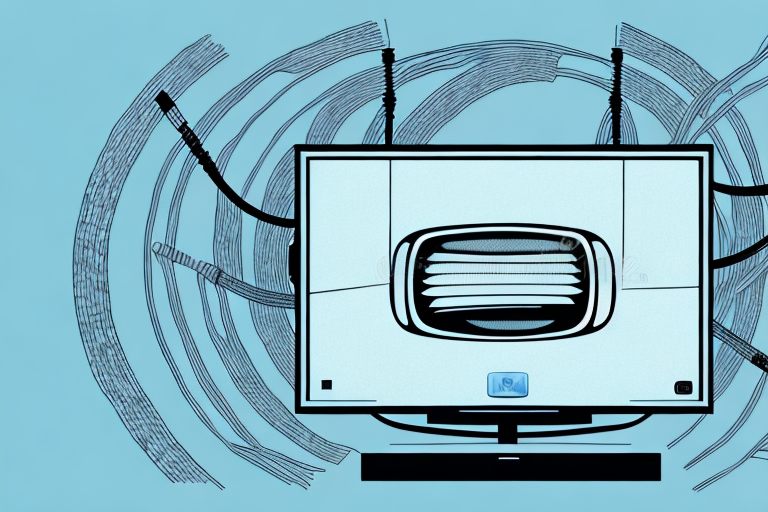If you are looking for a guide on how to connect your RCA home theater system to your TV, then you have come to the right place. RCA connections were invented back in the 1940s and are still commonly used today for connecting home theater systems to TVs. Fortunately, the process of connecting your RCA home theater system to your TV is relatively simple. In this guide, we will take you through the step-by-step process of connecting your RCA home theater system to your TV.
Understanding RCA Connections and Cables
Before we start with the process of connecting your home theater system to your TV, it is essential to understand what RCA connections and cables are. RCA is a type of electrical connector that uses a plug and a jack to transfer audio and video signals. RCA cables consist of three color-coded plugs, which are red, yellow, and white. The red plug carries the right audio channel, the white plug carries the left audio channel, and the yellow plug carries the video signal.
It is important to note that RCA connections and cables are not the only option for connecting your home theater system to your TV. Other types of connections include HDMI, component, and composite cables. HDMI cables are the most popular and provide high-quality audio and video signals. Component cables are also a good option for high-definition video, while composite cables are typically used for standard-definition video. However, if your TV or home theater system does not have HDMI or component inputs, RCA cables are still a reliable and affordable option.
Identifying the Correct Input Ports on Your TV
The first step in connecting your RCA home theater system to your TV is to identify the correct input ports on your TV. Most TVs have several input ports, including HDMI, VGA, and RCA. RCA input ports are usually color-coded with yellow, white, and red to match the RCA cables. Once you have located the input ports, you are ready to proceed with the next step.
It is important to note that some newer TVs may not have RCA input ports. In this case, you may need to purchase an adapter or use a different type of cable to connect your RCA home theater system to your TV. It is always a good idea to check your TV’s manual or do some research online to ensure that you have the correct cables and adapters before attempting to connect your home theater system.
Preparing Your Home Theater System for Connection
The next step is to prepare your home theater system for connection. Make sure your home theater system is turned off and unplugged from the power source. Then, check the back of your home theater system for the RCA output ports. These ports should also be color-coded with yellow, white, and red to match the RCA cables.
It is also important to ensure that your home theater system is compatible with the device you are connecting it to. Check the user manual or manufacturer’s website for compatibility information. Additionally, make sure that you have all the necessary cables and adapters for the connection. If you are unsure about which cables or adapters to use, consult with a professional or refer to the user manual.
Connecting the RCA Cables to Your TV
Now you are ready to connect the RCA cables to your TV. First, insert the yellow RCA plug into the yellow input port on your TV. Then, insert the white RCA plug into the white input port on your TV. Finally, insert the red RCA plug into the red input port on your TV.
It is important to note that RCA cables are an analog connection and may not provide the best picture quality for newer TVs. If your TV has HDMI inputs, it is recommended to use an HDMI cable for a better viewing experience. However, if your device only has RCA outputs, this method will still work and allow you to connect your device to your TV.
Configuring Audio Settings on Your TV
Once you have connected the RCA cables to your TV, you need to configure the audio settings on your TV. To do this, go to the audio settings menu on your TV and select the RCA input option. Then, adjust the audio settings to your desired preferences.
It is important to note that different TV models may have slightly different audio settings menus. Some TVs may have a separate audio input menu, while others may have a general settings menu where you can adjust audio and other settings. Make sure to consult your TV’s user manual if you are unsure of how to access the audio settings menu.
Additionally, if you are experiencing any issues with the audio quality, such as static or distortion, you may need to adjust the audio settings further. Try adjusting the bass, treble, and balance settings to see if this improves the audio quality. If the issue persists, you may need to check the RCA cables for any damage or try using a different set of cables.
Setting Up Audio Output from Home Theater System
After configuring the audio settings on your TV, you need to set up the audio output from your home theater system. To do this, locate the audio output ports on your home theater system, usually located at the back of the system. Then, connect the RCA cables to the matching output ports. Make sure to connect the red cable to the red output port, the white cable to the white output port, and the yellow cable to the yellow output port.
Once you have connected the RCA cables to the output ports, you need to connect the other end of the cables to the corresponding input ports on your TV. These input ports are usually labeled as “Audio In” or “AV In”. Make sure to connect the cables to the correct input ports on your TV.
After connecting the cables, turn on your home theater system and TV. Then, select the appropriate input source on your TV to hear the audio from your home theater system. You can also adjust the volume and other audio settings on your home theater system to enhance your audio experience.
Adjusting Volume and Sound Quality
Once you have set up the audio output from your home theater system, you can adjust the volume and sound quality to your desired preference. Most home theater systems come with a remote control that you can use to adjust the volume and sound quality.
To adjust the volume, use the volume up and down buttons on your remote control. You can also adjust the volume using the volume control on your TV or audio receiver. It is important to note that excessively high volume levels can damage your hearing and your audio equipment, so it is recommended to keep the volume at a reasonable level.
In addition to adjusting the volume, you can also adjust the sound quality of your home theater system. Many systems come with built-in equalizers that allow you to adjust the bass, treble, and other audio settings. You can also purchase external equalizers to fine-tune the sound quality even further. Experiment with different settings to find the perfect balance of sound for your listening preferences.
Troubleshooting Common Connection Issues
If you encounter any connection issues, try unplugging and reconnecting the RCA cables. You can also try switching the input settings on your TV to RCA. If these steps don’t work, consult your home theater system’s user manual or contact customer support for further assistance.
Another common issue that can cause connection problems is outdated firmware. Check if there are any available updates for your home theater system and install them if necessary. This can often resolve connectivity issues.
If you are still experiencing connection problems, it may be due to interference from other electronic devices. Try moving your home theater system away from other electronics or turning off nearby devices to see if this improves the connection. Additionally, using shielded cables can help reduce interference.
Tips for Optimizing Your Home Theater Experience
Finally, to optimize your home theater experience, make sure to use high-quality RCA cables and ensure that the cables are not bent or damaged. You can also consider adding additional speakers or a subwoofer to enhance the sound quality.
By following these step-by-step instructions, you can easily connect your RCA home theater system to your TV and enjoy a movie theater experience from the comfort of your home!
Another important factor to consider when optimizing your home theater experience is the lighting in the room. It is recommended to have dim lighting or no lighting at all during the movie to enhance the viewing experience. You can also install blackout curtains or shades to prevent any outside light from entering the room. Additionally, you can add LED strip lights behind the TV or around the room to create a more immersive atmosphere.