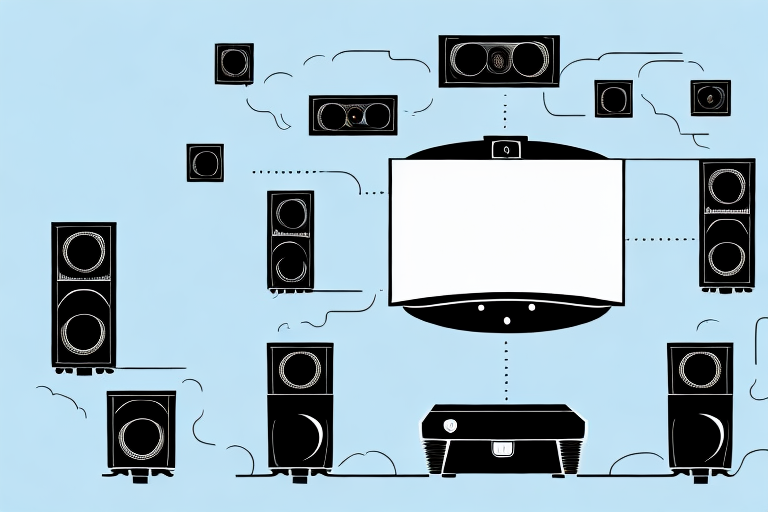Are you looking to take your movie nights to the next level? Connecting your projector to your home theater system can make a big difference in your overall viewing experience. In this article, we’ll walk you through the ins and outs of connecting your projector to your home theater system and provide you with all the information you need to get started.
Understanding the Basics of Projectors and Home Theater Systems
Before we dive into the specifics of connecting your projector to your home theater system, let’s start with the basics. Projectors are devices that allow you to display images and video on a larger surface area, such as a wall or screen. Home theater systems, on the other hand, are collections of audio and visual equipment that work together to create a cinematic experience in your home.
When it comes to projectors, there are two main types: LCD and DLP. LCD projectors use liquid crystal displays to create images, while DLP projectors use tiny mirrors to reflect light and create images. Both types have their own advantages and disadvantages, so it’s important to do your research and choose the one that best fits your needs.
As for home theater systems, they typically include a combination of a projector or TV, a sound system, and a media player. The media player can be a DVD or Blu-ray player, a streaming device, or a gaming console. It’s important to make sure all of your equipment is compatible and connected properly to ensure the best possible viewing and listening experience.
Types of Projectors and Home Theater Systems
When it comes to projectors and home theater systems, there are a variety of different options available. Projectors can range from budget-friendly options to high-end models with advanced features such as 4K resolution and HDR support. Similarly, home theater systems can vary in terms of their size, configuration, and pricing. It’s important to find the right combination of projector and home theater system that meets your specific needs and budget.
One type of projector that has gained popularity in recent years is the short-throw projector. These projectors are designed to be placed close to the screen or wall, which makes them ideal for smaller rooms or spaces where there isn’t a lot of room to set up a traditional projector. Another type of projector that is becoming more common is the laser projector. These projectors use laser technology to produce brighter and more vibrant images than traditional lamp-based projectors.
When it comes to home theater systems, sound quality is just as important as picture quality. Many home theater systems come with a soundbar or surround sound speakers that can provide a more immersive audio experience. Some systems even come with wireless speakers that can be placed around the room for a more dynamic soundstage. It’s also important to consider the size and layout of your room when choosing a home theater system, as larger rooms may require more powerful speakers to fill the space with sound.
Finding the Right Cables for Your Projector and Home Theater System
One of the most important aspects of connecting your projector to your home theater system is selecting the right cables. Depending on the specific model of your projector and home theater system, you may need a variety of different cables including HDMI, VGA, and RCA cables. It’s important to ensure that the cables you select are compatible with both your projector and your home theater system.
When selecting cables for your projector and home theater system, it’s also important to consider the length of the cables. If your projector is located far away from your home theater system, you may need longer cables to ensure a proper connection. However, it’s important to note that longer cables can sometimes result in a loss of signal quality. To avoid this, it’s recommended to use high-quality cables that are specifically designed for longer distances.
Connecting Your Projector to Your Receiver or Amplifier
Once you have your cables, it’s time to start connecting your equipment. In most cases, you’ll want to connect your projector to your receiver or amplifier first. This will allow you to send both audio and video signals from your home theater system to your projector. Depending on your specific models, you may need to adjust your settings or use special adapters to ensure that your equipment is properly connected.
It’s important to note that the type of cables you use can also affect the quality of your audio and video signals. For the best results, it’s recommended to use high-quality HDMI cables that are capable of transmitting high-definition signals. Additionally, if you’re using a receiver or amplifier that supports 4K resolution, make sure to use HDMI cables that are rated for 4K. This will ensure that you’re getting the best possible picture quality from your projector.
Connecting Your Home Theater System to Your Projector
With your projector connected to your receiver or amplifier, it’s time to connect your home theater system to your projector. This is typically done using an HDMI cable, which will allow you to send both audio and video signals from your projector to your home theater system. Again, it’s important to ensure that your cables are properly connected and that your settings are adjusted correctly to ensure that your equipment is working correctly.
When connecting your home theater system to your projector, it’s important to consider the placement of your speakers. You want to make sure that your speakers are positioned in a way that will provide the best sound quality for your viewing experience. This may involve experimenting with different speaker placements and adjusting the settings on your receiver or amplifier.
Another important factor to consider when connecting your home theater system to your projector is the quality of your audio and video sources. If you’re using low-quality sources, such as DVDs or streaming services with low bitrates, you may not be getting the best possible picture and sound quality. Consider upgrading your sources to higher-quality options to get the most out of your home theater system.
Setting Up Your Audio Settings for Optimal Sound Quality
Once you have your equipment connected, it’s important to adjust your settings to ensure that you’re getting the best possible sound quality. Depending on your home theater system, you may need to adjust your settings for things like speaker configuration and surround sound settings. These adjustments can make a big difference in the overall sound quality of your home theater system.
Another important factor to consider when setting up your audio settings is the placement of your speakers. The placement of your speakers can greatly affect the sound quality and overall experience of your home theater system. It’s important to position your speakers in a way that allows for optimal sound distribution and balance. You may need to experiment with different speaker placements to find the best configuration for your space.
Adjusting Your Video Settings for Optimal Image Quality
In addition to your audio settings, it’s also important to adjust your video settings to ensure that you’re getting the best possible image quality. This may involve adjusting things like resolution, color settings, and brightness levels. By taking the time to fine-tune your video settings, you can ensure that your movie nights are the best they can be.
One important aspect to consider when adjusting your video settings is the aspect ratio. The aspect ratio refers to the proportional relationship between the width and height of the video image. Different types of content may have different aspect ratios, and adjusting your settings to match the aspect ratio of the content can help to avoid distortion or black bars on the screen. Some common aspect ratios include 16:9 for widescreen content and 4:3 for older, standard definition content.
Troubleshooting Common Connection Issues with Projectors and Home Theater Systems
As with any type of electronic equipment, there may be times when you encounter issues with your projector or home theater system. Common issues may include poor image quality, distorted audio, or connectivity problems. If you encounter any of these issues, it’s important to troubleshoot them as quickly as possible to minimize any disruption to your movie nights.
One common cause of connectivity issues with projectors and home theater systems is outdated or incompatible cables. Make sure that you are using the correct cables for your devices and that they are in good condition. If you are still experiencing connectivity issues, try resetting your devices and checking for any firmware updates that may be available. Additionally, it’s important to ensure that your devices are properly ventilated and not overheating, as this can also cause performance issues.
Tips for Maintaining and Extending the Life of Your Projector and Home Theater System
Finally, once you have your equipment set up and running smoothly, it’s important to take steps to maintain it and extend its lifespan. This may include things like regularly cleaning your projector lens, storing your equipment in a safe and secure location when not in use, and performing regular maintenance tasks such as updating your firmware or software.
Another important factor in maintaining and extending the life of your projector and home theater system is to ensure proper ventilation. Overheating can cause damage to your equipment and shorten its lifespan. Make sure that your projector and other components have enough space around them to allow for proper airflow. You may also want to consider investing in a cooling fan or other cooling solutions to help regulate the temperature of your equipment.
How to Choose the Best Projector and Home Theater System for Your Needs
If you’re in the market for a new projector or home theater system, it’s important to carefully consider your specific needs and budget. Factors to consider may include things like image and sound quality, connectivity options, and overall value for money. By taking the time to research and compare different options, you can ensure that you’re making the best possible purchasing decision.
With all of these factors taken into consideration, you should now have everything you need to connect your projector to your home theater system and enjoy a truly immersive movie experience in the comfort of your own home. Happy viewing!
It’s also important to consider the size and layout of your room when choosing a projector and home theater system. If you have a small room, a projector with a shorter throw distance may be more suitable, while a larger room may require a projector with a longer throw distance and higher brightness. Additionally, the placement of your speakers can greatly impact the overall sound quality, so be sure to experiment with different configurations to find the best setup for your space.