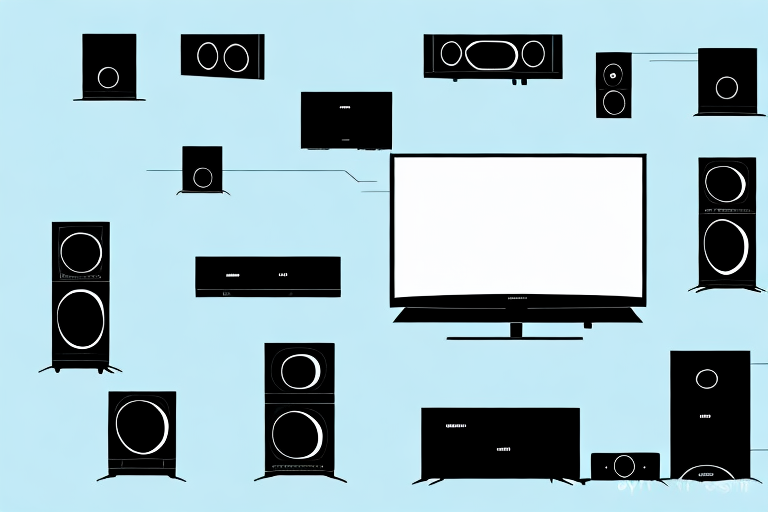If you’re looking to enjoy a cinematic experience right at home, setting up a Panasonic Home Theater System is an excellent option to consider. With its advanced features and high-quality sound output, this system has become a popular choice for many individuals. In this article, we will take you through the step-by-step process of connecting your Panasonic Home Theater System to other devices, troubleshooting common issues, and maximizing your overall home theater experience.
Understanding the Components of Your Panasonic Home Theater System
When setting up your Panasonic Home Theater System, it’s essential to be aware of the different components you’ll be working with. These include the AV Receiver, the speakers, and any additional accessories you may wish to add, such as a subwoofer or soundbar. The AV Receiver serves as the heart of your system, connecting all other components and turning them into a fully-functional home theater system.
In addition to the AV Receiver and speakers, it’s important to consider the type of cables you’ll need to connect your components. HDMI cables are commonly used to transmit high-quality audio and video signals between devices, while optical cables are ideal for transmitting digital audio signals. It’s also important to ensure that your cables are long enough to reach between your components, and that they are of high quality to ensure the best possible audio and video performance.
Preparing Your Home Theater System for Setup
Before diving into the setup process, make sure you have all the necessary tools available. You’ll typically need an HDMI cable, an optical cable, speaker wire, and any additional accessory cables. Next, you’ll need to identify the best location in your room to set up the system. This typically involves finding a central location with ample space.
The Different Types of Connections Available
One of the great things about a Panasonic Home Theater System is that it offers several different connectivity options to suit your preferences and needs. Some of the most common connection types include Bluetooth, HDMI, Optical, and RCA. Each of these offers distinct advantages and should be chosen based on factors such as the purpose of your system and the devices you want to connect.
In addition to these common connection types, Panasonic Home Theater Systems also offer Wi-Fi connectivity. This allows you to easily connect your system to your home network and stream content from online services such as Netflix, Hulu, and Amazon Prime Video. Wi-Fi connectivity also enables you to control your system using your smartphone or tablet, giving you even more flexibility and convenience. Whether you prefer to connect your devices wirelessly or through traditional cables, a Panasonic Home Theater System has you covered.
Connecting Your Panasonic Home Theater System to Your TV
When connecting your Panasonic Home Theater System to your TV, a common method is to use an HDMI cable. This helps to carry audio and video directly from your AV Receiver to your TV. Alternatively, you can also use an Optical cable, which offers high-quality sound without sacrificing video quality.
Another option for connecting your Panasonic Home Theater System to your TV is to use a composite cable. This type of cable is typically color-coded with yellow, red, and white connectors, and is a good choice if your TV does not have an HDMI or Optical input. However, keep in mind that the video quality may not be as high as with other cable options.It’s also important to note that some Panasonic Home Theater Systems may have wireless connectivity options, such as Bluetooth or Wi-Fi. This can be a convenient way to connect your system to your TV without the need for cables. However, make sure to check your specific model’s manual for instructions on how to set up and use these wireless features.
Setting Up your Speakers for Optimal Sound Quality
To get the best sound from your Panasonic Home Theater System, it’s crucial to set up your speakers correctly. This typically involves positioning them in the right location, adjusting the appropriate sound settings, and ensuring that they are correctly connected to your AV Receiver.
In addition to these basic steps, there are a few other things you can do to further enhance your sound quality. One important factor is the acoustics of the room. If your room has hard surfaces, such as tile or hardwood floors, sound can bounce around and create echoes. To combat this, consider adding soft furnishings, such as curtains or rugs, to absorb some of the sound.Another factor to consider is speaker placement. While it’s important to position your speakers correctly, you may also want to experiment with different placements to find the sweet spot for your listening experience. For example, some people prefer to have their speakers at ear level, while others may prefer them slightly above or below ear level. Don’t be afraid to try different positions and listen carefully to the difference in sound quality.
Configuring Your Home Theater System Settings
Once you have set up your system and speakers, it’s time to configure your settings to get the optimal viewing experience. This includes adjusting sound settings, video preferences, and any additional features your system may come with. You can then test your system to make sure everything is working correctly.
In addition to the basic settings, there are some advanced settings that you can adjust to further enhance your viewing experience. For example, you can adjust the color temperature, contrast, and brightness to get the best picture quality. You can also adjust the equalizer settings to fine-tune the sound quality to your liking.Another important aspect of configuring your home theater system is setting up the remote control. Most home theater systems come with a remote control that allows you to control various functions of the system. You can program the remote control to work with other devices such as your TV, cable box, or streaming device. This will allow you to control all your devices with just one remote control, making it more convenient and easy to use.
Troubleshooting Common Connection Issues
Sometimes, you may encounter problems when setting up or using your Panasonic Home Theater System. Troubleshooting common connection issues can help you get your system back up and running promptly. This includes checking your cable connections, ensuring your firmware is up-to-date, and looking out for common issues such as sound system failures or display problems.
Additionally, it is important to check for any interference from other electronic devices that may be causing connectivity issues. Moving your home theater system away from other devices such as routers, microwaves, or cordless phones can help improve your connection. It is also recommended to reset your system and modem if you continue to experience issues. By following these troubleshooting steps, you can ensure that your Panasonic Home Theater System is functioning properly and providing you with the best audio and visual experience possible.
Maximizing Your Home Theater Experience with Additional Accessories
Beyond the basic setup process, you can also enhance your home theater experience by adding additional accessories to your system. These include items such as subwoofers, soundbars, or amplifier receivers, all of which can add to your system’s overall performance and deliver an even more immersive viewing experience.
In addition to these accessories, you may also want to consider investing in a universal remote control or a smart home automation system. These can simplify the process of controlling your home theater system and allow you to easily switch between devices or adjust settings with just one remote or voice command. Additionally, you may want to consider adding some ambient lighting to your viewing area, as this can help to reduce eye strain and create a more comfortable atmosphere for extended viewing sessions. With the right combination of accessories, you can create a truly immersive home theater experience that rivals even the best movie theaters.
Getting the Best Sound Quality from Your Panasonic Home Theater System
Finally, to get the best sound quality from your system, it’s crucial to follow some essential tips. This includes optimizing your sound settings, turning off any unnecessary sound effects, and fine-tuning your bass and treble controls. With these tips, you can enjoy a powerful, clear sound from your Panasonic Home Theater System.In conclusion, setting up a Panasonic Home Theater System is easy when you follow these steps. With its many features and high-quality sound output, you can experience the thrill of the cinema right in your own home. Whether you’re watching movies or playing video games, a well-configured home theater system can enhance your overall enjoyment and provide an immersive experience like no other.
However, there are a few additional things you can do to further improve the sound quality of your Panasonic Home Theater System. Firstly, consider investing in high-quality speakers that are compatible with your system. This can significantly enhance the overall sound quality and provide a more immersive experience. Additionally, you may want to consider adding sound-absorbing materials to your room, such as curtains or carpets, to reduce any unwanted echoes or reverberations.Another important factor to consider is the placement of your speakers. Ensure that they are positioned correctly and at the right distance from each other to achieve optimal sound quality. You can also experiment with different speaker configurations to find the one that works best for your room and personal preferences.By following these additional tips, you can take your Panasonic Home Theater System to the next level and enjoy an even more immersive and high-quality audio experience.