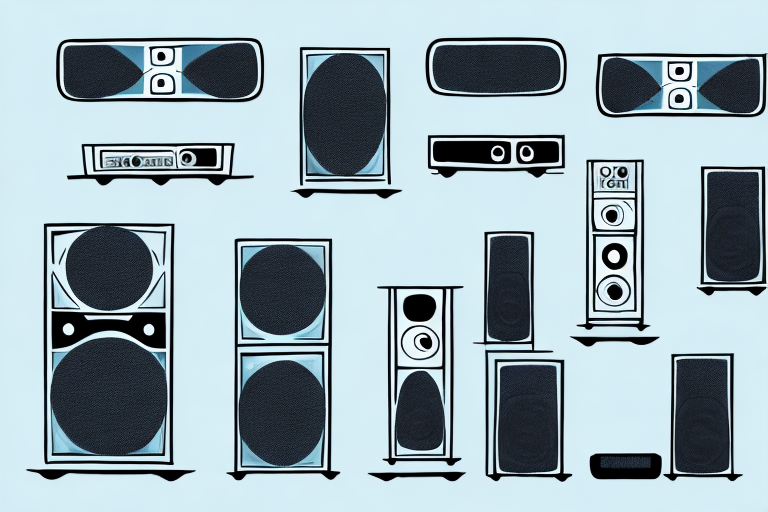If you’re looking to bring the excitement of karaoke nights into your home theater, or simply looking for a way to improve your sound quality during movie nights, connecting a microphone to your home theater music system can be a game-changer. However, if you’re not familiar with audio equipment, the process of connecting a microphone can seem daunting. This guide will provide you with everything you need to know about connecting a microphone to your home theater music system, including essential equipment needed, troubleshooting common issues, and tips and tricks for improving sound quality.
Understanding the Different Types of Microphones for Home Theater
Before we dive into the technicalities of connecting a microphone to your home theater music system, it’s essential to understand the different types of microphones available. Dynamic, condenser, and ribbon microphones are the three main types of microphones used in home theater setups. Dynamic microphones are affordable and are ideal for live performances. Condenser microphones are suitable for studio recordings and have a wider frequency range. Ribbon microphones are highly sensitive and deliver excellent sound quality and clarity. When choosing a microphone for your home theater music system, it’s essential to consider your needs and budget.
Dynamic microphones are the most commonly used microphones in home theater setups. They are durable and can handle high sound pressure levels, making them ideal for live performances. They are also less sensitive than condenser and ribbon microphones, which means they are less likely to pick up background noise.
Condenser microphones, on the other hand, are more sensitive and have a wider frequency range than dynamic microphones. They are ideal for studio recordings and can capture subtle nuances in sound. However, they are also more expensive and require a power source, which can be a drawback for some users.
The Benefits of Having a Microphone for Your Home Theater Music System
Adding a microphone to your home theater music system can have various benefits. If you’re a music lover, a microphone can help you sing along to your favorite songs, creating an immersive music experience. Additionally, if you’re into home theater, a microphone can help enhance your overall movie-watching experience by improving sound quality. For those who like hosting karaoke nights at home, a microphone can be a great addition to elevate the entertainment levels of your gatherings.
Another benefit of having a microphone for your home theater music system is that it can help you improve your singing skills. By using a microphone, you can hear your voice more clearly and adjust your pitch and tone accordingly. This can be especially helpful for those who are learning to sing or want to improve their singing abilities.
Furthermore, a microphone can also be useful for video conferencing or online meetings. With more people working from home, having a high-quality microphone can help ensure that you’re heard clearly during virtual meetings. This can help you communicate more effectively and avoid any misunderstandings that may arise due to poor audio quality.
Step-by-Step Guide to Connecting Your Microphone to Your Home Theater Music System
Connecting a microphone to your home theater music system is a relatively simple process, and it can be done with basic audio cables. Here’s a step-by-step guide to help you connect your microphone to your home theater music system:
- First, you need to check the compatibility of your microphone with your home theater music system. If your microphone requires phantom power, make sure your home theater music system supports it.
- Next, connect the microphone to the input jack labeled “mic” or “microphone” using an XLR cable or a 1/4-inch TRS cable.
- If your home theater music system has a sound mixing board, connect the output from the microphone to one of the input channels on the sound mixer using an appropriate cable.
- Finally, adjust the sound levels using the mixer or the sound settings on your home theater music system to ensure the microphone sound is balanced with the music.
It’s important to note that not all microphones are created equal. Some microphones are designed for specific purposes, such as recording vocals or instruments, while others are designed for live performances. Make sure you choose a microphone that is appropriate for your intended use.
Additionally, if you plan on using your microphone for karaoke or other group activities, you may want to consider purchasing a microphone stand. This will allow you to position the microphone at the appropriate height and distance from your mouth, ensuring optimal sound quality.
Essential Equipment Needed for Connecting a Microphone to a Home Theater Music System
To connect a microphone to your home theater music system, you’ll need the following essential equipment:
- A microphone
- An XLR or 1/4-inch TRS cable
- A sound mixing board (optional, but useful for better control over sound levels)
Aside from the essential equipment mentioned above, there are a few additional items that can enhance your microphone setup. One such item is a pop filter, which helps to reduce popping sounds caused by plosive consonants like “p” and “b”. Another useful accessory is a microphone stand, which can help to stabilize the microphone and keep it at the appropriate distance from the sound source.
It’s also important to consider the type of microphone you’re using. Dynamic microphones are a popular choice for live performances and recording vocals, while condenser microphones are often used for recording instruments and in studio settings. Whichever type of microphone you choose, make sure it’s compatible with your home theater music system and that you have the appropriate cables and adapters to connect it.
Troubleshooting Common Issues When Connecting a Microphone to Your Home Theater Music System
While connecting a microphone to a home theater music system is a relatively straightforward process, you might run into some common issues. The most common issue is when the microphone doesn’t work or delivers a distorted sound. This problem can be caused by a faulty cable or incorrect settings. To fix this, try switching to a new cable or adjusting the sound levels on your home theater music system. If this doesn’t help, check the compatibility of your microphone and your home theater music system.
Another common issue that you might encounter when connecting a microphone to your home theater music system is feedback. Feedback occurs when the sound from the speakers is picked up by the microphone and amplified, creating a high-pitched squealing noise. To prevent feedback, make sure that the microphone is not too close to the speakers and adjust the volume levels accordingly. You can also try using a microphone with a directional pickup pattern, which will only pick up sound from a specific direction.
If you are still experiencing issues with your microphone, it might be helpful to consult the user manual for your home theater music system or contact the manufacturer for support. They may be able to provide additional troubleshooting steps or recommend compatible microphones that will work well with your system. By taking the time to troubleshoot common issues, you can ensure that your microphone and home theater music system work together seamlessly, allowing you to enjoy high-quality sound and performance.
Tips and Tricks for Improving Sound Quality When Using a Microphone with Your Home Theater Music System
If you want to get the best sound quality when using a microphone with your home theater music system, here are some tips and tricks:
- Use a high-quality microphone suitable for your needs
- Position your microphone close to your mouth to avoid picking up background noise
- Adjust the sound levels and EQ settings to balance the sound with the music
- Experiment with different microphone placements and sound settings to find the optimal sound quality
Another important factor to consider when using a microphone with your home theater music system is the acoustics of the room. The sound quality can be greatly affected by the size and shape of the room, as well as the materials used for flooring, walls, and ceiling. To improve the sound quality, you can add sound-absorbing materials such as curtains, carpets, or acoustic panels to reduce echoes and reverberations.
It is also important to keep your microphone and equipment clean and well-maintained. Dust and debris can accumulate on the microphone and affect the sound quality. Make sure to clean your microphone regularly and store it in a safe and dry place when not in use. Additionally, check your cables and connections to ensure they are in good condition and not causing any interference or noise.
How to Choose the Best Microphone for Your Home Theater Music System
Choosing the best microphone for your home theater music system depends on your needs and budget. You can opt for a dynamic microphone if you’re on a tight budget or a premium condenser microphone if you’re looking for the best sound quality. Additionally, you can choose between a wired or wireless microphone depending on your preference. When choosing a microphone, it’s essential to consider factors such as frequency response, sensitivity, and polar pattern to ensure you get the best sound quality for your home theater music system.
Another important factor to consider when choosing a microphone for your home theater music system is the type of microphone. There are several types of microphones, including handheld, lapel, and shotgun microphones. Handheld microphones are great for live performances, while lapel microphones are ideal for recording dialogues or speeches. Shotgun microphones, on the other hand, are perfect for capturing sound from a distance and are commonly used in film and television production. Consider the type of recording or performance you’ll be doing to determine the best type of microphone for your home theater music system.
Using a Microphone for Karaoke Nights: How to Connect and Set Up Your System
If you’re planning to use your microphone for karaoke nights, a more complex setup may be required. Besides connecting your microphone to your home theater music system, you may need additional equipment such as a karaoke mixing amplifier and speakers to get the optimal karaoke experience. Fortunately, there are karaoke kits available that come with all the necessary equipment required to set up a karaoke system. These kits include microphones, amplifiers, and speakers, making it easier to set up your system.
Safety Precautions When Connecting a Microphone to Your Home Theater Music System
When connecting a microphone to your home theater music system, it’s essential to take some safety precautions. Ensure that all equipment is turned off when connecting cables to avoid electrocution. Additionally, check to see that you’re using the appropriate cables for your setup to avoid damaging your equipment. Finally, be cautious when adjusting sound levels to avoid damaging your hearing.
Congratulations, you’re now ready to connect a microphone to your home theater music system! By following our step-by-step guide and using our tips and tricks, you can enhance your home theater experience and take your karaoke nights to the next level.