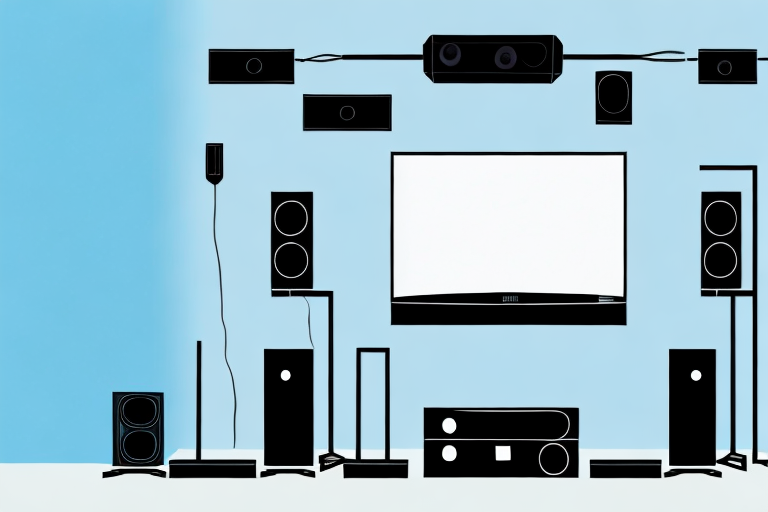If you want to enjoy high-quality sound and video with your home theater system, but you don’t have an HDMI diagram, don’t worry – you can still connect your devices with other cable types.In this article, we’ll explain the importance of connecting a home theater system and the different types of systems available. We’ll also provide a detailed guide on how to connect your home theater system using RCA, optical, coaxial, and component video cables. Finally, we’ll discuss how to choose the right audio settings and troubleshoot common issues. Let’s get started!
Introduction: Explaining the Importance of Connecting a Home Theater System
A home theater system allows you to immerse yourself in high-quality audio and video content. Whether you’re watching movies, playing games, or listening to music, a home theater system can enhance your experience and transport you to another world.However, to enjoy the full benefits of a home theater system, you need to connect all your devices properly. Without the right connections, you might experience poor sound quality, low video resolution, and other issues that can detract from your overall experience.
One important aspect of connecting a home theater system is ensuring that all your devices are compatible with each other. For example, if you have a 4K TV, you’ll want to make sure that your Blu-ray player and receiver can support 4K resolution. Otherwise, you won’t be able to take full advantage of your TV’s capabilities.
Another important consideration is the placement of your speakers. Proper speaker placement can make a big difference in the quality of your audio. You’ll want to make sure that your speakers are positioned correctly and that they’re all working together to create a balanced soundstage. This can involve some trial and error, but it’s worth the effort to get the best possible audio experience.
Understanding the Different Types of Home Theater Systems
There are several different types of home theater systems, ranging from basic setups to more advanced configurations. Here are some of the most common types:
- 2.1-channel: This type of system includes two speakers and a subwoofer. It’s ideal for small rooms or apartments, as it doesn’t take up too much space.
- 5.1-channel: This type of system includes five speakers (front left, front right, center, surround left, and surround right) and a subwoofer. It’s a popular choice for medium-sized living rooms, as it offers a more immersive experience.
- 7.1-channel: This type of system includes seven speakers (front left, front right, center, surround left, surround right, rear left, and rear right) and a subwoofer. It’s ideal for large rooms or dedicated home theaters, as it provides a fully immersive experience.
Aside from the number of speakers, there are other factors to consider when choosing a home theater system. One important factor is the type of audio format that the system supports. Some systems support Dolby Digital, while others support DTS or Dolby Atmos. It’s important to choose a system that supports the audio format of the movies or TV shows that you plan to watch.
Another factor to consider is the connectivity options of the system. Some systems come with built-in Bluetooth or Wi-Fi, which allows you to stream music or movies from your phone or tablet. Others may have HDMI or USB ports, which allow you to connect other devices such as gaming consoles or Blu-ray players.
Preparing to Connect Your Home Theater System
Before you start connecting your devices, you need to make sure you have all the necessary cables and components. Here’s a checklist of what you’ll need:
- Your home theater system (receiver, speakers, and subwoofer)
- Your video source (TV, projector, or computer monitor)
- RCA, optical, coaxial, or component video cables (depending on your setup)
- An HDMI-to-DVI converter (if your TV doesn’t have an HDMI port)
- An optical audio cable (if your video source doesn’t have an HDMI port)
Once you have all the necessary cables and components, it’s important to plan out the layout of your home theater system. Consider the placement of your speakers and subwoofer, as well as the location of your video source. You may need to rearrange furniture or invest in speaker stands to optimize your audio experience.
Before you start connecting your devices, make sure to power off all components and unplug them from the wall. This will prevent any electrical damage or interference during the setup process. It’s also a good idea to read the manuals for your devices, as they may have specific instructions or recommendations for connecting to other components.
Connecting Your Home Theater System with RCA Cables
If your home theater system and video source both have RCA ports, you can use RCA cables to connect them. Here’s how:
- Connect one end of the RCA cables to the “audio out” ports on your video source (usually labeled “L” and “R”).
- Connect the other end of the RCA cables to the “audio in” ports on your home theater system (usually labeled “DVD,” “TV,” or “AUX”).
- Connect the video source to the home theater system using the appropriate video cable (HDMI, component, etc.).
- Turn on both devices and test the sound and video quality.
RCA cables are a popular choice for connecting home theater systems because they are affordable and widely available. However, they may not provide the highest quality audio and video compared to other types of cables, such as HDMI or optical cables.
It’s important to note that some video sources may not have RCA ports, or they may only have RCA ports for audio and not video. In these cases, you may need to use a different type of cable or adapter to connect your devices.
Connecting Your Home Theater System with Optical Cables
If your home theater system and video source both have optical ports, you can use an optical cable to connect them. Here’s how:
- Connect one end of the optical cable to the “audio out” port on your video source.
- Connect the other end of the optical cable to the “optical in” port on your home theater system.
- Connect the video source to the home theater system using the appropriate video cable (HDMI, component, etc.).
- Turn on both devices and test the sound and video quality.
Optical cables are a popular choice for connecting home theater systems because they transmit high-quality digital audio signals without any loss of quality. They are also immune to electromagnetic interference, which can cause distortion in analog audio cables.
When connecting your home theater system with optical cables, it’s important to ensure that the cable is securely plugged into both the video source and the home theater system. Loose connections can cause sound dropouts or other audio issues. Additionally, make sure that the optical cable is not bent or kinked, as this can also affect the audio quality.
Connecting Your Home Theater System with Coaxial Cables
If your home theater system and video source both have coaxial ports, you can use a coaxial cable to connect them. Here’s how:
- Connect one end of the coaxial cable to the “audio out” port on your video source.
- Connect the other end of the coaxial cable to the “coaxial in” port on your home theater system.
- Connect the video source to the home theater system using the appropriate video cable (HDMI, component, etc.).
- Turn on both devices and test the sound and video quality.
It’s important to note that while coaxial cables are a simple and affordable option for connecting your home theater system, they may not provide the highest quality audio and video. If you’re looking for the best possible sound and picture, consider upgrading to a digital optical cable or HDMI cable. These cables can transmit higher quality audio and video signals, resulting in a better overall viewing experience.
Connecting Your Home Theater System with Component Video Cables
If your home theater system and video source both have component video ports, you can use component video cables to connect them. Here’s how:
- Connect one end of the component video cables to the “video out” ports on your video source (usually labeled “Y,” “Pb,” and “Pr”).
- Connect the other end of the component video cables to the “video in” ports on your home theater system (usually colored red, green, and blue).
- Connect the audio cables to the appropriate ports on both devices (usually using RCA cables).
- Turn on both devices and test the sound and video quality.
It’s important to note that component video cables can transmit high-quality video signals, but they do not carry audio signals. Therefore, you will need to use separate audio cables to connect your devices. Additionally, make sure to match the colors of the cables to the corresponding ports on your devices to ensure proper connectivity.
Choosing the Right Audio Settings for Your Home Theater System
Once you’ve connected your devices, you need to make sure you’ve chosen the right audio settings. Most home theater systems have several audio options, such as stereo, surround sound, and Dolby Digital. You should choose the setting that best fits your video source and your personal preferences.
When it comes to choosing the right audio settings, it’s important to consider the size and layout of your room. If you have a smaller room, stereo sound may be sufficient, but if you have a larger room, you may want to consider surround sound to fully immerse yourself in the audio experience. Additionally, if you’re watching a movie with a lot of action or special effects, Dolby Digital may be the best option to fully capture the sound effects.
Another factor to consider is the quality of your audio equipment. If you have high-end speakers and a powerful amplifier, you may want to choose a higher quality audio setting to fully utilize your equipment. On the other hand, if you have lower quality speakers, a simpler audio setting may be more appropriate.
Troubleshooting Common Issues When Connecting a Home Theater System without HDMI Diagram
If you’re experiencing issues with your home theater system, there are several common problems that could be causing the issue. Here are some tips for troubleshooting:
- Make sure all your cables are securely connected.
- Check that you’ve selected the right input on your home theater system.
- Try resetting your devices by turning them off and on again.
- Consult your user manual or online forums for more specific troubleshooting tips.
If none of these tips solve your issue, it’s possible that your home theater system may not be compatible with your TV or other devices. In this case, you may need to consider upgrading your equipment or seeking professional help from a technician.
Conclusion: Enjoying High-Quality Sound and Video with Your Home Theater System
By following the steps outlined in this article, you should be able to connect your home theater system without an HDMI diagram and enjoy high-quality sound and video. Remember to take your time, double-check your connections, and choose the right audio settings for your preferences. With a little patience and effort, you’ll be able to achieve the perfect home theater experience. Happy viewing!
However, it’s important to note that the quality of your sound and video also depends on the quality of your equipment. Investing in high-quality speakers, a receiver, and a TV or projector can make a significant difference in your home theater experience. Consider doing some research and reading reviews before making any purchases.
Additionally, don’t forget about the importance of proper seating and lighting in your home theater. Comfortable seating and appropriate lighting can enhance your viewing experience and make it more enjoyable. You may also want to consider adding some decor or personal touches to make your home theater feel like a true cinema.