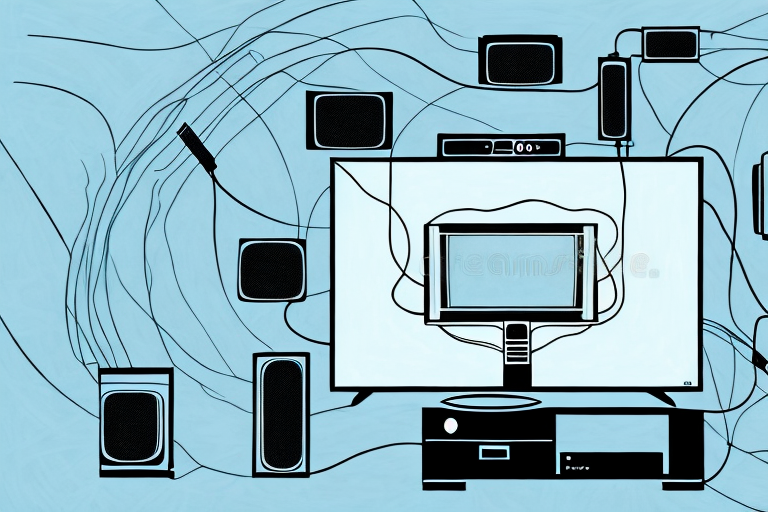If you want to experience a cinematic audio and visual experience in the comfort of your home, then setting up a home theater system is the way to go. One of the essential elements of a home theater system is the television, serving as the primary output display for the connected audiovisual components. In this guide, we will take you through the steps involved in connecting your TV to your home theater system for optimal performance.
Understanding the Basics of Home Theater Systems
Before diving into the specifics of connecting a TV to your home theater system, it’s worth understanding what comprises a typical home theater setup. A home theater system is composed of a range of audio and visual components designed to deliver a cinema-like experience. A typical setup will include a TV, a surround sound receiver, speakers, and various audiovisual source components like a Blu-ray player or streaming device.
The TV is the centerpiece of any home theater system. It’s important to choose a TV that is large enough to provide an immersive viewing experience, but not so large that it overwhelms the room. The ideal size will depend on the size and layout of the room, as well as personal preference. In addition to size, it’s important to consider the resolution and picture quality of the TV. A 4K Ultra HD TV will provide the best picture quality, but it’s also the most expensive option.
When it comes to speakers, a typical home theater system will include a center channel speaker, left and right front speakers, left and right surround speakers, and a subwoofer. The center channel speaker is responsible for dialogue and should be placed directly above or below the TV. The front speakers should be placed on either side of the TV, while the surround speakers should be placed behind the viewer. The subwoofer can be placed anywhere in the room, as it’s responsible for low-frequency sounds like explosions and music bass.
Components Required to Connect a TV to Home Theater System
For the optimal audiovisual experience when connecting your TV to your home theater system, you will require the following components:
- A high-definition TV
- A surround sound receiver
- A set of speakers, including at least a center channel, front left and right channel, and rear left and right channels
- Audiovisual source components like a Blu-ray player or streaming device
- Cables like HDMI or optical cables for connecting your components to the receiver and TV
When selecting a surround sound receiver, it is important to consider the number of channels it supports. A 5.1 channel receiver will support the minimum number of speakers required for a basic home theater setup, while a 7.1 channel receiver will allow for additional rear speakers for a more immersive experience.
Additionally, it is important to consider the placement of your speakers when setting up your home theater system. The center channel speaker should be placed directly above or below the TV, while the front left and right speakers should be placed at ear level and angled towards the viewing position. The rear left and right speakers should be placed behind the viewing position, at ear level, and angled towards the center of the room.
How to Choose the Right Cables for Connecting Your TV and Home Theater System
The type of cable you choose for your connection will play a vital role in the quality of sound and video output you will achieve. HDMI cables are the preferred cable for connecting modern home theater systems as they support high-definition audio and video signals. The number of HDMI ports you will require will depend on the number of source components you have.
Optical audio cables are an excellent choice for connecting older audio components in your home theater system as they offer high-quality sound. Coaxial cables are also suitable for connecting audio components, but they do not offer the same level of audio quality as optical cables.
Another important factor to consider when choosing cables for your home theater system is the length of the cable. Longer cables can result in signal loss and reduced audio and video quality. It is recommended to choose the shortest cable possible that will still reach your components.
It is also important to consider the durability of the cable. Look for cables with sturdy connectors and thick insulation to ensure they can withstand wear and tear over time. Investing in high-quality cables may cost more upfront, but it can save you money in the long run by reducing the need for frequent replacements.
Setting Up Your Home Theater System for Optimal Performance
Before setting up your home theater system, ensure you have all the required components you have gathered, setting them aside, and clearing ample space to work. Begin by connecting your TV to your receiver using an HDMI cable, ensuring that you have selected the correct HDMI input from your TV settings for the output from the receiver.
Next, connect the other audiovisual components like your Blu-ray player or streaming device to the receiver using HDMI or any other suitable cables. Connect the speakers to the receiver, following the instructions provided, beginning with the center channel, front left and right channels, and rear left and right channels. Once all components are connected, turn on your components one by one, ensuring that the audio and video output is correctly calibrated. Make any necessary adjustments to the audio and video settings in your TV and receiver till you achieve the desired quality output.
It is essential to consider the room’s acoustics when setting up your home theater system. The room’s size, shape, and furnishings can affect the sound quality. You can improve the acoustics by adding sound-absorbing materials like curtains, carpets, or acoustic panels. Additionally, you can position your speakers correctly to optimize the sound quality.
Another crucial factor to consider is the lighting in the room. Bright lights can cause glare on the TV screen, affecting the viewing experience. You can install dimmer switches or use lamps with adjustable brightness to control the lighting. You can also consider using blackout curtains to block out external light sources.
How to Connect Different Types of TVs to Your Home Theater System
Connecting different types of TVs to your home theater system will depend on the type of TV you have. For example, connecting a smart TV to your home theater system can be as simple as choosing the appropriate HDMI port on the TV for the receiver output. Connecting an older TV will require analogue or coaxial cables for the audiovisual output.
If you have a newer TV with a 4K resolution, it’s important to make sure that your home theater system is also 4K compatible. This will ensure that you get the best possible picture quality. You may also need to adjust the settings on both your TV and home theater system to ensure that they are properly synced and working together.
Step-by-Step Guide for Connecting Your TV to Home Theater System
The following is a step-by-step guide for connecting your TV to your home theater system:
- Gather all the required components, including your TV, surround sound receiver, speakers, and audiovisual source components.
- Connect your TV to the surround sound receiver using an HDMI cable.
- Connect the other audiovisual components like your Blu-ray player or streaming device to the receiver using HDMI or any other suitable cables.
- Connect the speakers to the receiver, following the instructions provided, beginning with the center channel, front left and right channels, and rear left and right channels.
- Turn on your components one by one, ensuring that the audio and video output is correctly calibrated.
- Make any necessary adjustments to the audio and video settings in your TV and receiver until you achieve the desired quality output.
It is important to note that the quality of your cables can greatly affect the overall performance of your home theater system. Investing in high-quality HDMI cables can make a significant difference in the clarity and sharpness of your audio and video output.
Additionally, it is recommended to use a surge protector to protect your components from power surges and electrical damage. This can help prolong the lifespan of your equipment and prevent costly repairs or replacements in the future.
Understanding the Audio and Video Settings for Optimal Sound and Picture Quality
To achieve optimal sound and picture quality, you need to adjust your TV and receiver’s audio and video settings. These settings allow you to adapt your audio and video outputs to suit your preferred listening and viewing experience.
Your receiver’s audio settings will provide options for setting sound output modes, speaker distances, and speaker configurations. On the other hand, video settings will enable you to configure the output resolution, refresh rate, and various picture-adjustment options.
It is important to note that the optimal audio and video settings may vary depending on the type of content you are watching. For example, if you are watching a movie with surround sound, you may want to adjust your audio settings to enable the surround sound feature. Similarly, if you are watching a sports game, you may want to adjust your video settings to enable a higher refresh rate for smoother motion.
Troubleshooting Common Issues When Connecting a TV to Home Theater System
When connecting a TV to a home theater system, you may encounter issues like no audio output, video not displaying correctly, or no picture at all. To troubleshoot these issues, you need to check your cable connections, ensure that you have selected the correct input source, and adjust your audio and video settings to get optimal performance.
One common issue that people face when connecting a TV to a home theater system is the presence of audio lag. This can be particularly frustrating when watching movies or TV shows, as the sound may not match up with the visuals. To fix this issue, you can try adjusting the audio delay settings on your home theater system or TV. This will help to synchronize the audio with the video and eliminate any lag.
Another issue that you may encounter is poor video quality. This can be caused by a number of factors, including a weak signal, outdated cables, or incorrect video settings. To improve the video quality, you can try upgrading your cables to a higher quality, adjusting the video settings on your TV or home theater system, or moving your devices closer together to improve the signal strength.
Tips for Maintaining and Upgrading Your Connected Home Theater System
Maintaining and upgrading your connected home theater system is vital for ensuring optimal performance, longevity, and compatibility with the latest audiovisual technologies. Ensure that you regularly clean your components, keep them away from heat sources, and upgrade your cables, speakers, and other components to stay up to date with the latest audiovisual technologies.
By following the steps and tips outlined above, you can seamlessly connect your TV to your home theater system for optimal audiovisual performance.