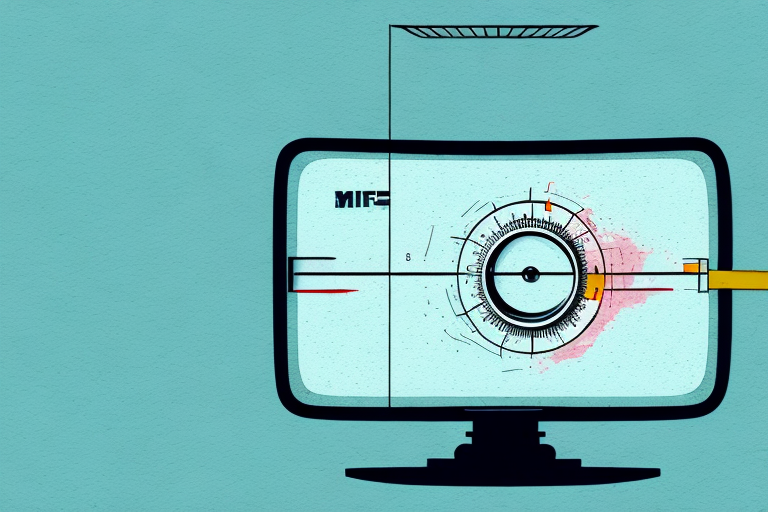When it comes to mounting your TV on the wall, one of the most important things to consider is compatibility. A compatible TV wall mount ensures that your TV stays secure and safe, and it also ensures that you can achieve the optimal viewing angle. But how do you check if a TV wall mount is compatible with your TV? In this article, we’ll explore the different types of TV wall mounts, factors to consider before choosing a TV wall mount, and how to check for compatibility issues with your TV and wall mount. So, let’s get started!
Understanding the Different Types of TV Wall Mounts
Before we dive into how to check for compatibility, it’s essential to understand the different types of TV wall mounts available. The most common types are fixed mounts, tilting mounts, and full-motion mounts. Fixed mounts hold the TV in a stationary position on the wall, while tilting mounts allow you to tilt the TV up or down to achieve a better viewing angle. Full-motion mounts, on the other hand, provide the most flexibility and allow you to tilt, swivel, and extend the TV away from the wall. Each mount type has its own set of compatibility requirements, so keep this in mind as we move forward.
It’s important to note that the weight and size of your TV will also play a role in determining which type of mount is best for your needs. Fixed mounts are typically best for smaller, lighter TVs, while full-motion mounts are better suited for larger, heavier TVs. Additionally, the type of wall you plan to mount your TV on will also impact your decision. For example, if you have a plaster or drywall wall, you’ll need to use anchors to secure the mount properly. If you have a brick or concrete wall, you’ll need to use special masonry anchors. Taking these factors into consideration will help you choose the right TV wall mount for your specific needs.
Factors to Consider Before Choosing a TV Wall Mount
Before you choose a TV wall mount, there are several factors to consider. Firstly, you’ll need to determine the weight and size of your TV, as this will affect the type of wall mount you can use. Most mounts have weight and size limits, so you’ll want to make sure your TV falls within the range. Additionally, you’ll want to choose a mount that is compatible with the VESA pattern on the back of your TV. This pattern refers to the placement of the screw holes and is essential for ensuring a snug fit.
Another important factor to consider is the viewing angle. You’ll want to choose a mount that allows you to adjust the angle of the TV, so you can watch comfortably from different positions in the room. Some mounts even offer full motion capabilities, allowing you to swivel and tilt the TV in any direction. It’s also important to consider the height at which you’ll be mounting the TV, as this can affect the viewing experience. Finally, you’ll want to make sure the wall you’re mounting the TV on is sturdy enough to support the weight of the TV and the mount.
Measuring Your TV for Wall Mount Compatibility
Now that you’ve determined the weight and size of your TV, it’s time to measure it for wall mount compatibility. You’ll need to measure the distance between the screw holes on the back of your TV to see if they match up with the wall mount you’re considering. This measurement is known as the VESA pattern, which we touched on earlier. Most mounts come with a list of compatible VESA patterns, so make sure you check this before making a purchase.
It’s also important to consider the placement of your TV on the wall. Take into account the height and viewing angle that will be most comfortable for you and your family. You may want to use a stud finder to locate the studs in your wall for added stability when mounting your TV. Additionally, make sure to have all the necessary tools and hardware before beginning the installation process.
Examining Your Wall for Compatibility
Once you’ve established the size and weight of your TV and found a compatible mount, you’ll want to examine your wall to ensure compatibility. The wall must be able to support the weight of your TV and the mount, so you’ll want to ensure that the wall material can handle the load. You’ll also want to make sure that there are no obstructions such as electrical outlets or pipes in the way. Additionally, you’ll want to choose a location that allows for optimal viewing without straining your neck or eyes.
It’s important to note that some walls may require additional reinforcement to support the weight of your TV and mount. If you’re unsure about the strength of your wall, it’s recommended to consult with a professional before mounting your TV. Additionally, if you’re renting your home, you may need to seek permission from your landlord before making any modifications to the wall.
Checking the VESA Pattern on Your TV
The VESA pattern is crucial for ensuring that your TV and mount fit together correctly. The pattern refers to the distance between the screw holes on the back of your TV and is measured in millimeters. You can find the VESA pattern information in your TV’s user manual, but if you don’t have the manual, you can usually find the information online with a quick search. Make sure the VESA pattern on your TV matches the compatible pattern for the mount you’re considering.
It’s important to note that not all mounts are compatible with all VESA patterns. Some mounts may only be compatible with certain VESA patterns, so it’s important to double-check before making a purchase. Additionally, if you’re unsure about the VESA pattern on your TV or the compatibility of a mount, it’s always a good idea to consult with a professional or the manufacturer for guidance.
Another factor to consider when choosing a mount for your TV is the weight capacity. Make sure the mount you choose can support the weight of your TV. Most mounts will have a weight capacity listed in their specifications, so be sure to check this before making a purchase. Choosing a mount with a weight capacity that is too low for your TV can result in damage to both the mount and your TV.
Compatibility Issues with Curved TVs and Wall Mounts
If you have a curved TV, you’ll need to take special care when selecting a wall mount. Many mounts are designed explicitly for flat-screen TVs and may not be compatible with curved screens. You’ll also need to consider the curvature of your TV and choose a mount that can handle the weight distribution and curvature. It’s best to consult with a professional if you’re unsure about the compatibility of your curved TV and wall mount.
Another factor to consider when mounting a curved TV is the viewing angle. Curved TVs are designed to provide an immersive viewing experience, but this can be compromised if the TV is not mounted at the correct angle. It’s important to ensure that the TV is mounted at the optimal height and angle for your viewing position. This can be achieved by using a mount with adjustable tilt and swivel features, or by consulting with a professional installer.
Choosing the Right Wall Mount Bracket for Your TV
Now that you’ve determined the size and weight of your TV, the VESA pattern, and examined your wall for compatibility, you’re ready to choose the right wall mount bracket. Keep in mind the mount’s weight capacity, compatibility with your VESA pattern, and the type of mount that will work best for your viewing needs.
One important factor to consider when choosing a wall mount bracket is the viewing angle. If you plan on mounting your TV in a room with multiple seating areas, a full-motion mount may be the best option. This type of mount allows you to adjust the angle of the TV to accommodate different viewing positions. However, if you only plan on watching TV from one specific spot, a fixed mount may be a more affordable and practical choice.
Another consideration is the installation process. Some wall mount brackets require professional installation, while others can be easily installed by the homeowner. If you’re not comfortable with DIY projects, it may be worth investing in professional installation to ensure that your TV is mounted safely and securely.
How to Install a TV Wall Mount Yourself
If you’re a DIY enthusiast, you can install a TV wall mount yourself with some basic tools, such as a drill, stud finder, level, and screwdriver. The process involves finding the studs in your wall, attaching the mount to the wall with screws, and then attaching the bracket to your TV. Make sure to follow the manufacturer’s instructions, and if you’re unsure about anything, consult with a professional.
Before you start the installation process, it’s important to consider the weight and size of your TV. Make sure that the wall mount you choose is compatible with your TV’s weight and size. Additionally, you should also consider the viewing angle and height of the TV. It’s recommended to mount the TV at eye level when seated for optimal viewing experience. Take your time during the installation process and double-check all measurements and connections to ensure a secure and safe installation.
Tips for Hiring a Professional to Install a TV Wall Mount
If you’re not confident in your DIY skills, it’s best to hire a professional to install your TV wall mount. A professional installer will have the necessary tools and expertise to ensure a safe and secure installation. Before hiring someone, make sure to research their qualifications, reviews, and ask for a quote. Additionally, it’s always a good idea to request proof of insurance and a warranty for the job.
Another important factor to consider when hiring a professional to install your TV wall mount is their availability. Make sure to ask about their schedule and availability to ensure that they can complete the job within your desired timeframe. It’s also a good idea to ask about their process for handling unexpected issues or delays that may arise during the installation process.
Finally, it’s important to establish clear communication with the professional installer before and during the installation process. Make sure to discuss any specific requirements or preferences you have for the installation, such as the height or angle of the TV. Additionally, be sure to ask any questions you may have about the installation process or the equipment being used to ensure that you have a clear understanding of what to expect.
Troubleshooting Common Problems with TV Wall Mount Compatibility
If you experience compatibility issues with your TV wall mount, don’t panic. The most common problems include incorrect VESA pattern, improper weight capacity, and incompatible mount type. If you’re unsure about something or encounter a problem, consult with the manufacturer or a professional installer for assistance.
Conclusion
In conclusion, checking TV wall mount compatibility is crucial for a safe and secure installation. Take into consideration your TV’s size and weight, the VESA pattern, your wall material and location, and the type of mount that will best suit your needs. With these factors in mind, you’ll be able to choose the right wall mount and achieve an optimal viewing experience. Whether you install the mount yourself or hire a professional, always follow the manufacturer’s instructions and ensure a safe and secure installation.