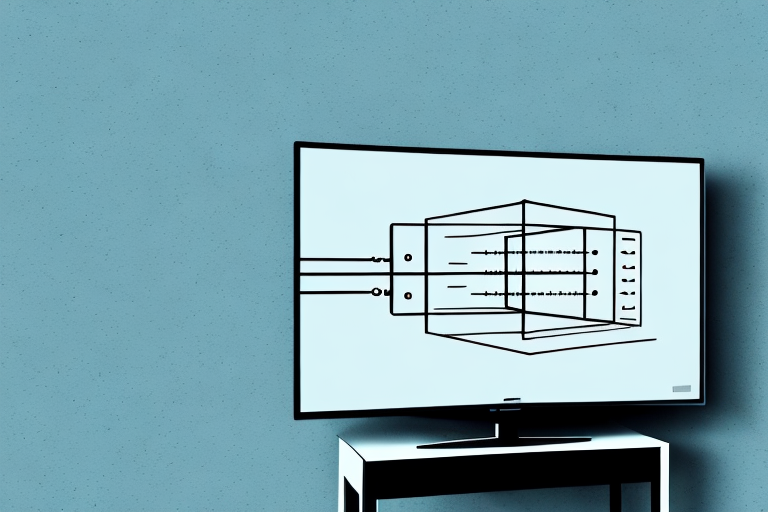Whether you are setting up a new television in your living room or bedroom, or simply want to change the viewing angle of your existing TV, choosing the right TV mount is extremely important for achieving a great viewing experience. However, before you go out and buy a new mount or attempt to install a new one, it is important to know the size of your TV mount first. Here is a comprehensive guide on how to check your TV mount size.
Why is it important to know the size of your TV mount?
Knowing the size of your TV mount is essential for several reasons. First, it ensures that you buy the right mount that can support your TV’s weight and size. Second, choosing the right size of your mount ensures that your TV is properly aligned and does not wobble or tilt, leading to a better viewing experience.
Third, knowing the size of your TV mount can also help you determine the best location to mount your TV. Depending on the size of your mount, you may need to consider the weight distribution and the distance from the wall to ensure that your TV is secure and stable. This can also help prevent any accidents or damage to your TV or wall.
Lastly, understanding the size of your TV mount can also help you plan for any future upgrades or changes to your TV setup. If you know the size of your current mount, you can easily determine if it can accommodate a larger TV or if you need to purchase a new mount to support a different size or weight.
Understanding the different types of TV mounts
Before we dive into how to check the size of your TV mount, let us first review the different types of TV mounts you can choose from. The most common types are fixed, tilting, articulating, and ceiling mounts. Fixed mounts offer a permanent, non-adjustable viewing angle, while tilting mounts allow some vertical movement. Articulating mounts offer the most flexibility, allowing both horizontal and vertical movement, while ceiling mounts are best for instances where wall mounting is not practical.
It is important to consider the weight and size of your TV when selecting a mount. Fixed mounts are best for smaller TVs, while larger TVs may require a tilting or articulating mount to ensure proper viewing angles. Additionally, some mounts come with built-in cable management systems to keep cords organized and out of sight. When choosing a mount, be sure to read reviews and check the weight and size specifications to ensure a secure and safe installation.
How to measure the VESA pattern on your TV
The Video Electronics Standards Association (VESA) is an organization that establishes standards for mounting TVs. One of the most crucial aspects of VESA standards is the placement of mounting holes on the back of your TV. Typically, you will find four mounting holes arranged in a square pattern. To check your TV mount size, measure the distance between these holes horizontally and vertically, also known as the VESA pattern.
It is important to note that not all TVs have the same VESA pattern. Some may have a VESA pattern of 100mm x 100mm, while others may have a pattern of 400mm x 400mm. It is essential to measure the VESA pattern accurately to ensure that you purchase the correct TV mount. Using the wrong mount can result in damage to your TV or even cause it to fall off the wall. Always refer to your TV’s manual or manufacturer’s website to determine the correct VESA pattern for your TV.
Measuring the distance between mounting holes
In addition to the VESA pattern, the distance between the mounting holes is also important in determining the size of your TV mount. Measure the distance between the holes in millimeters to get an accurate measurement, as this is the standard unit of measurement for most mount sizes.
It’s important to note that the distance between the mounting holes can vary even within the same VESA pattern size. This is because different TV manufacturers may place the holes at slightly different positions. Therefore, it’s always a good idea to double-check the distance between the holes before purchasing a TV mount to ensure a proper fit for your TV.
Using a stud finder to locate wall studs for mounting
Once you know the size of your TV mount, it is important to ensure that it is installed securely on a wall stud. A stud finder can help you locate the wall studs so that your TV mount is anchored firmly to the wall. This can prevent any accidents and ensure your TV stays securely mounted for the long haul.
When using a stud finder, it is important to keep in mind that not all walls are made the same. Some walls may have metal studs instead of wooden ones, which can affect the accuracy of the stud finder. Additionally, some stud finders may have difficulty detecting studs if there are layers of paint or wallpaper on the wall. In these cases, it may be helpful to use a different type of stud finder or consult a professional for assistance.
Choosing the right screws and bolts for your TV mount
The right screws and bolts are crucial for mounting your TV to your wall securely. Check the TV mount’s instruction manual to determine the size and type of screws and bolts that are compatible with the hardware on your TV. Make sure the screws and bolts are long enough to firmly anchor the mount to the wall and TV but not too long that they will damage the TV’s internal components.
It’s also important to consider the weight of your TV when choosing screws and bolts. Heavier TVs require stronger and thicker screws and bolts to ensure they are securely mounted to the wall. If you’re unsure about the weight of your TV, check the manufacturer’s specifications or consult with a professional installer. Additionally, it’s recommended to use screws and bolts made of high-quality materials, such as stainless steel, to prevent rust and corrosion over time.
How to properly install a full-motion TV mount
A full-motion TV mount requires proper installation to ensure that your TV does not fall or shift when you make positional adjustments. Generally, full-motion mounts come with step-by-step installation instructions, so be sure to follow them closely. With most models, the mounting bracket attaches to the TV first so that you can then determine where to install the wall plate.
Before you begin installation, it is important to locate the studs in your wall. Full-motion TV mounts are heavy and require a secure anchor point. Use a stud finder to locate the studs and mark them with a pencil. Make sure that the wall plate is level before drilling any holes.
Once you have located the studs and marked the wall plate, it is time to drill the holes. Use a drill bit that is slightly smaller than the screws provided with the mount. This will ensure a tight fit and prevent the screws from loosening over time. After drilling the holes, insert the screws and tighten them with a screwdriver or drill.
Tips for safely hanging your TV on a wall mount
When it comes to safely hanging your TV on a wall mount, there are a few things to keep in mind. First, do not attempt to wall-mount a TV on your own unless you are confident you can do so safely. Always employ a helper or two to hold the TV while you attach the mount. Second, make sure the mount and TV are properly secured according to manufacturer guidelines. Finally, do not place any heavy objects on or near the TV, as this can cause an unbalanced weight distribution on the mount.
Another important factor to consider when wall-mounting your TV is the location of the mount. Make sure the mount is attached to a sturdy wall stud or support beam, and avoid mounting the TV on a wall that is prone to vibrations or movement. Additionally, consider the height and angle of the TV, as this can affect your viewing experience and comfort. It’s recommended to mount the TV at eye level when seated, and to adjust the angle to reduce glare and reflections.
Lastly, it’s important to regularly check the mount and TV for any signs of wear or damage. Inspect the mount and screws for any looseness or corrosion, and check the TV for any cracks or damage to the screen. If you notice any issues, it’s best to have a professional inspect and repair the mount or TV to ensure your safety and the longevity of your equipment.
Troubleshooting common issues with TV mounts and installation
If you encounter any issues during TV mount installation or experience any problems with your mount, it is best to consult the manufacturer’s instruction manual. Common issues you might encounter include flimsy or poorly designed mounting hardware, difficulty finding a suitable wall stud, or difficulty with TV placement.
One common issue that people face during TV mount installation is the incorrect placement of the mount. It is important to ensure that the mount is placed at the correct height and angle for optimal viewing experience. Additionally, it is important to ensure that the mount is securely attached to the wall to prevent any accidents or damage to the TV.
Another issue that people face is the compatibility of the mount with their TV. It is important to check the weight and size specifications of the mount to ensure that it can support your TV. Using a mount that is not compatible with your TV can result in damage to both the mount and the TV.
The benefits of hiring a professional to install your TV mount
If you are not comfortable installing your TV mount yourself, or if you do not have the necessary tools or skillset, it is always recommended to hire a professional. Hiring a professional ensures that your TV mount is installed correctly and prevent issues that could result in costly damage
Another benefit of hiring a professional to install your TV mount is that they can provide advice on the best location for your TV. A professional installer can assess the room and recommend the optimal height and angle for your TV, ensuring that you have the best viewing experience possible.
Additionally, hiring a professional can save you time and hassle. Installing a TV mount can be a time-consuming and frustrating process, especially if you are not familiar with the process. By hiring a professional, you can sit back and relax while they take care of the installation for you, saving you time and reducing stress.
Frequently asked questions about checking TV mount size
Some common questions about checking TV mount sizes include: What tools do I need to check my TV mount size? Can I mount my TV without a drill? How do I know if my TV mount is compatible with my TV? Can I use a smaller mount for my larger TV, or vice versa? For these and other questions, consult the manufacturer’s instructions or investigate online forums dedicated to TV mount installation.
In summary, knowing how to check your TV mount size involves understanding the VESA pattern on your TV, measuring the distance between mounting holes, and ensuring that you choose the right screws and bolts for your mount. By following these guidelines, you can safely and securely install your TV mount, ensuring the best viewing experience possible.