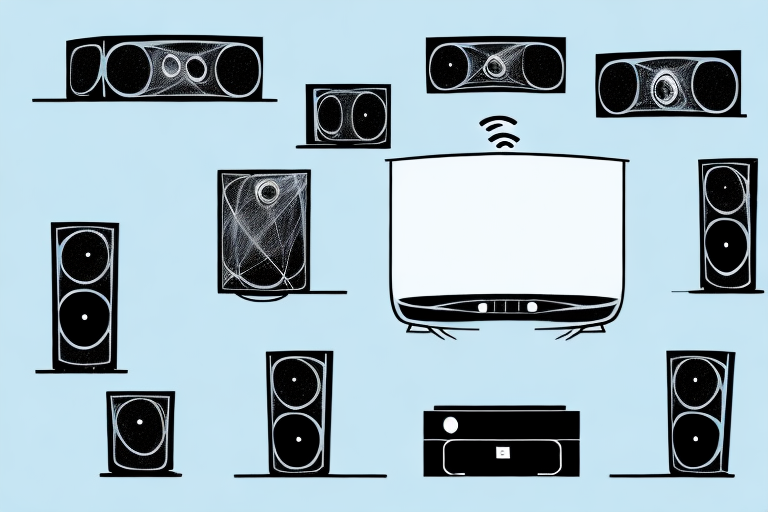Home theater systems are a great addition to any home, as they can bring a cinematic experience right into your living room. However, traditional home theater systems can be cumbersome due to the wires that connect various components, such as speakers and AV receivers. In order to reduce the amount of clutter and make your home theater setup more user-friendly, you may be interested in switching to a wireless home theater system. In this article, we’ll show you how to change your home theater system into a wireless setup by covering all the basics and providing plenty of tips and tricks to make the transition as smooth as possible.
Understanding the Basics of Home Theater Systems
Before we dive into the pros and cons of going wireless and the steps needed to set up a wireless home theater system, it’s important to understand the basics of what makes up a home theater system. A typical home theater setup consists of a television or projector, an AV receiver, speakers (sometimes up to 7 or more), a subwoofer, and various audio and video sources such as a cable box, streaming device, or Blu-ray player.
One important aspect to consider when setting up a home theater system is the room’s layout and acoustics. The placement of speakers and subwoofers can greatly affect the sound quality and overall experience. It’s recommended to have the speakers at ear level and to avoid placing them in corners or against walls, as this can cause distortion and muddiness in the sound.
Another factor to consider is the type of cables and connections used in the setup. HDMI cables are commonly used for high-quality video and audio transmission, while optical cables are preferred for digital audio. It’s important to ensure that all cables are properly connected and secured to avoid any signal loss or interference.
Pros and Cons of Going Wireless
One of the main benefits of switching to a wireless home theater system is the elimination of wires that can clutter the room and make it difficult to rearrange furniture. Going wireless also makes it easier to install and set up your home theater system since you won’t need to worry about hiding or routing wires through walls and other obstacles. However, wireless systems can have some downsides such as increased cost and potential for interference. Additionally, if you have an older home theater system, some components may not be compatible with a new wireless system.
Another advantage of wireless home theater systems is the flexibility they offer in terms of placement. With wired systems, you are limited by the length of the cables and the location of power outlets. But with wireless systems, you can place your speakers and other components wherever you want, without having to worry about these constraints. This can help you achieve the perfect sound and visual experience in your home theater.
On the other hand, one of the major drawbacks of wireless systems is the potential for signal interference. This can be caused by other wireless devices in your home, such as Wi-Fi routers, cordless phones, and even microwaves. Interference can result in poor sound quality, dropped connections, and other issues. To avoid this, it’s important to choose a high-quality wireless system that uses advanced technology to minimize interference and ensure a reliable connection.
The Advantages of Wireless Home Theater Systems
Wireless systems have several advantages over traditional wired systems. First, they offer greater convenience and flexibility since wires won’t limit where you can place your speakers and other components. Additionally, many wireless systems support Bluetooth, Wi-Fi, and other wireless protocols, which makes it easy to stream audio and video directly from your phone, tablet, or other devices. Wireless systems also typically require less setup and maintenance, making them more user-friendly than traditional wired systems.
Another advantage of wireless home theater systems is that they can be easily expanded or upgraded. With a wired system, adding new components or upgrading existing ones can be a hassle, requiring additional wiring and setup. However, with a wireless system, you can simply add new components and connect them to your existing network without the need for additional wiring. This makes it easy to upgrade your system as new technology becomes available, ensuring that your home theater system stays up-to-date and provides the best possible audio and video experience.
Preparing Your Home Theater System for a Wireless Upgrade
Before you make the switch to a wireless home theater system, you’ll need to take some steps to ensure that your existing components are compatible. Check to see if your TV, AV receiver, and other devices support Bluetooth, Wi-Fi, or other wireless protocols. If not, you may need to purchase new components or adapters that support these wireless technologies. You’ll also want to make sure that your room is configured in a way that allows for optimal wireless signals, as interference can affect the performance of your system.
Another important consideration when upgrading to a wireless home theater system is the quality of your internet connection. Streaming high-quality video and audio requires a strong and stable internet connection, so you may need to upgrade your internet plan or router to ensure that you have enough bandwidth to support your new system. Additionally, you may want to consider investing in a mesh network or range extender to ensure that your wireless signal reaches all areas of your home theater room.
Wireless Audio Transmission: What You Need to Know
Wireless audio transmission is a key part of any wireless home theater system, and there are several technologies available that can transmit audio wirelessly. Bluetooth is a popular choice for wireless audio transmission, as it’s widely supported and requires no additional setup. Wi-Fi is another popular choice, as it can support high quality audio and can also stream video. Other wireless transmission technologies such as infrared and RF (radio frequency) are also available, but they may have limitations in terms of range and audio quality.
When choosing a wireless audio transmission technology, it’s important to consider the range and distance between the transmitter and receiver. Bluetooth, for example, has a limited range of around 30 feet, while Wi-Fi can transmit audio over longer distances. Additionally, some wireless transmission technologies may be more susceptible to interference from other devices, which can affect the quality of the audio signal.
Another factor to consider is the compatibility of the wireless transmission technology with your existing audio equipment. Some devices may only support certain types of wireless transmission, so it’s important to check the specifications of your equipment before making a purchase. Additionally, some wireless transmission technologies may require additional hardware or software to work properly, which can add to the overall cost of your home theater system.
How to Choose the Right Wireless System for Your Home Theater
When choosing a wireless system for your home theater, there are several factors to consider, including the size of your room, the number of speakers you want to use, and the types of devices you plan to connect. Some wireless systems may require additional adapters or components to work with certain devices, and others may have limitations in terms of range or audio quality. Be sure to read product reviews and do your research before making a purchase.
Another important factor to consider when choosing a wireless system for your home theater is the level of interference in your home. If you live in an apartment complex or a densely populated area, you may experience interference from other wireless devices, such as routers or cell phones. In this case, it may be beneficial to choose a system that operates on a different frequency or has advanced interference-reducing technology.
It’s also important to consider the ease of installation and setup when choosing a wireless system for your home theater. Some systems may require professional installation, while others can be easily set up by the user. Additionally, some systems may have user-friendly interfaces and mobile apps that make it easy to control and customize your home theater experience.
Setting Up a Wireless Soundbar for Your Home Theater
One popular choice for a wireless home theater system is a soundbar. Soundbars are compact, easy to install, and often come with wireless subwoofers. To set up a wireless soundbar, simply connect it to your TV’s audio output and pair it with your TV or other devices using Bluetooth or Wi-Fi. Many soundbars also have companion apps that make it easy to adjust settings and customize your home theater experience.
When choosing a wireless soundbar, it’s important to consider the size of your room and the sound quality you desire. Some soundbars come with additional speakers or can be paired with satellite speakers for a more immersive surround sound experience. It’s also important to check the compatibility of the soundbar with your TV and other devices, as well as the available connectivity options. With the right wireless soundbar, you can enjoy high-quality audio and a cinematic experience in the comfort of your own home.
Connecting Your TV to a Wireless Sound System
If you prefer a more traditional home theater setup with multiple speakers, you’ll need to connect your TV to a wireless AV receiver or a wireless speaker system. Many modern AV receivers and speakers come with built-in Wi-Fi or Bluetooth support, making it easy to connect wirelessly to your TV or other devices. However, if your receiver or speakers require a wired connection, you’ll need to use adapters or other devices to transmit audio wirelessly.
Troubleshooting Common Wireless Home Theater Problems
As with any technology, wireless home theater systems can sometimes run into problems such as interference, dropouts, or connectivity issues. Before resorting to buying new equipment, there are some easy troubleshooting steps you can take such as moving devices closer together, switching to a different wireless channel, or adjusting settings on your devices and routers. Some wireless systems may also have built-in diagnostics or troubleshooting tools that can help you pinpoint the source of the problem.
How to Maximize Your Wireless Home Theater Experience
To get the most out of your wireless home theater system, there are several tips and tricks you can use. For example, positioning your speakers correctly can greatly enhance your audio experience. Using high-quality audio and video sources can also make a big difference in terms of video and audio quality. Additionally, adjusting settings on your devices, such as equalizer settings, can help fine tune your system to your personal preferences.
Advanced Tips and Tricks for a Seamless Wireless Experience
If you’re a power user or want to get the most out of your wireless home theater system, there are some advanced tips and tricks you can use. For example, using a mesh Wi-Fi system can greatly enhance wireless coverage and reduce interference. Additionally, using high-quality speaker cables and connectors can help ensure optimal audio quality. Finally, using a dedicated network for your home theater system, separate from your regular home network, can help ensure a seamless and reliable wireless experience.
In conclusion, switching to a wireless home theater system can greatly simplify your setup and enhance your viewing experience. By taking some time to research and prepare, you can make the transition to a wireless system with confidence and enjoy your favorite movies and shows like never before.