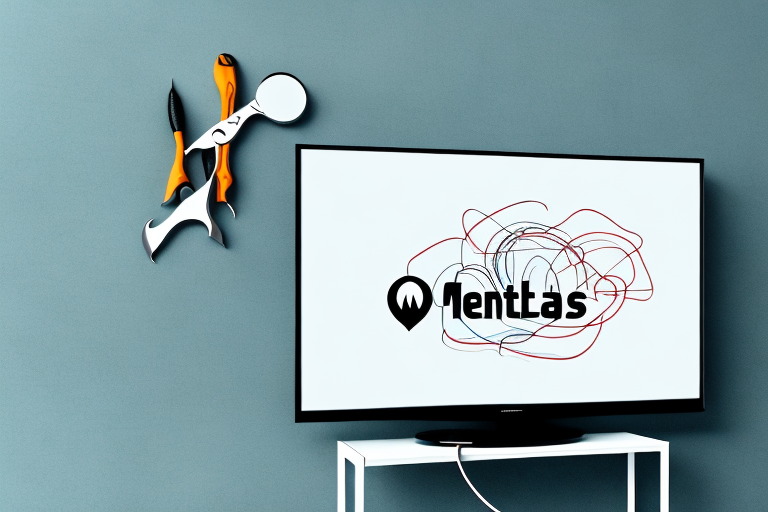Wall-mounted TVs have become increasingly popular in recent years due to their sleek design, space-saving feature, and enhanced viewing experience. If you’re considering wall-mounting your TV, this comprehensive guide will provide all the necessary information you need to buy, install and maintain it with ease.
Why Wall Mounting Your TV is a Great Idea
Wall mounting your TV is an excellent idea because it frees up valuable floor space, places your TV at the perfect eye-level for optimal viewing, and creates an unobstructed view of your entertainment system. Besides, wall-mounted TVs are less prone to accidents or damage, making it a safer option in households with young kids or pets.
Another advantage of wall mounting your TV is that it can improve the overall aesthetics of your living space. With no bulky TV stand or cabinet taking up space, your room will look more spacious and organized. Additionally, you can choose a wall mount that complements your decor and enhances the visual appeal of your room.
Wall mounting your TV can also improve your viewing experience by reducing glare and reflections. With a wall-mounted TV, you can adjust the angle and tilt of the screen to minimize glare from windows or lights, ensuring that you have a clear and comfortable view of your favorite shows or movies.
Different Types of TV Wall Mounts: Which One to Choose?
Before buying a wall mount for your TV, it’s essential to understand the different types available on the market. The most common options include fixed mounts, tilting mounts, full-motion mounts, and ceiling mounts. Fixed mounts are the most basic and affordable option that keeps your TV fixed in one position. Tilting mounts offer vertical adjustment, while full-motion mounts allow for horizontal and vertical movement, providing the best viewing angles. Ceiling mounts are ideal when space is limited, and you need to mount your TV higher up. Choosing the right mount type depends on your preference, viewing requirements, and the size and weight of your TV.
Another important factor to consider when choosing a TV wall mount is the VESA pattern. This refers to the distance between the mounting holes on the back of your TV. Different mounts support different VESA patterns, so it’s crucial to ensure that your chosen mount is compatible with your TV. You can usually find the VESA pattern information in your TV’s manual or on the manufacturer’s website.
It’s also worth noting that some TV wall mounts come with additional features, such as cable management systems or built-in bubble levels. Cable management systems help to keep your cables organized and hidden, while built-in bubble levels ensure that your TV is mounted straight. These features can add convenience and ease to the installation process, but they may also come at an additional cost.
Tools and Supplies Needed for Wall Mounting a TV
Before you start mounting your TV on the wall, it’s crucial to have the right tools and equipment. The following are the necessary tools and supplies required:
- Wall mount kit
- Screwdriver
- Drilling Machine
- Level
- Stud finder
- Measuring Tape
- Pencil or marker
- Extra screws and washers
In addition to the tools and supplies listed above, it’s also important to have a helper to assist you in lifting and positioning the TV on the wall mount. It’s also recommended to have a power drill and a cable management kit to keep the cords and cables organized and hidden from view. Before drilling any holes, make sure to check the manufacturer’s instructions for the wall mount and TV to ensure that you have all the necessary tools and equipment.
How to Measure Your TV and Wall Space for the Right Mount Size
Measuring your TV and wall space is crucial before buying a wall mount kit to ensure it’s compatible with your TV’s size and weight. To measure the space, use a tape measure to determine the distance between the mounting holes at the back of your TV. Then, measure the space on your wall where you want to hang your TV, making sure it’s level and easy to view. Once you have these measurements, you can choose a wall mount kit that matches your TV’s size and weight requirements.
It’s important to note that not all wall mount kits are created equal. Some may have weight limits that are too low for your TV, while others may not be compatible with certain TV brands or models. Before making a purchase, be sure to read the product specifications carefully and check for compatibility with your TV.
Additionally, consider the viewing angle when choosing a wall mount kit. Some kits allow for tilting or swiveling, which can be useful if you need to adjust the angle of your TV for optimal viewing. Take into account the height of your TV and the seating arrangement in the room to determine the best viewing angle for your needs.
Step-by-Step Guide to Wall Mounting Your TV
The following are the steps to follow when wall mounting a TV:
- Locate the studs on the wall and mark them with a pencil or marker.
- Attach the mounting bracket to the back of your TV, following the manufacturer’s instructions.
- Take measurements of the bracket on the back of the TV and use a level to ensure it’s straight.
- Drill holes in the wall where the studs are located, using the drilling machine.
- Attach the wall plate to the wall using screws and make sure it’s level.
- Attach the mounting bracket onto the wall plate using screws, and double-check the level and stability.
- Finally, mount your TV onto the bracket by sliding it onto the mount, and secure it with screws.
It’s important to note that the weight of your TV should be taken into consideration when choosing a mounting bracket. Make sure the bracket you choose can support the weight of your TV to avoid any accidents or damage to your wall.
Additionally, it’s a good idea to have a second person assist you with the installation process, especially when it comes to lifting and mounting the TV onto the bracket. This can help ensure that the TV is properly secured and reduce the risk of injury.
Tips for Hiding Cables and Wires Behind the Mounted TV
The appearance of cables and wires hanging from your TV can ruin the aesthetics of your space. To hide the cables, use cable clips or conduit pipes to cover the cords and wires. These options will keep the wires out of view, making your wall-mounted TV look neat and tidy. Another way to conceal the wires is by running them through the wall, but this option requires professional installation and may be costly.
When using cable clips or conduit pipes, it’s important to choose the right size and color to match your wall and TV. You can also paint the conduit pipes to blend in with the wall color. Additionally, make sure to secure the cables and wires properly to avoid any accidents or damage to your TV.
If you’re not comfortable with running the wires through the wall or using cable clips, you can also consider using a cord cover kit. These kits come with adhesive strips to attach the cover to the wall and can be painted to match your wall color. They are easy to install and can be a great solution for hiding cables and wires behind your mounted TV.
How to Ensure Leveling and Stability of Your Wall-Mounted TV
Leveling and stability are critical factors to consider when mounting a TV on the wall to ensure optimal viewing and prevent accidents. Before mounting your TV, use a level to ensure the wall mount is straight and level. Also, make sure the mount is securely attached to the studs on the wall to avoid it from falling off. Finally, double-check the tightness of screws and bolts to prevent the mount from coming loose.
Another important factor to consider is the weight capacity of the wall mount. Make sure the mount you choose can support the weight of your TV. If the mount is not strong enough, it can cause the TV to fall off the wall, which can be dangerous and cause damage to your TV. You can usually find the weight capacity of the mount in the product specifications or on the packaging. It’s always better to choose a mount with a higher weight capacity than you need, just to be safe.
Mistakes to Avoid When Wall Mounting a TV
Some common mistakes to avoid when wall-mounting a TV include hanging the TV too high or low, not securely mounting the TV onto the wall, not using a level to ensure everything is straight, and not hiding the cables and wires. These mistakes can lead to poor viewing angles, accidents, and an untidy appearance.
Another mistake to avoid when wall-mounting a TV is not considering the weight of the TV and the strength of the wall. If the TV is too heavy for the wall or the wall is not strong enough to support the weight, it can lead to the TV falling off the wall and causing damage or injury.
It is also important to consider the placement of the TV in relation to the room’s lighting. If the TV is placed in an area with too much glare or reflection, it can make it difficult to see the screen and cause eye strain. It is best to avoid placing the TV opposite a window or in a room with bright overhead lighting.
Maintenance Tips for Your Wall-Mounted TV
Maintaining your wall-mounted TV is essential to ensure it lasts for a long time and remains in excellent condition. Here are a few maintenance tips to follow:
- Clean your TV regularly with a soft microfiber cloth.
- Disconnect and unplug your TV before cleaning it or making any adjustments.
- Avoid spraying cleaning agents or water onto the TV screen.
- Keep the TV away from extreme temperatures, direct sunlight, or humidity.
Wall-mounting your TV requires a bit of planning, preparation, and installation, but it’s worth it in the end. Once your TV is mounted, you can enjoy a better viewing experience, free up valuable floor space, and create a sleek and modern look in your room.
Another important maintenance tip is to check the wall mount regularly to ensure it is secure and stable. Over time, the mount may loosen or shift, which can cause damage to your TV or even lead to it falling off the wall. It’s a good idea to inspect the mount every few months and tighten any screws or bolts as needed.
Additionally, if you have pets or young children in your home, it’s important to take extra precautions to protect your TV. Consider installing a protective screen or cover to prevent scratches or damage from accidental bumps or spills. You may also want to consider mounting your TV higher on the wall to keep it out of reach of curious little hands or paws.