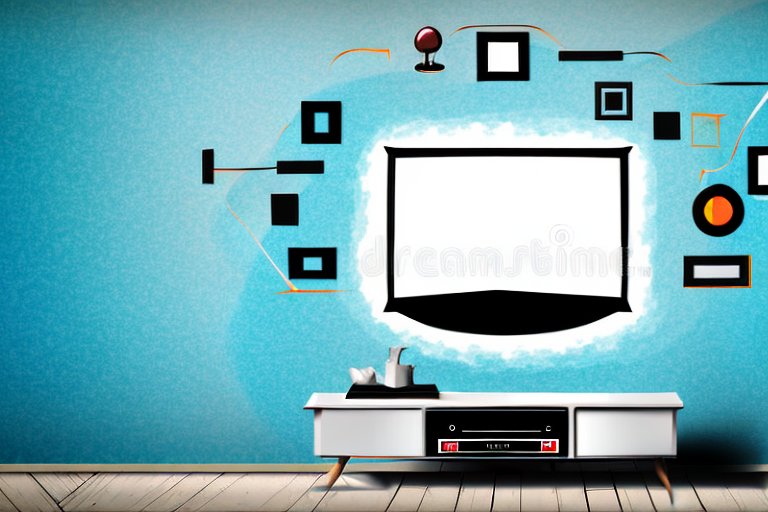If you’re the type of person who likes to save space and keep their living room stylish and clutter-free, you might have considered or even attempted to install a wall-mounted TV. It’s a great way to up your entertainment game and create a modern, sleek look, but the process can be quite intimidating, especially if you have no prior experience in DIY projects.
Preparing for Wall Mount TV Installation
Before you dive into the installation process, it’s essential to take some time to prepare yourself, your room, and your tools. First, determine where exactly you want to install your TV, and whether your wall is strong enough to support it. If you’re unsure, consult a professional or use a stud finder to locate the wall’s center, where you can safely mount the bracket.
Next, measure the height at which you want to place your television, ensuring it’s comfortable for you and your family to view without straining. You’ll also need to figure out the distance between the two studs to know how much space you have to work with when selecting a mounting bracket.
Finally, gather all the tools and hardware you need to install the wall mount, such as screws, screwdriver, drill, and level. It’s crucial to have all these items ready before you begin the process, so you don’t have to make any trips to the store, delaying your project further.
Another important factor to consider when preparing for wall mount TV installation is the location of your power outlet. Ensure that the outlet is close enough to the TV to avoid any unsightly cords or the need for extension cords. If the outlet is not in the ideal location, consider hiring an electrician to install a new one.
Additionally, it’s essential to plan for cable management before mounting your TV. Decide how you want to hide or organize the cables, whether it’s through a cable cover or by drilling holes in the wall. This step will not only make your installation look neater but also prevent any tripping hazards.
Choosing the Right TV Mounting Bracket
Picking the right mounting bracket is crucial to ensure your TV stays securely mounted to the wall. There are three main types of brackets: fixed, tilting, and full-motion. Fixed brackets can’t be adjusted once they’re installed, but they are the most affordable and provide the most stability. Tilting brackets have an adjustable angle that allows you to tilt the TV up or down, while full-motion brackets provide full articulation, allowing your TV to swivel, tilt, and move in any direction you like.
Make sure to choose a bracket that meets the VESA (Video Electronics Standards Association) standards, which define the distance between the mounting holes on the back of your TV. This ensures that the bracket is compatible with your TV and can support its weight adequately.
Another important factor to consider when choosing a TV mounting bracket is the size and weight of your TV. Make sure to check the weight capacity of the bracket and ensure that it can support the weight of your TV. Additionally, the size of your TV will determine the size of the bracket you need. A bracket that is too small may not be able to support the TV, while a bracket that is too large may not fit properly on the wall. It’s important to measure your TV and choose a bracket that is the appropriate size and weight capacity for your specific TV model.
Finding the Ideal Location for Your TV
Once you’ve chosen the right bracket for your television, it’s time to decide where you should mount it on the wall. The ideal location is typically at eye-level when you’re seated in your favorite spot in the room. If you’re mounting the TV in the bedroom, it might require some trial and error to get the positioning just right, so take the time to adjust the height and tilt until you’re happy with the view.
Another important factor to consider when finding the ideal location for your TV is the lighting in the room. You want to avoid placing the TV in an area where there is a lot of glare or reflection, as this can make it difficult to see the screen clearly. If possible, position the TV in a spot where there is minimal natural light or use curtains or blinds to control the amount of light entering the room.
It’s also important to think about the distance between the TV and your seating area. If the TV is too close, it can be uncomfortable to watch for extended periods of time, while if it’s too far away, you may struggle to see smaller details on the screen. As a general rule, the distance between the TV and your seating area should be around 1.5 to 2 times the diagonal length of the screen.
Measuring Your TV and Wall Space
Before you start drilling holes in your wall, it’s important to measure both your TV and wall space to ensure everything fits and is leveled. Begin by measuring the width and height of your TV screen, including the frame. Then, measure the distance between the mounting holes on the back of your TV and mark them on the wall with a pencil.
Use a level to check if the markings are even, as even slight errors can lead to an off-centered and unbalanced TV mount. It’s worth double-checking the measurements before drilling any holes to avoid any costly mistakes in the future.
Additionally, it’s important to consider the weight of your TV and the weight capacity of the mount you plan to use. Make sure the mount can support the weight of your TV and any additional equipment, such as a soundbar or streaming device. It’s also a good idea to have a second person assist you with the installation to ensure safety and accuracy.
Gathering Necessary Tools and Hardware
Once you’ve measured everything, it’s time to gather all the necessary tools and hardware you need to attach the bracket to the wall. These typically include polycarbonate anchors, toggle bolts, and wood screws, depending on the type of wall you’re working with. Make sure to choose hardware that matches the weight, size, and type of your TV and bracket.
It’s also important to have the right tools on hand, such as a drill, level, stud finder, and screwdriver. A stud finder will help you locate the studs in the wall, which are the best place to anchor the bracket for maximum stability. If you’re unsure about the weight capacity of your wall or the type of hardware you need, consult a professional or refer to the manufacturer’s instructions.
Removing Old TV and Mounting Hardware
If you’re replacing an old TV or want to swap your current TV to a better spot, you first need to disconnect the cables and remove the old mounting bracket from the wall. Make sure to gather any screws or hardware that you removed and dispose of them properly before cleaning the old bracket’s dust and dirt.
Once you have removed the old TV and mounting hardware, it’s time to prepare the new mounting bracket. Check the manufacturer’s instructions to ensure that you have all the necessary hardware and tools. You may need to purchase additional screws or anchors if the new bracket requires a different size or type than the old one.
Before mounting the new bracket, take some time to plan the placement of the TV. Consider factors such as the viewing angle, distance from seating, and any potential glare or reflections. Use a level to ensure that the bracket is straight and mark the placement of the screws or anchors on the wall. Then, carefully mount the new bracket and attach the cables to the back of the TV.
Installing TV Mounting Bracket to Wall
Now comes the most challenging and critical part of the installation process – attaching the bracket to the wall. First, drill holes in the wall where you marked the mounting holes. Then, insert the anchors into the holes and secure the bracket with screws. Keep the bracket level using a bubble level when drilling the holes.
If you’re not confident in your drilling skills or experience, consider asking a friend to help or hiring a professional to do it for you. It’s vital that the bracket is correctly installed so that the TV mount stays stable and secure for years to come.
Before drilling any holes, make sure to check for any electrical wires or plumbing behind the wall. You can use a stud finder or hire a professional to do this for you. It’s important to avoid damaging any wires or pipes during the installation process.
After securing the bracket to the wall, double-check that it’s level and secure. You can do this by gently pulling on the bracket to make sure it doesn’t move or wobble. Once you’re confident that the bracket is securely attached to the wall, you can proceed with attaching the TV mount and hanging your TV.
Attaching the TV to the Mounting Bracket
With the bracket securely mounted on the wall, it’s time to attach the TV mount arms to the back of the TV. Make sure to use screws that are compatible with your TV’s mounting holes and are the right length to prevent any damages. Lift the TV and align it with the bracket, then securely attach it with screws while keeping it level.
Concealing Cables and Wires for a Clean Look
To create a neat and sleek look, hide the cables and wires that connect your TV to the power source, cable box, or sound system. This can be achieved by hiding them inside walls or using cable ties and covers to run them along the baseboard or the wall surface. This eliminates any visible wires and provides your room with a clean, modern look.
Adjusting the Viewing Angle of Your Wall Mounted TV
With your TV now mounted and connected, adjust its viewing angle to ensure an optimal viewing experience. Tilt or swivel the TV if you need to reduce glare or adjust the viewing angle for different seating positions. This step will give you the best possible experience for your setup.
Troubleshooting Tips During Installation
If you encounter any issues during the installation process, such as uneven markings, an unstable bracket, or any other problem, don’t hesitate to take a break and regroup before moving forward. If the issue persists, don’t hesitate to ask a professional for help.
Maintenance Tips for Your Wall Mounted TV
Once your TV is installed, you want to keep it secure and running for a long time. Make sure to dust it regularly and use a microfiber cloth to clean the screen. Avoid harsh chemicals and never spray any liquids directly on the screen or other parts of the TV.
In conclusion, mounting your TV on the wall might seem overwhelming at first, but with proper planning, adequate tools, and careful execution, it can elevate your viewing experience and give your room a more modern and sleek look. Follow the steps outlined here, and you’ll have your wall-mounted TV up and running in no time!