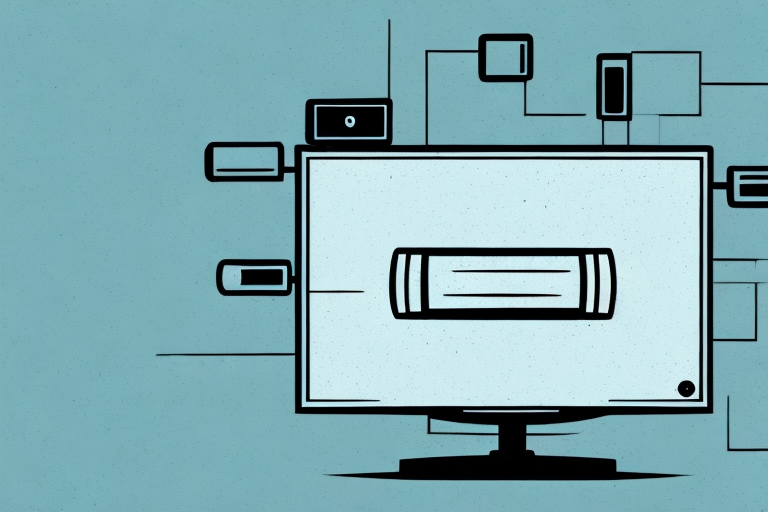Are you tired of watching your favorite TV shows hunched over a screen or struggling with upturned necks? Are you ready to take your TV viewing experience to the next level and mount it on the wall? If yes, then you’ll need to build a support for your TV mount. This guide will take you through everything you need to know to ensure your TV is mounted securely and safely.
Tools and materials you will need for the project
Before starting, ensure that you have all the necessary tools and materials to complete the project. You will need a stud finder, a drill, a level, a measuring tape, a pencil, a socket wrench, a screwdriver, and the manufacturer’s installation kit that comes with your TV mount. Be sure to gather all of the required items before commencing the project.
In addition to the tools and materials mentioned above, you may also need a ladder or step stool to reach higher areas on the wall where the TV mount will be installed. It is important to have a stable and secure platform to work from to ensure your safety during the installation process. Additionally, if you are mounting the TV in a location with limited access to power outlets, you may need to purchase an extension cord or power strip to ensure that your TV has a reliable power source.
Understanding the weight and dimensions of your TV
It’s essential to understand the weight and dimensions of your TV before choosing a support bracket. Knowing these details will help you choose a support bracket that is strong enough to hold your TV securely in place. Locate the TV’s manual or search for its details online to find out the weight and dimensions.
Another important factor to consider when choosing a support bracket for your TV is the type of wall it will be mounted on. Different types of walls require different types of support brackets. For example, if you’re mounting your TV on a drywall, you’ll need to use anchors to secure the bracket to the wall. On the other hand, if you’re mounting your TV on a concrete wall, you’ll need to use concrete screws to secure the bracket.
It’s also important to consider the viewing angle when choosing a support bracket for your TV. The viewing angle is the angle at which you’ll be watching your TV. If you’re mounting your TV in a room where you’ll be sitting directly in front of it, you’ll need a support bracket that allows you to tilt the TV downwards. On the other hand, if you’re mounting your TV in a room where you’ll be sitting at an angle to the TV, you’ll need a support bracket that allows you to tilt the TV sideways.
Finding the right location to mount your TV
The positioning of your TV on the wall is crucial. Determine where you want your TV to be mounted and use a stud finder to locate the studs behind the wall. The middle of the studs is where you’ll attach the support bracket.
It’s important to consider the viewing angle when choosing the location to mount your TV. You want to make sure that the TV is at a comfortable height and angle for your viewing pleasure. A good rule of thumb is to mount the TV at eye level when seated.
Another factor to consider is the distance between the TV and seating area. The size of your TV and the size of the room will determine the optimal distance for viewing. A general guideline is to have a distance of 1.5 to 2.5 times the diagonal screen size of the TV.
Choosing the right type of support for your TV mount
Choosing the right support bracket for your TV is essential. You’ll have to decide between a fixed or tilting bracket depending on your preferences. A fixed bracket locks your TV in place, while a tilting bracket can be adjusted to change the viewing angle. Ensure that the support bracket you choose is compatible with your TV’s dimensions and weight capacity.
Another important factor to consider when choosing a support bracket for your TV mount is the location of the mount. If you plan to mount your TV in a high traffic area, such as a living room or family room, a tilting bracket may be more suitable. This will allow you to adjust the viewing angle to reduce glare and improve visibility. However, if you plan to mount your TV in a bedroom or home office, a fixed bracket may be sufficient. It will keep your TV securely in place without the need for adjustments.
Measuring and marking out the position of the support on the wall
Once you’ve found the studs, measure the distance between them and mark the midpoint on the wall. Measure the distance between the mounting holes on the TV’s back and transfer these measurements to the wall. Double-check that the markings line up with the midpoint on the wall.
It’s important to ensure that the support you choose is appropriate for the weight and size of your TV. Check the manufacturer’s instructions for the maximum weight and size that the support can handle. If you’re unsure, it’s always better to choose a support that can handle more weight than you think you’ll need, to ensure that your TV is secure and won’t fall off the wall.
Preparing the wall surface for installation
You’ll need to prepare the wall surface before installation by removing any dirt, dust, or debris. Mark the exact spot where you’ll drill holes for the bolts and ensure the markings are level. It’s important to use a level to ensure that the TV is mounted straight and level.
Additionally, if you’re mounting the TV on a plaster or drywall surface, it’s recommended to use anchors to secure the bolts. This will provide extra support and prevent the TV from falling off the wall. Make sure to choose anchors that are appropriate for the weight of your TV and follow the manufacturer’s instructions for installation.
Installing the support bracket securely onto the wall
Use a drill, socket wrench, and screws to attach the support bracket to the wall. Ensure that the screws are securely fastened into the studs behind the wall. Once everything is secured in place, test the bracket’s strength by pulling on it gently.
It is important to note that the location of the support bracket should be carefully chosen. Consider the weight of the object that will be placed on the bracket and ensure that the bracket is installed at a height and position that can support the weight without causing damage to the wall or the object. Additionally, if the bracket will be supporting a shelf or other flat surface, use a level to ensure that the bracket is installed straight and level.
Assembling and attaching the parts of the TV mount to the support bracket
Refer to your TV mount’s manual to assemble and attach its parts to the support bracket. It’s essential to ensure you’ve attached everything in the correct place before proceeding. Double-check that the screws are tightened and secure.
Once you’ve assembled and attached the parts of the TV mount to the support bracket, you can then attach the bracket to the wall. Make sure you use the appropriate hardware for your wall type, such as wood studs or concrete. It’s also important to use a level to ensure the bracket is straight before drilling any holes.
After attaching the bracket to the wall, you can then mount your TV onto the bracket. Make sure you have someone to assist you with lifting and positioning the TV onto the mount. Double-check that the TV is securely attached to the mount and that it’s level. Finally, test the mount by gently pushing and pulling on the TV to ensure it’s stable and won’t fall off the wall.
Checking that everything is level and secure before mounting your TV
Before mounting the TV onto the bracket, ensure that everything is level and secure. Double-check that the bracket is straight and the mounting holes on the TV line up with the bolts on the bracket. Carefully lift and mount the TV onto the bracket and check that it is level.
It is also important to make sure that the bracket is securely attached to the wall. Use a stud finder to locate the studs in the wall and attach the bracket to them with screws. If you cannot find a stud, use wall anchors to secure the bracket to the drywall.
Additionally, consider the weight of your TV and make sure that the bracket you are using can support it. Check the weight limit of the bracket and compare it to the weight of your TV. If your TV is too heavy for the bracket, it could fall and cause damage or injury.
Tips for concealing cables and wires behind your mounted TV
Unsightly cables and wires can detract from the appearance of your mounted TV. Use cable ties, adhesive cord clips, or a cable cover to organize and conceal the wires behind your TV.
Another option for concealing cables is to use a power bridge kit. This kit allows you to run the cables through the wall, creating a clean and seamless look. However, this option may require professional installation.
It’s important to also consider the safety of your cable management. Make sure to avoid overloading power outlets and use surge protectors to prevent electrical damage. Additionally, keep cables away from heat sources and sharp objects to prevent damage and potential hazards.
Troubleshooting common issues during installation
If you encounter any issues during installation, refer to the manual or consult a professional for assistance. Common issues include stripped screws, improperly aligned bolts, and uneven mounting surfaces.
Another common issue during installation is the lack of necessary tools. Make sure you have all the required tools before starting the installation process. This will save you time and prevent frustration.
It is also important to double-check the compatibility of the product with your system or device. Installing incompatible products can cause damage to your system or device and may void the warranty. Always check the product specifications and compatibility before purchasing and installing.
Alternative methods for mounting a TV without drilling holes in your wall
If drilling holes into your wall is not an option, consider using a floor stand or TV console to mount your TV alternatively. These methods offer a similar viewing experience without permanently attaching the TV to the wall.
Maintenance tips to keep your TV mount support in good condition
Keep your TV mount support in good condition by regularly checking its screws and bolts to ensure they are secure. Dust the support bracket and TV to prevent the buildup of dirt and grime. If your TV needs periodic adjustments, always ensure that the support bracket is securely attached to the wall and free from damage.
Conclusion: Enjoying your newly mounted TV with peace of mind
With this guide, you can easily build a support for your TV mount and enjoy an elevated viewing experience. By taking the time to carefully follow each step and ensuring everything is securely fastened in place, you can enjoy your newly mounted TV with peace of mind.