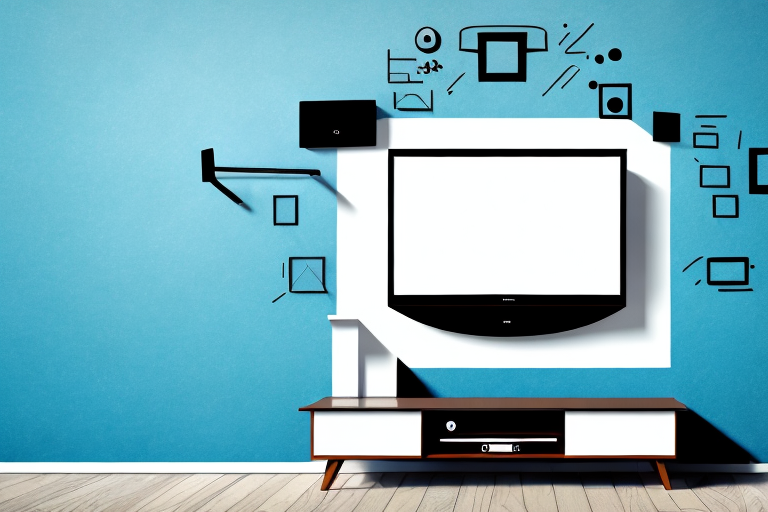If you want to mount your TV on the wall, using Hardiplank as the surface for mounting, you’ve come to the right place. Hardiplank is a popular choice thanks to its durability, resistance, and long-lasting quality. But, if you’re not familiar with it, you might be wondering how to go about mounting your TV on it. In this article, we’ll provide you with a step-by-step guide to help you understand the process of how to attach your TV wall mount to Hardiplank.
Understanding the Basics of Hardiplank and Its Properties
Hardiplank is a fiber-cement siding product that has gained popularity among homeowners over the years. It is made of cement, sand, and cellulose fibers that make it durable, resistant to moisture, and rot. Its resistance to pests and fire makes it a suitable product for building homes and structures. Before mounting your TV on Hardiplank, it’s essential to understand its properties to make the right preparations for your installation project.
One of the significant advantages of Hardiplank is its versatility in design. It comes in various textures, colors, and finishes, allowing homeowners to choose a style that matches their home’s architecture. Additionally, Hardiplank is easy to install, and it requires minimal maintenance, making it a cost-effective option in the long run. However, it’s crucial to note that improper installation can lead to moisture damage, which can compromise the siding’s durability. Therefore, it’s advisable to hire a professional installer who understands the product’s properties and can ensure a proper installation.
Types of TV Wall Mounts to Choose From
Before you start the installation process, you need to select a wall mount that is compatible with your TV and Hardiplank surface. There are different types of wall mounts to choose from, including full-motion, fixed, and tilting mounts. A full-motion mount allows you to move your TV up and down, tilt it, or swivel it left and right. Fixed mounts, on the other hand, hold your TV in a fixed position. Finally, tilting mounts allow you to tilt your TV to a certain angle. Consider the size and weight of your TV, as well as the placement of your mount, when selecting a wall mount.
Another type of wall mount to consider is the ceiling mount. This type of mount is ideal for rooms with limited wall space or for creating a unique viewing experience. Ceiling mounts can be fixed or full-motion, and they allow you to adjust the height and angle of your TV. However, installation of a ceiling mount can be more complicated than a wall mount, and it may require additional hardware.
It’s also important to consider the VESA pattern of your TV when selecting a wall mount. The VESA pattern refers to the distance between the mounting holes on the back of your TV. Make sure the wall mount you choose is compatible with your TV’s VESA pattern. Additionally, some wall mounts come with built-in cable management systems to help keep your cords organized and hidden from view.
Tools and Materials Needed for the Installation Process
Before you start the installation process, ensure that you have all the necessary tools and materials. These may include a drill, drill bit, pencil or marker, tape measure, level, safety goggles, stud finder (if needed), screws, and wall anchors. These tools and materials ensure that your installation process goes on smoothly, and you have a safe and secure installation.
It is also important to have a clear understanding of the installation instructions before you begin. This will help you to avoid mistakes and ensure that the installation is done correctly. You can find the installation instructions either in the product manual or on the manufacturer’s website.
Additionally, it is recommended that you have a helper to assist you during the installation process. This will make the process easier and safer, especially if you are installing heavy or large items. Having a helper can also help you to avoid mistakes and ensure that the installation is done correctly.
Measuring and Marking the Position for the TV Wall Mount
To mount your TV on the wall, you need to know the exact position for your wall mount. Start by marking the center of the wall where you want to place your TV. Use a tape measure and level to ensure that your marks are straight and level, respectively. Also, check for any studs or electrical wiring using a stud finder to ensure there are no obstacles for the installation.
Once you have marked the center of the wall, measure the distance between the top and bottom of your TV. This will help you determine the height at which you should mount your TV. It is recommended to mount your TV at eye level when seated, so make sure to take into account the height of your furniture as well.
Before drilling any holes, double-check your measurements and make sure everything is level. It’s also a good idea to have a second person assist you with the installation to ensure that everything is secure and safe. Once you have mounted your TV, test it out and make sure it is level and secure before enjoying your favorite shows and movies.
Preparing the Hardiplank Surface for Mounting
Before mounting your TV, you need to ensure that the Hardiplank surface is clean and dry. You may want to clean the surface using a mixture of water and mild detergent and let it dry thoroughly. This ensures that there is no dust or debris on the surface, which may affect the adhesion of your wall mount.
Additionally, it is important to inspect the Hardiplank surface for any cracks or damage. If there are any cracks or damage, it is recommended to repair them before mounting your TV. This will ensure that the surface is strong enough to hold the weight of your TV and prevent any accidents or damage to your TV.
Furthermore, it is important to consider the location of the Hardiplank surface before mounting your TV. Make sure that the surface is located in a suitable position for viewing and that there is enough space for your TV. You may also want to consider the height of the surface and ensure that it is at a comfortable viewing level for your eyes.
Drilling Holes into Hardiplank for Mounting Purposes
Using the marks you made earlier, drill holes into the Hardiplank surface using the drill and drill bit. Ensure that the holes are the right size for the wall anchors you are using, and they are evenly spaced. You want to be sure that your wall mount is secure and stable.
It is important to note that when drilling into Hardiplank, you should wear protective gear such as safety glasses and a dust mask. This will protect you from any debris that may be released during the drilling process.
Additionally, if you are unsure about the size of the wall anchors you need, it is always better to err on the side of caution and choose a larger size. This will ensure that your wall mount is securely anchored to the Hardiplank and will not come loose over time.
Inserting Anchors into Hardiplank for Firm and Stable Support
After drilling the holes, insert wall anchors into the holes created in the Hardiplank. The wall anchors provide the stability required to support your TV’s weight securely. Ensure that you use the right-sized anchors that can support the weight of your TV and wall mount.
It is also important to consider the spacing between the anchors. The distance between the anchors should be equal to the distance between the mounting holes on the back of your TV. This ensures that the weight of the TV is evenly distributed across the anchors, providing maximum stability.
Additionally, make sure to tighten the screws on the wall mount firmly. Loose screws can cause the TV to tilt or fall off the wall, which can be dangerous and cause damage to your TV. Use a level to ensure that the wall mount is straight before tightening the screws.
Attaching the TV Wall Mount Bracket onto the Hardiplank Surface
After inserting the wall anchors, you can now attach the TV wall mount bracket onto the Hardiplank surface. Align the bracket with the drilled holes and use screws to fasten the bracket onto the Hardiplank. Ensure that the screws are tight but not over-tightened, as this can damage the Hardiplank surface.
It is important to note that the weight of the TV should be taken into consideration when attaching the wall mount bracket onto the Hardiplank surface. Make sure that the bracket is rated to hold the weight of your TV and that the screws used are appropriate for the weight as well.
If you are unsure about the installation process or do not have the necessary tools, it is recommended to seek the assistance of a professional. Improper installation can lead to damage to your TV or the Hardiplank surface, and can also pose a safety risk.
Securing the TV Wall Mount Bracket onto the Hardiplank Surface
Now that you have attached the wall mount bracket onto the Hardiplank surface, it’s essential to secure it firmly. Thread the screws into the anchors until they are snug and ensure that the bracket is level. You may use a level to check the bracket’s level, then tighten the screws to make it secure. Once done, check the bracket for any wobbling or loose screws that may need tightening.
It’s also important to consider the weight of your TV and ensure that the wall mount bracket can support it. Check the manufacturer’s specifications to determine the maximum weight capacity of the bracket. If your TV is heavier than the bracket’s capacity, it may cause the bracket to fail, leading to damage to your TV or even injury. Always prioritize safety when mounting your TV on the wall.
How to Hang Your TV onto the Wall Mount Bracket
After securing the wall mount bracket onto the Hardiplank surface, it’s now time to hang your TV on the bracket. Lift your TV carefully and align it with the wall mount bracket. Once the TV is in place, secure it using the screws provided with your wall mount. Ensure that your TV is level and straight before tightening the screws completely.
Tips to Ensure a Safe, Secure, and Long-Lasting Installation Process
Finally, it’s essential to ensure that you follow these tips to ensure a safe, secure, and long-lasting TV wall mount installation process. Ensure that the wall mount bracket you select can support the size and weight of your TV. Always use the right-sized wall anchors and screws that can support the weight of your TV. Ensure that your Hardiplank surface is clean and dry before installing the wall mount. Finally, ensure that your TV is level and straight before you tighten the screws completely.
Wrapping up, mounting your TV on Hardiplank can be a simple process if you follow the right steps. By following the tips and guidelines provided in this article, you can have a safe, secure, and long-lasting TV wall mount installation on your Hardiplank surface. Happy mounting!