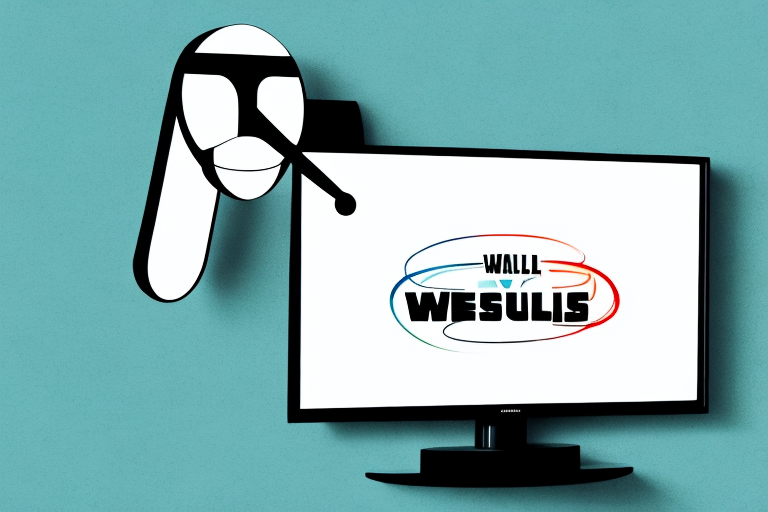Are you looking to mount your TV to the wall but not sure where to start? Don’t worry, we’ve got you covered! In this comprehensive guide, we’ll walk you through everything you need to know to attach your TV to a wall mount bracket. Follow our step-by-step instructions for a smooth installation process, and enjoy your mounted TV in no time!
Tools Required to Attach Tv to Wall Mount Bracket
Before you start attaching your TV to the wall mount bracket, you’ll need some essential tools to get the job done right. These include a power drill, a screwdriver, a level, a measuring tape, a stud finder, and mounting hardware like screws and bolts. Make sure you have all of these tools on hand before you start installing your TV.
It’s also important to note that the type of wall you’re mounting your TV on may require additional tools or hardware. For example, if you’re mounting your TV on a concrete or brick wall, you may need a masonry drill bit and anchors to secure the mount properly. Additionally, if you’re mounting your TV on a drywall, you may need to use toggle bolts instead of screws to ensure a secure hold. Always check the manufacturer’s instructions and consult with a professional if you’re unsure about the tools or hardware needed for your specific wall type.
Different Types of Wall Mount Brackets for Tv
There are many different types of wall mount brackets for TVs, including fixed, tilting, full-motion, and ceiling mount brackets. Fixed brackets hold the TV in a stationary position, while tilting brackets allow you to adjust the TV angle up or down. Full-motion brackets provide the most flexibility, allowing you to swivel the TV in all directions. Ceiling mount brackets are ideal for rooms with limited wall space, and they can also be used to mount the TV in a high-ceiling room.
When choosing a wall mount bracket for your TV, it’s important to consider the weight and size of your TV. Some brackets are designed to hold larger and heavier TVs, while others are better suited for smaller and lighter models. You should also consider the viewing angle and distance from the TV to the seating area, as this can affect the type of bracket you choose.
Another factor to consider is the installation process. Some wall mount brackets require professional installation, while others can be easily installed by the homeowner. It’s important to read the instructions carefully and ensure that you have the necessary tools and equipment before attempting to install the bracket.
Choosing the Right Wall Mount Bracket for Your Tv
When it comes to choosing the right wall mount bracket for your TV, there are a few factors to consider. First, think about the size and weight of your TV, as you’ll want to make sure the bracket you choose can support its size and weight. You’ll also need to consider how you want your TV to be positioned and the type of bracket you prefer. Finally, consider the location of your TV in the room and how you want it to be mounted.
Another important factor to consider when choosing a wall mount bracket for your TV is the VESA pattern. This refers to the pattern of holes on the back of your TV where the bracket will attach. Make sure to check the VESA pattern of your TV and choose a bracket that is compatible with it. Additionally, consider the viewing angle and height of your TV to ensure comfortable viewing. Taking these factors into account will help you choose the right wall mount bracket for your TV.
Preparing Your Tv and Wall for Mounting
Before you can attach your TV to the wall mount bracket, you’ll need to prepare both your TV and wall. Start by cleaning the back of your TV to remove any dust or dirt, and gather any necessary cables or cords you’ll need to connect once the TV is mounted. Next, locate the stud in the wall where you want to mount your TV, and mark the spot with a pencil. Use a level to ensure the mark is straight and even.
It’s important to make sure that the wall you’re mounting your TV on is strong enough to support the weight of the TV and the mount. If you’re unsure, consult a professional or use a stud finder to locate the studs in the wall. Once you’ve located the studs, use a drill to attach the mount to the wall, making sure to use screws that are long enough to securely anchor the mount to the studs. Finally, attach the TV to the mount according to the manufacturer’s instructions, and double-check that everything is securely in place before letting go.
Finding the Best Wall Location to Mount Your Tv
When choosing the best wall location to mount your TV, you’ll want to consider several factors. Think about the size of your room, the distance you’ll be sitting from the TV, and any potential glare or reflections that could impact your viewing experience. You’ll also want to consider the height at which you want your TV mounted, to ensure it’s at a comfortable viewing angle.
Another important factor to consider when choosing the best wall location to mount your TV is the type of wall you’ll be mounting it on. Different types of walls require different mounting hardware, so it’s important to choose the right hardware for your specific wall type. For example, if you’re mounting your TV on a drywall, you’ll need to use anchors to ensure the TV is securely mounted.
It’s also important to consider the location of your power outlet and cable connections when choosing the best wall location to mount your TV. You’ll want to make sure that your TV is close enough to these connections so that you don’t have to run long cords across the room. Additionally, you may want to consider installing a cable management system to keep cords organized and out of sight.
Step-by-Step Guide to Attaching Your Tv to the Wall Mount Bracket
Now it’s time to attach your TV to the wall mount bracket! Follow these step-by-step instructions for a successful installation:
- Attach the mounting plate to the back of your TV using the screws provided.
- Locate the stud in the wall and drill pilot holes into the stud using a power drill.
- Attach the wall mount bracket to the wall using screws and bolts.
- Hang the mounting plate attached to the TV onto the wall mount bracket, ensuring it’s securely attached.
- Adjust the TV angle and position as needed by using the tilting or swivel features of the bracket.
- Connect any necessary cables or cords to your TV.
It’s important to note that the weight of your TV should be taken into consideration when choosing a wall mount bracket. Make sure to select a bracket that can support the weight of your TV to avoid any accidents or damage to your wall. Additionally, it’s recommended to have a second person assist with the installation process to ensure safety and accuracy.
Tips and Tricks for a Smooth Installation Process
Here are some tips and tricks to keep in mind for a smooth installation process:
- Make sure the TV is level and centered once it’s mounted.
- Double-check your measurements and markings before drilling into the wall.
- Use a stud finder to locate the studs in the wall, as these are the most secure spots for mounting.
- Have a friend or family member assist you with the installation process, especially for larger TVs.
It’s also important to consider the location of the TV before mounting it. Make sure there are no obstructions that could block the view, such as furniture or light fixtures. Additionally, consider the distance between the TV and the seating area to ensure optimal viewing experience. Taking these factors into account can make a big difference in the overall enjoyment of your new TV.
Common Mistakes to Avoid When Attaching Tv to Wall Mount Bracket
When attaching your TV to a wall mount bracket, there are some common mistakes you’ll want to avoid:
- Not using the right size and type of mounting hardware for your TV.
- Not checking the weight capacity of the wall mount bracket before installation.
- Mounting the TV too high or too low on the wall.
- Not properly securing the TV to the mount.
Another common mistake to avoid is not properly measuring the distance between the mounting holes on the back of your TV. This can result in the bracket not aligning with the holes, making it difficult to attach the TV securely. It’s important to measure the distance between the holes and ensure that the bracket you choose is compatible with your TV.
Additionally, failing to properly level the wall mount bracket can result in an uneven and crooked installation. Use a level to ensure that the bracket is straight before attaching it to the wall. This will help ensure that your TV hangs straight and looks professional.
Troubleshooting Tips If You Encounter Any Issues During Installation
If you encounter any issues during the installation process, here are some troubleshooting tips to help:
- Double-check your measurements and markings to ensure they’re accurate.
- Consider hiring a professional to assist with the installation if you’re having trouble.
- Make sure the mounting hardware is properly secured to the wall and TV.
- Check to make sure the wall mount bracket is level before hanging the TV.
Another important thing to consider is the weight of your TV. Make sure that the wall mount you choose can support the weight of your TV. If it can’t, you may need to purchase a different mount or seek professional help.
If you’re having trouble with the wiring, make sure to follow the manufacturer’s instructions carefully. If you’re still having issues, consider hiring an electrician to help with the wiring process.
Maintenance Tips to Ensure Long-lasting Performance of Your Mounted TV
To keep your mounted TV in top condition, here are some maintenance tips to follow:
- Regularly clean the TV screen and surrounding area to prevent dust and dirt buildup.
- Ensure all cables and cords are properly connected and organized behind the TV.
- Avoid hanging heavy objects on the wall near the mounted TV, as this could cause damage or instability.
- Check the wall mount bracket periodically to ensure it’s still securely attached to the wall.
By following these tips and tricks, you’ll be able to attach your TV to a wall mount bracket with ease! Remember to take your time and double-check your work to ensure a successful installation and long-lasting performance of your mounted TV.
In addition to the above tips, it’s important to keep your TV away from direct sunlight or heat sources, as this can cause damage to the screen and internal components. If you have a smart TV, make sure to regularly update the software to ensure optimal performance and security.
Another important maintenance tip is to avoid using harsh chemicals or abrasive materials when cleaning your TV screen, as this can cause scratches or damage. Instead, use a soft, microfiber cloth and a gentle cleaning solution specifically designed for electronics.