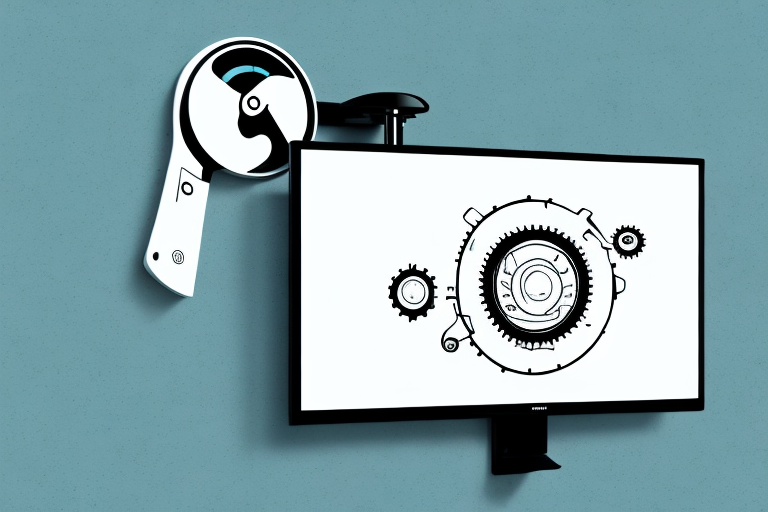When it comes to setting up your television and getting that perfect viewing experience, one thing you might consider is using a swinging wall mount. Not only does this allow you to adjust the angle of your TV to suit your needs, but it can also save you some space by keeping it off of a stand or table. If you’re new to the process, don’t worry! In this guide, we’ll take you through all the necessary steps to attach your TV to a swinging wall mount, from choosing the right mount to testing it out once it’s installed.
What You Need to Know Before Starting the Installation Process
Before you dive into the installation process, there are a few things you need to keep in mind to ensure a successful experience. First and foremost, you’ll want to make sure you have all the necessary tools and materials for the job. These can include a drill, a stud finder, a level, and the wall mount and screws themselves. You’ll also want to make sure you have enough space cleared around your wall and TV to work comfortably. Finally, it’s always a good idea to recruit a partner to help you lift and position your TV onto the mount, as this can be a bit of a tricky task to handle solo.
Another important thing to consider before starting the installation process is the location of your wall mount. You’ll want to make sure that the mount is placed at a comfortable viewing height and angle for your TV. It’s also important to ensure that the mount is securely attached to a stud or other sturdy surface, to prevent any accidents or damage to your TV. Taking the time to carefully plan and measure before starting the installation process can save you a lot of time and frustration in the long run.
Choosing the Right Size and Type of Swinging Wall Mount for Your TV
Once you have your tools and partners ready, it’s time to choose the right wall mount for your tv. These come in a variety of sizes and types, so you’ll need to make sure you get one that fits both your TV and your room. Size-wise, you’ll want to choose a mount with a weight limit that matches or exceeds your TV’s weight. As for types, there are mounts with arms that extend or swivel, as well as those that are simply fixed in place. Depending on your needs and preferences, you’ll want to take the time to consider which type is right for you.
If you have a large room or want to be able to adjust the viewing angle of your TV, a swinging wall mount with arms that extend or swivel may be the best option for you. These mounts allow you to adjust the angle of your TV, making it easier to watch from different parts of the room. However, if you have a smaller room or want a more streamlined look, a fixed wall mount may be a better choice. These mounts keep your TV close to the wall and out of the way, giving your room a cleaner look.
How to Measure and Mark the Position of the Wall Mount on Your Wall
With the right tools and mount in hand, it’s time to move on to actually installing it. The first step is to measure and mark the position of the wall mount on your wall. This typically involves using your stud finder to locate the best spot for your TV, marking the location with a pencil or tape, and then measuring and marking the appropriate distance between the mount and the floor or ceiling.
It’s important to also consider the viewing angle when determining the position of your wall mount. You want to make sure that the TV is mounted at a height and angle that is comfortable for viewing from your desired seating area. A good rule of thumb is to mount the TV at eye level when seated. Additionally, if you plan on mounting a soundbar or other audio equipment, make sure to leave enough space between the TV and the mount to accommodate these devices.
Preparing Your Wall for Installation: Cleaning, Drilling Holes, and Inserting Anchors
Once you have your mark, it’s time to prep your wall for installation. This means cleaning the area where the mount will go, drilling any necessary holes, and inserting anchors if your wall is made of drywall or another non-load bearing material. It’s important to take your time with this step to ensure a sturdy and secure mount that won’t damage your wall or fall down over time.
Before you start drilling, make sure you have the right tools for the job. A power drill with the appropriate drill bit is essential for creating clean and precise holes. You may also need a level to ensure that your mount is straight and even on the wall. If you’re unsure about the process, it’s always a good idea to consult a professional or seek guidance from the manufacturer’s instructions.
Once you’ve drilled your holes and inserted your anchors, it’s time to attach the mount to the wall. Make sure to follow the manufacturer’s instructions carefully, and use the appropriate screws or bolts to secure the mount in place. It’s also a good idea to double-check that the mount is level and secure before attaching your TV or other device.
Mounting the Swinging Arm Bracket to the Back of Your TV
With the wall prepped and ready, it’s now time to attach the mounting bracket to the back of your TV. This typically involves screwing or bolting the bracket into place using the appropriate screws or adapters. Make sure to follow the instructions that come with your mount closely, and don’t be afraid to double-check your work before moving on to the next step.
It’s important to note that the weight and size of your TV will determine the type of bracket you need. Be sure to choose a bracket that is rated for the weight and size of your TV to ensure it is securely mounted. Additionally, consider the placement of the bracket on the back of your TV to ensure it does not interfere with any ports or cables. Once the bracket is securely attached, you can then attach the swinging arm to the bracket and begin adjusting the angle and position of your TV to your desired viewing preference.
Attaching the Wall Plate to Your Wall and Securing It in Place
With the bracket attached to your TV, you’re now ready to attach the wall plate to your wall. This step typically involves screwing the wall plate into the anchors or studs you prepared earlier, then sliding the mounting bracket onto the plate and securing it in place with any necessary screws or bolts. Again, make sure to follow your mount’s specific instructions closely and take your time to ensure a secure and stable mount.
Before attaching the wall plate, it’s important to consider the placement of your TV. Take into account the height and viewing angle, as well as any potential obstructions or hazards in the surrounding area. You may also want to use a level to ensure that the wall plate is straight and even.
Once the wall plate is securely attached, you can further enhance your viewing experience by organizing and concealing any cables or wires. This can be done using cable ties, cable covers, or even by installing a cable management system. Not only will this improve the appearance of your setup, but it can also help prevent tripping hazards and damage to your cables.
Connecting and Concealing Cables and Wires behind Your TV
With the hard part of the installation process complete, it’s time to move on to the final touches. This includes connecting and concealing any necessary cables and wires behind your TV. This can be done using cable ties, clips, or even simply by running the cables behind your wall if you prefer a cleaner look.
When connecting your cables, it’s important to make sure you have the right connections for your devices. HDMI cables are commonly used for high-definition video and audio, while coaxial cables are used for cable or satellite TV. Make sure to label your cables as you connect them to avoid confusion in the future.
If you’re running your cables behind the wall, it’s important to follow safety guidelines and use proper tools. You may need to hire a professional to do this for you, especially if you’re not experienced with electrical work. Additionally, make sure to test your connections before finishing the installation process to ensure everything is working properly.
Adjusting the Tension of the Swinging Arm for Smooth Movement and Stability
As you adjust your TV to the perfect viewing angle, you’ll want to make sure it stays in place without wobbling or falling down. To do this, you may need to adjust the tension on the swinging arm of your mount. This can typically be done using a hex key or other tool provided with your mount, and can make a big difference in the stability and longevity of your mount.
It’s important to note that the amount of tension needed may vary depending on the weight of your TV and the type of mount you have. If you’re unsure about how much tension to apply, consult the instructions that came with your mount or contact the manufacturer for guidance. Additionally, it’s a good idea to periodically check the tension and make adjustments as needed to ensure your TV stays securely in place.
Testing and Optimizing Your TV Viewing Experience after Installation
With your mount installed and adjusted, it’s now time to sit back and test out your new TV viewing experience. Take some time to adjust the angle and position of your TV to find the perfect angle and height, and don’t hesitate to make further adjustments as needed. You may also want to experiment with accessories like anti-glare screens or sound bars to further optimize your viewing experience.
Overall, attaching your TV to a swinging wall mount may seem like a daunting task, but with the right tools and know-how, it can be a seamless and rewarding process. Just make sure to take your time, follow instructions closely, and don’t be afraid to ask for help when needed. Happy mounting!
Another important factor to consider when optimizing your TV viewing experience is the lighting in your room. Make sure to adjust the lighting to reduce glare on your TV screen, as this can cause eye strain and make it difficult to see the picture clearly. You may want to invest in blackout curtains or blinds to block out any excess light, or consider using dimmer switches to adjust the brightness of your room.
Additionally, it’s important to take breaks and give your eyes a rest during long viewing sessions. Consider setting a timer to remind yourself to take a break every hour or so, and use this time to stretch your legs, grab a snack, or simply look away from the screen for a few minutes. By taking care of your eyes and optimizing your viewing experience, you can enjoy your favorite shows and movies without any discomfort or strain.