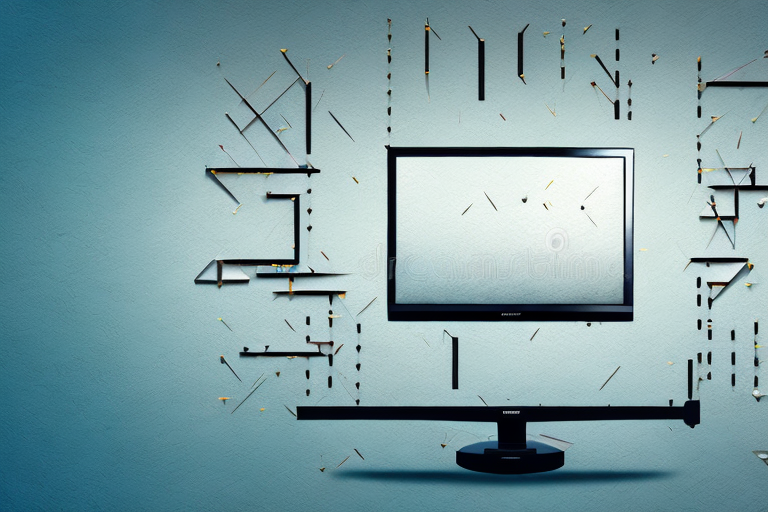Mounting your TV to a wall can be a great space-saving solution, especially when working with limited space. However, when attaching a TV mount on metal studs, it can be a bit of a challenge compared to drywall. In this article, we will discuss how to attach a TV mount to metal studs, step-by-step, and how to avoid common mistakes that can compromise the safety and security of your TV.
Finding the center of the metal studs
Before you begin mounting your TV, you’ll need to locate the center of the metal studs in your wall. Use a stud finder to do this, and mark the center of each stud on the wall with a light pencil mark.
If you don’t have a stud finder, you can still locate the studs by tapping the wall with a hammer or using a strong magnet. Once you’ve found the studs, it’s important to make sure that the TV mount is level before drilling any holes. Use a level to ensure that the mount is straight, and make any necessary adjustments before securing it to the wall.
Tools required for mounting TV on metal studs
You’ll need several tools to mount your TV on metal studs, including:
- Stud finder
- Backer board (at least 3/4 inch thick and the size of the TV mount)
- Drywall saw or jigsaw
- Drill and drill bits
- Screws, washers, and bolts
- Level
- Measuring tape
Before you start mounting your TV on metal studs, it’s important to ensure that the studs are strong enough to hold the weight of your TV. You can do this by checking the manufacturer’s instructions for the TV mount or by consulting a professional.
Additionally, it’s important to choose the right type of screws and bolts for your TV mount and metal studs. Make sure to use screws and bolts that are long enough to go through the backer board and into the metal studs, but not so long that they penetrate the other side of the wall.
Preparing the wall for mounting
Once you have located the center of the studs in the wall, mark the spot where you plan to mount the TV. It’s important to ensure that the height matches your viewing preference, and the distance from the center of the TV matches the height of the mount. Next, using the drywall saw, cut out the drywall where the backer board will be mounted.
After cutting out the drywall, it’s important to check the electrical wiring and plumbing behind the wall. Make sure that there are no wires or pipes in the way of the mounting location. If there are, you may need to adjust the location of the mount or hire a professional to relocate the wiring or plumbing.
Once you have confirmed that the area behind the wall is clear, you can install the backer board. Use screws to secure the board to the studs, making sure that it is level and flush with the wall. This will provide a sturdy and secure base for mounting the TV.
Attaching a backer board to the metal studs
Using the drill and drill bits, drill pilot holes into the backer board where the screws will be inserted. Then, using bolts and washers, attach the backer board to the metal studs, ensuring that it’s level and securely anchored.
It’s important to choose the right type of backer board for your project. Cement backer board is a popular choice for wet areas like bathrooms and kitchens, while gypsum backer board is better suited for dry areas like walls and ceilings.
Before attaching the backer board, make sure to properly measure and cut it to fit the area. Use a straight edge and utility knife to score the board, then snap it along the scored line. Sand any rough edges before attaching it to the metal studs.
Drilling holes into the metal studs
Using the drill, drill holes where the TV mount will be attached to the backer board. Make sure to use a drill bit that’s slightly smaller than the diameter of the screws.
It’s important to note that when drilling into metal studs, you should use a stud finder to locate the center of the stud. This will ensure that the screws are securely anchored and can support the weight of the TV. Additionally, if you encounter any resistance while drilling, stop immediately and check for any electrical wiring or plumbing that may be behind the stud.
Mounting the TV bracket onto the backer board
Line up the TV bracket with the holes in the backer board and attach it using screws and washers. Ensure that the screws are tight, but not too tight as to strip the threads.
Once the TV bracket is securely attached to the backer board, it’s time to mount the TV onto the bracket. Make sure to have a second person assist you with this step, as TVs can be heavy and difficult to maneuver alone. Carefully lift the TV and align the mounting holes on the back of the TV with the corresponding holes on the bracket.
Once the TV is in place, use the provided screws and washers to attach the TV to the bracket. Again, be sure not to overtighten the screws, as this can damage the TV or the bracket. Once the TV is securely mounted, test it by gently shaking it to ensure that it is stable and won’t fall off the bracket.
Securing the TV mount onto the backer board
Once the bracket is attached, place the TV onto the bracket and secure it using the nuts and bolts that came with the TV mount kit. Adjust the TV accordingly, ensuring that it is level, and then tighten the nuts with a wrench.
It is important to ensure that the backer board is securely attached to the wall before mounting the TV bracket. Use a stud finder to locate the studs in the wall and mark their location on the backer board. Then, drill pilot holes into the backer board and attach it to the wall using screws that are long enough to reach the studs. This will provide a sturdy base for the TV mount and prevent it from falling off the wall.
Hanging and adjusting your TV on the mount
Now that the TV mount is securely in place, use the level to ensure that the TV is level, and adjust it accordingly if it isn’t. Once it’s level, adjust the viewing angle to your preference.
It’s important to note that the weight of your TV should be within the weight limit specified by the mount. If the TV is too heavy, it can cause the mount to become unstable and potentially fall. Additionally, make sure all cables and cords are properly secured and not pulling on the TV or mount. This will prevent any damage or accidents from occurring.
Tips for hiding cords and cables after mounting your TV on metal studs
After your TV is mounted securely onto the wall, you’ll want to hide the cords and cables to give the room a clean and neat look. One way to do this is to use a cord cover, which is easy to install and can be painted to match the wall color.
Another option is to use cable ties or zip ties to bundle the cords together and attach them to the back of the TV or the wall mount. This will keep the cords organized and prevent them from dangling down and creating an eyesore.
If you want a more permanent solution, you can hire an electrician to install an outlet behind the TV. This will allow you to plug in all of your devices directly behind the TV, eliminating the need for cords and cables to run down the wall.
Common mistakes to avoid when attaching a TV mount to metal studs
Some common mistakes that people make when attaching a TV mount to metal studs include:
- Mounting the TV mount directly onto drywall instead of using a backer board
- Using screws that are too long, which can weaken the metal studs
- Not using a level to ensure that the TV and mount are level
- Not double-checking the weight limits and load-bearing capacity of the metal studs
Another common mistake to avoid when attaching a TV mount to metal studs is not properly securing the mount to the studs. It is important to use the appropriate hardware and ensure that the mount is securely attached to the studs to prevent the TV from falling and causing damage or injury. Additionally, it is important to avoid over-tightening the screws, as this can also weaken the metal studs and compromise the stability of the mount.
Alternative methods for mounting a TV on metal studs
If you don’t want to use a backer board, another option is to use toggle bolts. These types of bolts can be used to hold up a TV mount, even when no metal studs are present. However, toggle bolts are not as secure as using a backer board, especially for larger TVs, so it’s essential to double-check the weight limits of the toggle bolts before using them.
Another alternative method for mounting a TV on metal studs is to use a low-profile mount. These mounts are designed to be attached directly to the metal studs, without the need for a backer board or toggle bolts. They are a great option for those who want a sleek and minimalist look, as they keep the TV close to the wall.
It’s important to note that when mounting a TV on metal studs, it’s always best to consult a professional. They can ensure that the mount is installed correctly and securely, and can also advise on the best method for your specific situation.
Understanding weight limits and load-bearing capacity of your metal studs
It’s important to ensure that the metal studs you are mounting the TV mount onto can support the weight of your TV. The load-bearing capacity of metal studs varies depending on their size and spacing. Generally, 3-1/2 inch metal studs can support up to 300 pounds for a single stud, while 2-1/2 inch metal studs can support up to 200 pounds for a single stud.
Frequently asked questions about attaching TV mounts to metal studs
Q: How many metal studs do I need to mount a TV?
A: It depends on the size and weight of your TV. Generally, it’s recommended to use at least two metal studs for mounting a TV, one on each end of the mount.
Q: Can I use drywall anchors to mount my TV on metal studs?
A: No, it’s not recommended to use drywall anchors to mount your TV on metal studs. Drywall anchors are not strong enough to hold the weight of a TV.
Q: Can I mount my soundbar onto the same bracket as my TV?
A: Yes, if your TV mount can hold the weight of the soundbar, it’s possible to mount it onto the same bracket as the TV. However, you’ll need to ensure that the bracket is long enough to accommodate both the TV and the soundbar.
In conclusion, mounting a TV on metal studs requires a bit more work than mounting it on drywall, but the result is a more secure and stable mount. By following the steps outlined above and avoiding common mistakes, you can successfully mount your TV and enjoy your favorite television shows and movies in style.