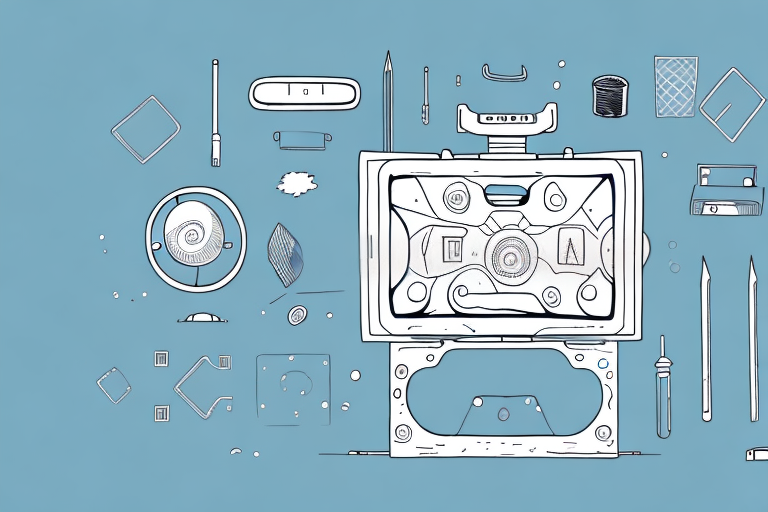Mounting your TV on the wall is a great way to save space and improve your viewing experience. A universal TV mount is a versatile option that can fit almost any type of TV. In this article, we will guide you through the step-by-step process of assembling a universal TV mount. We will cover everything from gathering the necessary tools to testing your mounted television for stability and safety precautions.
Gathering the Necessary Tools and Equipment
Before you start with the assembly process, you need to gather all the necessary tools and equipment. Here are some essential tools you will need:
- Stud finder
- Drill
- Screwdriver
- Tape measure
- Level
- Pencil
Make sure you have all the tools before you start with the assembly process. It will save you time and make the process smoother.
Additionally, it is important to have a clear workspace before starting the assembly process. Remove any clutter or obstacles that may hinder your progress. It is also recommended to have a helper or assistant to make the process easier and safer. Finally, read through the assembly instructions thoroughly before beginning to ensure you understand the process and have all the necessary parts and hardware.
Understanding the Different Parts of Your Universal TV Mount
A universal TV mount comes with several parts that can be confusing at first. Here is a breakdown of the different parts of a universal TV mount:
- Wall Plate
- Vertical Arms
- Horizontal Arms
- Screws and bolts
- VESA Mounting Pattern Adapter Plate (Optional)
It’s important to understand the different parts of your TV mount before you start the assembly process. This will help you to identify the parts easily and assemble the mount correctly.
One important thing to note is that the VESA Mounting Pattern Adapter Plate is only necessary if your TV has a non-standard VESA mounting pattern. The VESA pattern refers to the distance between the mounting holes on the back of your TV. Most TVs have a standard VESA pattern, but some may require an adapter plate to fit onto the universal TV mount. Make sure to check your TV’s VESA pattern before purchasing a universal TV mount and assembling it.
Preparing Your Wall for The TV Mounting Process
Before you start assembling the TV mount, you need to prepare your wall. Here are the steps you need to follow for wall preparation:
- Locate the studs in your wall using a stud finder.
- Mark the center of the studs with a pencil.
- Use a level to ensure that the marked spots are even and level.
- Mark the area where you want to install the wall plate. Make sure it lines up with the studs.
- Drill pilot holes for the screws.
After you have completed the wall preparation, you need to make sure that the TV mount is compatible with your TV. Check the TV mount’s specifications to ensure that it can support the weight and size of your TV. If you are unsure, consult the manufacturer’s website or customer service for assistance.
Additionally, it is important to consider the viewing angle and height when mounting your TV. The ideal height for a TV is at eye level when seated, and the viewing angle should be comfortable for your neck and eyes. Take some time to measure and adjust the TV mount’s placement before securing it to the wall.
Determining the Best Location for Your TV Mount
When determining the best location for your TV mount, consider the following factors:
- The height of the TV for comfortable viewing
- The distance from the TV to the seating area
- The angle of the TV for optimal viewing
- The location of the power outlet and cables
Take your time to consider all the factors before you choose the location of the TV mount.
Another important factor to consider when determining the best location for your TV mount is the type of wall you will be mounting it on. Different types of walls require different types of mounting hardware, and some walls may not be able to support the weight of your TV. It’s important to consult with a professional or do thorough research to ensure that your wall can support your TV mount and that you have the appropriate hardware for your specific wall type.
Measuring and Marking the Spot for Your TV Mount
Once you have determined the location of the TV mount, you need to measure and mark the spot for the wall plate. Here are the steps you need to follow:
- Measure the distance between the center of the studs.
- Mark the center of the wall plate on the wall.
- Use the level to make sure the mark is level.
Make sure you measure and mark the spot accurately. This will ensure that the TV mount is installed correctly and securely.
It is important to note that the type of wall you are mounting the TV on can affect the installation process. For example, if you are mounting the TV on a concrete wall, you will need to use special tools and hardware to ensure a secure installation. On the other hand, if you are mounting the TV on a drywall, you will need to use anchors to support the weight of the TV.
Additionally, before you start drilling holes in the wall, it is a good idea to check for any electrical wires or plumbing pipes that may be hidden behind the wall. You can use a stud finder or hire a professional to help you locate any potential hazards.
Installing the Wall Plate of Your TV Mount
Now it’s time to install the wall plate of your TV mount. Here are the steps to follow:
- Place the wall plate on the wall and align it with the marks you made.
- Insert the screws through the wall plate and into the pilot holes you drilled in the wall.
- Tighten the screws using a screwdriver or drill.
Make sure the wall plate is installed securely and aligned with the marks you made on the wall.
Attaching the Vertical Arms to the Wall Plate of Your TV Mount
Now it’s time to attach the vertical arms to the wall plate. Here are the steps to follow:
- Attach the vertical arms to the wall plate using the bolts and screws provided.
- Make sure the vertical arms are level and aligned with the marks you made on the wall.
- Tighten the bolts and screws using a screwdriver or drill.
Make sure the vertical arms are attached securely and aligned with the marks you made on the wall.
Securing the Horizontal Arms to The Back of Your TV
Now it’s time to secure the horizontal arms to the back of your TV. Here are the steps to follow:
- Attach the VESA mounting pattern adapter plate if needed.
- Attach the horizontal arms to the VESA mounting pattern adapter plate or the back of your TV using the bolts and screws provided.
- Make sure the horizontal arms are level and aligned with the center of the TV.
- Tighten the bolts and screws using a screwdriver or drill.
Make sure the horizontal arms are attached securely and aligned with the center of the TV.
Connecting and Tightening all Screws on Your Universal TV Mount
Now that you have attached all the arms and parts, it’s time to connect and tighten all the screws. Here are the steps to follow:
- Connect the horizontal arms to the vertical arms using the screws provided.
- Make sure all the screws are tightened using a screwdriver or drill.
Make sure all the screws are tightened securely. Loose screws can cause the TV to fall and cause damage.
Adjusting the Tilt and Swivel of Your Mounted TV
Once you have installed the universal TV mount, you can adjust the tilt and swivel of the mounted TV to suit your viewing preferences. Here’s how you can adjust the tilt and swivel:
- Loosen the screws that hold the TV to the horizontal arms.
- Adjust the tilt and swivel of the TV.
- Tighten the screws to secure the TV in the desired position.
Make sure you adjust the tilt and swivel based on your viewing preferences. A comfortable viewing experience is important for your eyes and neck.
Testing Your Mounted Television for Stability and Safety Precautions
Once you’ve assembled your universal TV mount and mounted your TV, it’s important to test it for stability and safety precautions. Here are some testing methods:
- Check to make sure the TV is level and aligned correctly.
- Check to make sure all the screws are tightened and the TV is secure.
- Push the TV gently to make sure it is stable and won’t move or fall.
Testing is an important step to ensure the TV is mounted properly and won’t cause damage or injury.
Troubleshooting Common Issues During the Universal Tv Mount Assembly
While assembling your universal TV mount, you may encounter some common issues. Here are some tips to troubleshoot these issues:
- If the TV is not level, adjust the tilt or swivel of the TV.
- If the universal TV mount is not secured to the wall, check the screws and bolts to ensure they are tightened securely.
- If you have trouble finding the studs, use a stud finder or consult a professional.
Anticipating these issues and having solutions in advance can save you time and energy during the assembly process.
Tips and Tricks for a Seamless Tv Mount Assembly Process
Here are some tips and tricks to make your universal TV mount assembly process seamless and stress-free:
- Read the instructions carefully before starting the assembly process.
- Gather all the tools and equipment before starting the assembly process.
- Take your time and be patient during the assembly process.
- Have an extra set of hands to help you install the TV mount.
By following these tips and tricks, you can avoid common mistakes and make the assembly process a success.
Maintaining and Caring for Your Universal Tv Mount
Once you’ve assembled and installed your universal TV mount, it’s important to maintain and care for it. Here are some tips:
- Clean your TV mount regularly with a microfiber cloth and mild cleaning solution.
- Check your TV mount for loose screws and bolts regularly.
- Keep the area around your TV mount free of clutter and debris.
- Inspect your universal TV mount for any signs of wear and tear.
Maintaining and caring for your universal TV mount will ensure it lasts longer and provides you with a great viewing experience.
Conclusion
Assembling a universal TV mount is a great way to save space and improve your viewing experience. By following the step-by-step process mentioned in this article, you can easily assemble your universal TV mount and enjoy your favorite shows and movies comfortably. Remember to take your time, gather all the necessary tools, and maintain your TV mount regularly to keep it in good condition.