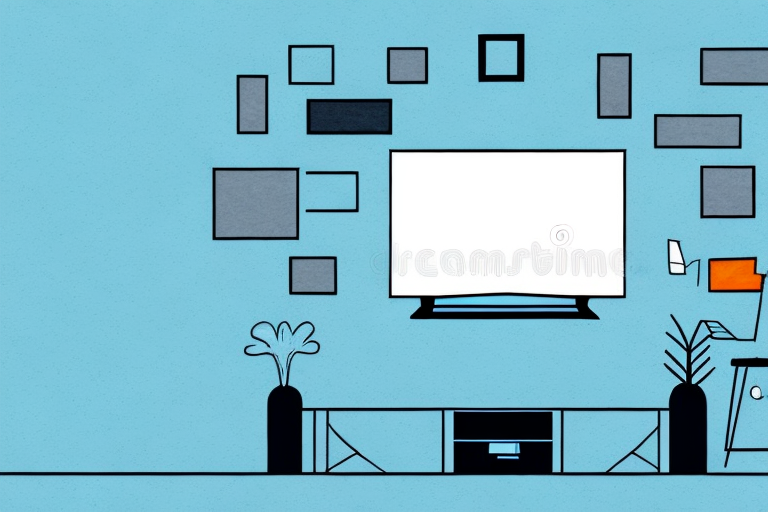Watching your favorite TV shows on a big screen is always enjoyable. And one of the best ways to enhance your viewing experience is by mounting your TV on the wall. A TV wall mount is a great addition to any home. It saves space, gives a better viewing angle, and a sophisticated look. However, assembling and installing a TV wall mount can be overwhelming. But don’t worry, in this article, we’ll share a detailed guide on how to assemble a TV wall mount.
What are the tools required to assemble a TV wall mount?
Before you start assembling your TV wall mount, you need to make sure you have all the necessary tools. The tools you’ll need include a drill, drill bits, a level, a stud finder, screwdriver, measuring tape, pencil, wrench, and safety goggles.
It’s important to note that the specific tools required may vary depending on the type of TV wall mount you have. For example, if you have a full-motion mount, you may also need a socket wrench and a ratchet to tighten the bolts and screws properly.
Additionally, if you’re mounting your TV on a brick or concrete wall, you may need a hammer drill and masonry bits to make the necessary holes. It’s always a good idea to research the specific requirements for your TV wall mount and wall type before beginning the installation process.
Choosing the right location for your TV wall mount
The first step in installing a TV wall mount is choosing the right location. It’s crucial to select a suitable spot where you have an unobstructed view. You should also ensure that the wall can hold the weight of your TV. Use a stud finder to locate the studs in the wall for more stability. Once you’ve found the studs, mark their positions with a pencil.
Another important factor to consider when choosing the location for your TV wall mount is the viewing angle. You want to make sure that the TV is mounted at a height and angle that is comfortable for viewing. A good rule of thumb is to mount the TV at eye level when seated. Additionally, consider the distance between the TV and seating area. The size of your TV and the size of the room will determine the optimal viewing distance. Take these factors into account when selecting the location for your TV wall mount.
Understanding the different types of TV wall mounts available in the market
There are three primary types of TV wall mounts, including fixed, tilting, and full-motion mounts. Fixed mounts are the most affordable and hold the TV in a stationary position. Tilting mounts allow you to adjust the viewing angle up and down. Full-motion mounts allow you to tilt and swivel the TV in different directions.
When choosing a TV wall mount, it’s important to consider the size and weight of your TV. Fixed mounts are suitable for smaller TVs, while larger TVs require a more robust mount. Additionally, you should consider the placement of the mount and the viewing angle. If you plan to mount your TV high on the wall, a tilting or full-motion mount may be necessary to achieve the optimal viewing angle.
Another factor to consider is the installation process. Fixed mounts are the easiest to install, while tilting and full-motion mounts require more time and effort. It’s important to follow the manufacturer’s instructions carefully and ensure that the mount is securely attached to the wall to prevent any accidents or damage to your TV.
How to measure and mark the height for your TV wall mount
Once you’ve selected the location and the type of mount, it’s time to measure and mark the height. The ideal height for your TV depends on your seating position. A common method is to measure from the floor to your eye level while sitting to get the perfect height. Mark the spot with a pencil, indicating the top and bottom anchors’ position.
It’s important to consider the size of your TV when determining the height for your wall mount. If your TV is larger, you may want to mount it slightly higher to avoid neck strain. Additionally, if you plan on using a soundbar or other audio equipment, make sure to leave enough space between the TV and the equipment to avoid any interference. Once you’ve marked the height, double-check your measurements and use a level to ensure that your mount will be straight. Then, you’re ready to install your TV wall mount!
Preparing your wall surface for mounting
Before you mount your TV, prepare your wall surface to avoid later problems. Clean the area of dust and debris, and ensure all the wires are concealed. Remove switch plates and outlet covers if necessary.
It is also important to check the weight capacity of your wall and ensure that it can support the weight of your TV. If you are unsure, consult a professional or use a stud finder to locate the studs in your wall for added support.
Additionally, consider the placement of your TV in relation to any windows or light sources. Glare can be a major issue when watching TV, so try to position your TV in a spot where it won’t be affected by direct sunlight or reflections from windows.
How to install the wall bracket onto the wall
Use a drill to drill holes for the anchors and brace. Follow the instructions on how to install the brace properly. Next, attach the wall bracket to the wall using screws, carefully following the instructions to avoid making mistakes. Ensure the wall bracket is level before tightening the screws.
It is important to choose the right type of wall bracket for your specific needs. Consider the weight and size of the object you will be hanging on the bracket, as well as the type of wall you will be attaching it to. Some brackets are designed for drywall, while others are meant for concrete or brick walls. Make sure to read the product specifications and choose a bracket that is appropriate for your situation.
Attaching the mounting plate to your TV
After the wall bracket installation, it’s time to fix the mounting plate onto your TV. Carefully center it, making sure that it’s straight. Use screws and a screwdriver to attach it.
It’s important to ensure that the mounting plate is securely attached to your TV to prevent any accidents or damage. Double-check that the screws are tightened properly and that the plate is flush against the back of the TV. Once attached, you can then lift the TV onto the wall bracket and secure it in place.
Attaching the mounting plate to the wall bracket
Once the wall bracket and mounting plate are installed, it’s time to connect them. This stage depends on the type of mount you’ve chosen. Carefully align the mounting plate with the wall bracket, making sure it locks into place securely. Follow the instructions carefully to avoid ruining the mount or your TV.
It’s important to note that the weight of your TV should be taken into consideration when attaching the mounting plate to the wall bracket. Make sure that the mount you’ve chosen can support the weight of your TV. If you’re unsure, consult the manufacturer’s specifications or seek professional advice. Additionally, it’s recommended to have a second person assist you during this step to ensure that the mounting plate is properly aligned and secured.
Adjusting and leveling your TV on the wall mount
With the mount installed, you can adjust the TV horizontally and vertically to the ideal position. Ensure the TV is level using a level. This is essential to make sure your viewing experience is comfortable and enjoyable.
When adjusting the TV, it’s important to consider the lighting in the room. If there is a lot of natural light coming in, you may need to adjust the angle of the TV to avoid glare. Additionally, if you have a soundbar or other audio equipment, make sure it is positioned correctly so that the sound is directed towards you.
Another important factor to consider is the weight of your TV. Make sure the wall mount you have installed is rated to support the weight of your TV. If it is not, you risk the TV falling off the wall and causing damage or injury. Always follow the manufacturer’s instructions and guidelines when installing and adjusting your TV on a wall mount.
Securing your TV onto the mount
Before you consider your project complete, make sure the TV is secured to the mount. Use the screws provided with your mount, but don’t over-tighten them. This step ensures that the TV never falls off the mount, even if someone bumps it accidentally.
It’s also important to check the weight limit of your mount and ensure that your TV falls within that limit. If your TV is too heavy for the mount, it could cause the mount to fail and the TV to fall. Additionally, make sure the mount is securely attached to the wall or stand, following the manufacturer’s instructions. This will provide an extra layer of security for your TV and prevent any accidents from occurring.
How to hide cables and wires after installing a TV wall mount
With the TV mounted, you must hide cables and wires for safety and aesthetics. Use cable ties or cord clips to secure and organize the wires. You can also conceal them behind a cable cover or use a cord-hider. It’s essential to ensure that none of the cables are under tension or tugging against the TV.
Another option for hiding cables and wires is to install an in-wall cable management system. This involves cutting a hole in the wall behind the TV and running the cables through a conduit or raceway. This method provides a clean and professional look, but it requires more effort and expertise to install.
It’s also important to consider the placement of power outlets when hiding cables and wires. If the TV is mounted in a location where there are no nearby outlets, you may need to hire an electrician to install new ones. Alternatively, you can use a power strip with a long cord and hide it behind furniture or a cord cover.
Troubleshooting common problems during installation
During installation, you may encounter some problems, such as stripped screws, or the TV not being level. Troubleshoot these issues by reading the manual, seeking help online, or consulting with a professional installer.
Safety precautions when assembling a TV wall mount
Assembling a TV wall mount can be hazardous. Ensure you follow the instructions provided and use all the necessary tools and safety gear. Don’t rush the process, and stay focused throughout.
Maintenance tips for your newly installed TV wall mount
After your TV is installed, ensure you clean it regularly. Dust the TV and mount with a soft cloth to remove dirt and debris. Keep the cables organized and tidy. Ensure that the TV is adequately secured, and check that none of the screws have come loose.
With this comprehensive guide, you now know how to assemble a TV wall mount correctly. Follow the instructions carefully to make sure that the installation process is safe and that your TV functions correctly.