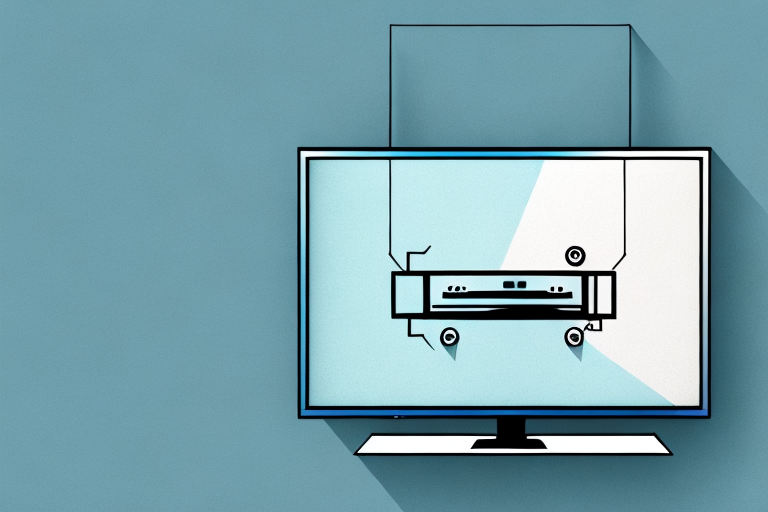Mounting a TV can be a tricky task, especially when you’re doing it without studs. While studs provide a stable base for your TV mount, not every wall has them in the right spot, and some walls don’t even have any. The good news is that you can still anchor your TV mount without studs if you have the proper tools and know-how. In this article, we will guide you through the process of anchoring a TV mount without studs, step by step.
Why It’s Important to Anchor a TV Mount Properly
Before we begin, let’s talk about why it’s essential to anchor a TV mount correctly. A TV that isn’t mounted securely could fall off the wall, potentially causing injury or damage to your hardware. Also, damage to the wall can occur if the mount isn’t properly anchored. It’s essential to anchor the TV mount safely and securely to ensure it can withstand the weight of your TV.
In addition to the safety concerns, anchoring a TV mount properly can also improve your viewing experience. A securely mounted TV will be less likely to wobble or vibrate, which can cause distractions and affect the picture quality. By ensuring your TV mount is anchored correctly, you can enjoy a stable and clear viewing experience.
What Happens When You Don’t Use Studs to Anchor Your TV Mount
When you don’t have studs to anchor your TV mount, you’ll need to find other ways to secure it to the wall. Failure to do so could result in the TV mount falling off the wall, which could cause severe damage. This could also be a potential hazard for anyone nearby. To avoid such situations, we need to anchor the TV mount properly and securely.
One alternative method to anchor your TV mount without studs is to use toggle bolts. These are specialized bolts that expand behind the drywall to create a secure anchor point. However, it’s important to note that toggle bolts have weight limits, so be sure to choose the appropriate size and number of bolts for your TV mount. Another option is to use a mounting plate that spans across multiple studs, distributing the weight of the TV evenly. Whichever method you choose, make sure to follow the manufacturer’s instructions carefully and double-check the weight capacity of your chosen anchor points to ensure a safe and secure installation.
Materials You’ll Need to Anchor a TV Mount Without Studs
Now that you know why it’s crucial to anchor your TV mount without studs, let’s discuss the materials you’ll need for the task:
- Measuring tape
- Pencil
- Level
- Toggle bolts or wall anchors
- Electric drill
- Screwdriver bit
- Wrench
Before you begin the task of anchoring your TV mount without studs, it’s important to choose the right type of wall anchor or toggle bolt. The weight of your TV and the type of wall you have will determine the size and strength of the anchor you need. It’s always better to choose an anchor that can support more weight than your TV, to ensure maximum safety and stability.
Additionally, it’s important to make sure that you have enough space behind the wall to insert the anchor or toggle bolt. If there are any electrical wires or plumbing pipes behind the wall, you’ll need to choose a different location or consult a professional to avoid damaging them.
How to Locate the Best Spot for Your TV Mount
The first step is to find the ideal location to mount your TV. It should be centered in the room and easily visible from the desired seating position. Once you have found the right spot, it’s time to take measurements.
When choosing the location for your TV mount, it’s important to consider the lighting in the room. Avoid placing the TV in direct sunlight or in a spot where there is a lot of glare. This can cause eye strain and make it difficult to see the screen clearly.
Another factor to consider is the height of the TV mount. The TV should be mounted at eye level when you are seated in your desired viewing position. This will ensure that you don’t have to strain your neck or eyes to watch your favorite shows or movies.
How to Measure and Mark the Spot for Your TV Mount
Before you start anchoring your TV mount, you’ll need to mark the spot where it will be located. Use your measuring tape, level, and pencil to mark the holes in the TV mount. Measure twice to ensure accuracy and avoid making mistakes.
It’s important to consider the height and viewing angle when marking the spot for your TV mount. The ideal height for a TV mount is at eye level when seated, so take into account the height of your furniture and the distance from the viewing area. Additionally, consider the viewing angle and adjust the mount accordingly to avoid glare or discomfort. Once you have marked the spot, double-check your measurements before drilling any holes.
Step-by-Step Guide to Anchoring a TV Mount Without Studs
Follow these steps to anchor a TV mount without studs:
- Place the TV mount on the spot where you have marked the holes with a pencil.
- Place the tip of the electric drill bit in the center of each hole, and drill into the wall until you reach the desired depth.
- If you’re using toggle bolts, insert them into the drilled holes. If you’re using wall anchors, screw them into the holes.
- Put the TV mount back on the wall, aligning the holes in the mount with the toggle bolts or wall anchors.
- Secure the mount to the wall using the screws provided with the hardware, together with the wrench and screwdriver bit.
It’s important to note that anchoring a TV mount without studs may not be as secure as anchoring it to a stud. If you have the option to anchor the mount to a stud, it’s recommended to do so for maximum stability. However, if you don’t have studs in the desired location, following these steps will still provide a secure mount for your TV.
Using Toggle Bolts to Secure Your TV Mount
Toggle bolts are one of the most popular types of hardware used to anchor a TV mount without studs. They have a combination of a bolt and wing-shaped attachments that allow them to expand and hold securely to surfaces like drywall. To use toggle bolts, insert them through the holes you’ve drilled, then tighten them to the wall using a wrench.
When using toggle bolts, it’s important to choose the right size for your TV mount. The weight of your TV will determine the size and number of toggle bolts needed to secure the mount properly. It’s also recommended to use at least four toggle bolts to distribute the weight of the TV evenly and prevent it from sagging or falling.
Another important factor to consider when using toggle bolts is the thickness of the drywall. If the drywall is too thin, the toggle bolts may not hold securely and could pull out of the wall. In this case, it’s best to use a different type of hardware or reinforce the drywall with a piece of plywood or a mounting plate.
Using Wall Anchors to Secure Your TV Mount
Wall anchors are another common method to anchor a TV mount without studs. They work similarly to toggle bolts and are also designed to hold the weight of your TV securely. To use wall anchors, screw them into the holes you’ve drilled, making sure they are level and flush with the wall. Once in place, align the mount with the anchors, and screw it into place.
It is important to choose the right type of wall anchor for your TV mount. Plastic wall anchors are suitable for lightweight mounts and TVs, while metal anchors are better for heavier mounts and larger TVs. Make sure to check the weight capacity of the wall anchors before purchasing them.
When using wall anchors, it is also important to consider the type of wall you are mounting your TV on. Drywall is a common type of wall in homes, but it may not be strong enough to support the weight of your TV. If you are mounting your TV on drywall, make sure to use anchors specifically designed for drywall and avoid using plastic anchors as they may not be strong enough.
How to Test the Strength of Your Anchors Before Hanging Your TV
Before you hang your TV on the mount, do a quick test to ensure that your anchors are holding securely. Give the mount a gentle tug to see if it moves, and make sure it’s firm and stable. If you notice any instability, remove the mount and address any issues before continuing the installation process.
It’s also important to consider the weight of your TV when selecting anchors. Make sure to choose anchors that are rated for the weight of your TV and any additional equipment, such as a soundbar or gaming console. If you’re unsure about the weight, consult the manufacturer’s specifications or seek advice from a professional installer.
Tips for Keeping Your TV Secure and Safe After Installation
Now that you’ve anchored your TV mount securely to the wall, it’s essential to keep your TV safe and secure. Here are some useful tips:
- Check your TV mount regularly to ensure that it’s holding securely.
- Don’t overload the mount with too much weight or too many accessories.
- Ensure that cables and cords are managed correctly and are not pulling on the mount or the TV.
- Avoid placing heavy or unstable objects near the mounted TV.
Additionally, it’s important to keep your TV clean to ensure its longevity. Dust and debris can accumulate on the screen and in the vents, which can cause overheating and damage to the TV. Use a microfiber cloth to gently clean the screen and a can of compressed air to blow out any dust from the vents. Avoid using harsh chemicals or abrasive materials that can scratch or damage the screen.
Common Mistakes to Avoid When Anchoring a TV Mount Without Studs
When anchoring your TV mount without studs, here are some common mistakes to avoid:
- Using the wrong type of hardware
- Not taking accurate measurements and using the wrong hole spacing
- Not tightening the screws adequately
- Mounting the TV too high or too low
- Not checking the stability of the mount before hanging the TV
By following these tips and avoiding common mistakes, you’ll be able to anchor your TV mount safely and securely without studs. Remember to take your time, measure accurately, and use the proper equipment. With a little patience, you’ll have your TV mounted in no time!
However, there are a few additional things to keep in mind when anchoring a TV mount without studs. Firstly, it’s important to consider the weight of your TV and choose hardware that can support it. Secondly, if you’re mounting the TV on drywall, it’s a good idea to use anchors specifically designed for drywall to ensure a secure hold.
Another common mistake to avoid is not considering the placement of the mount in relation to the room’s lighting. If the TV is mounted in an area with a lot of glare, it can be difficult to watch and may cause eye strain. Consider the placement of windows and light fixtures when choosing where to mount your TV.