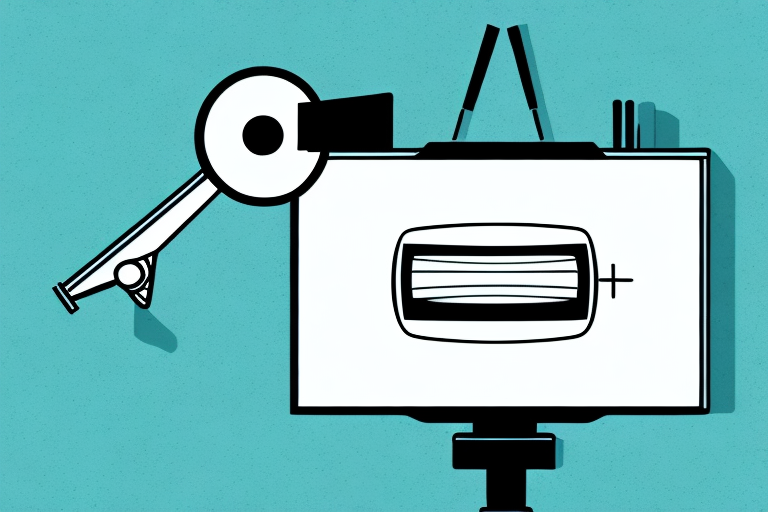Are you looking to free up some space and get a better viewing experience for your television? Mounting your TV is an excellent solution! However, the process of adjusting your TV on the mount can be a bit tricky. In this article, we will guide you through the process, step by step, to ensure a hassle-free experience.
Choosing the Right TV Mount
The first step in adjusting your TV on the mount is to ensure that you have chosen the right TV mount. When looking for a TV mount, take into consideration factors such as the size and weight of your TV, the type of wall you’ll be mounting it on, and the viewing angle you want to achieve. Make sure that the TV mount you choose is compatible with your TV’s VESA pattern and that it is capable of supporting the weight of your TV.
Another important factor to consider when choosing a TV mount is the adjustability of the mount. Some mounts offer tilt and swivel options, which can be useful if you need to adjust the viewing angle of your TV. Additionally, some mounts have an arm that extends from the wall, allowing you to pull the TV out and adjust its position. This can be helpful if you need to access the back of the TV for cable connections or other adjustments.
Preparing Your TV for Mounting
Before you begin adjusting your TV on the mount, you’ll need to prepare your TV by removing the base or stand. The process of removing the base or stand varies depending on the make and model of your TV. Refer to your TV’s user manual for specific instructions on how to remove the base or stand.
It’s important to note that some TVs may require additional hardware for mounting, such as a VESA mount adapter. Make sure to check your TV’s specifications and purchase any necessary hardware before attempting to mount your TV. Additionally, it’s recommended to have a second person assist with the mounting process to ensure safety and accuracy.
Tools You’ll Need to Adjust Your TV on the Mount
Adjusting your TV on the mount requires specific tools to ensure a secure, safe, and hassle-free viewing experience. The tools you’ll need may vary depending on the type of mount you’re using. However, some of the basic tools you’ll need include a power drill, screws (supplied with the mount), a screwdriver, a level, and a stud finder.
It’s important to note that some mounts may require additional tools, such as a wrench or pliers, to properly secure the TV in place. It’s always a good idea to read the instructions carefully and make sure you have all the necessary tools before beginning the installation process. Additionally, if you’re unsure about any aspect of the installation, it’s best to consult a professional to ensure the safety of your TV and those around it.
How to Position Your TV on the Mount
Now that you have your TV mounted, it’s time to position it properly. The height at which you position your TV depends on your personal preference, but the general rule of thumb is to position your TV at eye level. Additionally, make sure your TV is centered, giving you the perfect viewing angle. Use a level to ensure your TV is straight and not crooked on the mount.
Another important factor to consider when positioning your TV on the mount is the distance between the TV and your seating area. The ideal distance is typically 1.5 to 2 times the diagonal screen size of your TV. This will ensure that you have a comfortable viewing experience without straining your eyes or neck.
If you have a large room or multiple seating areas, you may want to consider a swivel mount. This will allow you to adjust the angle of your TV to accommodate different viewing positions. Additionally, if you have a bright room with a lot of natural light, you may want to position your TV at an angle to reduce glare and improve the overall picture quality.
Adjusting the Tilt of Your TV on the Mount
Most TV mounts come with tilting capabilities, allowing you to adjust the angle of your screen up or down. To do this, loosen the tilt adjustment knob (located at the back of your TV mount) and adjust the angle of your TV. Once you’ve found the perfect position, tighten the knob to secure it in place.
It’s important to note that adjusting the tilt of your TV can greatly improve your viewing experience. If your TV is mounted too high, tilting it downwards can reduce neck strain and improve picture quality. On the other hand, if your TV is mounted too low, tilting it upwards can provide a better viewing angle. Take some time to experiment with different tilt angles to find the one that works best for you.
Adjusting the Swivel of Your TV on the Mount
Swivel adjustments allow you to move your TV horizontally along the wall. To adjust the swivel angle, loosen the swivel adjustment knob (located at the back of your TV mount) and adjust the angle of your TV. Tighten the knob once you’re happy with the position.
It’s important to note that not all TV mounts have swivel adjustments. Before purchasing a TV mount, make sure to check if it has the swivel feature if that’s something you’re looking for. Additionally, be careful not to over-tighten the swivel adjustment knob as it can damage the mount or cause the TV to fall off. Always follow the manufacturer’s instructions and use the appropriate tools when adjusting your TV mount.
Adjusting the Height of Your TV on the Mount
If you’re not happy with the initial height of your TV, you can adjust it by moving the mount up or down the wall. To do this, you’ll need to remove your TV from the mount and loosen the mounting screws. Once the screws are loose, move the mount up or down to your desired height and secure it in place by tightening the screws.
It’s important to consider the viewing angle when adjusting the height of your TV on the mount. Ideally, the center of the screen should be at eye level when you’re seated. This will help reduce neck strain and provide a more comfortable viewing experience. If you’re unsure about the optimal height, try sitting in your usual viewing spot and have someone adjust the height of the TV until it’s at the right level.
Another factor to consider when adjusting the height of your TV on the mount is the distance between the TV and your seating area. If the TV is too high, you may need to tilt your head up to see the screen, which can be uncomfortable. On the other hand, if the TV is too low, you may need to strain your eyes to see the details on the screen. Finding the right height and distance will help you get the most out of your TV viewing experience.
How to Securely Fasten Your TV to the Mount
The most crucial step in adjusting your TV on the mount is ensuring that it is securely fastened. To do this, check that all screws and bolts are tight and that your TV is flush against the wall. If needed, make further adjustments, such as tightening screws or adjusting angles, before securing your TV in place.
It is also important to consider the weight of your TV and the weight capacity of the mount. Make sure that the mount can support the weight of your TV and that you are using the appropriate hardware for your specific TV model. Using the wrong hardware or exceeding the weight capacity of the mount can result in a dangerous and unstable installation.
Additionally, it is recommended to have a second person assist you in the installation process. This can help ensure that the TV is level and that all screws and bolts are tightened properly. It is also important to follow the manufacturer’s instructions and any safety guidelines provided to ensure a safe and secure installation.
Troubleshooting Common Issues with TV Mounts
Despite your best efforts, you may encounter some common issues with TV mounts, such as crooked positioning, loose screws, or difficulty adjusting the tilting and swiveling angles. Refer back to your user manual, make adjustments as needed, and don’t hesitate to seek professional help if you need it.
One additional issue that may arise with TV mounts is compatibility with your TV. Make sure to check the weight and size limits of your mount before purchasing, and ensure that your TV is compatible with the VESA pattern of the mount. Using a mount that is not compatible with your TV can result in damage to both the mount and the TV, and may even pose a safety hazard.
Tips for Maintaining Your TV’s Position on the Mount
Once you’ve successfully adjusted your TV on the mount, it’s important to maintain its position. Avoid bumping or hitting your TV, and routinely check the screws and bolts for tightness. If your TV gets knocked out of position, repeat the adjustment process to ensure that it is correctly mounted.
That’s it! By following these step-by-step instructions for adjusting your TV on the mount, you’ll free up valuable floor space and enjoy a whole new viewing experience. Happy watching!
Additionally, it’s important to keep the area around your TV mount clear of any obstructions. This includes furniture, decorations, and other objects that could potentially bump into your TV and cause it to shift out of position. It’s also a good idea to avoid hanging anything heavy on the wall near your TV mount, as this could cause the mount to become unstable over time. By keeping the area around your TV mount clear and free from potential hazards, you can help ensure that your TV stays securely in place for years to come.