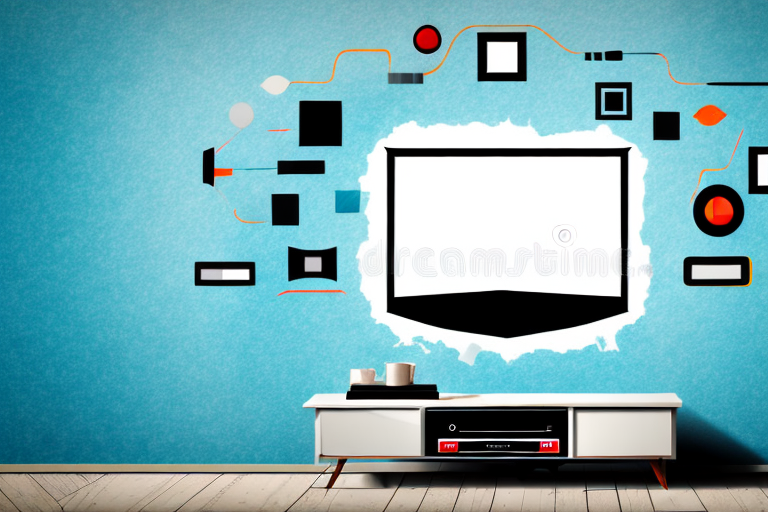If you want to create a sleek and stylish look in your living room, mounting your TV on the wall is the way to go. Not only does it save space, but it also makes it easier to adjust the viewing angle for maximum comfort. In this article, we’ll cover everything you need to know about how to mount your TV – from understanding the benefits to choosing the right materials, preparing the space, and dealing with common installation issues.
Understanding the Benefits of Wall-Mounting Your TV
Wall-mounting your TV is not only aesthetically pleasing, but it also offers a range of practical benefits. Firstly, it saves a lot of space in your living room, allowing you to use the floor space for other furniture or accessories. Secondly, a wall-mounted TV gives you more flexibility in terms of viewing angles. You can adjust the height and tilt of the TV to get the perfect viewing angle at all times. Finally, a wall-mounted TV is safer than a TV sitting on a stand, especially if you have kids or pets running around.
In addition to the practical benefits, wall-mounting your TV can also improve your viewing experience. By mounting your TV on the wall, you can eliminate glare and reflections that can be distracting and make it difficult to see the screen. This is especially important if you have large windows or bright lights in your living room.
Another benefit of wall-mounting your TV is that it can help to reduce neck and eye strain. When your TV is mounted at the right height and angle, you can watch your favorite shows and movies without having to strain your neck or eyes. This can be especially helpful if you spend a lot of time watching TV or playing video games.
Types of TV Wall Mounts and Their Pros and Cons
There are various types of TV wall mounts available, and each type has its own pros and cons. The most common types are fixed, tilting, full-motion, and ceiling mounts. Fixed mounts are the simplest and most affordable type, but they don’t allow you to adjust the viewing angle. Tilting mounts provide a limited angle adjustment, while full-motion mounts offer full range of motion. Ceiling mounts are ideal for rooms with limited wall space.
It’s important to consider the weight and size of your TV when choosing a wall mount. Some mounts are designed to support larger and heavier TVs, while others are better suited for smaller and lighter ones. Additionally, it’s important to ensure that the wall you plan to mount your TV on is sturdy enough to support the weight of the TV and the mount. If you’re unsure about the weight limit of your wall, it’s best to consult a professional before installing the mount.
Choosing the Right Wall for Mounting Your TV
Before mounting your TV, you need to choose the right wall. The wall should be strong enough to support the weight of the TV, mount, and any other accessories you plan to install. Ideally, you should mount the TV on a load-bearing wall or a stud. Avoid mounting your TV on a hollow or plasterboard wall, as it may not be strong enough.
It’s also important to consider the viewing angle when choosing the wall for mounting your TV. The wall should be at a comfortable height and distance from your seating area to ensure a good viewing experience. You may want to consider mounting the TV on a wall that is opposite to any windows or light sources to avoid glare and reflections on the screen. Additionally, if you plan to mount the TV in a room with high humidity or moisture, such as a bathroom or kitchen, make sure to choose a wall that is not prone to water damage.
Tools and Materials Required for Mounting Your TV
To mount your TV, you’ll need a range of tools and materials. The basic tools include a drill, screws, screwdriver, level, and measuring tape. You’ll also need a TV mount, which should be compatible with your TV’s size and weight. Make sure you buy a mount with VESA compatibility, which means that it fits the pattern of holes on the back of your TV.
In addition to the basic tools and materials, you may also need a stud finder to locate the studs in your wall. This is important because you want to make sure that your TV mount is securely attached to the wall. If you’re unsure about how to mount your TV, it’s always a good idea to consult the manufacturer’s instructions or hire a professional to do the job for you.
Preparing Your Space for TV Wall Mounting
Before mounting your TV, you need to prepare your space. This involves clearing the area around the wall where you plan to mount the TV. Remove any furniture or accessories that might get in the way. Once you’ve cleared the area, measure and mark the spot where you want to mount the TV. Be sure to use a level to ensure that the mount is straight.
It’s also important to consider the location of electrical outlets and cable connections. Make sure that the mount is positioned near these outlets so that you can easily connect your TV and any other devices. If the outlets are not in the right location, you may need to hire an electrician to install new ones. Additionally, if you plan to hide the cables, you may need to purchase cable covers or hire a professional to install them.
Step-by-Step Guide on How to Install a TV Wall Mount
Installing a TV wall mount can be a daunting task, but with the right tools and instructions, it can be quite straightforward. Here’s a step-by-step guide to installing your TV wall mount:
- Attach the mount to the wall: Drill pilot holes on the marked spot and attach the mount to the wall using screws.
- Attach the mounting plate to the TV: Attach the mounting plate to the back of the TV using screws.
- Connect the cables: Connect the cables to the back of the TV before hanging it on the mount.
- Hang the TV on the mount: Hang the TV on the mount by matching the mounting plate with the bracket on the wall mount.
- Adjust the TV: Adjust the TV to get the optimal viewing angle and make any necessary adjustments.
Before you begin the installation process, it’s important to choose the right wall mount for your TV. Consider the size and weight of your TV, as well as the VESA pattern, which is the distance between the mounting holes on the back of your TV. Make sure the wall mount you choose is compatible with your TV’s specifications.
Additionally, it’s important to ensure that the wall you are mounting the TV on is sturdy enough to support the weight of the TV and the wall mount. If you’re unsure, consult a professional or use a stud finder to locate the studs in the wall for added support.
Tips and Tricks for a Safe and Secure TV Wall Mount Installation
To ensure a safe and secure TV wall mount installation, follow these tips and tricks:
- Always mount the TV on a solid and stable surface.
- Use a stud finder to locate the studs for a secure mount.
- Choose the right size and type of screws and bolts for your wall and mount.
- Check the weight capacity of the mount and make sure it can support the weight of your TV.
- Double-check all the connections and make sure they are secure.
Additionally, it is important to consider the viewing angle when mounting your TV. Make sure the TV is mounted at a comfortable height and angle for your viewing pleasure. You may also want to consider using a tilting or swiveling mount to adjust the angle as needed.
Another important factor to consider is the location of the mount. Make sure the TV is not blocking any important outlets or vents, and that it is not in a location where it could be easily bumped or knocked over. It is also a good idea to consider the lighting in the room and make sure there is no glare or reflection on the TV screen.
Common Mistakes to Avoid When Installing a TV Wall Mount
Even with careful planning, mistakes can happen during a TV wall mount installation. Here are some common mistakes to avoid:
- Mounting the TV on a weak or hollow wall.
- Using the wrong size or type of screws and bolts.
- Not using a level to ensure that the mount is straight.
- Not tightening the screws and bolts enough.
- Not testing the mount for stability before hanging the TV.
Another common mistake to avoid when installing a TV wall mount is not considering the weight of the TV. It is important to choose a mount that can support the weight of your TV, otherwise, it can lead to the mount breaking or the TV falling off the wall.
Additionally, not taking into account the viewing angle can also be a mistake. It is important to consider the height and distance of the TV from the viewing area to ensure a comfortable viewing experience. Installing the TV too high or too low can cause neck strain or discomfort.
Troubleshooting Tips for Common TV Wall Mount Installation Problems
If you encounter problems during the TV wall mount installation, try these troubleshooting tips:
- If the screws or bolts are not fitting, double-check the size and type of screw and make sure it’s compatible with your wall and mount.
- If the mount is not level, adjust the position and use a level to ensure it’s straight before attaching it to the wall.
- If the TV is not sitting straight on the mount, check the mounting plate and bracket to make sure they are aligned.
- If the TV is wobbling or shaking, double-check the weight capacity of the mount.
However, if you have tried all of these troubleshooting tips and are still experiencing issues, it may be time to seek professional help. A professional installer can assess the situation and provide a solution that is safe and secure.
It’s also important to note that not all walls are suitable for TV wall mount installation. If you have a plaster or drywall wall, it’s important to locate the studs and use them for mounting. If you’re unsure about the suitability of your wall, consult with a professional installer or a hardware store expert before attempting to mount your TV.
How to Hide Cables and Wires When Mounting Your TV
To create a clean and organized look, it’s important to hide the cables and wires when mounting your TV. Here are some tips to help you achieve this:
- Use cable covers or raceways to hide the cables along the wall.
- Use a cord cover to hide the cables that hang from the TV.
- If you have an entertainment center or shelving unit, route the cables through the back of the unit to hide them.
- Use wireless streaming devices to minimize the number of cables needed.
Enhancing Your Viewing Experience with a Properly Mounted TV
With a properly mounted TV, you can enjoy an enhanced viewing experience. You can adjust the viewing angle, create a more immersive atmosphere, and save space in your living room. By following the tips and instructions in this article, you can mount your TV safely and securely, and enjoy all the benefits that come with it.