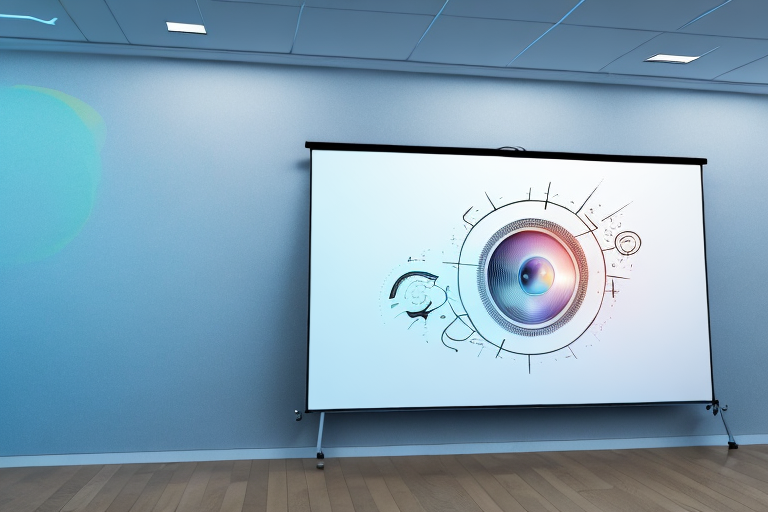Do you want to install a 100-inch projector screen in your home theater, but you’re not sure at what height to mount it from the ground? In this article, we’ll explain the ideal height for your projector screen and provide you with tips on how to measure and adjust it to achieve the best viewing experience. We’ll also discuss the different stands and mounts available for your projector screen, and how to properly care for it to ensure it lasts for years to come.
Understanding projector screen sizes
Projector screens come in a variety of sizes to accommodate different viewing spaces and audiences. When it comes to screen size, the diagonal measurement (in inches) is the most common specification used to describe it. A 100-inch projector screen means that its diagonal measurement is 100 inches from corner to corner.
It is important to note that the size of the projector screen should be proportional to the distance between the screen and the projector. If the screen is too small or too large for the distance, it can affect the quality of the image and cause distortion. Therefore, it is recommended to use a screen size calculator to determine the appropriate size for your viewing space.
Another factor to consider when choosing a projector screen size is the aspect ratio. The aspect ratio is the ratio of the width to the height of the screen. The most common aspect ratios are 4:3, 16:9, and 16:10. The aspect ratio of the screen should match the aspect ratio of the content being displayed to avoid black bars or distortion.
What is the ideal height for a 100 inch projector screen?
The ideal height for a 100-inch projector screen from the floor is about 42 inches for seated viewers and about 70 inches for standing audiences. This height allows viewers to comfortably watch the screen without straining their necks. Keep in mind that these measurements are just guidelines and may vary depending on your room layout and seating arrangement.
Another factor to consider when determining the ideal height for a projector screen is the aspect ratio of the screen. The aspect ratio refers to the proportional relationship between the width and height of the screen. For example, a 16:9 aspect ratio screen is wider than a 4:3 aspect ratio screen. The ideal height for a 100-inch screen with a 16:9 aspect ratio may be different from a 100-inch screen with a 4:3 aspect ratio.
It’s also important to consider the throw distance of your projector when determining the ideal height for your screen. The throw distance is the distance between the projector and the screen. If the throw distance is too short, the image may appear distorted or blurry. If the throw distance is too long, the image may appear dim or washed out. Be sure to consult your projector’s manual or manufacturer’s website for recommended throw distances.
How to measure the height of a projector screen from the floor?
To find out the height of the projector screen from the floor, measure the distance from the bottom of the screen to the floor. If you haven’t installed the screen yet, you can calculate the ideal height by using the formula: screen diagonal x 0.15 = ideal height from floor (in inches). For example, a 100-inch projector screen x 0.15 = 15 inches. Add this measurement to your desired viewing height to determine the necessary height to mount the screen.
It’s important to note that the ideal height for a projector screen may vary depending on the room and seating arrangement. For instance, if the screen is too high, it may cause neck strain for viewers sitting in the front row. On the other hand, if the screen is too low, it may obstruct the view for viewers in the back row. Consider the room layout and seating arrangement when determining the ideal height for your projector screen.
Factors to consider when determining the height of your projector screen
When determining the height of your projector screen, consider the size of the room, the distance between the screen and the viewers, and the seating arrangement. You want to mount the screen at a height that is comfortable for viewers to watch without strain. You also want to avoid mounting it too high or too low, as this can compromise the image quality and viewing experience.
Another important factor to consider when determining the height of your projector screen is the aspect ratio of the screen. The aspect ratio is the ratio of the width to the height of the screen. If you have a widescreen projector, you may want to consider a screen with a wider aspect ratio to fully utilize the projector’s capabilities.
Additionally, the type of content you will be projecting should also be taken into account. If you will be primarily showing movies, a lower screen height may be more appropriate to create a cinematic experience. However, if you will be using the projector for presentations or slideshows, a higher screen height may be necessary to ensure all viewers can see the content clearly.
Tips for mounting your 100 inch projector screen at the right height
When mounting your 100-inch projector screen, make sure to use a level to ensure it’s straight. You can mount it directly on the wall, or use a stand or mount to achieve your desired height. Make sure the mounting hardware is securely attached to the wall or stand to prevent it from falling. Once you have it mounted, adjust the screen’s tilt to ensure the image is straight and centered.
Another important factor to consider when mounting your 100-inch projector screen is the distance between the screen and the projector. This distance will affect the size and clarity of the image projected onto the screen. Make sure to consult the manufacturer’s recommendations for the optimal distance between the screen and projector.
Additionally, it’s important to consider the lighting in the room where the screen will be mounted. If the room is too bright, it may be difficult to see the projected image clearly. Consider using blackout curtains or shades to block out excess light, or positioning the screen in a darker area of the room.
Common mistakes to avoid when installing a 100 inch projector screen
One of the most common mistakes people make when installing a 100-inch projector screen is mounting it too high or too low. Another is failing to adequately secure the mounting hardware to the wall or stand, which can cause the screen to fall. Always follow the manufacturer’s instructions for installation and use only the recommended hardware to ensure your safety and that of your viewers.
Another mistake to avoid is not considering the ambient light in the room. A 100-inch projector screen requires a dark room to provide the best viewing experience. If the room is too bright, the image on the screen will appear washed out and difficult to see. Consider installing blackout curtains or shades to block out any excess light and enhance the image quality.
What if your room doesn’t allow for optimal screen height?
If your room layout or seating arrangement doesn’t allow for the optimal screen height, consider adjusting the height of your seating instead. You can also use furniture or risers to elevate the back rows of seats. Another option is to use a shorter or taller screen size, depending on the height of your room or seating arrangement.
It’s important to note that the distance between the screen and the seating also plays a role in the viewing experience. If your room doesn’t allow for optimal screen height, but you have enough distance between the screen and seating, you can still achieve a comfortable viewing experience. However, if the distance is too close, it may cause eye strain and discomfort. Consider adjusting both the height and distance to find the best viewing experience for your room.
Different ways to adjust the height of your projector screen
There are several ways to adjust the height of your projector screen, including using a stand or wall mount, using a motorized lift system, or adjusting the height of your seating. Each option has its pros and cons, so you’ll need to evaluate which one is best for your needs, budget, and room layout.
If you’re looking for a more permanent solution, a wall mount may be the best option. This will allow you to securely attach the screen to the wall at a fixed height. However, keep in mind that this may limit your flexibility in terms of adjusting the screen height in the future.
Another option is to use a motorized lift system, which allows you to adjust the height of the screen with the touch of a button. This can be a great option if you have limited space or want to create a more high-tech home theater experience. However, it can also be more expensive and may require professional installation.
Choosing the right stand or mount for your 100 inch projector screen
When choosing a stand or mount for your 100-inch projector screen, make sure it’s compatible with the screen size and weight. Consider whether you want a fixed or adjustable stand or mount, and whether you want it to be positioned on the floor or the wall. Read reviews and compare brands to find the best option for your budget and desired features.
It’s also important to consider the room layout and seating arrangement when choosing a stand or mount for your projector screen. If you have limited space, a wall-mounted option may be the best choice to maximize floor space. However, if you frequently rearrange your furniture or move your screen to different rooms, a portable stand may be a better option. Additionally, make sure to measure the height of your screen and choose a stand or mount that allows for comfortable viewing from your seating area.
How to properly care for and maintain your projector screen
To ensure your projector screen lasts for years to come, you’ll need to properly care for and maintain it. Clean it with a soft cloth or brush, and avoid using harsh chemicals that can damage the screen. Store it in a dry, cool place when not in use, and avoid exposing it to extreme temperatures or moisture.
Frequently asked questions about projector screen heights
Q: Can I mount my projector screen at any height?
A: While you can technically mount your projector screen at any height, it’s best to follow the recommended guidelines for optimal viewing experience.
Q: How do I know if my screen is mounted securely?
A: Check that the mounting hardware is tightly secured to the wall or stand, and that the weight capacity of the hardware is appropriate for your screen size and weight. If you’re uncertain, consult a professional installer.
Q: Can I adjust the height of my projector screen after installation?
A: Yes, you can adjust the height of your projector screen after installation using a stand or mount with adjustable height. You can also adjust the height of your seating to achieve the optimal viewing experience.
Q: How often should I clean my projector screen?
A: It’s recommended to clean your projector screen every few months to prevent buildup of dust and grime that can affect image quality.
By following these tips, you should have no problem determining the optimal height for your 100-inch projector screen and achieving the best viewing experience possible.