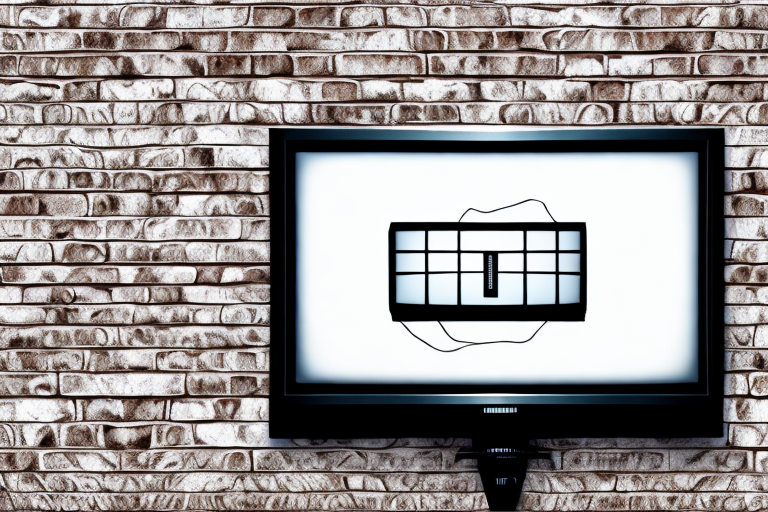Mounting a TV to a brick wall can be a practical solution if you don’t want to use a TV stand or want to save floor space. However, drilling a hole in brick can be tricky if you’re not familiar with the process. It’s essential to have the right tools and materials to make the installation process a success. In this article, we’ll guide you through the steps you need to take to mount your TV to a brick wall, giving you a practical and space-saving entertainment solution for your home.
Tools and materials needed for mounting a TV to brick
Before starting the installation process, make sure that you have all the necessary tools and materials at hand. Here’s what you’ll need:
- A drill
- A masonry drill bit (at least 3/16 inches in diameter)
- Anchors suitable for brick and the size of your TV mount
- Screws suitable for the anchors and the size of your TV mount
- A level
- A pencil
- A measuring tape
- A screwdriver or power drill
It’s important to note that the weight of your TV will determine the size and number of anchors needed. For example, a 50-inch TV may require four anchors, while a 70-inch TV may require six. Make sure to check the weight limit of your anchors and choose ones that can support the weight of your TV.
Additionally, it’s recommended to have a second person assist with the installation process, as mounting a TV to brick can be a two-person job. This person can help hold the TV mount in place while you drill and secure the anchors and screws.
Understanding the weight and size of your TV before mounting it to brick
Before mounting your TV to the brick wall, you need to consider the weight, size, and type of your television. Make sure the mount you choose is compatible with your TV and that it can support its weight. You should also check the VESA pattern of your TV, which refers to the distance between the mounting holes. This pattern should be the same as the mount you choose, or you may need to purchase an adapter. Understanding the weight and size of your TV will ensure that you select the right TV mount and anchors for your installation.
Another important factor to consider when mounting your TV to a brick wall is the location of the mount. You should choose a spot that is at eye level when you are seated in your viewing area. This will ensure that you have a comfortable viewing experience and reduce strain on your neck. Additionally, you should avoid mounting your TV in direct sunlight or near a heat source, as this can damage the TV and affect its performance. By taking these factors into consideration, you can ensure that your TV is mounted safely and in the optimal location for your viewing pleasure.
Finding the perfect location for your TV on the brick wall
One of the challenges of installing a TV on a brick wall is finding the perfect location. You don’t want to drill a hole and then realize that the TV is too high or low, or that it’s not level. To find the perfect location for your TV on the brick wall, hold a level and a measuring tape against the wall and mark out where you want to drill. Make sure to consider viewing distance, viewing angle, and the location of power outlets and cable connections.
Another important factor to consider when finding the perfect location for your TV on a brick wall is the weight of the TV. Brick walls are sturdy, but they may not be able to support the weight of a large, heavy TV without additional support. You may need to use anchors or brackets to ensure that your TV is securely mounted to the wall.
Additionally, it’s important to think about the overall aesthetic of the room when choosing the location for your TV on a brick wall. You may want to consider hiding cables and wires behind the wall or using a decorative cover to conceal them. You can also incorporate the TV into the room’s decor by adding shelves or artwork around it.
Preparing the brick surface before mounting your TV
Before you start drilling, you’ll need to get rid of any loose debris or dirt on the brick surface. Use a wire brush to remove dirt and debris from the area where the TV mount will be installed. Cleaning the surface will ensure that the anchors and screws can securely attach to the brick surface.
It’s also important to check the condition of the brick surface before mounting your TV. Look for any cracks or damage that could affect the stability of the mount. If you notice any issues, it’s best to consult with a professional before proceeding with the installation. Additionally, consider using a stud finder to locate the studs behind the brick surface for added support. By taking these extra precautions, you can ensure a safe and secure installation for your TV mount.
Step-by-step guide on how to mount a TV to brick
Once you have all the necessary tools and materials and have chosen the right location, you can begin the installation process. Here’s a step-by-step guide:
- Use your level and pencil to mark where you will drill the holes for the TV mount.
- Drill the holes using your masonry drill bit. Make sure to drill straight into the wall and use an adequate amount of pressure to penetrate the brick surface.
- Insert the anchors into each of the drilled holes until they’re flush with the brick surface.
- Attach the TV mount to the wall using the screws and anchors. Tighten the screws until the mount is secure.
- Attach the mounting bracket to the back of your TV using the screws provided.
- Attach your TV to the wall mount. Make sure that the mount is level and adjust it if necessary.
It’s important to note that the weight of your TV will determine the size and number of anchors you’ll need. For larger TVs, it’s recommended to use heavy-duty anchors or even consult with a professional to ensure the mount is secure. Additionally, it’s a good idea to have a second person assist you with the installation process, especially when lifting and attaching the TV to the mount.
Using anchors and screws to secure your TV mount to the brick wall
Using the right anchors and screws is crucial for a secure TV mounting installation. Choose anchors and screws designed for masonry and ensure they’re the right size for your TV mount. You’ll also want to ensure you drill the holes in the correct position and at the correct depth to hold the anchors firmly in place. If you’re unsure about the process, consult a professional for guidance.
It’s important to note that the weight of your TV will also play a role in determining the type of anchors and screws you need. Heavier TVs will require stronger anchors and screws to ensure they stay securely mounted to the wall. Additionally, if you live in an area with seismic activity, it’s recommended to use seismic-rated anchors to further secure your TV mount.
Before drilling any holes, it’s a good idea to use a stud finder to locate any studs in the wall. If you can attach your TV mount to a stud, it will provide even more stability and support. However, if there are no studs in the desired location, using anchors and screws is still a viable option for mounting your TV to a brick wall.
Tips for ensuring your TV is level and secure on the brick wall
Once your TV is mounted, make sure it’s level and secure by carefully adjusting the mount bracket and testing the TV’s stability. Check that the screws are tight and give your TV a slight shake to ensure it’s securely attached to the wall. If you’re unsure about the process, consult a professional for guidance.
It’s also important to consider the weight of your TV and the type of wall you’re mounting it on. Brick walls are generally sturdy enough to support most TVs, but it’s still important to ensure that the mount and screws are appropriate for the weight of your TV. If you have any doubts, it’s best to consult a professional to avoid any potential damage or accidents.
Hide cables and wires for a neat and tidy installation
Having cables and wires hanging from your TV can detract from the sleek, modern look you’re trying to achieve. There are several ways to hide cables and wires, including installing a wall plate that neatly organizes and conceals your cables, or using cable ties and cable clips to keep them organized and out of sight.
Another option for hiding cables and wires is to use cable raceways. These are plastic or metal channels that can be mounted on the wall to hide and organize your cables. They come in various sizes and colors to match your decor and can be easily painted to blend in with your wall color.
If you have a lot of cables and wires to hide, you may want to consider using a cable management system. These systems typically include a combination of cable raceways, cable ties, and cable clips to keep your cables organized and out of sight. They can be customized to fit your specific needs and are a great solution for home theaters or entertainment centers with multiple devices.
Frequently asked questions about mounting a TV to a brick wall
Here are some common questions and answers about mounting a TV to a brick wall:
- Can I mount a TV to any brick wall?
- How many anchors do I need to mount a TV to a brick wall?
- Is it safer to mount a TV to a stud instead of a brick wall?
You can mount a TV to most types of brick walls. However, if you have a particularly old or fragile wall, it may not be strong enough to support a TV mount.
The number of anchors you need depends on the weight of your TV and the size of your TV mount. Be sure to read the manufacturer’s instructions to determine how many anchors are required.
If you have access to a stud, mounting a TV to a stud is generally considered safer than mounting it to a brick wall. However, if a brick wall is your only option, you can ensure a secure installation by following the steps outlined in this article.
Conclusion
Mounting a TV to a brick wall can be a little complicated, but as long as you have the right tools, materials, and follow the steps outlined in this guide, you should be able to complete the installation process with ease. Remember to consider the weight, size, and location of your TV before beginning the installation and take care to prepare the brick surface before drilling holes. With a little patience and attention to detail, you can enjoy a sleek, space-saving entertainment solution in your home.