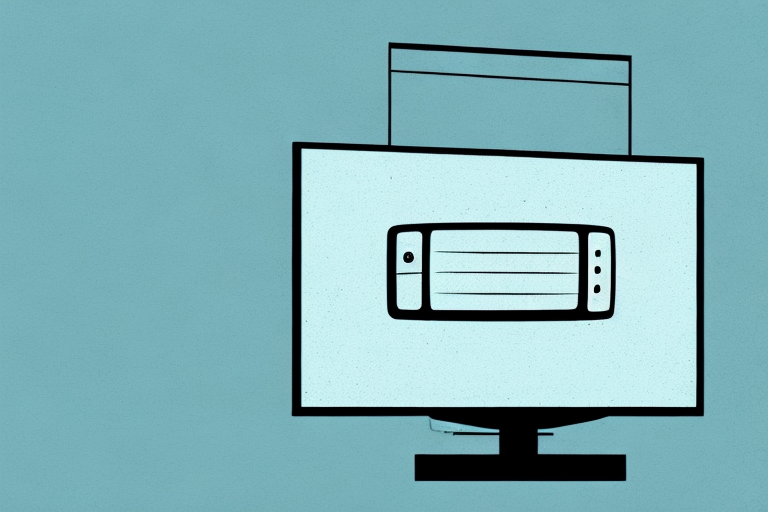Mounting a TV to a bracket can be a great way to save space in your home and create that sleek, modern look you’ve been dreaming of. However, if you’ve never mounted a TV before, it can be a daunting task. In this article, we’ll cover everything you need to know about how to mount a TV to a bracket. From choosing the right bracket to concealing cables and wires, you’ll be a pro in no time!
Choosing the Right Mounting Bracket for Your TV
The first step in mounting your TV to a bracket is choosing the right bracket. Not all brackets are created equal, and choosing the wrong one can cause serious damage to your TV or your wall. The most important thing to consider is the weight of your TV. Make sure the bracket you choose can support the weight of your TV and any additional equipment, like a soundbar or streaming device. You also want to make sure the bracket is compatible with the VESA pattern on the back of your TV, which is the pattern of screw holes that the bracket will attach to.
Another important factor to consider when choosing a mounting bracket for your TV is the viewing angle. Think about where you will be sitting or standing when watching TV and choose a bracket that allows for the best viewing experience. Some brackets offer tilt and swivel options, which can be helpful if you need to adjust the angle of the TV based on the lighting in the room or to reduce glare. Additionally, consider the placement of the bracket on the wall and make sure it is at a comfortable height for viewing.
Tools Required to Mount Your TV to a Bracket
Before you start mounting your TV, you’ll need to gather a few tools. The most essential tools are a drill, a stud finder, a level, a tape measure, and a pencil. You may also want to have a screwdriver or an impact driver handy, as well as a cable cover for hiding cables and wires after installation.
It’s important to note that the specific tools you need may vary depending on the type of wall you’re mounting your TV on. For example, if you’re mounting your TV on a concrete or brick wall, you may need a masonry bit for drilling. Additionally, if you’re mounting a larger TV, you may need a second person to help you lift and position the TV onto the bracket. Always make sure to read the instructions carefully and double-check that you have all the necessary tools before starting the installation process.
Measuring and Marking the Wall for the Bracket Installation
Now that you’ve chosen the right bracket and gathered your tools, it’s time to measure and mark the wall for the bracket installation. Use a stud finder to locate the studs in the wall, which are the vertical beams that will provide the most secure mounting point for your bracket. Measure and mark the height where you want the TV to be mounted, making sure it is at a comfortable viewing angle. Use a level to ensure your markings are straight.
Once you have marked the height, it’s important to also mark the location of the bracket on the wall. Measure the distance between the center of the bracket and the top and bottom edges. Use these measurements to mark the location of the bracket on the wall, making sure it is centered and level with the height markings.
Before drilling any holes, double-check your measurements and markings to ensure everything is accurate. It’s also a good idea to use a pencil to lightly mark the location of the studs and bracket on the wall, so you can easily see where to drill and mount the bracket.
Drilling the Holes for the Bracket in the Wall
Using your drill, carefully drill holes for the bracket screws into the wall where you’ve marked it. Make sure you’re drilling into the studs for maximum support. Use a level to ensure the holes are straight.
It’s important to choose the right drill bit size for the screws you’ll be using. If the drill bit is too small, the screws won’t fit properly and the bracket won’t be secure. If the drill bit is too large, the screws won’t have enough grip and the bracket may come loose over time. Refer to the manufacturer’s instructions or consult with a hardware store expert to determine the appropriate drill bit size for your specific bracket and screws.
Attaching the Mounting Bracket to the Wall
With the holes drilled, it’s time to attach the mounting bracket to the wall. Line up the bracket with the holes and use screws to attach it securely to the wall. Make sure the bracket is level and secure before moving on to the next step.
Before attaching the bracket, it’s important to consider the weight of the object you will be hanging on it. If it’s a heavy object, you may need to use anchors or toggle bolts to ensure the bracket can support the weight. Check the weight limit of the bracket and make sure it’s appropriate for your needs.
Once the bracket is attached, you can begin to mount your object. Follow the manufacturer’s instructions for attaching the object to the bracket. Make sure it’s level and secure before letting go. It’s always a good idea to double-check the stability of the object after a few hours or days to ensure it’s still securely attached to the bracket.
Preparing Your TV for Mounting on the Bracket
Now it’s time to prepare your TV for mounting on the bracket. Remove any existing stands or brackets from the TV and locate the VESA pattern on the back of the TV. Use the screws provided with your mounting bracket to attach the bracket to the TV. Be sure to tighten the screws snugly, but not too tight, as this can damage the TV.
Before mounting your TV, it’s important to consider the location and height of the bracket. Make sure the bracket is securely attached to a wall stud or other sturdy surface. Also, consider the viewing angle and height of the TV. The center of the screen should be at eye level when seated for optimal viewing.
Once the bracket is securely attached and the TV is mounted, it’s a good idea to test the stability of the setup. Gently push and pull on the TV to ensure it is securely attached to the bracket. If you notice any wobbling or instability, double-check the screws and bracket attachment to ensure everything is properly tightened.
Attaching the TV to the Bracket with Screws or Brackets
With the bracket attached to both the wall and the TV, it’s time to attach the TV to the bracket. Usually, this involves lining up the bracket arms with the bracket on the wall and then locking them in place. Some brackets require you to hang the TV on the bracket arms instead. Refer to the instructions supplied with your bracket for specific instructions.
It’s important to make sure that the TV is securely attached to the bracket to prevent it from falling or becoming loose. You can use a level to ensure that the TV is straight and adjust the bracket arms as needed. Once the TV is attached, test it by gently pushing on it to make sure it’s stable. If you have any doubts about the security of the TV, consult a professional installer.
Adjusting Your Mounted TV for Optimal Viewing Angle
Now that your TV is mounted, it’s time to adjust it for optimal viewing angle. Make sure the TV is level and adjust the tilt and swivel angles as needed. Remember to test the viewing angle from different positions in the room to ensure everyone can see the TV clearly.
It’s also important to consider the lighting in the room when adjusting your TV’s viewing angle. If there is a lot of natural light coming in from windows or if there are bright lights in the room, you may need to adjust the angle of the TV to reduce glare and improve visibility. Additionally, if you plan on using your TV for gaming or watching sports, you may want to adjust the angle to minimize motion blur and ensure a smooth viewing experience.
Tips and Tricks for Concealing Cables and Wires when Mounting a TV
One of the biggest downsides to mounting a TV to a bracket is all the cables and wires that come with it. Luckily, there are a few tips and tricks for concealing those cables and wires. Run cables and wires through tubing or cable covers for a sleek look. You can also use a power outlet behind the TV for a cleaner installation. Be sure to leave some slack in the cables and wires in case you need to move or adjust the TV in the future.
Another option for concealing cables and wires is to use a cord-hiding kit. These kits typically include adhesive strips and channels that can be mounted to the wall to hide cables and wires. Some kits even come with paintable covers to blend in with your wall color. Additionally, if you have a fireplace below your mounted TV, you can use a cord cover that runs along the mantel to hide the cables and wires.
Troubleshooting Common Issues when Mounting a TV to a Bracket
If you encounter any issues when mounting your TV to a bracket, don’t panic. You may have trouble with cables and wires, issues with alignment, or problems with the screws or brackets. Refer to the instructions that came with your bracket, and troubleshoot any issues as they arise. Don’t be afraid to ask for help from a professional if you’re unsure about anything.
After following these steps, you should now be a pro at mounting a TV to a bracket. By choosing the right bracket, measuring and marking the wall correctly, and following the instructions provided, you can have a sleek, modern-looking TV mounted in no time. Good luck, and happy mounting!
It’s important to note that the weight of your TV should also be taken into consideration when mounting it to a bracket. Make sure that the bracket you choose is rated to hold the weight of your TV, and that the screws and bolts used to secure the bracket to the wall are also strong enough to support the weight. Failure to do so could result in the TV falling off the wall and causing damage or injury. Always err on the side of caution and double-check the weight limits before mounting your TV.