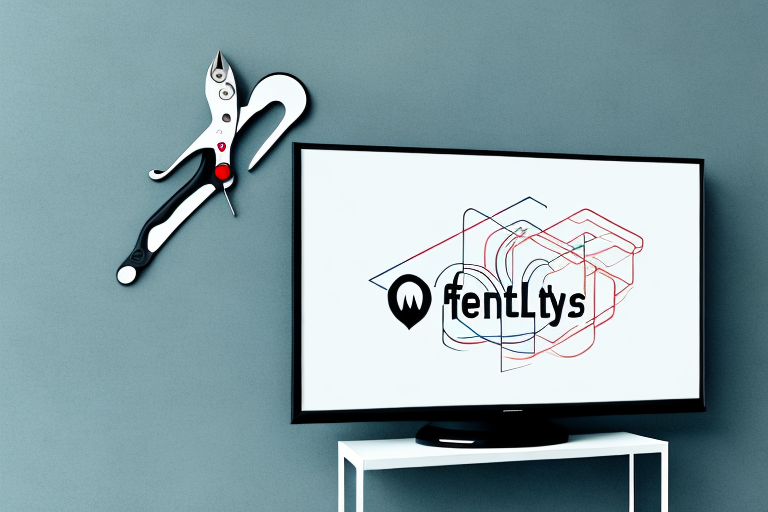Mounting a TV on the wall is a great way to save space and enhance your viewing experience. However, if you’ve never done it before, you may be wondering how long it will take to complete the job. In this article, we will provide a step-by-step guide to TV wall mounting and answer the question, “how long does it take to mount a TV?”
The Tools You Need to Mount Your TV
Before you begin, make sure you have all the necessary tools and supplies on hand. You will need a drill, a stud finder, a level, a measuring tape, a pencil, a screwdriver, and the wall mount bracket that is compatible with your TV model. It’s also a good idea to have a helper available to assist with lifting the TV onto the bracket.
In addition to the tools mentioned above, you may also need additional hardware such as screws, bolts, and washers depending on the type of wall you are mounting your TV on. If you are mounting on drywall, you will need anchors to ensure the bracket is securely attached. If you are unsure about the type of wall you have or the hardware you need, consult with a professional or refer to the manufacturer’s instructions.
How to Choose the Right Wall Mount for Your TV
TV wall mounts come in various sizes and types, so it’s important to choose one that is compatible with your TV’s VESA pattern and weight. Consult your TV manual or manufacturer’s website to determine the correct VESA mounting pattern for your TV. If you’re unsure which mount to choose, seek advice from a professional installer or an experienced salesperson at your local electronics store.
Another important factor to consider when choosing a wall mount for your TV is the viewing angle. Think about where you will be sitting in relation to the TV and choose a mount that allows for comfortable viewing. Some mounts offer tilting or swiveling options, which can be useful if you need to adjust the angle of the TV to reduce glare or accommodate different seating arrangements. Additionally, consider the height at which you want to mount the TV, as this can also affect the viewing experience. Take measurements and test out different heights before making a final decision.
Preparing the Wall for TV Mounting
Before you can mount your TV, you need to prepare the wall. Use a stud finder to locate the studs in the wall where you want to hang the TV. Mark the center of each stud with a pencil. If the studs are not evenly spaced, you may need to use a mounting plate. You will also need to ensure that the wall surface is free from any debris or obstructions, and that there are no electrical wires or pipes where you plan to drill.
It is important to consider the weight of your TV and the type of mount you will be using when preparing the wall. If you have a larger TV or a mount that extends far from the wall, you may need to use additional support, such as toggle bolts or anchors. It is also recommended to have a second person assist with the mounting process to ensure safety and accuracy.
The Different Types of Wall Anchors and How to Use Them
Depending on the type of wall you have, you may need to use wall anchors to secure the mount to the wall. There are various types of wall anchors available, including toggle bolts, plastic anchors, and molly bolts. Consult the instructions that came with your wall mount to determine which type of anchor is appropriate and how to install it correctly.
It’s important to note that the weight of the object you’re mounting will also determine the type of wall anchor you should use. For lighter objects, such as picture frames or small shelves, plastic anchors may be sufficient. However, for heavier objects like TVs or large mirrors, toggle bolts or molly bolts may be necessary to ensure proper support. Always make sure to choose the appropriate anchor and follow the installation instructions carefully to avoid any damage to your wall or the object you’re mounting.
Measuring and Marking the Wall for TV Placement
Once you’ve prepared the wall, it’s time to measure and mark the wall for TV placement. Use a level to ensure that your marks are straight and even. Measure and mark the height of the bracket on the wall, ensuring that it is at a comfortable viewing height. Double-check your measurements to avoid any errors.
It’s also important to consider the distance between the TV and the seating area. A general rule of thumb is to place the TV at a distance that is 1.5 to 2 times the diagonal screen size of the TV. For example, if you have a 50-inch TV, the distance between the TV and the seating area should be between 75 and 100 inches. This will ensure that you have a comfortable viewing experience without straining your eyes or neck.
Step-by-Step Guide to Installing the TV Mount Bracket
Now it’s time to install the TV mount bracket. Start by attaching the bracket to the back of your TV, following the instructions provided with your mount. Next, secure the mount to the wall using the screws and anchors you have chosen. Make sure the bracket is level and straight before tightening the screws. Use a level to ensure that the bracket is straight and evenly spaced. Finally, double-check the stability of the mount before lifting the TV onto the bracket.
Before you begin the installation process, it’s important to choose the right location for your TV mount. Consider the height and viewing angle, as well as the weight and size of your TV. You should also check the wall for any electrical wires or plumbing that may interfere with the installation process. If you’re unsure about the location, consult a professional.
Once you’ve installed the TV mount bracket, you may want to consider cable management. This involves organizing and hiding the cables that connect your TV to other devices, such as a cable box or sound system. There are various cable management solutions available, including cable ties, cable covers, and in-wall cable management systems. Not only does cable management improve the appearance of your setup, but it also reduces the risk of tripping hazards and damage to your cables.
Wiring and Cable Management for a Clean, Professional Look
Once your TV is mounted, it’s time to take care of any wiring and cable management. Use cable ties or clips to organize any loose cables, and consider running them through a cable cover or conduit to hide them from view. This will give your installation a clean and professional look.
When organizing your cables, it’s important to consider the placement of your devices and how they will connect to your TV. Make sure to leave enough slack in the cables to allow for any necessary movement or adjustments. Additionally, label each cable with its corresponding device to make future maintenance or upgrades easier.
If you’re unsure about how to properly manage your cables, consider hiring a professional installer. They can ensure that your cables are organized and hidden properly, and can even install additional outlets or wiring if needed. Investing in professional installation can save you time and frustration in the long run, and can help you achieve the clean and polished look you desire.
Tips for Lifting and Mounting Your TV Safely
When lifting and mounting your TV, it’s important to do it safely to avoid injury or damage to the TV. Use a helper to assist with lifting the TV onto the mount. Be sure to lift with your legs, not your back, and use proper lifting technique. Follow the instructions carefully, and take your time to ensure that the TV is mounted safely and securely.
It’s also important to consider the weight and size of your TV when selecting a mount. Make sure the mount is rated for the weight of your TV and that it is the appropriate size for your TV. Additionally, consider the placement of the mount and the viewing angle. Mount the TV at a comfortable height and angle for optimal viewing. Finally, double-check that all screws and bolts are tightened securely to prevent the TV from falling or shifting over time.
Testing Your Mounted TV for Stability and Functionality
Once your TV is mounted, it’s time to test it for stability and functionality. Double-check that the TV is securely fastened to the bracket and that all cables are connected correctly. Turn on the TV and ensure that it functions properly.
It’s also important to test the stability of the mount by gently pushing the TV in different directions to see if it wobbles or feels loose. If you notice any instability, it’s best to recheck the mounting hardware and make sure everything is tightened properly.
Another important aspect to consider is the viewing angle. Sit in different positions in the room to ensure that the TV is positioned at the optimal angle for viewing. Adjust the tilt and swivel of the mount if necessary to achieve the best viewing experience.
Troubleshooting Common Issues During TV Installation
If you run into any issues during installation, such as the TV not fitting the bracket, or the mount not being secure enough, consult the instructions that came with your mount or seek advice from a professional installer. Troubleshoot any issues before attempting to use your TV to avoid any potential damage or safety hazards.
So, how long does it take to mount a TV? The answer varies depending on the complexity of the installation and your level of experience. For a simple installation without any issues, it can take as little as 30 minutes. However, for a more complex installation, or if you’re new to TV wall mounting, it can take several hours. Take your time, follow the instructions carefully, and seek advice if you need it to ensure a safe and successful TV wall mounting experience.
It’s important to note that not all walls are suitable for TV installation. Before mounting your TV, make sure to check the wall’s weight capacity and ensure that it can support the weight of your TV and mount. Additionally, if you’re mounting your TV above a fireplace, be aware that the heat from the fireplace can damage your TV over time. Consider using a heat shield or consulting with a professional installer to ensure that your TV is mounted in a safe and suitable location.