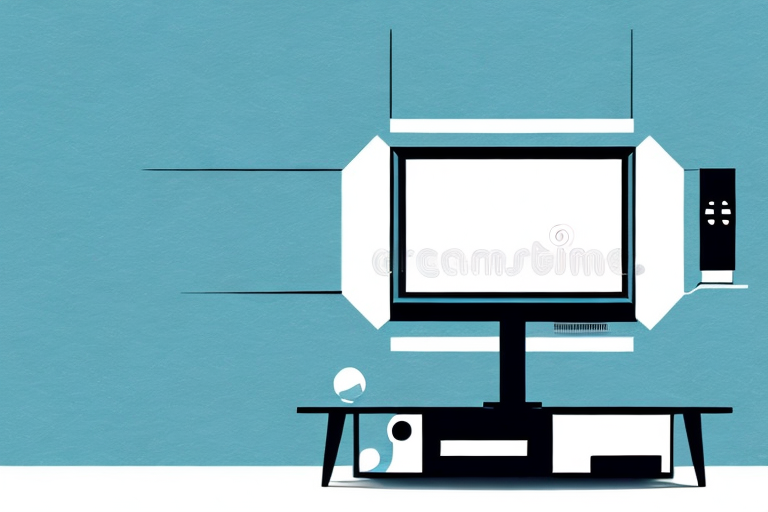When it comes to mounting your TV above a stand, a common question that arises is how high to mount it for optimal viewing comfort. While there is no exact answer that would work for every individual, there are certain factors that should be taken into consideration to determine the perfect height for your TV.
Choosing the Right Height for Your TV
The first step to choosing the right height for your TV is understanding the ideal viewing angle. Ideally, the center of your TV screen should be at eye-level when you are seated in your viewing area. This is especially important when it comes to avoiding neck strain and eye fatigue, which can occur if your TV is too high or too low.
Another factor to consider when choosing the right height for your TV is the size of the screen. If you have a larger screen, you may need to adjust the height accordingly to ensure that the entire screen is visible without straining your neck. Additionally, if you have a smaller room, you may need to mount the TV higher to save space and avoid clutter.
It’s also important to consider the type of furniture you have in your viewing area. If you have a low sofa or chairs, you may need to mount the TV higher to ensure that everyone can see the screen comfortably. On the other hand, if you have high-backed chairs or a raised seating area, you may need to mount the TV lower to avoid straining your neck to look up at the screen.
Factors to Consider When Mounting Your TV Above a Stand
When deciding on the height to mount your TV, there are several factors that you should consider, including the size of your TV and the size of the room. The distance between your viewing area and the TV should also be taken into account, along with the angle of the TV to the viewers. This will help you determine the most comfortable height for your TV.
Another important factor to consider when mounting your TV above a stand is the weight of the TV. Make sure that the stand you are using is strong enough to support the weight of your TV. You should also ensure that the stand is securely attached to the wall to prevent any accidents or damage to your TV.
In addition, you should also consider the location of the stand in relation to other furniture in the room. Make sure that the stand is not blocking any windows or doors, and that it is positioned in a way that does not obstruct the flow of traffic in the room. This will help to create a comfortable and functional viewing space for you and your family.
Understanding Eye-Level Viewing for Optimal Comfort
For optimal comfort while watching TV, eye-level viewing is crucial. Make sure that the centerline of your TV is at eye-level when seated in your viewing area. This will help reduce any discomfort and eye strain caused by looking up or down at the TV.
Additionally, it is important to consider the distance between your eyes and the TV screen. Sitting too close or too far away can also cause discomfort and eye strain. A good rule of thumb is to sit at a distance that is about three times the diagonal size of your TV screen. For example, if you have a 50-inch TV, you should sit about 150 inches away from the screen.
Tips for Measuring the Perfect Height for Your TV
The perfect height for your TV can be measured using a simple formula. Measure the distance from the floor to your eye level in your viewing area, and then subtract half the height of your TV. This will give you the ideal height for your TV centerline.
It’s important to note that the ideal height for your TV may vary depending on the size of your TV and the layout of your room. For example, if you have a larger TV, you may want to mount it slightly higher to avoid neck strain. Additionally, if you have a room with multiple seating areas, you may want to consider mounting the TV higher so that it can be viewed from different angles. Experiment with different heights to find the perfect viewing experience for you and your family.
The Importance of Properly Mounting Your TV to Avoid Neck Strain and Eye Fatigue
If your TV is mounted too high, it can cause neck strain and eye fatigue, which can be quite uncomfortable. Similarly, if your TV is mounted too low, it can cause strain on your spine, making it uncomfortable for prolonged viewing. Properly mounting your TV at the right height can help avoid these discomforts and promote comfortable viewing.
It is also important to consider the distance between your TV and seating area. If the TV is too close, it can cause eye strain and headaches, while if it is too far, it can make it difficult to see details clearly. The recommended distance for a comfortable viewing experience is about 1.5 to 2 times the diagonal length of your TV screen. By properly mounting your TV at the right height and distance, you can enjoy your favorite shows and movies without any discomfort or eye fatigue.
Different Mounting Options to Achieve the Ideal Viewing Height
Mounting your TV can be done in several different ways to achieve the ideal viewing height. You can mount it on a wall, use a tabletop mount, or even a ceiling mount. Each option has its pros and cons, and you should choose the one that’s most suitable for your viewing area and furniture placement.
Wall mounting is a popular option as it saves space and provides a clean, modern look. However, it requires drilling into the wall and may not be suitable for all types of walls. Tabletop mounts are a good option if you have a sturdy piece of furniture to place it on, but it may take up valuable surface space. Ceiling mounts are ideal for rooms with limited wall space or for a unique viewing experience, but they require professional installation and may not be suitable for all ceiling types. Consider your room layout and personal preferences when choosing the best mounting option for your TV.
How to Adjust the Height of Your TV After Mounting
If you’ve already mounted your TV but find that it’s not at the right height, don’t worry. Most TV mounts come with height adjustment options that allow you to alter the height easily. Simply loosen the adjustment screws and adjust the height as necessary. Make sure to double-check the height using the formula we discussed earlier to ensure that you’re still within the ideal viewing range.
It’s important to note that the ideal height for your TV may vary depending on the size of your screen and the distance between your seating area and the TV. For example, if you have a larger screen and are sitting closer to the TV, you may need to adjust the height to ensure that you’re not straining your neck or eyes. Additionally, if you have a TV in a room with multiple seating areas, you may need to adjust the height to accommodate different viewing angles. Take the time to experiment with different heights until you find the perfect position for your TV.
Common Mistakes to Avoid When Mounting Your TV Above a Stand
When mounting your TV above a stand, there are a few common mistakes that you should avoid to ensure that your TV is at the ideal height. Some of the most common mistakes include mounting the TV too high or too low, not taking into consideration your viewing area, and not measuring the correct height using the eye-level formula.
Another common mistake to avoid when mounting your TV above a stand is not properly securing the mount to the wall. It is important to use the appropriate hardware and ensure that the mount is securely attached to the wall studs. Failure to do so can result in the TV falling and causing damage or injury.
Additionally, it is important to consider the weight of your TV when selecting a mount. If the mount is not designed to support the weight of your TV, it can also result in the TV falling or becoming damaged. Be sure to check the weight limit of the mount and compare it to the weight of your TV before making a purchase.
The Impact of Room Size and Furniture Placement on Optimal TV Viewing Height
Finally, the size of your room and furniture placement can also impact the optimal height for your TV. If you have a small room or a lot of people watching from different angles, you may need to adjust the height to accommodate everyone’s viewing needs. Similarly, if you have a low seating arrangement or a tall sofa, you may need to adjust the height to ensure that everyone can see the TV clearly.
In conclusion, mounting your TV above a stand requires careful consideration of various factors to ensure that you achieve optimal viewing comfort. By measuring the ideal height using the formula we discussed and taking into account your viewing area, room size, and furniture placement, you can easily determine the perfect height for your TV. This will help you avoid neck strain, eye fatigue, and other discomforts associated with viewing your TV at the wrong height.
It’s also important to consider the lighting in your room when determining the optimal TV viewing height. If there is a lot of natural light or glare from windows, you may need to adjust the height to avoid reflections on the screen. Additionally, if you have a lot of artificial lighting in the room, you may need to adjust the height to avoid any glare or shadows that could affect your viewing experience. Taking these factors into account will ensure that you have the best possible TV viewing experience in your home.