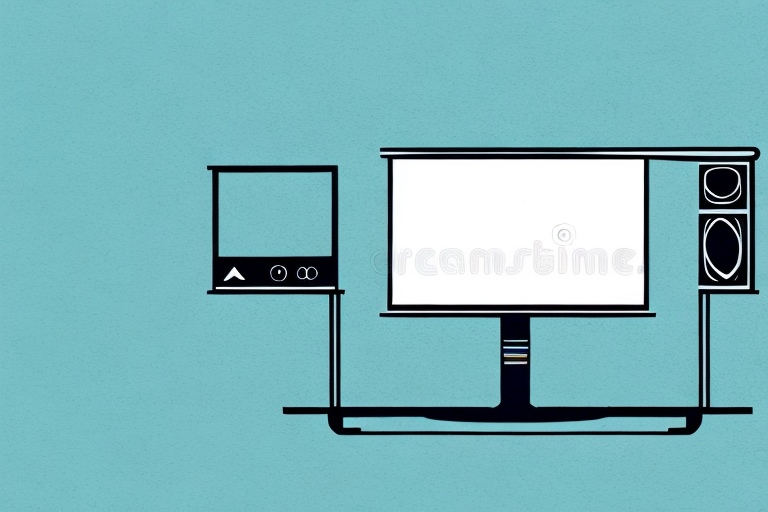When it comes to mounting your television above your media console, there are several factors to consider. It’s important to achieve the optimal viewing height, as well as choosing the right wall mount for your set up. In this comprehensive guide, we will cover all that you need to know about how high to mount your TV above your media console.
Factors to Consider When Mounting a TV Above Your Media Console
There are several factors that you should consider before mounting your TV above your media console. The first thing to take into account is the size of your television. The larger your TV, the higher it should be mounted to ensure comfortable viewing. You should also take into consideration the height of your media console and the distance between your seating area and the TV.
If you have a smaller room, you may need to mount your TV higher to ensure that it does not obstruct views from other areas of the room. Alternatively, if you have a larger room, you can adjust the height to provide greater viewing options. It’s essential to take into account all these factors to achieve the optimal viewing experience.
Another factor to consider when mounting a TV above your media console is the weight of your television. Make sure that your media console can support the weight of your TV and the mounting bracket. You may need to reinforce the wall or use a specialized mounting bracket to ensure that your TV is securely mounted.
Additionally, you should consider the location of your media console and TV in relation to windows and natural light sources. Glare from windows can cause a distracting reflection on your TV screen, making it difficult to see the picture clearly. You may need to adjust the angle of your TV or use curtains or blinds to reduce glare and improve your viewing experience.
Understanding the Optimal Viewing Height for a Mounted TV
The optimal height at which to mount your television above your media console is usually dependent on the size of your TV. Your TV should be mounted at a height that enables viewers to comfortably watch without having to strain their necks or eyes. The recommended height for mounting your television is usually between 42 and 72 inches from the floor.
It’s also important to take into account the size of the room and the viewing distance. In larger rooms, you may need to mount your TV higher to ensure proper viewing distance, while in smaller rooms, you can mount it lower to have a comfortable viewing experience.
The Importance of Properly Mounting Your TV Above Your Media Console
Properly mounting your TV above your media console is about more than just creating a better viewing experience. It’s also about safety and preventing damage to your television. A poorly mounted TV can easily fall and cause harm to someone, or even damage your other possessions.
Ensure that you have the right equipment and that it has been installed correctly, or it may lead to long-lasting damage to your TV or media console. So, it is essential to ensure that you mount your TV above your media console properly with the correct equipment and materials.
Common Mistakes to Avoid When Mounting a TV Above Your Media Console
There are several common mistakes that people make when mounting their television above their media console. Firstly, avoid mounting it too high up, as this will cause discomfort when viewing. Alternatively, don’t mount it too low, as this could lead to it obstructing other furniture in the room.
Another common mistake is failing to use the correct equipment or tools. Ensure that you use the right wall mount and are aware of the weight capacity, or you may end up damaging the wall or your TV. Lastly, avoid not taking into account the size of your TV and media console, and their respective viewing distances.
How to Measure the Ideal Height for Mounting Your TV Above a Media Console
One way to measure the ideal height for mounting your TV above your media console is by sitting in your preferred seating area and looking directly ahead. Mark a line of sight that is roughly parallel to the surface of your eyes. From there, measure down 42 to 72 inches from the floor to achieve proper viewing distance.
It’s important to make sure that your TV is at eye level, but not too high that it strains your neck or causes discomfort. Utilizing this measuring technique will allow you to achieve the optimal viewing height and enhance your entertainment experience.
Different Methods for Mounting a TV Above a Media Console
There are different methods to mount your TV above your media console. The most common approach is to use a wall mount. To install, first, locate a wall stud, drill a hole, insert the anchor, and mount your bracket on the wall. Then, attach the bracket to the back of your TV. Ensure that you use the right wall mount for your specific TV size and weight.
Alternatively, you can use a ceiling mount or a free-standing TV stand that rests on your media console. These options are suitable when you have limited wall space or for use in unconventional spaces.
How to Choose the Right Wall Mount for Your TV and Media Console Setup
Choosing the right wall mount is essential to ensure that your TV is well supported and secure. The first thing to look out for is the weight rating, which indicates the maximum weight an arm can support. Ideally, you should choose a wall mount that can hold at least 20% more than the weight of your TV.
The bracket type is another important consideration. There are fixed brackets, which do not pivot or tilt, and are ideal for small rooms or single viewing positions. You can also opt for tilt brackets that enable vertical adjustment, so you can watch comfortably from different viewing angles. Lastly, there is the full-motion bracket, which has full movement, allowing for flexibility and various viewing angles.
DIY Guide: Step-by-Step Tips for Mounting Your TV Above Your Media Console
MOUNTING your TV above your media console doesn’t have to be an arduous task. With the right guidance and tools, it’s easy to do it yourself. Here’s a step-by-step guide that you can follow:
- Gather all the right tools and equipment required for the job, including a wall mount bracket kit, drill, screwdriver, level, anchors, and a tape measure.
- Locate the correct position for mounting your TV, ensuring that it’s at the optimal viewing height and that your chosen spot will accommodate your TV size and media console.
- Find the studs in the wall with a stud finder. Mark these locations on the wall with a pencil.
- Put together your wall mount kit by following the manufacturer’s instructions. Once assembled, attach it to the wall using the screws and anchors that come with it. Be sure to drill into the studs for added stability.
- Next, attach the mounting bracket to the back of your TV according to the manufacturer’s instructions.
- Finally, attach the TV to the wall mount bracket by aligning the two together and locking them into place. Then, check for stability and use a level to ensure that it’s at the correct viewing angle.
Top Brands of Wall Mounts for TVs and Their Features
There are several top brands of wall mounts for TVs available on the market. Picking the right wall mount is essential for providing adequate support and stability to your TV. Here are some top brands and their features:
- Sanus: They offer a wide range of wall mounts suitable for all TV models. They offer convenient features like alignment leveling, quick release, and cable management.
- Vogel: They are known for providing wall mounts with an ultra-sleek and modern design. They offer durable and robust wall mounts, suitable for larger TVs.
- Peerless: They provide a massive selection of wall mounts to choose from. They offer features like tilt adjustment, cable management, and a secure locking mechanism.
Enhancing your Viewing Experience by Positioning your Mounted TV Correctly above your Media Console
The positioning of your mounted TV above your media console plays a vital role in enhancing your television viewing experience. Once you’ve mounted your TV at the ideal height, you can improve your viewing experience with the following tips:
- Eliminate glare by setting your TV up in a position that avoids the reflection of light sources.
- Improve audio quality by investing in external speakers or a soundbar to enhance the sound of your TV.
- Vary your seating position by investing in an adjustable TV mount that can pivot to offer multiple viewing angles.
Tips to Maintain an Ergonomic Viewing Experience by Mounting Your Tv at the Right Height over your Media Console
Mounting your TV at the right height over your media console is crucial not only for your viewing experience but also to promote proper ergonomics. Here are tips to maintain an ergonomic viewing experience:
- Avoid slouching or leaning forward. Adjust your seating and TV position to maintain a comfortable viewing angle.
- Ensure that your TV is mounted at eye level, so you don’t have to strain your neck or eyes.
- Invest in an adjustable mount that allows you to adjust the height, angle, and distance as needed.
Understanding the Impact of Room Size and Seating Position on Mounted Tv Height Over A Media Console
The size of your room and the seating position have a significant impact on the mounted TV height over your media console. In larger rooms, you may want to mount your TV higher to achieve the ideal viewing distance, while in smaller rooms, you may need to mount your TV lower to avoid obstructing other furniture.
Seating position is another important factor to consider. Ensure that the viewing angle is comfortable, and the distance from the TV provides a comfortable viewing experience. Remember to take into account the viewing distance for both sitting and standing positions.
Exploring Alternative Solutions to Wall Mounts When Placing a TV Over A Media Console
If wall mounting your TV is not an option or if you are looking for an alternative solution, there are several options available. You can use a ceiling mount if you have a low ceiling that would obstruct wall mounting. Alternatively, you can invest in a free-standing TV stand that rests on your media console. These can be adjustable and provide flexibility in terms of positioning.
Ultimately, the right solution will depend on your specific needs and preferences. By exploring these alternative solutions, you can find the perfect solution that works best for you.
Conclusion
MOUNTING your TV above your media console enhances your viewing experience and maximizes your space. By taking into consideration the different factors, including optimal viewing height and the right wall mount for your set-up, you can create a perfect entertainment corner that is comfortable, safe, and aesthetically pleasing. Ensure that you follow the right procedure and invest in quality equipment to properly mount your TV above your media console.