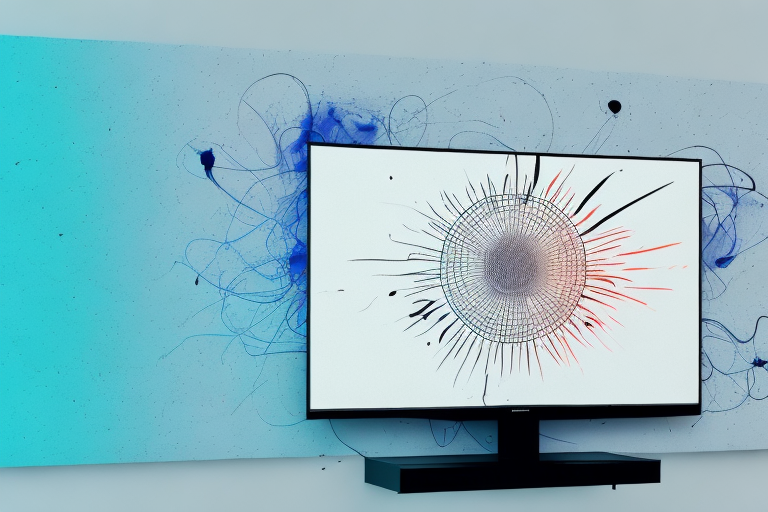When it comes to mounting your 75 inch TV, there are several factors to consider. The height at which you mount your TV is one of the most important factors, as it can greatly affect your viewing experience. In this article, we will discuss all the factors that come into play for mounting and how to determine the optimal height for your 75 inch TV.
Factors to Consider When Mounting a 75 Inch TV
Before we dive into the optimal height for your TV, we need to discuss the factors that play a role in determining the best height for a 75 inch TV. One of these factors is the distance between the TV and your seating area. This distance can affect your viewing experience, as being too close or too far from your TV can cause discomfort and poor image quality. Another factor to consider is the height of the seating area. A lower seating area will require your TV to be mounted lower, while a higher seating area will require a higher mounting height. Finally, you need to consider your room’s layout and any potential obstructions that may impact your viewing experience.
Another important factor to consider when mounting a 75 inch TV is the weight of the TV. It is crucial to ensure that the wall mount you choose can support the weight of your TV. Failure to do so can result in the TV falling off the wall and causing damage or injury. Additionally, you should consider the type of wall you are mounting the TV on. Different types of walls require different types of wall mounts, and failure to choose the right one can result in the TV falling off the wall or damaging the wall itself.
Finally, it is important to consider the viewing angle when mounting a 75 inch TV. The optimal viewing angle is typically between 30 and 40 degrees, which means that the center of the TV should be at eye level when seated. This ensures that you have a comfortable viewing experience without straining your neck or eyes. You can achieve this by adjusting the height of the TV or the seating area, or by tilting the TV downwards slightly.
Optimal Viewing Distance for a 75 Inch TV
The optimal viewing distance for your 75 inch TV depends on the resolution of the TV and the seating arrangement. For a 4K TV, the recommended viewing distance is around 1.5 times the diagonal screen size. For a 75 inch TV, this would translate to a recommended viewing distance of around 9 feet or 2.7 meters.
However, if you have a seating arrangement that is closer to the TV, you may want to consider a lower resolution TV or a smaller screen size. This is because sitting too close to a large TV with a high resolution can result in a loss of image quality and a pixelated appearance. It is important to find the right balance between screen size, resolution, and viewing distance to ensure the best possible viewing experience.
Why Mounting Height Matters for a 75 Inch TV
The mounting height of your TV plays a vital role in your viewing experience. A TV mounted too high can cause neck strain, while a TV mounted too low can be uncomfortable to watch. Finding the right height for your TV can enhance your viewing experience and make the room more aesthetically pleasing.
When determining the ideal mounting height for your 75 inch TV, it’s important to consider the distance between the TV and your seating area. The general rule of thumb is to mount the TV at eye level when seated, with a slight downward tilt for optimal viewing. However, if your seating area is further away from the TV, you may need to mount it slightly higher to ensure everyone in the room has a clear view. Additionally, if you have a fireplace or other focal point in the room, you may want to consider mounting the TV at a height that complements the other features in the space.
How to Determine the Best Mounting Height for Your 75 Inch TV
The best height to mount your 75 inch TV depends on the factors mentioned earlier. To determine the optimal height, you will need to consider the distance between the TV and the seating area, the height of the seating area, and any potential obstructions. As a general rule of thumb, the center of the TV screen should be at eye level when seated. This means that the optimal mounting height for a 75 inch TV would be between 60 and 65 inches from the floor.
However, it’s important to note that this height may not be suitable for everyone. If you have a higher or lower seating area, you may need to adjust the mounting height accordingly. Additionally, if you have a large family or frequently host gatherings, you may want to consider mounting the TV slightly higher to ensure that everyone can see the screen comfortably.
Another factor to consider is the type of wall mount you will be using. Some mounts allow for tilting or swiveling, which can help to adjust the viewing angle and make the TV more comfortable to watch. If you opt for a fixed mount, you will need to be more precise in determining the optimal height to ensure that the TV is not too high or too low.
Different Mounting Options for a 75 Inch TV
There are different mounting options available for a 75 inch TV, including wall mounting, cabinet mounting, and stand mounting. Wall mounting is the most popular option as it saves space and provides a clean look. With the right tools and materials, wall mounting a 75 inch TV can be a straightforward process. Cabinet mounting is another option for those who do not want to wall mount their TV. Stand mounting is also a feasible option, but it can be bulky and take up space.
When considering wall mounting, it is important to ensure that the wall can support the weight of the TV. It is recommended to use a stud finder to locate the studs in the wall and mount the TV bracket directly onto the studs for maximum stability. Additionally, it is important to consider the viewing angle and height when mounting the TV on the wall to ensure comfortable viewing.
Cabinet mounting is a good option for those who want to keep their TV off the wall but still want to save space. However, it is important to ensure that the cabinet is sturdy enough to support the weight of the TV. It is also important to consider the ventilation of the cabinet to prevent the TV from overheating.
Tips for Wall-Mounting a 75 Inch TV
When wall-mounting your 75 inch TV, there are several tips to keep in mind. Firstly, ensure that your wall is strong enough to support the weight of the TV. Secondly, use a suitable bracket and ensure that it is level. Thirdly, hide any cords and wires to keep the installation looking clean and organized.
Additionally, it is important to consider the viewing angle when mounting your TV. The ideal height for a wall-mounted TV is at eye level when seated. This will ensure a comfortable viewing experience and prevent neck strain. You may also want to consider the distance between the TV and seating area, as a 75 inch TV may require a larger viewing distance than smaller TVs. Taking these factors into account will help you create the perfect setup for your wall-mounted TV.
Step-by-Step Guide to Mounting a 75 Inch TV on the Wall
If you choose to wall mount your 75 inch TV, here is a step-by-step guide to follow:
- Locate the studs in your wall and use a stud finder to ensure that they are strong enough to support the weight of your TV.
- Attach the wall mount bracket to the wall, ensuring that it is level and secure.
- Attach the brackets to the back of your TV.
- Mount the TV onto the bracket(s) on the wall, ensuring that it is level.
- Hide any cords and wires to keep the installation looking clean and organized.
Tools and Materials You Need to Mount a 75 Inch TV
When mounting your 75 inch TV, you will need the following tools and materials:
- Stud finder
- Wall mount bracket
- Screws and bolts
- Level
- Power drill
- Screwdriver
- Cord cover kit (optional)
Common Mistakes to Avoid When Mounting a 75 Inch TV on the Wall
When mounting a 75 inch TV on the wall, there are several common mistakes to avoid. Firstly, do not mount your TV too high or too low. This can cause neck strain or discomfort when watching. Secondly, ensure that your wall is strong enough to support the weight of your TV. Lastly, do not rush the installation process, take your time and ensure that everything is level and secure.
How to Hide Cords and Wires When Wall-Mounting a 75 Inch TV
When wall-mounting your 75 inch TV, hiding cords and wires can give your installation a cleaner and more organized appearance. A cord cover kit can be used to achieve this. The kit includes a channel that can be attached to the wall and covers the cords and wires that run from the TV to the wall outlet.
Is It Better to Hire a Professional or DIY When Wall-Mounting Your 75 Inch TV?
Wall-mounting your 75 inch TV can be a DIY project for those who have experience with installing electronics. However, if you are not confident in your DIY skills, it is better to hire a professional to ensure a safe and secure installation. A professional can also advise you on the best height and placement for your TV.
How to Adjust the Viewing Angle of Your Mounted 75 Inch TV
Adjusting the viewing angle of your mounted 75 inch TV is easy and can be done by adjusting the bracket that holds the TV to the wall. There are also articulated mounts available that allow for more flexibility in adjusting the TV’s angle.
Enhancing Sound Quality When Wall-Mounting Your 75 Inch TV
When wall-mounting your 75 inch TV, the sound quality can be affected by the placement of the TV. Placing the TV too high or too low can affect the acoustics in the room. To enhance the sound quality, consider using a soundbar or speakers that can be mounted along with the TV.
Maintaining and Cleaning Your Mounted 75 Inch TV
To keep your mounted 75 inch TV looking its best, clean the screen regularly with a microfiber cloth and a cleaning solution specifically designed for TV screens. Avoid using harsh chemicals or abrasive materials. Additionally, ensure that the area around the TV is dust-free and avoid placing objects on or around the TV that may scratch the screen.
Overall, mounting a 75 inch TV can greatly enhance your viewing experience. By considering the factors mentioned above and following the step-by-step guide, you can ensure a safe and secure installation that is aesthetically pleasing and optimized for your viewing comfort.