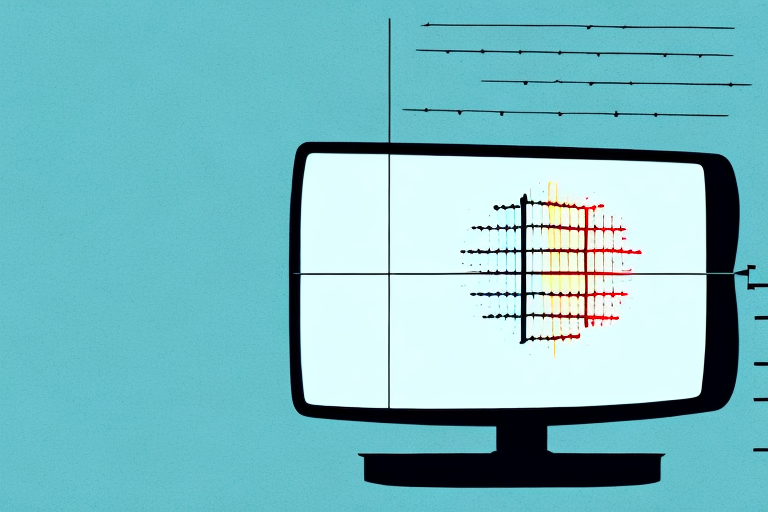When it comes to mounting a 75-inch TV, one of the most important factors to consider is the height at which you will be installing it. Mounting your TV at the right height can significantly affect your viewing experience, making it important to take into account various factors before choosing the ideal installation location for your TV.
Factors to Consider When Mounting a 75-inch TV
Before mounting your 75-inch TV, you should consider various factors such as the room’s layout, seating distance, and eye level. Mounting your TV with these factors in mind will ensure you get the best viewing experience possible.
The first thing to consider is the room’s layout. You should choose a wall that is easy to view from all angles of the room. The wall should also be free from obstructions, such as bookshelves or other furniture, that may block your view.
Next, you should consider the seating distance. The ideal distance for viewing a TV is between 1.5 to 2 times the diagonal screen size. Therefore, for a 75-inch TV, the ideal seating distance is between 9 and 12.5 feet.
Lastly, you should consider eye level. The center of your TV should be at eye level when you are sitting on your couch. This ensures that you have the best possible viewing experience, free from strain on your neck and eyes.
Another important factor to consider when mounting a 75-inch TV is the weight of the TV and the type of wall mount you will need. Make sure to choose a wall mount that can support the weight of your TV and is compatible with the VESA pattern on the back of your TV. It is also important to properly secure the wall mount to the wall studs to ensure the TV is safely mounted.
The Ideal Height for Mounting Your 75-inch TV
The ideal height for mounting your 75-inch TV is at eye level when you are sitting on your couch. This ensures that you have the best possible viewing experience, free from any strain on your neck and eyes.
In most cases, the center of your TV should be mounted at a height of 42 to 48 inches from the floor. However, if you’re mounting your TV in a bedroom or for a more reclined seating arrangement, you may want to consider mounting it a bit lower.
Another important factor to consider when mounting your 75-inch TV is the distance between the TV and your seating area. The general rule of thumb is that the distance between your TV and seating area should be about 1.5 to 2.5 times the diagonal width of your TV. This ensures that you have a comfortable viewing experience without any eye strain.
It’s also important to consider the type of wall mount you use when mounting your 75-inch TV. There are different types of wall mounts available, including fixed, tilting, and full-motion mounts. Fixed mounts keep your TV in a fixed position, while tilting mounts allow you to adjust the angle of your TV. Full-motion mounts offer the most flexibility, allowing you to adjust the angle and position of your TV. Consider your viewing needs and preferences when choosing a wall mount for your 75-inch TV.
How to Determine the Correct Viewing Height for Your TV
Determining the correct height for mounting your TV involves a two-step process. First, you’ll need to measure the distance from your couch to the floor to get the eye level position. Second, you’ll need to calculate the height at which your TV should be mounted based on that eye level position.
To calculate the ideal height for your TV, you can use the following formula:
Eye Level Position (in inches) ÷ 2 + TV Height (in inches) = Ideal Mounting Height (in inches)
For example, if your eye level position is 42 inches and the height of your 75-inch TV is 37 inches, the ideal mounting height would be 58.5 inches.
The Importance of Choosing the Right Wall Mount for Your 75-inch TV
Choosing the right wall mount for your 75-inch TV is crucial not only for safety but also for the viewing experience. A poorly chosen mount can lead to an unstable or poorly placed TV, which can negatively impact your viewing experience.
There are various types of wall mounts available in the market, such as fixed, tilting, full-motion, and ceiling mounts. Each type has its pros and cons. For example, a fixed mount is the most basic and least expensive option, but it offers no adjustability. On the other hand, a full-motion mount is more expensive but offers greater adjustability.
When choosing a wall mount for your 75-inch TV, you should consider various factors such as your budget, the location of your TV, and the adjustability options you desire.
Tips for Installing Your 75-inch TV at the Optimal Height
Installing your 75-inch TV at the optimal height can ensure you have the best viewing experience and improve the safety of the mount. Here are some tips to follow:
- Use a stud finder to locate the wall studs before drilling holes for the mount. This ensures that your TV is securely mounted and less likely to cause damage.
- Ensure that the mount is level before screwing it onto the wall. A tilted mount can result in an unsightly and uncomfortable viewing experience.
- Double-check the measurements to ensure that your TV is mounted at an optimal height before tightening the screws into your wall.
Common Mistakes to Avoid When Mounting a Large TV
Mounting a large TV can be a daunting task, especially if it’s your first time doing it. Here are some common mistakes to avoid:
- Mounting the TV too high or too low can lead to an awkward viewing experience.
- Choosing the wrong type of mount can lead to an unstable TV or one that is poorly placed.
- Not checking the wall for potential damage or electrical wiring before drilling holes can result in costly damage and potential safety hazards.
- Not properly securing the TV to the mount can lead to an unstable or unsafe mount.
Pros and Cons of Different Types of Wall Mounts for a 75-inch TV
There are various types of wall mounts available for a 75-inch TV, each with its pros and cons. Here’s a brief overview:
- Fixed mount: The most basic and least expensive mount. Offers no adjustability.
- Tilting mount: Allows for vertical adjustment, perfect for reducing glare or angling the TV to align with your eye level.
- Full-motion mount: The most expensive and offers the greatest adjustability. You can smoothly move the TV up and down, side to side, and can tilt the TV to achieve the perfect viewing angle.
- Ceiling mount: Offers an alternative mounting option if you have limited wall space. Perfect for use in areas like basements or commercial spaces.
How to Measure and Mark the Wall Before Mounting Your 75-inch TV
Before mounting your 75-inch TV, it’s important to measure and mark the wall to ensure that the mount is installed in the correct position. Here’s what you need to do:
- Measure the height and width of your TV
- Measure and mark the center point on the wall where you wish to install your TV mount
- Using a stud finder, locate the studs on the wall and mark them. You should aim to install the mount in a location where it anchors to at least two studs.
- Measure the distance between the center point and the stud locations and transfer these measurements onto the mount. This will help ensure that the mount is properly aligned with the studs.
Step-by-Step Guide to Installing a Wall Mount for Your 75-inch TV
Here’s a step-by-step guide to installing a wall mount for your 75-inch TV:
- Use a stud finder to locate the studs in the wall where you wish to mount the TV.
- Mark the center point on the wall using a pencil.
- Measure the distance between the center point and the stud locations and transfer these measurements onto the mount.
- Attach the mount to the back of the TV using the provided screws.
- Drill pilot holes into the wall studs where you marked the measurements earlier.
- Use a level to ensure that the mount is straight, then screw it onto the pilot holes in the wall studs.
- Carefully lift the TV and hook it onto the mount. Make sure the mount is securely holding the TV.
Safety Precautions to Take When Mounting a Heavy 75-inch TV
Mounting a heavy 75-inch TV requires extra care regarding safety. Here are some safety precautions to follow:
- Have someone assist you with the installation. A heavy TV can easily slip and cause injury.
- Use safety glasses to protect your eyes during the installation process.
- Make sure that the mount is rated to hold the weight of your TV. There should be no compromise on the safety of your mount.
- Secure the mount to at least two wall studs to ensure that it’s stable and secure.
How to Hide Cords and Wires When Installing Your 75-inch TV
To give your installation a cleaner appearance, you might want to consider hiding the cords and wires. Here are some ways to do it:
- Use a cord cover to hide the wires. A cord cover is made of plastic and is specially designed to conceal wires.
- Run the cords through the wall for a more permanent and clean look. This requires cutting a hole through the wall and using an in-wall power kit to hide the wires.
- Use a TV stand with a cable management system built-in to hide the cords and wires.
Troubleshooting Common Issues When Mounting Your 75-inch TV
Before calling a professional, there are some common issues that you can troubleshoot when mounting your 75-inch TV:
- If your TV is tilted after installation, ensure that the mount is level and that the screws are tight.
- If your TV is not level or is crooked, ensure that the mount is installed firmly on the wall studs. You may also consider using a tilting mount to make any necessary vertical adjustments.
- If your mount is not stable, ensure that it’s attached to at least two wall studs and that the mount is rated to hold the weight of your TV.
Maintenance Tips for Keeping Your Mounted 75-inch TV Secure and Stable
After installing your mounted 75-inch TV, you’ll want to ensure that it remains secure and stable. Here are some maintenance tips:
- Periodically check the mount to ensure that it’s still secure by gently tugging on the TV.
- Clean the mount periodically with a soft, dry cloth to remove any accumulated dust or debris.
- Check the cords and wires periodically to ensure that they’re still securely attached to the TV and the wall.
By following these installation and maintenance tips, mounting your 75-inch TV should be a hassle-free process that enhances your viewing experience. Remember to choose the right wall mount, measure and mark your wall, and take the necessary safety precautions to ensure a secure and stable installation.