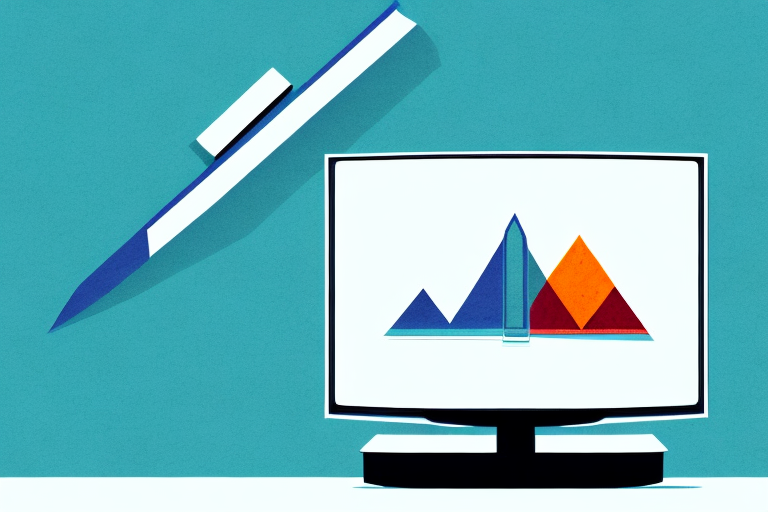Mounting a TV above a console can be a great way to save space and improve your home entertainment experience. However, it’s important to consider several factors before deciding on the ideal height for your setup. In this article, we’ll explore various factors to help you determine the perfect height and offer tips on how to mount your TV safely and securely.
Factors to Consider When Mounting a TV Above Your Console
Before mounting your TV, it’s essential to think about the room’s layout, viewing angle, and seating arrangement. The primary objective is to ensure your TV is at an optimal height for comfortable viewing without straining your neck or eyes.
To begin with, consider the size of the TV you plan to mount. Bigger screens require higher ceiling clearance, while smaller screens can be mounted lower. The viewing angle is another crucial factor to consider since it can affect the quality of your viewing experience. Ideally, the TV should be mounted at an angle where the center of the screen is at eye level when seated in your preferred viewing position.
Another factor to consider when mounting a TV above your console is the weight of the TV. Make sure that the wall mount you choose can support the weight of your TV. You don’t want to risk the TV falling off the wall and causing damage or injury. Additionally, you should also consider the type of wall you will be mounting the TV on. Some walls may not be strong enough to support the weight of a TV, so it’s important to consult with a professional if you’re unsure.
Lastly, you should also think about the cables and wires that will be connected to your TV. Make sure that you have a plan for hiding or organizing the cables to avoid a cluttered and messy look. You can use cable covers or conduit to keep the cables organized and out of sight. This will not only make your setup look neater but also prevent any tripping hazards.
Determining the Ideal Height for Mounting Your TV Above the Console
The ideal height to mount your TV depends on your room’s size and seating arrangement. As a rule of thumb, the bottom of your TV screen should be at least 30 inches above the console’s top to ensure comfortable viewing. However, if you have a larger room or higher ceilings, you may want to mount your TV even higher to accommodate more comfortable viewing from various sitting positions.
To determine the optimal height for viewing, measure the distance between the floor and your eye level while sitting in your preferred spot. Once you’ve determined the height, ensure your TV is mounted at the appropriate angle, considering factors like the room’s lighting, glare, and seating arrangement.
Another factor to consider when determining the ideal height for mounting your TV is the size of the screen. If you have a larger screen, you may want to mount it slightly higher to avoid neck strain and ensure comfortable viewing. Additionally, if you plan on using your TV for gaming or other activities that require a lower viewing angle, you may want to mount it lower than the recommended 30 inches.
It’s also important to consider the type of wall mount you use when mounting your TV. A fixed mount will keep your TV in a stationary position, while a tilting or swiveling mount will allow you to adjust the angle of the screen for optimal viewing. Keep in mind that a tilting or swiveling mount may require a higher mounting height to ensure the screen is at eye level when adjusted.
Measuring the Distance Between the Console and Seating Area for Optimal Viewing Experience
Another key factor to consider when mounting your TV is the distance between the console and the seating area. The proximity of your TV to seating arrangements can impact your viewing experience. You want to ensure you maintain a comfortable distance from the TV, depending on the TV size.
As a general rule, the distance between the TV screen and the seating arrangement should be between two to three times the screen’s diagonal length. For instance, if you have a 50-inch TV, the ideal distance between the screen and seating area should be between 8 and 12 feet.
It’s also important to consider the height at which you mount your TV. The center of the screen should be at eye level when you’re seated. If the TV is mounted too high or too low, it can cause discomfort and strain on your neck and eyes. A good way to determine the ideal height is to sit in your usual viewing position and have someone hold the TV at different heights until you find the most comfortable one.
Tips for Choosing the Right Wall Mount for Your TV and Console Setup
When selecting a wall mount for your TV, you’ll want to choose one that’s compatible with the TV size and weight. You can choose between fixed, tilting, and full-motion wall mounts, depending on your preferences. Full-motion wall mounts are easy to adjust and can rotate in multiple directions, while fixed mounts are typically the most affordable but offer the least amount of flexibility.
Tilting mounts offer limited rotation angles but can be great for reducing glare and improving the viewing angle. Overall, choose the mount that best meets your needs and the room’s layout. Ensure the mount is sturdy and can support the TV’s weight to prevent accidents.
Another important factor to consider when choosing a wall mount for your TV and console setup is the distance between the TV and the seating area. If the TV is too high or too low, it can cause discomfort and strain on the neck and eyes. The ideal height for a TV is at eye level when seated. You can use a measuring tape to determine the appropriate height for your TV and choose a wall mount that allows for easy adjustment. Additionally, consider the location of the power outlet and cable connections when selecting a wall mount to ensure easy access and a clean, organized setup.
Understanding Different Types of Wall Mounts and Their Pros and Cons
As mentioned earlier, there are three primary types of wall mounts: fixed, tilting, and full-motion. Each type has its advantages and disadvantages that you’ll want to consider before making a decision.
Fixed mounts are the most affordable and may be ideal if you don’t need to adjust the TV’s angle or position frequently. These mounts are also great for ensuring a sleek and professional look, but they do offer the least amount of flexibility. Tilting mounts, on the other hand, can be used to adjust the TV’s angle vertically, which is great for reducing glare and enhancing the viewing angle.
Full-motion mounts are the most expensive and offer the most flexibility. These mounts can swivel in multiple directions, making them great for larger rooms with multiple seating areas. However, full-motion mounts can be tricky to install, and they may require more substantial mounting equipment.
It’s important to note that the weight and size of your TV will also play a role in determining which type of wall mount is best for you. Fixed mounts are typically only suitable for smaller TVs, while full-motion mounts are better suited for larger, heavier TVs. Additionally, if you have children or pets in your home, you may want to consider a mount with a locking mechanism to prevent accidental bumps or knocks that could cause your TV to fall off the wall.
DIY Guide: Step-by-Step Instructions on How to Mount Your TV Above the Console
If you’re feeling confident and want to mount your TV above the console yourself, we’ve got you covered. First, you’ll want to gather all the required equipment, such as a wall mount, stud finder, and drill.
Next, measure and mark the ideal height and location for your TV, ensuring you choose the right wall mount. Use a stud finder to locate the studs, where you will hang your TV’s bracket, then mark the location and drill the necessary holes. Finally, attach the bracket to the wall using the provided screws, and secure the TV to the bracket.
It’s important to note that the weight of your TV will determine the type of wall mount you need. Make sure to check the weight limit of the mount and compare it to the weight of your TV before purchasing. Additionally, it’s recommended to have a second person assist you with lifting and mounting the TV to ensure safety and accuracy. With these tips in mind, you’ll be able to successfully mount your TV above the console and enjoy your favorite shows and movies in style.
Safety Precautions to Take When Installing a Wall Mount for Your TV
It’s crucial to take safety precautions when installing a wall-mount for your TV, regardless of whether you’re doing it yourself or hiring a professional. Ensure you’re using the right equipment and mounting kits, and follow all the manufacturer’s instructions carefully.
Always locate and use the studs when attaching the wall mount bracket to avoid accidents. You should also check the weight limit and ensure that the wall mount can support your TV’s weight adequately.
Another important safety precaution to take when installing a wall mount for your TV is to make sure that all cables and wires are properly secured and organized. This will not only prevent tripping hazards but also ensure that the cables do not get damaged or disconnected over time. Additionally, it’s essential to turn off the power supply to the TV and any other electronic devices before starting the installation process to avoid electrical shocks or damage to the equipment.
Common Mistakes to Avoid When Mounting a TV Above the Console
Mounting a TV above a console is relatively straightforward, but it’s easy to make mistakes if you’re not careful. Some common errors to avoid include using the wrong wall mount, failing to measure the height and angle correctly, and disregarding safety precautions.
It’s also essential to avoid over-tightening the screws and ensuring the mount is level and secure before mounting your TV. Finally, take your time when installing the wall mount, and be sure to follow the manufacturer’s instructions carefully.
Enhancing Your Home Entertainment Experience with a Professionally Mounted TV
If you’re not confident in your DIY skills, consider hiring a professional to mount your TV above your console. A professional installer can help you choose the appropriate mount, ensure that the wall mount is installed securely and correctly, and optimize the viewing experience to your preferences.
When the TV is professionally mounted, you don’t have to worry about potential hazards or accidents related to DIY installations. You’ll also have access to experts who can help you troubleshoot any issues and maintain your TV’s quality for years to come.
Conclusion
In conclusion, when deciding on how high to mount your TV above your console, consider factors like the room’s size, seating arrangement, and optimal viewing angle. Additionally, choose the right wall mount and always follow safety precautions and manufacturer’s instructions when mounting the TV. Whether you choose to mount your TV yourself or hire a professional, a properly mounted TV can enhance your home entertainment experience and provide years of optimal viewing pleasure.