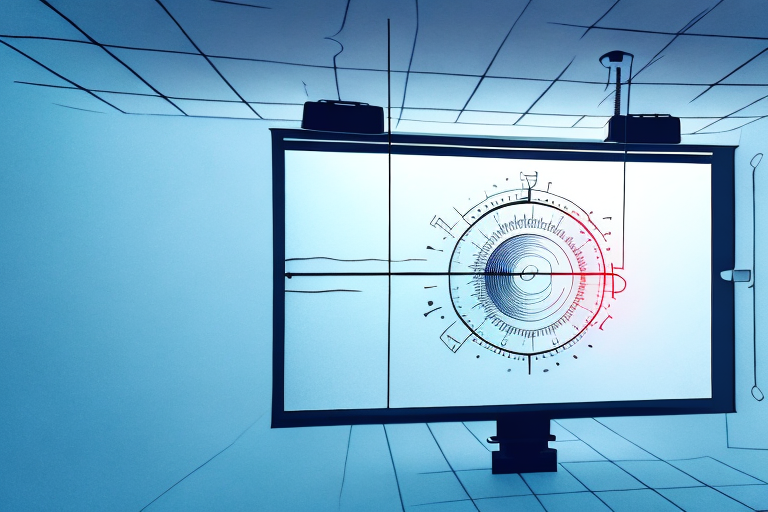When it comes to setting up your home theater or conference room, one important consideration is determining the optimal distance to mount your projector from the ceiling. There are many factors to consider, including the size of your room, the height of your ceiling, and the type of projector you are using.
The Benefits of Mounting a Projector on the Ceiling
Mounting your projector on the ceiling offers several benefits, such as saving space and minimizing the risk of the projector being bumped or knocked over. Ceiling mounts also provide a secure and stable base for your projector, allowing for precise adjustments and maximum image quality.
In addition to the space-saving benefits, ceiling mounts also offer a cleaner and more professional look to your home theater or conference room. With the projector mounted on the ceiling, there are no unsightly cords or wires running across the floor or walls, creating a more streamlined and organized appearance.
Another advantage of ceiling mounts is that they allow for greater flexibility in projector placement. With the projector mounted on the ceiling, you can easily adjust the distance and angle of the image projection, making it easier to accommodate different room sizes and seating arrangements. This flexibility also allows for a more comfortable viewing experience, as you can adjust the image to avoid eye strain and neck discomfort.
Choosing the Right Type of Mount for Your Projector
There are several types of mounts available for projectors, including ceiling mounts, wall mounts, and tabletop mounts. Your choice will depend on your specific setup and preferences. Ceiling mounts are ideal for larger rooms with high ceilings or when you need to project onto a larger screen. Wall mounts and tabletop mounts are better suited for smaller rooms and screens.
It’s important to consider the weight and size of your projector when choosing a mount. Some mounts are designed to support heavier projectors, while others may only be suitable for smaller, lightweight models. Additionally, you’ll want to ensure that the mount is compatible with your projector’s mounting holes and that it provides enough clearance for proper ventilation. Taking these factors into account will help you choose the right type of mount for your projector and ensure a secure and stable installation.
Factors to Consider When Determining the Optimal Projector Distance from the Ceiling
When determining the best distance to mount your projector from the ceiling, several factors come into play. These include the size and shape of your room, the height of your ceiling, and the type of projector you are using. In general, it is recommended that you place your projector between 8-12 feet away from the screen.
Another important factor to consider when determining the optimal projector distance from the ceiling is the throw ratio of your projector. The throw ratio is the distance between the projector and the screen divided by the width of the image being projected. Projectors with a short throw ratio can be placed closer to the screen, while projectors with a long throw ratio need to be placed further away.
It is also important to consider the ambient light in your room. If your room is brightly lit, you may need to place your projector further away from the screen to compensate for the light. Alternatively, you can invest in a projector with a higher brightness level to combat the ambient light.
Measuring Your Room and Ceiling Height for Optimal Projector Placement
Before mounting your projector, take precise measurements of your room and ceiling height. This will help you determine the optimal placement for your projector, ensuring that you get the best possible image quality and clarity. You should also consider the viewing angles and distance from the screen when calculating the ideal projector distance from ceiling.
Another important factor to consider when measuring your room for projector placement is the ambient light in the room. If your room has a lot of natural light or bright artificial lighting, it may affect the image quality of your projector. In this case, you may need to invest in a projector with a higher brightness level or consider installing blackout curtains or shades to block out excess light.
Additionally, it’s important to consider the type of screen you will be using with your projector. The size and material of the screen can affect the image quality and clarity. For example, a larger screen may require a higher resolution projector to maintain image quality, while a screen with a reflective surface may require a brighter projector to compensate for the loss of light reflection.
Tips for Maximizing Image Quality and Clarity with Proper Projector Distance from Ceiling
When mounting your projector, it is essential to maintain the correct distance from the ceiling to ensure the best possible image quality and clarity. Some tips for maximizing image quality include adjusting the focus and zoom features, using the right screen material, and adjusting the brightness and contrast settings to suit the lighting conditions in your room.
Another important factor to consider when maximizing image quality and clarity with your projector is the aspect ratio of your screen. It is important to match the aspect ratio of your projector to the aspect ratio of your screen to avoid any distortion or stretching of the image. Additionally, ensuring that your projector is properly aligned with your screen can also improve image quality and clarity. Use a level to ensure that your projector is straight and not tilted, and adjust the keystone correction if necessary.
How to Adjust Your Projector’s Settings for Ideal Image Projection Distance from the Ceiling
To get the best image quality from your projector, you need to adjust its settings to suit the optimal projection distance from the ceiling. This may involve adjusting the focus and zoom features, changing the color settings, and adjusting the keystone correction to ensure that the image is properly aligned with the screen.
It is important to note that the ideal projection distance from the ceiling may vary depending on the type of projector and the size of the room. Generally, a distance of 8-12 feet is recommended for standard projectors, while short-throw projectors can be placed closer to the screen. Additionally, if the projector is mounted on the ceiling, make sure it is securely fastened and that the cables are properly connected to avoid any accidents or damage to the device.
The Pros and Cons of Ceiling-Mounted Projectors versus Tabletop or Wall-Mounted Options
While ceiling-mounted projectors offer several benefits, including stable installation and precise adjustments, they also have some disadvantages. They can be more challenging to install, requiring professional help, and may suffer from heat buildup due to the limited airflow in the ceiling. Tabletop and wall-mounted projectors are easier to install and may be a better option for smaller rooms or spaces where mounting on the ceiling is not possible.
Another advantage of ceiling-mounted projectors is that they are less likely to be damaged or knocked over, as they are out of the way and not easily accessible. This can be particularly important in classrooms or other public spaces where there may be a lot of foot traffic. However, it is important to note that ceiling-mounted projectors may require more maintenance, as they are more difficult to access for cleaning or bulb replacement.
Tabletop and wall-mounted projectors, on the other hand, are more versatile in terms of placement options. They can be easily moved from room to room or even taken outside for outdoor movie nights. Additionally, they are often more affordable than ceiling-mounted options, making them a great choice for those on a budget. However, they may not offer the same level of stability and precision as ceiling-mounted projectors, and may require more frequent adjustments to maintain optimal image quality.
Maintenance and Cleaning Tips for a Long-Lasting, High-Performance Projector Installation
To ensure your projector remains in top condition for years to come, it is essential to maintain and clean it regularly. Some tips for maintaining a high-performance installation include cleaning the lenses regularly, replacing the filters when necessary, and keeping the area around the projector free of dust and debris.
Another important tip for maintaining a high-performance projector installation is to ensure that the projector is properly ventilated. Overheating can cause damage to the projector’s internal components and reduce its lifespan. Make sure that the projector has enough space around it to allow for proper airflow and that any vents or fans are not blocked by objects or dust. Additionally, it is recommended to have the projector serviced by a professional technician at least once a year to ensure that all components are functioning properly and to catch any potential issues before they become major problems.
Troubleshooting Common Issues with Projectors Mounted on the Ceiling
If you experience issues with your ceiling-mounted projector, such as poor image quality or distorted colors, there are several troubleshooting steps you can take. These include checking the projector’s connectivity, adjusting the focus and zoom features, and cleaning the lenses and filters.
By taking the time to determine the optimal distance to mount your projector from the ceiling and taking steps to maintain and clean your installation, you can enjoy high-quality image projection and a long-lasting, trouble-free setup.
Another common issue with ceiling-mounted projectors is overheating. This can cause the projector to shut down unexpectedly or even damage the internal components. To prevent overheating, make sure the projector has proper ventilation and is not placed in a confined space. You can also consider installing a cooling fan or using a projector with built-in cooling features.
If you are still experiencing issues with your ceiling-mounted projector after trying these troubleshooting steps, it may be time to consult a professional. A technician can diagnose and repair any hardware or software issues and ensure that your projector is functioning at its best.