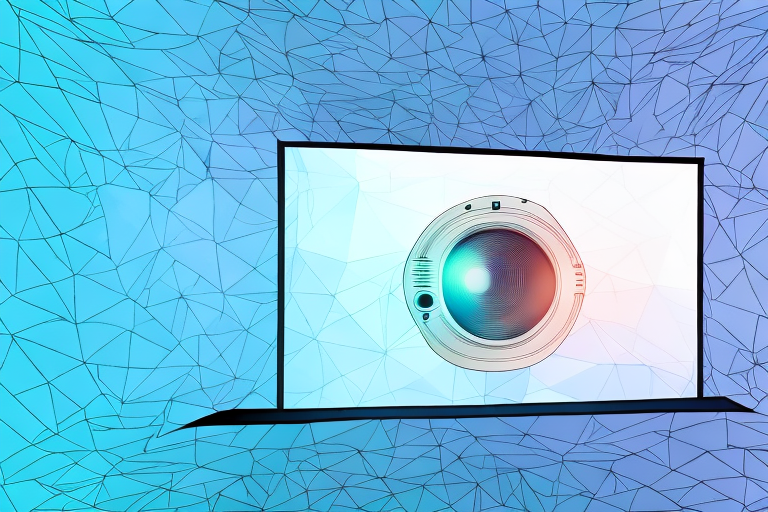Projecting on a 200-inch screen is an exciting way to bring movies, sports, and video games to life, but there are several factors to consider when deciding how far away to place your projector. In this article, we’ll discuss everything you need to know about projector throw distance and optimal projection distances for a 200-inch screen.
Understanding the Basics of Projector Throw Distance
Projector throw distance refers to the distance between the projector and the screen. It’s an essential factor to consider when setting up your projection system. The throw ratio of your projector and the size of your screen determine your projector’s optimal placement. A throw ratio is the ratio of the distance between the projector lens and the screen divided by the screen’s width. Understanding these concepts is crucial to determine how far away to position your projector from the screen.
When choosing a projector, it’s important to consider the throw distance required for your specific setup. Short-throw projectors are designed to be placed closer to the screen, making them ideal for smaller rooms or spaces with limited throw distance. Long-throw projectors, on the other hand, are designed to be placed further away from the screen, making them ideal for larger rooms or outdoor settings.
Another important factor to consider when setting up your projector is the ambient light in the room. If you plan to use your projector in a brightly lit room, you may need a projector with a higher brightness level to ensure clear and visible images. Alternatively, you can also consider using a projector screen with a higher gain, which reflects more light and enhances the brightness of the projected image.
Optimal Distance for Projecting on a 200 inch Screen
When it comes to projecting on a 200-inch screen, the optimal projection distance depends on the type of projector you have. Typically, the throw distance for a 200 inch screen should fall between 21 and 32 feet. This gives you ample space to adjust your projector if necessary and take care of any issues related to image alignment and keystone correction.
It’s important to note that the brightness of your projector also plays a role in determining the optimal projection distance. If your projector has a high brightness level, you may be able to project from a slightly farther distance without sacrificing image quality. However, if your projector has a lower brightness level, you may need to project from a closer distance to ensure a clear and bright image on the 200-inch screen.
The Science Behind Projector Placement and Image Size
Understanding projector throw distance and its relation to image size is crucial when placing your projector to ensure a clear, crisp image on your 200-inch screen. The size of the image that your projector throws is dependent on two factors, the throw ratio of the projector and the distance from the projector to the screen. A short-throw projector is relatively cheap and can be placed closer to the screen, but it will not produce a clear picture if positioned too far away.
Another important factor to consider when placing your projector is the ambient light in the room. The brightness of the projected image can be affected by the amount of light in the room. If you have a lot of natural light coming in, you may need a brighter projector or to adjust the placement of the projector to avoid washout. Additionally, the color of the walls and ceiling can also impact the quality of the image. A neutral color scheme is recommended to avoid color distortion and ensure accurate color representation.
Factors Affecting Projection Distance: Room Size, Screen Material, and Aspect Ratio
When deciding on the placement of your projector, you must consider several other factors, such as room size, screen material, and aspect ratio. A smaller room requires a shorter throw distance. The reflective properties of your screen material will dramatically affect your projector’s image quality, and so you must choose your screen material carefully. Finally, aspect ratio is essential when selecting a projector because the image size will change depending on the aspect ratio of the projector.
Another factor to consider when choosing a projector is the brightness of the room. If the room is well-lit, you will need a projector with a higher brightness level to ensure that the image is visible. Additionally, the type of content you plan to project should also be taken into account. For example, if you plan to use your projector for gaming or sports, you will need a projector with a high refresh rate to avoid motion blur. On the other hand, if you plan to use your projector for movies or presentations, a high contrast ratio will be more important to ensure that the colors are vivid and the blacks are deep.
Choosing the Right Projector for a 200 inch Screen: Lumens, Resolution, and Throw Ratio
Choosing a projector with the right lumens, resolution, and throw ratio is crucial when projecting on a 200-inch screen. Lumens refer to the brightness of the image, and it’s essential to select a projector that delivers enough brightness for clear visibility in various conditions. A high resolution ensures bright and clear images, even when projected onto a large screen. The throw ratio of your projector is also critical to ensure optimal placement and image quality.
Another important factor to consider when choosing a projector for a 200-inch screen is the type of projection technology used. There are three main types of projectors: DLP, LCD, and LCoS. DLP projectors use mirrors to reflect light onto the screen, while LCD projectors use liquid crystal displays to create the image. LCoS projectors use a combination of both technologies. Each type has its advantages and disadvantages, so it’s important to research and compare them before making a decision.
Calculating the Ideal Projection Distance Using Projector Central’s Calculator
Calculating the ideal projection distance relative to screen size can be a complex process, which is why online tools such as Projector Central’s calculator are beneficial. This tool lets you enter your projector’s throw ratio and your screen size, helping you calculate the ideal projection distance for your setup.
It is important to note that the ideal projection distance is not only determined by the throw ratio and screen size, but also by the brightness of the projector and the ambient lighting in the room. If the room is well-lit, a brighter projector may be necessary to achieve optimal image quality. Additionally, if the projector is too close or too far from the screen, it can cause distortion or blurriness in the image. Therefore, it is recommended to use a projector calculator in conjunction with professional advice to ensure the best possible projection setup.
Tips to Achieve Perfect Alignment and Keystone Correction for Your Projector Setup
When setting up your projector, it’s essential to ensure optimal image alignment and keystone correction. This will ensure that your image is clear and free from distortion, shadows, and other irregularities. Some of the things you can do to achieve perfect alignment include setting the projector lens perpendicular to the screen, setting the image’s edges parallel to the screen borders, and adjusting keystones to keep images proportional.
Another important factor to consider when setting up your projector is the distance between the projector and the screen. The distance will affect the size and clarity of the image projected. It’s important to refer to the manufacturer’s instructions to determine the optimal distance for your projector model.
Additionally, the lighting in the room can also affect the quality of the projected image. It’s best to use the projector in a dark room or to use blackout curtains to minimize ambient light. If you must use the projector in a well-lit room, consider using a projector screen with a high gain to reflect more light and improve image brightness.
Common Mistakes to Avoid When Positioning a Projector for a Large Screen
Some common mistakes to avoid when positioning your projector include placing it too far away from the screen, using incorrect projection surfaces or materials, incorrect aspect ratio, and inadequate lumens. These factors can affect image quality and decrease the cinema-like experience that you want on your 200-inch screen.
Another common mistake to avoid is not considering the ambient light in the room. If there is too much light, it can wash out the image and make it difficult to see. To combat this, you can either choose a projector with a higher lumen output or use blackout curtains or shades to block out the light.
It’s also important to consider the placement of the projector in relation to the audience. If the projector is too high or too low, it can cause distortion and make it difficult for everyone to see the entire screen. The ideal placement is at eye level with the center of the screen.
Adjusting Your Projector Settings to Enhance Image Quality on a 200 inch Screen
After you’ve set up your projector, it’s essential to adjust your settings to optimize image quality. You can adjust aspects such as brightness, contrast, color saturation, black levels, and sharpness to create a movie theatre-like viewing experience.
One important aspect to consider when adjusting your projector settings is the ambient lighting in the room. If the room is too bright, it can wash out the image and reduce contrast. On the other hand, if the room is too dark, it can make the image appear dull and lack detail. It’s best to have a moderate level of ambient lighting that complements the image on the screen.
Maintaining Your Projector and Screen for Optimal Performance Over Time
Maintaining your projector and screen is essential to ensure optimal performance over time. Regularly cleaning your projector’s lens, checking and replacing your projector’s bulbs, and proper storage are vital considerations. When it comes to your screen, it’s vital to use the right cleaning solutions and materials to prevent scratches, streaks, and other forms of damage.
Another important aspect of maintaining your projector and screen is to ensure proper ventilation. Projectors generate a lot of heat, and if they are not properly ventilated, it can lead to overheating and damage to the internal components. Make sure that your projector has enough space around it to allow for proper airflow, and avoid placing it in enclosed spaces or near other heat sources.
Conclusion: Achieving an Immersive Viewing Experience with the Right Projection Setup
When deciding how far away to place your projector from a 200-inch screen, there are several factors to consider. By understanding projector throw distance, optimal projection distance, lumens, resolution, and throw ratio, you can create a cinema-like experience in your home, complete with popcorn and drinks. Proper maintenance and calibration of your projector will give you optimal performance and clear, vibrant images that are perfect for gaming, movies, and sports.
Another important factor to consider when setting up your projector is the ambient light in the room. If you have a lot of natural light coming in, you may need a brighter projector to compensate. Alternatively, you can invest in blackout curtains or shades to create a darker environment for optimal viewing.
It’s also important to consider the sound system when creating an immersive viewing experience. A high-quality sound system can enhance the overall experience and make you feel like you’re in a movie theater. Consider investing in a surround sound system or soundbar to complement your projector setup.