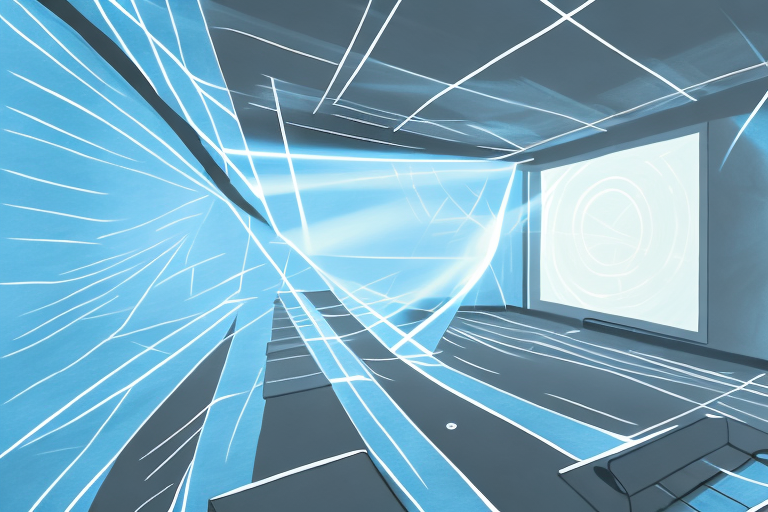Projectors are an excellent visual medium that can be used in classrooms, offices, and homes. The projection distance is a crucial consideration when setting up a projector, as the distance between the projector and the screen can impact the clarity and size of the image. In this article, we will cover essential factors to consider when determining the optimal distance for your projector, as well as provide tips for setting up your projector correctly.
Understanding the Basics of Projectors
Projectors use lenses to magnify the image produced by a light source onto a screen, creating an enlarged image. The distance between the projector and the screen is significant because it affects the size of the image displayed. If the projector is too far away, the image will be too small, and if it’s too close, the picture will be blurry, pixelated, and out of focus.
Another important factor to consider when using projectors is the brightness of the room. The darker the room, the better the image quality will be. If the room is too bright, the image may appear washed out and difficult to see. It’s also important to note that different projectors have different brightness levels, measured in lumens. The higher the lumens, the brighter the projector will be, and the better it will perform in well-lit rooms.
Factors That Affect the Projection Distance
Several factors can impact the optimal projection distance, including the type of projector, the size of the screen, and the placement of the projector. Additionally, controllable factors like lighting and other environmental factors can also have an impact on the projection distance.
The type of content being projected can also affect the optimal projection distance. For example, if the content has small text or intricate details, a shorter projection distance may be necessary to ensure clarity. On the other hand, if the content is primarily visual, a longer projection distance may be more appropriate to create a larger, more immersive image.
Another factor to consider is the audience size and seating arrangement. If the audience is large and spread out, a longer projection distance may be necessary to ensure everyone can see the image clearly. However, if the audience is smaller and seated closer to the screen, a shorter projection distance may be more appropriate to avoid distortion or blurriness.
How to Calculate the Optimal Projection Distance?
When determining the optimal projection distance, the throw distance must be accounted for. The throw distance refers to the distance between the projector and the screen where the image is sharp and clear. To calculate the throw distance, you need to take several factors into consideration, including the projector’s optics and the size of the screen.
Another important factor to consider when calculating the optimal projection distance is the brightness of the projector. If the projector is not bright enough, the image may appear washed out or dim, even at the optimal projection distance. It is important to choose a projector with a brightness level that is appropriate for the size of the screen and the ambient lighting in the room.
The Role of Lumens in Projection Distance
Lumens measure the brightness of the projection image, and it’s an essential consideration when determining the optimal projection distance. If you must project in an environment with bright ambient light, you’ll require a projector that has a higher lumen count.
However, it’s important to note that a higher lumen count doesn’t necessarily mean that you can project from a greater distance. In fact, if you project from too far away, the image may appear dimmer and less clear. It’s important to find the right balance between lumen count and projection distance to ensure the best possible image quality.
Projecting in Different Lighting Conditions
Light plays a critical role in determining the optimal projection distance. In a well-lit room, the optimal projection distance will be closer than in a dimly lit environment. Therefore, it’s crucial to consider the lighting conditions in your projection environment to determine the optimal projection distance.
Additionally, the type of lighting in the room can also affect the quality of the projected image. For example, fluorescent lighting can cause a flickering effect on the projection, while incandescent lighting can create a warm, yellowish tint. It’s important to test the projection in different lighting conditions to ensure the best possible image quality.
The Impact of Screen Size on Projection Distance
Screen size is a crucial consideration when deciding the optimal projection distance. Large screens require projectors with a shorter throw distance, while small screens need projectors with a longer throw distance. The distance between the projector and the screen must be considered to ensure that the picture is displayed at the ideal size without distortion or pixilation.
Another factor to consider when determining the projection distance is the brightness of the projector. A brighter projector may be needed for larger screens to ensure that the image is clear and visible from a distance. Additionally, the ambient lighting in the room can affect the projection distance. A darker room may allow for a shorter throw distance, while a brighter room may require a longer throw distance to compensate for the additional light.
It is also important to consider the aspect ratio of the screen when determining the optimal projection distance. A 16:9 aspect ratio screen may require a different throw distance than a 4:3 aspect ratio screen. The projector’s zoom capabilities can also affect the projection distance, as some projectors have a wider zoom range than others.
The Pros and Cons of Short-throw and Long-throw Projectors
Short-throw projectors are designed to be placed closer to the screen, thereby reducing the projection distance. Long-throw projectors, on the other hand, are designed for larger environments and require the projectors to be further from the screen. Both types of projectors have their pros and cons, and the type of projector you choose should be based on your specific needs and environment.
One advantage of short-throw projectors is that they are less likely to cast shadows on the screen, as the presenter is less likely to walk in front of the projector. Additionally, short-throw projectors are often more compact and portable, making them a great option for those who need to move their projector from room to room.
On the other hand, long-throw projectors are often more powerful and can project images onto larger screens with greater clarity. They are also better suited for outdoor events or large auditoriums where the projector needs to be placed further away from the screen. However, long-throw projectors can be more expensive and may require additional equipment, such as mounting brackets or extension cables.
Choosing the Right Projector for Your Needs
Choosing the right projector for your needs is an essential consideration when deciding on your optimal projection distance. There are several projectors on the market with varying throw distances, lumen counts, and capabilities. Therefore, you must take the time to research and compare several models before making a purchase decision.
One important factor to consider when choosing a projector is the resolution. Higher resolution projectors will provide a clearer and more detailed image, but they may also come with a higher price tag. It’s important to balance your budget with your desired image quality to ensure you get the best value for your money. Additionally, consider the intended use of the projector. If you plan to use it for presentations in a brightly lit room, a higher lumen count may be necessary to ensure the image is visible. On the other hand, if you plan to use it for movie nights in a dark room, a lower lumen count may suffice.
Tips for Setting up a Projector at Home or in the Office
Setting up a projector requires a bit of finesse, and it’s essential to get it right to avoid potential problems. Here are some tips to consider:
- Ensure that the projector is level and secure.
- Follow the manufacturer’s instructions carefully.
- Make sure the room is adequately lit, but not too bright.
- Check that the projection distance is optimal for your screen size.
- Eliminate any obstructions between the projector and screen.
Another important consideration when setting up a projector is the placement of the projector in the room. It’s best to place the projector in a location that is easily accessible for maintenance and adjustments, but also out of the way to avoid any accidental damage or interference. Additionally, it’s important to consider the noise level of the projector and ensure that it’s not too loud or distracting during use. By taking these factors into account, you can ensure that your projector setup is both functional and convenient for your needs.
Common Issues with Projection Distance and How to Fix Them
Projection distance issues can be frustrating, and they can impact the overall quality of the projected image. Here are a few common problems and how to fix them:
- The image is too large or small: adjust the projection distance accordingly.
- The image appears blurred: refocus the lens or adjust the projector’s position.
- The image appears too dim: increase the brightness level or switch to a more powerful projector.
Another common issue with projection distance is keystone distortion. This occurs when the projector is not aligned with the screen, resulting in a trapezoidal image. To fix this, adjust the keystone correction feature on the projector or physically adjust the projector’s position until the image appears rectangular.
Additionally, ambient light can also affect the quality of the projected image. If the room is too bright, it can wash out the image and make it difficult to see. To combat this, try closing blinds or curtains to reduce the amount of light in the room. Alternatively, consider investing in a projector screen with a higher gain, which will reflect more light and produce a brighter image.
Future Developments in Projector Technology and Their Impact on Projection Distance.
As technology continues to advance, we can expect to see newer and better projectors that make it easier to set up and use. These advancements will also impact projection distance, making it easier to achieve the optimal projection distance in any environment. Expect to see projectors that can adjust focus automatically and use advanced sensors to determine the best projection distance.
Furthermore, future developments in projector technology will also bring about improvements in image quality and resolution. With the introduction of 4K and even 8K projectors, viewers can expect to see sharper and more detailed images on the big screen. These advancements will not only enhance the viewing experience but also allow for larger projection sizes without sacrificing image quality.
Conclusion: Finding the Sweet Spot for Your Projector’s Placement
Determining the optimal projection distance requires careful consideration of several factors, including the size of the screen, the projector’s optics, and the placement of the projector. With the right research and planning, you can find the sweet spot for your projector’s placement and ensure that you get a clear, sharp image every time. Keep in mind the tips we’ve discussed in this article, and you’ll be able to set up a projector that meets your specific needs and requirements.