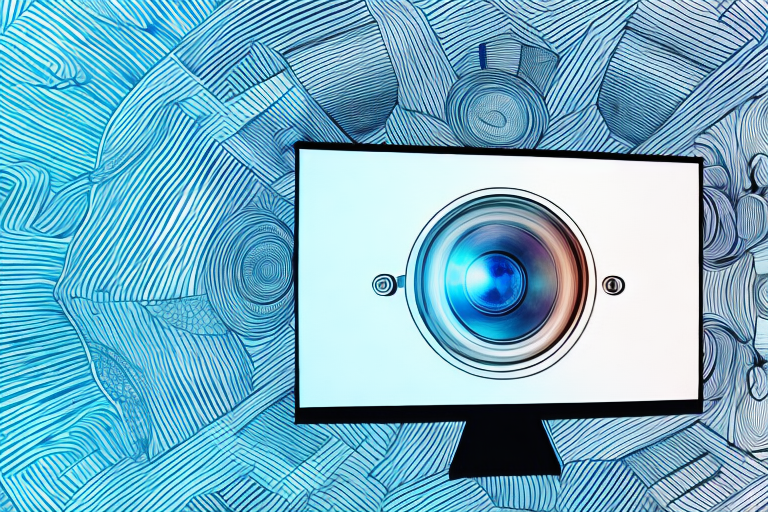Are you planning on setting up a projector for your home theater or presentation room? If you’re wondering how far the projector needs to be from the 120 screen, you’re in the right place. Understanding projector throw distance, screen size, throw ratio, and other factors can ensure that you get optimal image quality and recommend the right projector for your needs. In this article, we’ll take a closer look at everything you need to know about projector placement and ideal distance for a 120 screen.
Understanding projector throw distance
Projector throw distance refers to the distance between the projector lens and the screen. It’s essential to get the right throw distance to ensure that the projected image appears in the desired size and quality. The throw distance is influenced by the projector’s throw ratio, which measures the distance between the projector lens and the screen concerning the screen width. There are three types of projectors based on throw distance: short-throw, standard-throw, and long-throw.
Short-throw projectors have a throw ratio of less than 1, which means they can project a large image from a short distance. They are ideal for small rooms or spaces where there is limited space between the projector and the screen. Standard-throw projectors have a throw ratio of 1 to 2, which means they can project an image from a moderate distance. They are suitable for medium-sized rooms or spaces where there is enough distance between the projector and the screen.
Long-throw projectors have a throw ratio of more than 2, which means they can project an image from a long distance. They are ideal for large rooms or spaces where there is a considerable distance between the projector and the screen. However, long-throw projectors require a lot of space to project a large image, and they may not be suitable for small rooms or spaces.
Projector screen size and throw ratio
The projector’s throw ratio is determined by the desired screen size. The screen size and throw ratio are inversely proportional, so the larger the screen size, the lower the throw ratio. For example, a projector with a throw ratio of 1.3:1 is ideally suited for a 100-inch screen, while a 120-inch screen requires a projector with a throw ratio of 1.5:1. We recommend using a projection calculator to determine the ideal throw ratio for your screen size.
Another important factor to consider when choosing a projector screen size is the viewing distance. The screen size should be proportional to the distance between the projector and the audience. If the screen is too small, the audience may have difficulty seeing the details, while a screen that is too large may cause eye strain. A general rule of thumb is to multiply the distance between the projector and the screen by 0.6 to determine the optimal screen size.
It’s also important to consider the aspect ratio of the screen. The aspect ratio is the ratio of the width to the height of the screen. The most common aspect ratios are 4:3, 16:9, and 16:10. The aspect ratio should be chosen based on the type of content that will be displayed. For example, 16:9 is ideal for watching movies, while 4:3 is better suited for presentations and slideshows.
How to calculate the ideal projector distance for a 120 screen
To calculate the ideal projector distance for a 120-inch screen, you need to consider two factors: the projector’s throw ratio and the screen’s diagonal size. For instance, if you have a projector with a 1.5:1 throw ratio, you need to multiply the ratio by the screen’s diagonal size to get the optimal throw distance. If the diagonal distance of your 120-inch screen is 10 feet, you should multiply it by 1.5, which gives you 15 feet. Therefore, the projector needs to be 15 feet away from the screen to get the ideal image size and quality.
It’s important to note that the ideal projector distance can also be affected by the type of projector you have. For example, a short-throw projector may require a shorter distance from the screen to achieve the same image size as a standard projector. Additionally, the ambient light in the room can also impact the ideal projector distance. If the room is brightly lit, you may need to place the projector further away from the screen to compensate for the light.
Another factor to consider when calculating the ideal projector distance is the aspect ratio of the screen. If you have a widescreen with a 16:9 aspect ratio, you may need to adjust the projector distance to ensure that the image fills the entire screen without any distortion. In this case, you may need to use a calculator or consult the projector’s manual to determine the optimal distance for your specific screen and projector combination.
Factors that influence projector placement
Several factors affect the placement of the projector in a room. One of the crucial factors is the room’s ambient light conditions. The amount of light in the room will affect the image quality, and it’s essential to place the projector in a location with minimal light disruption. Another factor is the size of the room, which determines the projector’s throw distance and the screen size. You should also consider obstructions such as furniture, doors, and windows, which can affect the projector’s placement.
Additionally, the type of content being displayed should also be taken into account when determining the projector’s placement. For example, if the content includes a lot of text or small details, it may be necessary to place the projector closer to the screen to ensure clarity. On the other hand, if the content is primarily video or images, the projector can be placed further away from the screen without sacrificing image quality. It’s important to consider the specific needs of the content being displayed when determining the optimal placement for the projector.
Choosing the right projector for your screen size
Choosing the right projector for your screen size is crucial for optimal image quality. We recommend selecting a projector with a native resolution that matches your screen’s resolution. For instance, if you have a 1080p screen, you should go for a 1080p projector. It’s also essential to consider the projector’s brightness, contrast, and color accuracy, which affect the image quality in various lighting conditions.
Another critical factor to consider when choosing a projector is the throw distance. The throw distance is the distance between the projector and the screen. If the throw distance is too short or too long, it can affect the image’s size and clarity. Therefore, it’s essential to measure the distance between the projector and the screen and choose a projector with a throw distance that matches your room’s size and layout. Additionally, you should also consider the projector’s noise level, especially if you plan to use it in a quiet environment like a home theater or a classroom.
The importance of projector positioning for optimal image quality
The positioning of the projector is crucial for optimal image quality. Even minor adjustments can significantly affect the image size, focus, and clarity. Ideally, the projector should be mounted in a way that allows for easy adjustments and flexibility for different viewing scenarios. Avoid placing the projector too close to the screen, as this can lead to image distortion and reduce the image quality.
Another important factor to consider when positioning a projector is the ambient light in the room. Bright light sources, such as windows or overhead lights, can wash out the image and reduce its clarity. To combat this, it is best to position the projector in a darker area of the room or use blackout curtains to block out excess light. Additionally, using a projector screen can help to enhance the image quality and provide a more professional viewing experience.
Tips and tricks for setting up your projector and screen distance
Here are some tips for setting up your projector and screen distance:
- Use a projection calculator to determine the optimal throw distance.
- Test the projector in different lighting conditions to ensure optimal image quality.
- Mount the projector securely to avoid vibrations or movement.
- Ensure proper ventilation for the projector to prevent overheating.
- Use a high-quality HDMI cable for data transfer between the projector and the source device.
- Consider using an external audio system for better sound quality.
Another important factor to consider when setting up your projector and screen distance is the aspect ratio of your screen. The aspect ratio is the proportional relationship between the width and height of the screen. It is important to match the aspect ratio of your projector to the aspect ratio of your screen to avoid distortion or black bars on the image. Common aspect ratios include 16:9 for widescreen and 4:3 for standard definition. Make sure to check the aspect ratio of your projector and screen before setting up the distance.
Common mistakes to avoid when placing your projector and screen
Here are some common mistakes to avoid when placing your projector and screen:
- Avoid placing the projector too close to the screen.
- Avoid too much ambient light in your room.
- Ensure that the projector is centered with the screen.
- Avoid placing the projector in a spot that blocks ventilation.
Another common mistake to avoid is placing the screen too high or too low. The ideal height for your screen is at eye level when seated. If the screen is too high, it can cause neck strain and discomfort. If it’s too low, it can cause eye strain and discomfort. Make sure to adjust the height of your screen accordingly.
Adjusting your projector placement for different viewing scenarios
Finally, it’s essential to adjust the projector placement for different viewing scenarios. For example, if you’re using your projector for presentations, you should consider placing it closer to the screen for better visibility. Alternatively, if you’re using it for movie nights at home, you could place it further from the screen for a more cinematic experience. Small adjustments can make a significant difference in the viewing experience.
In conclusion, the ideal projector distance for a 120 screen depends on various factors, such as the projector’s throw ratio, the screen size, and the room’s lighting conditions. Using a projection calculator and considering the different factors can help you find the ideal placement for your projector and screen distance. Avoiding common mistakes and making necessary adjustments can ensure optimal image quality and a pleasant viewing experience. Follow our tips, and you’ll be on your way to enjoying your perfect home theater or presentation room.
Another factor to consider when adjusting your projector placement is the height of the screen. If the screen is too high or too low, it can cause discomfort and strain on the neck. The ideal height for the screen is at eye level, so make sure to adjust the projector accordingly. Additionally, if you’re using a portable projector, you can consider using a tripod or a stand to adjust the height and angle of the projector.
Lastly, it’s important to consider the ambient light in the room when adjusting your projector placement. If the room is too bright, it can wash out the image and reduce the contrast. In this case, you can use blackout curtains or blinds to block out the light. On the other hand, if the room is too dark, it can cause eye strain and make it difficult to see the details in the image. In this case, you can use ambient lighting or bias lighting to create a comfortable viewing environment.