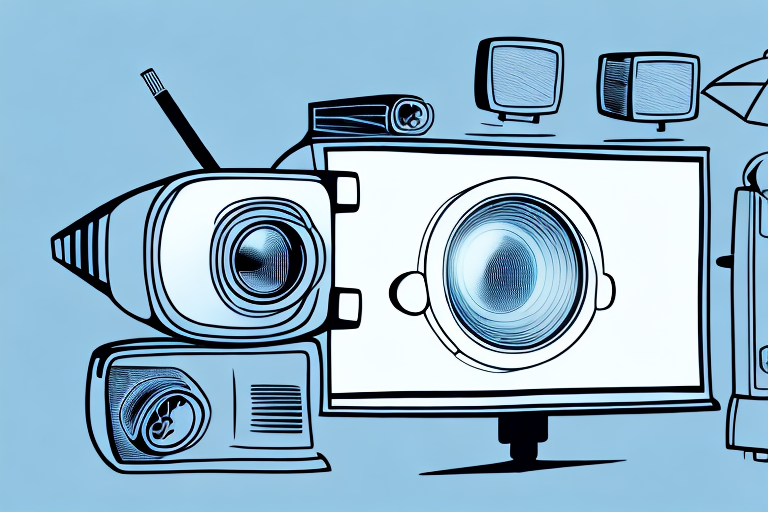If you are planning on setting up a home theater, classroom or conference room, you might be wondering how far away your projector should be from the screen. The short answer is that the optimal projector distance from the screen depends on various factors including the projector technology, throw ratio, screen size, room layout, mounting options, ambient light and cable use. In this article, we will explore all the key factors that affect projector distance from the screen and provide you with tips for achieving the best image quality from your projector at different distances.
Factors that affect projector distance from screen
Before we dive into the specifics of how to determine the right projector distance from the screen, it’s important to understand the key factors that can influence this distance. One of the primary factors is the throw ratio of the projector. This refers to the relationship between the distance from the projector to the screen, and the width of the image projected on the screen. Different projector models have different throw ratios, so it’s important to consider this factor when selecting a projector for your room.
Another factor that affects projector distance from the screen is the screen size. A larger screen typically requires a higher projector throw distance, while a smaller screen can be accommodated with a shorter throw distance. Similarly, the room layout and mounting options can also impact the distance of the projector from the screen. For instance, if you have a high ceiling, you might need a projector lift or extension pole to mount the projector at the appropriate height and distance. Additionally, the distance can be influenced by factors such as the type and length of cables used and the amount of ambient light in the room.
One more factor that can affect the projector distance from the screen is the resolution of the projector. Higher resolution projectors tend to have a narrower angle of projection, which means they need to be placed further away from the screen to achieve the same image size as a lower resolution projector. This is because higher resolution projectors have more pixels per inch, which means they need to be spread out over a larger area to create a clear image.
Finally, the type of projection technology used by the projector can also impact the distance from the screen. For example, a DLP projector typically has a shorter throw distance than an LCD projector, which means it can be placed closer to the screen. On the other hand, a laser projector can be placed further away from the screen than a traditional lamp-based projector, due to its ability to produce brighter images with less light loss over distance.
Understanding projector throw ratio and its impact on distance
When it comes to selecting a projector, one of the primary considerations is the throw ratio. This factor determines the distance between the projector and the screen for a given screen size. The throw ratio is calculated as the distance between the screen and the lens of the projector divided by the width of the screen. This ratio is typically specified in the projector’s manual or online specifications. For example, a projector with a 1.5:1 throw ratio will need to be 1.5 times the screen width away from the screen to achieve optimal image quality.
The throw ratio can impact the distance at which the projector needs to be placed from the screen. A projector with a short throw ratio of 0.5:1, for example, can be placed much closer to the screen than a projector with a long throw ratio of 3.0:1. This means that when selecting a projector, you need to consider your desired screen size and the amount of available space you have for projector placement.
Another factor to consider when selecting a projector is the type of lens it has. Some projectors have a fixed lens, while others have a zoom lens that allows for greater flexibility in placement. A zoom lens can adjust the throw ratio, allowing the projector to be placed at different distances from the screen while still maintaining optimal image quality. However, projectors with zoom lenses tend to be more expensive than those with fixed lenses.
It’s also important to consider the ambient light in the room where the projector will be used. A projector with a high brightness rating may be necessary if the room has a lot of natural light or if the projector will be used during the day. On the other hand, a projector with a lower brightness rating may be sufficient for a room with controlled lighting or for use in the evening or at night.
Optimal projector placement for different screen sizes
One of the primary factors that affects projector distance from the screen is the size of the screen. For best image quality, you need to place the projector at the right distance from the screen. To determine the optimal distance, you need to consider the projector’s throw ratio and the screen size. Generally, the larger the screen, the longer the projector to screen distance will be.
A typical 100-inch diagonal screen will require the projector to be placed anywhere from 10 to 15 feet away, depending on the throw ratio. However, to get the most accurate distance measurements, you need to consult your projector’s manual or use an online calculator.
Another important factor to consider when placing your projector is the height of the screen. The projector should be placed at a height that allows the bottom of the projected image to be at or slightly above eye level. This will prevent distortion and ensure that the image is clear and easy to view.
It is also important to consider the ambient light in the room. If the room is brightly lit, you may need a brighter projector or to adjust the placement to avoid washout. On the other hand, if the room is dark, you may need to adjust the brightness or contrast settings to prevent eye strain.
Projector zoom vs lens shift: Which one affects distance more?
When it comes to adjusting the position of the projector, there are typically two methods that you can use: zoom and lens shift. Zoom allows you to adjust the size of the projected image, while lens shift allows you to adjust the position of the lens itself. While both methods can impact the distance at which the projector needs to be placed from the screen, lens shift has a greater impact on this distance. This is because lens shift allows for vertical and horizontal adjustment of the lens, which can be particularly useful when you have a limited amount of space for projector placement.
Another advantage of using lens shift is that it can help to reduce keystone distortion. Keystone distortion occurs when the projector is not positioned directly in front of the screen, resulting in a trapezoidal image. By using lens shift to adjust the position of the lens, you can correct this distortion and ensure that the projected image is rectangular and properly aligned with the screen.
However, it’s important to note that not all projectors have lens shift capabilities. In some cases, zoom may be the only option for adjusting the position of the projected image. Additionally, lens shift may not be necessary if you have ample space for projector placement and can position the projector directly in front of the screen. Ultimately, the choice between zoom and lens shift will depend on your specific needs and the capabilities of your projector.
Projector mounting options for various room configurations
When it comes to mounting your projector, there are a number of options available depending on the layout of your space. Some of the most common mounting options include ceiling mounts, wall mounts, and floor stands. Ceiling mounts are particularly useful when you have limited floor space or if you want to keep cables hidden from view. Wall mounts are ideal when you have a concrete or brick wall that can sustain the weight of the projector. Floor stands are a great option if you need to move the projector around for different events.
How ambient light affects projector distance and image quality
Ambient light can be a significant factor that affects the distance of the projector from the screen. Bright ambient light can cause the image to appear washed out, which can require you to place the projector closer to the screen to compensate for this. You can minimize this effect by installing blackout shades or curtains in your room. Additionally, you can use a projector screen that has a higher gain, which can help to reflect more light from the projector.
Tips for adjusting projector focus and keystone correction at different distances
When it comes to achieving optimal image quality, adjusting the focus and keystone correction of your projector is essential. This is particularly important when you are projecting the image from a long distance, as even small errors in focus or keystone can significantly impact the image quality. To ensure the best image quality, you should follow the manufacturer’s instructions for adjusting the focus and keystone correction settings. Additionally, you should use a high-quality projector screen that can help minimize any distortion or artifacts in the image.
Best practices for measuring projection distance accurately
Measuring the projection distance accurately is essential to ensuring optimal image quality. To do this, you need to use a measuring tape or laser distance meter to determine the distance between the projector and the screen. When measuring, you should aim to be as accurate as possible, as even small measurement errors can result in significant image quality issues.
Overcoming common issues with long-distance projector installation
One of the common issues that you may encounter when installing a projector over long distances is signal loss. This occurs when the signal from the source device (such as a computer or media player) weakens as it travels through longer cables. To overcome this issue, you can use signal boosters or repeaters to amplify the signal strength. Additionally, you can use high-quality HDMI, VGA or DVI cables that are designed for long-distance signal transmission.
Choosing the right cables and connectors for long-distance projector setup
When it comes to connecting your projector to your source device, you need to choose the right cables and connectors for optimal signal transmission. For long-distance projector installations, it’s important to choose high-quality, shielded cables that can resist interference from other devices. Additionally, you should consider using HDMI, DVI or DisplayPort connections, which provide the best quality signal over long distances.
Maintenance tips for ensuring optimal performance of your long-distance projector setup
Maintaining your long-distance projector setup is essential for ensuring optimal performance and image quality. Some of the key maintenance tips that you should follow include regular cleaning of the lens and air filters, checking the cable connections for wear or damage, and checking the projector lamp for signs of wear. Additionally, you should replace the lamp periodically to ensure that the projector is producing the best quality image possible.
With these tips in mind, you can easily determine the optimal distance for your projector setup, and ensure that you achieve the best image quality from your projector at different distances. By taking care of your equipment and following best practices for long-distance projector installation, you can enjoy a high-quality home theater or conference-like experience in the comfort of your own home or office.