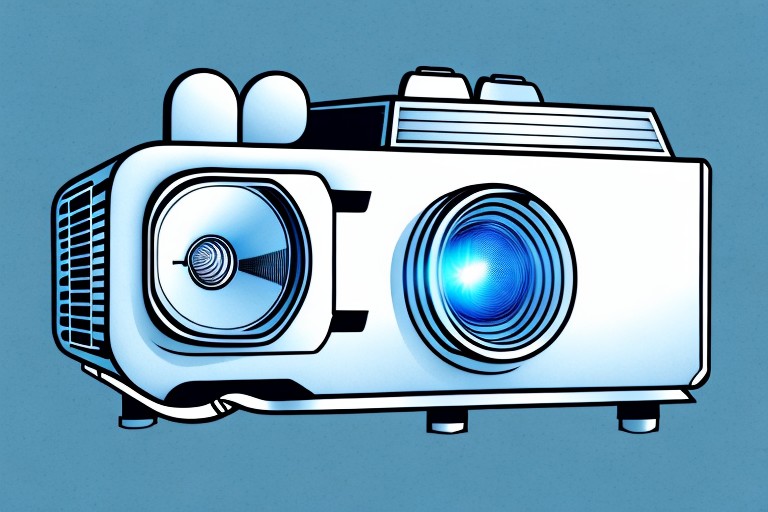Projectors are an essential tool in many industries, including education, entertainment, and business. They are used to display large images and presentations to a crowd, making it easier for everyone to see exactly what is being presented. However, when it comes to setting up a projector, it is imperative to ensure that it is securely mounted to a wall. This not only prevents it from falling or becoming damaged but also allows for more precise image alignment. If you are wondering how to secure a projector to the wall, then look no further. In this article, we will explore the best methods to do so and answer all your queries to help you set up your perfect wall-mounted projector display.
Why wall mounting is the best option for projectors
Wall mounting is the most secure and convenient way to secure projectors. It ensures minimum disruption to the room’s layout, and upgraded wall mounts can be adjusted to any angle required. Furthermore, wall-mounted projectors offer a clean and modern look, free of tangled wires and cables on the floor.
In addition to the aesthetic benefits, wall-mounted projectors also provide better visibility for presentations and movies. By positioning the projector higher up on the wall, the image is less likely to be obstructed by people or objects in the room. This is especially important in classrooms or conference rooms where multiple people may be seated in front of the projector.
Types of projectors that can be wall-mounted
Almost all projectors are compatible with wall mounts. However, it is preferable to opt for a projector that has a mount point positioned at the bottom, ensuring that the mounting bracket doesn’t interfere with the projector’s internal air ventilation systems.
Some projectors also come with specific wall mount kits that are designed to fit the projector perfectly. These kits often include additional features such as adjustable arms or brackets that allow for easy installation and adjustment of the projector’s angle and position. It is important to check the compatibility of the wall mount kit with your projector model before purchasing.
How to choose the right wall for your projector
The ideal wall for your projector will depend on the size of the projector, the size of the room, and the viewing requirements. Generally, the wall you choose should be free of any obstructions and visually sound. If possible, secure your projector onto a wall that has been fortified with plywood, oriented strandboard (OSB), or a solid cement or cinderblock wall. Avoid mounting a projector on drywall as it provides inadequate support to the weight and forces exerted by the mounted projector.
Another important factor to consider when choosing a wall for your projector is the color and texture of the wall. A white or light-colored wall with a smooth surface will provide the best image quality and brightness. Avoid walls with dark colors or rough textures as they can absorb light and reduce the clarity of the projected image.
It is also important to consider the location of the wall in relation to the seating area. The wall should be positioned in a way that allows for comfortable viewing angles and minimizes any potential glare or reflections. If possible, test out different wall options before mounting your projector to ensure the best possible viewing experience.
Equipment you’ll need to mount a projector to the wall
Mounting a projector to the wall is not complex, and most people can complete the work with simple hand tools. The essential things you’ll need are a stud finder, a drill, a screwdriver, a bubble level, and the mounting hardware.
However, before you start mounting the projector, it is important to consider the location of the projector. You need to ensure that the projector is mounted in a location that is easily accessible and provides a clear line of sight to the screen. Additionally, you need to consider the distance between the projector and the screen to ensure that the image is clear and focused.
Another important factor to consider is the type of wall you are mounting the projector on. If you are mounting the projector on a drywall, you need to ensure that the mounting hardware is strong enough to hold the weight of the projector. On the other hand, if you are mounting the projector on a concrete or brick wall, you may need specialized tools to drill the holes and secure the mounting hardware.
Step-by-step guide to mounting a projector to the wall
Here’s a comprehensive guide on how to mount your projector:
- Use a stud finder to locate the studs behind the drywall.
- Mark the location where you will drill the mounting holes.
- Pre-drill the holes with the drill bit size that matches the size of the screws you will be using to mount the bracket.
- Attach the wall bracket onto the wall with screws and bolts, and ensure they are securely fastened onto the chosen location.
- Install the projector bracket onto the projector with the screws that come with the bracket.
- Attach the projector bracket onto the wall bracket, ensuring the mountings are fastened firmly together.
- Adjust the projector to the desired position using the bubble level, and tighten the screws to lock the projector in place.
- Last but not least, turn on the projector and confirm that it is projecting an image in the desired alignment.
It is important to note that before mounting your projector, you should consider the distance between the projector and the screen. This will affect the size of the image projected and the clarity of the image. You should also ensure that the projector is placed in a well-ventilated area to prevent overheating. Additionally, it is recommended to use a surge protector to protect your projector from power surges and voltage spikes.
Safety precautions when mounting a projector to the wall
Mounting a projector to the wall is relatively safe, but certain precautions must be taken to ensure you protect yourself and your projector effectively. Always ensure the area around your work is clean and free of debris. Before drilling, make sure that you wear the appropriate personal protective equipment, such as safety goggles and gloves.
It is also important to check the weight capacity of the wall mount and ensure that it can support the weight of your projector. If the mount is not strong enough, it may not be able to hold the projector securely, which could result in it falling and causing damage or injury. Additionally, make sure that the mount is installed on a sturdy and stable part of the wall, such as a stud, to prevent it from coming loose over time. By taking these precautions, you can ensure that your projector is mounted safely and securely.
Tips for hiding projector cables when wall-mounting
One of the concerns when mounting a projector to the wall is the excessive cabling and wires that snake around the display. A simple solution to this is to use a wall plate that hides all the cables by running them into the wall. This offers a modern, clean look and prevents accidental trips or tangling of wires.
Another option is to use cable ties or clips to secure the cables to the wall or ceiling, creating a neat and organized appearance. This is especially useful if you have a lot of cables to manage, such as HDMI, power, and audio cables.
It’s also important to consider the length of the cables when wall-mounting a projector. Make sure to measure the distance from the projector to the wall plate or outlet, and purchase cables that are long enough to reach without being too loose or too tight. This will prevent any strain on the cables and ensure a stable connection.
Troubleshooting common issues when mounting a projector to the wall
If you have difficulty aligning the display, the issue may be with the projector’s mounting bracket. Ensure that the bracket is appropriately size-matched and tightened to prevent it from moving. Check that the image settings on the projector match the size and shape of the display. Lastly, determine whether the projector is compatible with the mounting bracket before purchasing it.
Another common issue when mounting a projector to the wall is the distance between the projector and the screen. If the distance is too far or too close, the image may appear blurry or distorted. To fix this issue, adjust the zoom and focus settings on the projector until the image is clear and sharp. Additionally, make sure that the projector is level and perpendicular to the screen to avoid any keystone distortion.
Alternative methods for securing a projector to the wall
Alternatively, you could use a ceiling mount to secure your projector. While this method can be effective, it is slightly more complex than wall-mounting and requires a minimum ceiling height of eight feet and sufficient overhead clearance.
As discussed, securing a projector to the wall is not an arduous task. By carefully following the steps provided here, you will be able to mount your projector securely, safely, and hassle-free. So, keep this guide in mind, and you’ll be able to set up your optimal projector display in no time.
Another alternative method for securing a projector is to use a floor stand. This is a great option if you don’t want to drill holes in your wall or ceiling. Floor stands are also portable, so you can easily move your projector from room to room or even take it with you on the go.
It’s important to note that when using a floor stand, you’ll need to ensure that it’s sturdy enough to support the weight of your projector. You’ll also need to make sure that the stand is positioned at the right height and distance from the screen to ensure optimal viewing quality.