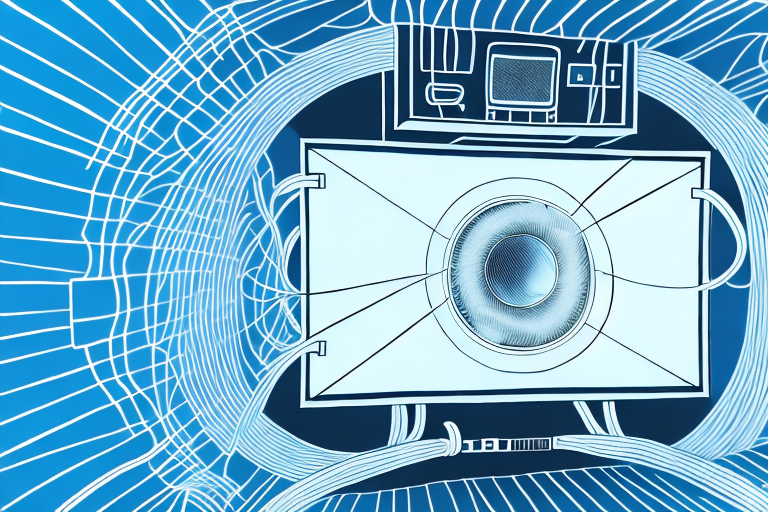When setting up a home theater or conference room, a ceiling mounted projector can provide the ultimate viewing experience. However, it requires careful planning and execution to ensure that power is properly supplied to the projector. In this article, we will guide you through the process of safely and effectively running power to your ceiling mounted projector.
Why choose a ceiling mounted projector?
There are several reasons why one might choose a ceiling mounted projector over a traditional TV or floor-standing projector. A ceiling mounted projector can save space and provide a clearer, larger image. Additionally, it can be easily adjusted to ensure that the projected image is perfectly centered and aligned with the screen or wall it’s being projected onto.
Another advantage of a ceiling mounted projector is that it can be installed out of reach, making it less likely to be accidentally bumped or knocked over. This can be especially important in classrooms or other public spaces where there may be a lot of foot traffic.
Finally, ceiling mounted projectors can be a great option for home theaters or entertainment rooms. By mounting the projector on the ceiling, you can create a more immersive viewing experience, as the image will appear larger and more lifelike. Plus, with the right setup, you can even create a completely dark room, which can enhance the overall viewing experience even further.
What are the power requirements for a ceiling mounted projector?
Before running power to your ceiling mounted projector, it’s important to understand the power requirements. Most projectors require a standard electrical outlet with a rating of 120V at 60Hz. However, it’s important to consult the manufacturer’s specifications for your specific model to ensure that you have the appropriate power source and wiring in place.
It’s also important to consider the power consumption of your projector. Some models may require more power than others, which can impact your energy usage and potentially increase your electricity bill. To minimize energy consumption, you may want to consider using an energy-efficient projector or adjusting the settings on your current model.
In addition to power requirements, you should also consider the placement of your projector in relation to power sources. If your projector is located far from an electrical outlet, you may need to use an extension cord or have additional wiring installed. It’s important to ensure that any wiring is installed safely and meets local building codes to avoid any potential hazards.
Understanding the electrical wiring in your ceiling
Before running power to your ceiling mounted projector, it’s essential to understand the electrical wiring in your ceiling. If you’re not comfortable working with electrical wiring, it’s best to consult a professional electrician. However, if you’re confident in your abilities, here are some key things to keep in mind:
- Make sure that the electrical wiring is rated for the correct voltage and amperage required by your projector.
- Check that there is enough clearance around the electrical box and that it is securely anchored to the ceiling joist.
- Be sure to turn off the power to the circuit that you’ll be working on at the circuit breaker panel.
It’s also important to note that some older homes may have outdated electrical wiring that may not be suitable for modern electronics. If you’re unsure about the age or condition of your home’s wiring, it’s best to have it inspected by a licensed electrician before attempting any electrical work.
Steps to take before running power to your ceiling mounted projector
Before you begin running power to your ceiling mounted projector, there are some important steps to take:
- Determine the location of the projector and the electrical outlet.
- Measure the distance between the projector and the outlet.
- Plan the wiring route to avoid obstructions and ensure that the wiring is concealed as much as possible.
- Obtain the necessary tools and materials for running power.
It is also important to ensure that the electrical outlet you plan to use is properly grounded and can handle the electrical load required by the projector. If you are unsure about the electrical requirements or how to properly ground the outlet, it is recommended that you consult with a licensed electrician before proceeding with the installation.
Necessary tools and materials for running power
Here are some essential tools and materials that you’ll need to run power to your ceiling mounted projector:
- A drill
- A fish tape
- Electrical wire
- A junction box
- Wire connectors (also known as wire nuts)
- A voltage tester
- A mounting bracket for the projector
- An electrical cord or extension cord with the appropriate rating for your projector
Before you begin running power to your ceiling mounted projector, it’s important to ensure that you have the necessary permits and approvals from your local building authority. Failure to obtain the proper permits can result in fines and legal issues down the line.
Additionally, it’s important to consider the placement of your projector and the length of the electrical cord or extension cord you’ll need. Make sure that the cord is long enough to reach the nearest outlet without creating a tripping hazard, and that it’s rated for the appropriate voltage and amperage for your projector.
How to run power to a ceiling mounted projector safely
Here are the steps to safely run power to your ceiling mounted projector:
- Turn off power to the circuit that you’ll be working on at the circuit breaker panel.
- Drill a hole in the ceiling where you want to install the electrical box.
- Insert the fish tape through the hole and use it to pull the electrical wire through the ceiling and down to the outlet fixture.
- Connect the wires at both ends using wire connectors.
- Secure the electrical box to the ceiling joist and install a junction box cover.
- Attach the mounting bracket to the projector.
- Plug in the electrical cord or extension cord and connect it to the projector.
It is important to note that you should always use a surge protector when connecting your projector to a power source. This will protect your equipment from power surges and voltage spikes that can cause damage to your projector. Additionally, make sure to follow all local building codes and regulations when installing electrical wiring in your home or business.
Connecting your ceiling mounted projector to an electrical outlet
Ensure that the electrical cord or extension cord is safely connected to the outlet and the projector. Avoid overloading the circuit and check that the projector is properly grounded. Finally, test that the projector is receiving power and displaying an image on the target surface.
It is important to note that the length of the electrical cord or extension cord should be appropriate for the distance between the projector and the outlet. Using a cord that is too long can create a tripping hazard and may cause the cord to become tangled or damaged. Additionally, it is recommended to use a surge protector to protect the projector from power surges and voltage spikes.
If you are unsure about how to properly connect your ceiling mounted projector to an electrical outlet, it is recommended to consult the manufacturer’s instructions or seek the assistance of a professional electrician. Improper installation can not only damage the projector, but also pose a safety risk to yourself and others.
Best practices for hiding wires and cables
After running power to your projector, it’s important to ensure that any wires and cables are neatly concealed. Here are some best practices for hiding wires and cables:
- Use cable ties or cord covers to group and guide wires.
- Choose a cable hiding method that suits your room layout and style.
- Ensure that any cables crossing high traffic areas are securely fastened.
- Ensure that no wires or cables are creating a trip hazard.
One additional best practice for hiding wires and cables is to use wall-mounted cable organizers. These organizers can be easily installed and provide a sleek and professional look to your setup. They also keep cables off the floor and out of sight, reducing the risk of damage or tripping hazards.
Another important consideration when hiding wires and cables is to label them. This can be especially helpful if you have multiple devices connected to your projector or entertainment system. Labeling cables not only helps you keep track of which cable goes where, but it also makes it easier to troubleshoot any issues that may arise.
Troubleshooting common issues with power and projectors
If you’re experiencing issues with your projector, there are several things to check for:
- Ensure that the projector is properly powered on and receiving power.
- Check that the image settings for the projector are properly configured.
- Ensure that all cables are properly connected.
- Confirm that the projector is aimed accurately.
- Check the fan and airflow system of the projector.
In addition to the above, it’s important to check the source of the content being projected. Make sure that the device or computer connected to the projector is outputting the correct resolution and aspect ratio for the projector. If the content is not optimized for the projector, it can result in a poor quality image or no image at all.
Maintenance tips for keeping your ceiling mounted projector functioning properly
To ensure your ceiling mounted projector continues to function properly, it’s important to maintain it regularly. Here are some tips to keep your projector well-maintained:
- Clean the projector lens regularly to maintain image clarity.
- Ensure that the projector is kept in a cool, dry environment.
- Check the air filters at least once a month and replace or clean them as necessary.
- Store the projector properly when not in use to avoid damage.
- Ensure that the firmware is up-to-date and install any necessary software updates.
Alternatives to running power through the ceiling
If running power through the ceiling isn’t an option, there are several alternatives available. You can choose to install a floor-standing or tabletop projector, run power along the walls or under the floor, or use a wireless projector or battery-operated projector. Be sure to weigh the pros and cons of each option before making a decision.
Frequently asked questions about installing a ceiling mounted projector
Here are some frequently asked questions about installing a ceiling mounted projector:
- Do I need a special electrical outlet for my ceiling mounted projector?
- Can I run power through the ceiling myself, or do I need to hire a professional electrician?
- Can I use an extension cord to power my ceiling mounted projector?
- Can I install a ceiling mounted projector on a sloped ceiling?
- Do I need to install a special mounting bracket for my ceiling mounted projector?
With careful planning and attention to detail, anyone can safely and effectively run power to a ceiling mounted projector. Take the time to understand the wiring requirements, obtain the necessary tools and materials, and follow the steps for safe installation. With these tips in mind, you’ll be able to enjoy your ceiling mounted projector for many years to come.