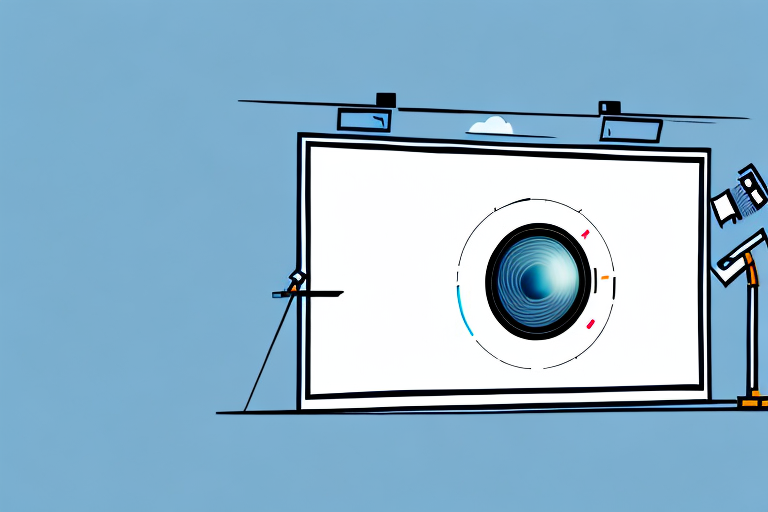A projector screen is an essential component of any home theater system, and knowing how to raise and lower it properly is crucial to ensure the best possible viewing experience. In this article, we will delve into the different types of projector screens, their mechanisms and anatomy, and provide a step-by-step guide on how to raise and lower both manual and motorized projector screens. Additionally, we will offer tips on maintaining a projector screen’s mechanism, troubleshooting common issues, and selecting the perfect location and height to enhance your home theater experience.
Different types of projector screens and their mechanisms
Projector screens come in various types, each with its unique mechanism for raising and lowering. Some common types include fixed-frame screens, pull-down/manual screens, and electric/motorized screens.
Fixed frame screens are mounted on a frame or wall and are typically not adjustable or retractable. In contrast, pull-down/manual screens can be rolled up and down manually using a handle or cord. Electric/motorized screens are operated using an electric motor, which can be controlled with a remote or switch.
Another type of projector screen is the tripod screen, which is a portable screen that can be set up on a tripod stand. These screens are lightweight and easy to transport, making them ideal for presentations on the go. They can also be adjusted to different heights, depending on the audience’s viewing angle.
Finally, there are also inflatable projector screens, which are becoming increasingly popular for outdoor movie nights and events. These screens are made of durable materials and can be inflated using an air pump. They come in various sizes and can be easily set up and taken down, making them a convenient option for outdoor entertainment.
Understanding the anatomy of a projector screen
A typical projector screen consists of a flat screen made from either fabric or vinyl material stretched over a frame or roller. The screen material is usually white or gray to increase brightness and contrast when projected onto it. A manual pull-down screen is equipped with a locking mechanism that keeps it in place, while a motorized screen has a motor and mounting brackets.
It is important to consider the aspect ratio of the projector screen when selecting one for your needs. The aspect ratio refers to the proportional relationship between the width and height of the screen. The most common aspect ratios are 4:3, which is standard for older televisions and computer monitors, and 16:9, which is standard for high-definition televisions and most modern projectors. Some screens also come in a 2.35:1 aspect ratio, which is ideal for widescreen movies. Choosing the right aspect ratio for your projector screen can greatly enhance your viewing experience.
Manual vs. motorized projector screens: Which one is best for you?
The choice between a manual and motorized projector screen comes down to personal preference and budget. Manual screens are generally more affordable, easy to install and provide adequate image quality. On the other hand, motorized screens are more expensive but offer the convenience of a remote control mechanism, sleek design, and superior image quality.
It’s important to consider the space where the projector screen will be installed. If the screen is going to be placed in a room with high ceilings, a motorized screen may be the better option as it can be easily adjusted to the desired height with the remote control. Additionally, if the screen is going to be used frequently, a motorized screen may be more convenient as it eliminates the need to manually pull down and retract the screen each time it’s used.
Step-by-step guide on how to raise and lower a manual projector screen
Follow these simple steps to raise and lower a manual projector screen:
- Locate the pull-down handle or cord attached to the screen’s locking mechanism.
- Give the handle or cord a gentle tug to release the lock, allowing the screen to roll down.
- Adjust the screen to the desired height by pulling it down to the desired position or letting go of the handle/cord to allow the screen to stop at a pre-set point.
- Lock the screen at your desired height by pulling the handle/cord down until you hear it click into place.
- To retract the screen, release the lock and let it roll back up, making sure to hold onto the handle or cord.
It is important to note that when raising or lowering a manual projector screen, you should avoid pulling the screen down too quickly or letting it snap back up too quickly. This can cause damage to the screen or the locking mechanism. It is also recommended to clean the screen regularly with a soft, dry cloth to prevent dust and debris from accumulating and affecting the image quality.
Step-by-step guide on how to raise and lower a motorized projector screen
Here’s how to raise and lower an electric/motorized screen:
- Locate the remote control for the motorized projector screen.
- Press the button labeled with the up arrow to raise the screen or the button labeled with the down arrow to lower the screen.
- Stop the screen at your desired height by pressing the stop button on your remote.
- Retract the screen by pressing the down arrow button or the retract button on the remote.
It is important to note that before raising or lowering the motorized projector screen, you should ensure that the area around the screen is clear of any obstacles. This will prevent any damage to the screen or surrounding objects.
Additionally, if you experience any issues with the motorized projector screen, such as it not responding to the remote control, you should check the batteries in the remote and ensure that they are properly installed. If the issue persists, you may need to contact the manufacturer for further assistance.
Tips for maintaining your projector screen’s mechanism
To ensure your projector screen remains in good condition and operates smoothly, follow these simple tips:
- Clean the screen using a soft cloth and mild detergent. Do not use strong chemicals or abrasive tools that may damage the screen’s material.
- Inspect the screen regularly for any damage, tears, or wear and tear.
- Keep the screen rolled up when not in use to prevent dust and debris from collecting on it.
- For motorized screens, lubricate the motor occasionally to ensure smooth operation.
- If you notice any issues with raising or lowering the screen, consult the manufacturer’s instructions or customer support team for assistance.
Additionally, it is important to avoid exposing the screen to extreme temperatures or humidity, as this can cause damage to the material and affect its functionality. If you need to store the screen for an extended period of time, make sure it is in a dry and cool environment. Furthermore, be careful when handling the screen, especially when rolling it up or down, to avoid putting unnecessary strain on the mechanism. By following these tips, you can ensure that your projector screen will last for years to come.
Troubleshooting common issues with raising and lowering projector screens
If you encounter any problems with your projector screen, here are some common troubleshooting tips:
- If the screen does not retract or lowers slowly on a motorized screen, check the power source, remote battery, and connection between the motor and screen.
- If the manual screen’s locking mechanism does not work correctly, inspect it for debris or damage and ensure it is correctly positioned in the screen housing.
- If the screen material is loose or sagging, tighten the frame or adjust the tension to ensure it stretches tightly.
However, there are some less common issues that may arise when raising and lowering projector screens. One of these issues is when the screen is not level, causing distortion in the projected image. To fix this, adjust the screen’s mounting brackets or feet to ensure it is level.
Another issue that may occur is when the screen is not retracting fully or is getting stuck halfway. This could be due to a malfunctioning motor or a damaged roller. In this case, it is best to contact a professional to repair or replace the motor or roller.
How to choose the perfect location for your projector screen
The location of your projector screen can significantly impact the quality of your viewing experience. Consider these factors when choosing the perfect location:
- The room’s lighting conditions: avoid direct sunlight, bright lamps, or glare that may reduce image quality.
- The distance between the screen and projector: Ensure it is not too far or too close to the projector to avoid distortion or blurry images.
- The angle of the projector: Place the projector in a dead-center position to ensure the screen fills the entire space without any distortion.
- The ambient noise in the room: Choose a location with minimal ambient noise to avoid distractions and enhance immersion.
Factors to consider when selecting the height of your projector screen
The height of your projector screen should be based on the audience’s seating position and the screen’s aspect ratio. Consider these factors:
- Viewing angle: The screen should be placed at a comfortable viewing angle, with the center of the screen at eye level when seated.
- Aspect ratio: The screen’s height should match the desired aspect ratio, which is typically 16:9 or 2.35:1.
- Screen size: The height of the screen should balance the screen size and the seating position to ensure a clear, immersive viewing experience.
- Room size: Ensure the screen height fits the room’s size without dominating the space or obstructing other furniture.
How to adjust your projector screen’s aspect ratio for different viewing experiences
Most projector screens support different aspect ratios, allowing you to adjust the screen dimensions to accommodate different viewing experiences. Follow these steps to adjust the screen’s aspect ratio:
- Locate the aspect ratio settings on your projector or remote control.
- Select the desired aspect ratio, which can be 16:9, 2.35:1 or another available option.
- Adjust the screen height to match the new aspect ratio, maintaining the correct viewing angle and balance between screen size and seating position.
Enhancing your home theater experience with the right projection surface
Choosing the right projection surface can significantly enhance your home theater experience. Consider these factors when selecting the best projection surface:
- The screen’s gain: This refers to the reflectiveness of the screen material, with higher gains providing brighter images in well-lit areas.
- The screen’s color: Color can impact image quality, with screens featuring gray, silver, or white surfaces being the most common options.
- The screen’s texture: Some screens have different textures or coatings that can reduce hotspots, increase image clarity, and reduce glare and reflections.
- The screen’s size: Ensure the screen size fits your viewing space and avoid choosing a screen that is too large or too small for the room.
We hope that this article has provided you with comprehensive information on how to raise and lower your projector screen, the different types of screens and mechanisms available, and the essential factors you should consider when setting up your home theater. Following these tips and guidelines will help you create the best possible viewing experience and enjoy a cinematic experience from the comfort of your own home.