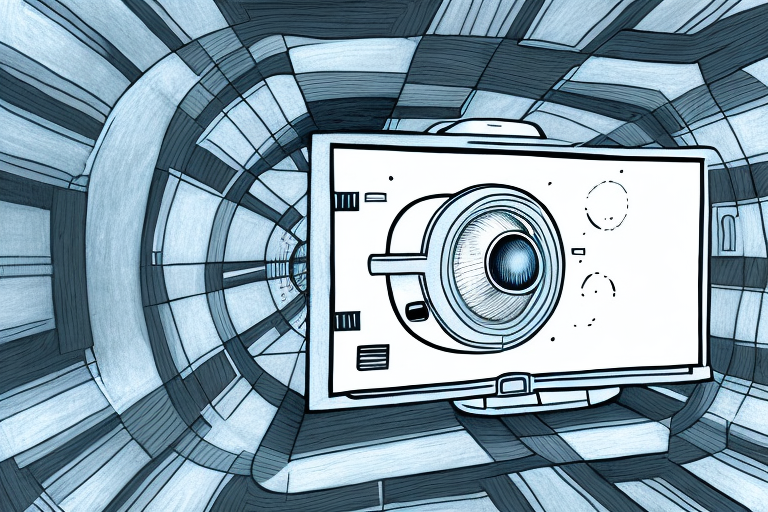If you’re looking to create a home theater experience or enhance your presentations, mounting a projector on a drywall ceiling is a great solution. However, installation can be intimidating, especially if you’re not familiar with DIY projects. In this article, we’ll provide a step-by-step guide on how to mount a projector on a drywall ceiling, discuss the necessary tools and materials, provide tips for optimal placement, and troubleshoot common issues that may arise.
Step-by-step guide to mounting a projector on a drywall ceiling
The first step in mounting a projector is to determine the optimal location. You’ll want to choose a spot that’s central to the screen and where the projector can be mounted at a comfortable distance from the screen. Make sure there’s adequate ventilation and access to power outlets. Once you’ve selected the location, follow these steps:
- Locate the joists in your ceiling using a stud finder
- Mark the location for the mounting plate and drill pilot holes through the drywall
- Attach the mounting plate to the ceiling with toggle bolts
- Attach the projector mount to the mounting plate
- Attach the projector to the mount
- Adjust the angle and focus of the projector as needed
It’s important to note that the weight of the projector and mount should be taken into consideration when selecting the appropriate toggle bolts. If the projector is particularly heavy, it may be necessary to use additional toggle bolts or consult with a professional to ensure the mount is securely attached to the ceiling. Additionally, it’s recommended to use a cable management system to keep cords and cables organized and out of sight. This will not only improve the overall appearance of the installation, but also prevent any potential tripping hazards.
Tools and materials required for mounting a projector on a drywall ceiling
Before you begin your installation, you’ll need to gather the necessary tools and materials. Here’s a list of what you’ll need:
- Stud finder
- Drill and drill bits
- Toggle bolts
- Screwdriver
- Projector mount
- Hardware (screws, washers, etc.)
It’s important to note that the weight of your projector will determine the size and number of toggle bolts needed for a secure installation. Additionally, you may want to consider using a level to ensure that your projector mount is straight and even on the ceiling. Taking the time to properly prepare and gather the necessary tools and materials will make your installation process much smoother and ensure a successful outcome.
Preparing your drywall ceiling for projector installation
Before drilling holes in your ceiling, it’s important to prepare the area to prevent damage. Here are some tips:
- Clear the area around the installation site, making sure there’s no furniture or objects that could be damaged during installation
- Wear eye protection and a dust mask when drilling to protect yourself from debris
- Be cautious of electrical wires and plumbing in your ceiling when drilling
- Avoid drilling too close to the edge of your ceiling or perpendicular to the surface, as this could cause cracking or splitting
Additionally, it’s important to consider the weight of your projector and the type of mounting hardware you’ll need. Make sure to choose hardware that is appropriate for the weight of your projector and the type of ceiling you have. It’s also a good idea to consult with a professional if you’re unsure about the installation process or if you have any concerns about the structural integrity of your ceiling.
Choosing the right projector mount for your drywall ceiling
When selecting a projector mount, consider the size and weight of your projector. Make sure to choose a mount that’s rated for the weight of your projector and that has an adjustable arm that can accommodate the size of the projector. You’ll also want to choose a mount that’s compatible with your ceiling and that will allow you to adjust the angle and height of the projector.
Another important factor to consider when choosing a projector mount for your drywall ceiling is the installation process. Make sure to select a mount that comes with all the necessary hardware and instructions for installation. It’s also important to locate the ceiling joists before installing the mount to ensure that it’s securely attached to the ceiling. If you’re unsure about the installation process, it’s best to consult a professional to ensure that the mount is installed correctly and safely.
Tips for finding the optimal placement for your projector on a drywall ceiling
The placement of your projector can significantly impact the quality of your image. Here are some tips for finding the optimal placement:
- Use a projector calculator to determine the appropriate distance and angle based on the size of your screen and projector
- Consider the location of your power outlets and avoid placing the projector too far away from an outlet or power strip
- Be mindful of natural light and try to avoid placing the projector in direct sunlight or under bright lights
- Angle the projector slightly downward to prevent distortion
Another important factor to consider when placing your projector on a drywall ceiling is the weight of the projector. Make sure that the ceiling can support the weight of the projector and any mounting hardware that you may use. It is also important to ensure that the mounting hardware is securely attached to the ceiling to prevent any accidents or damage to the projector.
Additionally, you may want to consider the layout of the room and the placement of furniture. Make sure that the projector is not obstructed by any furniture or decor in the room. You may also want to consider using a projector screen to enhance the quality of your image and prevent any distortion caused by uneven surfaces.
How to safely install a projector mount on a drywall ceiling
Installing a projector mount requires caution and care to prevent damage to your ceiling and the projector. Here are some safety tips:
- Work with a partner to help hold the mount in place and assist with installation
- Wear gloves to protect your hands from sharp edges
- Follow the manufacturer’s instructions carefully and use the appropriate hardware for your projector and ceiling
- Use a level to ensure that the mount is properly aligned and angled
Before you begin the installation process, it’s important to locate the ceiling joists. You can use a stud finder to locate the joists, or you can tap the ceiling to listen for a solid sound, which indicates the presence of a joist. Once you have located the joists, mark their location on the ceiling with a pencil.
It’s also important to consider the weight of your projector and mount. Make sure that the mount you choose is rated to support the weight of your projector. If you’re unsure about the weight of your projector, consult the manufacturer’s specifications or contact the manufacturer directly for guidance.
Common mistakes to avoid when mounting a projector on a drywall ceiling
Here are some common mistakes to avoid during installation:
- Ignoring the weight and size limitations of your mount
- Placing the mount too close to the edge of your ceiling, which can cause cracking or splitting
- Failing to secure the mount properly to the ceiling
- Choosing a location that’s too far away from the screen or that doesn’t allow for optimal ventilation
Another common mistake to avoid is not considering the height of the ceiling. If the ceiling is too high, you may need to use an extension pole to lower the projector to the appropriate height. On the other hand, if the ceiling is too low, you may need to use a mount with a shorter drop length.
It’s also important to consider the location of any ceiling joists or beams. You’ll need to make sure that your mount is attached securely to these structural elements, rather than just the drywall. Failure to do so could result in the mount pulling away from the ceiling and causing damage or injury.
Troubleshooting tips for common issues encountered during projector installation on a drywall ceiling
Here are some tips for troubleshooting common issues that may arise during installation:
- If the projector isn’t angled correctly, adjust the mount or the angle of the projector
- If the image is distorted, check the focus and angle of the projector
- If the projector appears to be hanging unevenly, adjust the position of the mount and make sure the screws are tightened properly
- If the mount feels loose or doesn’t seem secure, check to ensure that the toggle bolts are properly secured to the ceiling and that the screws connecting the mount to the plate are tightened properly
It is important to note that the weight of the projector should be taken into consideration when selecting a mount. If the mount is not strong enough to support the weight of the projector, it may cause the mount to fail and the projector to fall.
Another common issue that may arise during installation is the placement of the projector. It is important to ensure that the projector is placed in a location that is easily accessible for maintenance and bulb replacement. Additionally, the projector should be placed in a location that does not obstruct the view of the screen for viewers.
Maintenance tips to ensure long-lasting performance of your projector mounted on a drywall ceiling
To ensure that your projector performs at its best, you’ll need to maintain it properly. Here are some tips:
- Clean the projector regularly, using a soft cloth or brush to remove dust and debris
- Replace the lamp as needed, following the manufacturer’s instructions
- Check the ventilation regularly to ensure that the projector isn’t overheating
- Perform routine checks of the mount and screws to ensure that everything is properly tightened and secure
By following these steps and tips, you’ll be able to mount your projector on a drywall ceiling safely and securely. With a little bit of planning and preparation, you’ll be able to enjoy a high-quality viewing experience right in your own home or office.
It’s also important to note that you should avoid mounting your projector near any heat sources or in direct sunlight. This can cause the projector to overheat and potentially damage the device. Additionally, if you notice any unusual noises or malfunctions, it’s best to contact a professional for assistance rather than attempting to fix the issue yourself. By taking these extra precautions, you can ensure that your projector will continue to provide high-quality images for years to come.