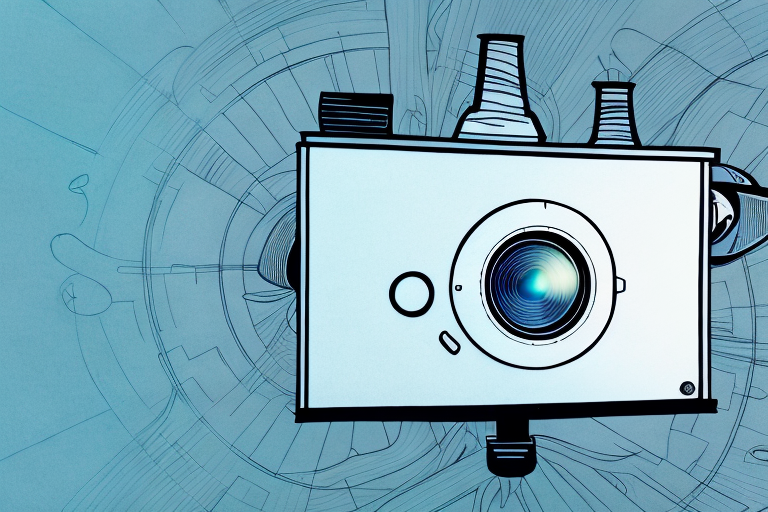If you’re looking to transform your living room into a home theater, a projector can be a great way to get that cinema feel right at home. But how do you mount a projector in your living room? In this article, we’ll walk you through everything you need to know about mounting a projector, from choosing the right one for your space to troubleshooting common problems.
Choosing the Right Projector for Your Living Room
The first step in mounting a projector is selecting the right one for your living room. When choosing a projector, consider factors like the amount of ambient light in your space, the size of the room, and the distance between the projector and the screen. Brightness, contrast ratio, and resolution are also important features to consider when selecting a projector for your living room.
Another important factor to consider when choosing a projector for your living room is the type of content you will be displaying. If you plan on using the projector primarily for movies and TV shows, you may want to choose a projector with a high contrast ratio to ensure that dark scenes are displayed accurately. On the other hand, if you plan on using the projector for presentations or gaming, you may want to prioritize resolution and brightness over contrast ratio.
It’s also important to consider the noise level of the projector. Some projectors can be quite loud, which can be distracting during quiet movie scenes or presentations. Look for projectors with low noise levels or consider purchasing a separate soundproof enclosure to reduce noise.
Understanding the Different Types of Projector Mounts
There are two main types of projector mounts: ceiling mounts and wall mounts. Ceiling mounts are ideal if you want to keep your projector out of sight and create a clean, streamlined look. Wall mounts, on the other hand, are great if you have limited ceiling space or if you want to direct the projector at a specific area in the room.
Another important factor to consider when choosing a projector mount is the weight capacity. Make sure to check the weight of your projector and choose a mount that can support it. Some mounts also come with adjustable arms or extension poles, which can be useful if you need to adjust the height or distance of the projector.
It’s also important to consider the installation process. Some mounts require professional installation, while others can be easily installed by the user. Make sure to read the instructions carefully and choose a mount that fits your skill level and comfort with DIY projects.
Tools You’ll Need to Mount a Projector in Your Living Room
Before you begin mounting your projector, make sure you have the right tools on hand. Some essential tools you’ll need include a measuring tape, a stud finder, a drill, a level, and a screwdriver.
In addition to the tools mentioned above, you may also need a ladder or step stool to reach high areas, a pencil or marker to mark where you will be drilling, and a cable management kit to keep cords organized and out of sight. It’s important to have all necessary tools and equipment before starting the installation process to ensure a smooth and successful setup.
Measuring and Marking Out the Correct Height for Your Projector
Once you have all the necessary tools, it’s time to measure and mark out the correct height for your projector. The ideal height for a projector depends on the size of the room and the distance between the projector and the screen. A good rule of thumb is to mount the projector so that the bottom of the screen is at least 30 inches from the floor.
It’s also important to consider the angle of the projector. If the projector is angled too high or too low, it can cause distortion and affect the quality of the image. To avoid this, make sure the projector is mounted at a perpendicular angle to the screen. You can use a spirit level to ensure that the projector is straight and level.
Finding the Perfect Spot to Mount Your Projector in Your Living Room
After marking out the correct height for your projector, the next step is finding the perfect spot to mount it in your living room. This will depend on the size of your screen, the distance between the projector and the screen, and the amount of ambient light in your space. Once you’ve found the perfect spot, mark it with a pencil or piece of tape.
Another important factor to consider when finding the perfect spot to mount your projector is the layout of your living room. You want to make sure that the projector is not obstructed by any furniture or decor, and that it is positioned in a way that allows for easy access to the necessary cables and power source.
It’s also worth noting that some projectors come with built-in features that can help optimize the image quality based on the placement of the projector. For example, some projectors have keystone correction, which can adjust the image to correct for any distortion caused by an angled projection. Be sure to check the manual for your projector to see if it has any features like this that can help you find the perfect spot to mount it in your living room.
Installing a Ceiling Projector Mount in Your Living Room
If you’re mounting your projector on the ceiling, the next step is installing the ceiling mount. Use a stud finder to locate the ceiling joists, and then install the mounting plate onto the joists. Once the mounting plate is secure, attach the projector mount to the plate using screws and bolts.
Before you begin the installation process, make sure to measure the distance between the projector and the screen. This will help you determine the optimal placement for the mount. Additionally, consider the height of the ceiling and the size of the room to ensure that the projector is positioned at the right angle for optimal viewing.
It’s also important to consider the weight of the projector and the mount. Make sure that the mount you choose is rated to support the weight of your projector. If you’re unsure, consult with a professional or refer to the manufacturer’s specifications.
How to Install a Wall-Mounted Projector Bracket in Your Living Room
If you’re mounting your projector on the wall, the next step is installing the wall bracket. Use a stud finder to locate the studs in the wall, and then attach the bracket to the studs using screws and bolts. Make sure the bracket is level before attaching the projector mount to the bracket.
Before you start drilling holes in your wall, it’s important to consider the placement of your projector. Make sure the projector is positioned at the right distance from the screen and at the correct height for optimal viewing. You may also want to consider the placement of your furniture and any potential obstacles that could block the projector’s beam.
Once you’ve installed the bracket and mounted the projector, it’s time to connect it to your home theater system. Depending on your setup, you may need to connect the projector to a receiver or amplifier, or use HDMI cables to connect it directly to your TV or other devices. Be sure to follow the manufacturer’s instructions for connecting and configuring your projector for the best possible picture quality.
Wiring and Cable Management Tips for Your Living Room Projector Setup
Once your projector is mounted, it’s time to start wiring and managing your cables. One of the most important things to keep in mind is keeping your cables organized and out of sight. Use cable ties or a cable cover to keep your cables together and out of the way.
Another important tip is to plan your cable routing before you start running cables. Consider where your power outlets are located and where your devices will be placed. This will help you determine the best path for your cables and avoid any unnecessary cable runs.
Additionally, it’s important to use high-quality cables to ensure the best possible picture and sound quality. Look for cables that are labeled as “high-speed” or “4K compatible” to ensure that they can handle the high bandwidth required for high-definition content.
Fine-Tuning the Image Quality of Your Living Room Projector Setup
After wiring and cable management are taken care of, it’s time to fine-tune the image quality of your projector setup. Make sure your projector is properly aligned with the center of the screen, and adjust settings like brightness, contrast, and color to get the best possible image.
Another important factor to consider when fine-tuning your projector setup is the ambient lighting in the room. If the room is too bright, it can wash out the image and make it difficult to see. Consider installing blackout curtains or shades to block out excess light, or dimming the lights in the room to create a more immersive viewing experience.
Additionally, it’s important to consider the distance between the projector and the screen. If the projector is too close, the image can appear distorted or pixelated. On the other hand, if the projector is too far away, the image can appear dim and blurry. Make sure to consult the manufacturer’s guidelines for the optimal distance between the projector and screen, and adjust accordingly.
Troubleshooting Common Problems with Your Living Room Projector Installation
Even the most carefully planned projector installation can run into problems. Some common problems to watch out for include a blurry or distorted image, poor color or contrast, and mismatched image and screen size. If you run into any of these issues, try adjusting the settings on your projector or contacting a professional for help.
Another common problem that can occur with projector installations is overheating. If your projector is running for an extended period of time, it may become too hot and shut down. To prevent this, make sure your projector has proper ventilation and is not placed in a confined space. You can also try using a fan or air conditioning to keep the room cool.
Maintenance and Cleaning Tips for Your Living Room Projector
Finally, make sure you’re taking proper care of your projector to keep it running smoothly. Keep the projector clean and dust-free by wiping it down with a soft cloth, and make sure to replace the lamp as needed. With proper care and maintenance, your living room projector can provide years of entertainment for you and your family.
One important thing to keep in mind is the placement of your projector. Make sure it’s not too close to any heat sources, as this can cause damage to the internal components. Additionally, try to avoid placing it in direct sunlight, as this can cause the image to appear washed out and faded.
Another tip is to use a surge protector to protect your projector from power surges and voltage spikes. This can help prevent damage to the projector’s electrical components and extend its lifespan. By following these maintenance and cleaning tips, you can ensure that your living room projector stays in top condition and provides high-quality entertainment for years to come.